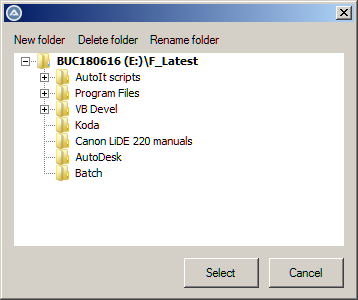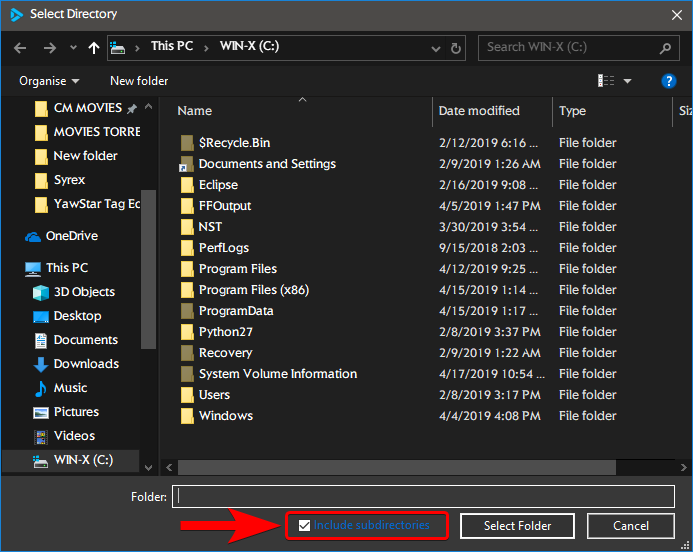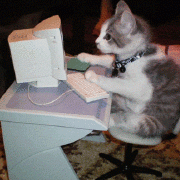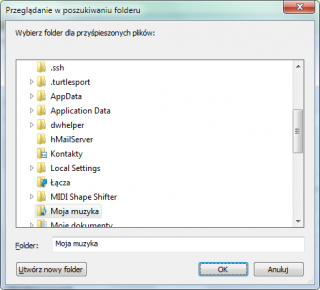Search the Community
Showing results for tags 'FileSelectFolder'.
-
Version 1.6.1
745 downloads
_ _cFileSelectFolder() is intended as a replacement for native FileSelectFolder() for selecting folders: It implements the left pane of FileSelectFolder(), and goes beyond FileSelectFolder() in several ways. Features: • It is user friendly and designed to be easy to use; • New folder, Delete folder and Rename folder controls are optional; • Its GUI can be placed anywhere, including centred on another window; • Neither needs nor uses CLSIDs; • Checks calling parameters rigorously, with the user choosing either to show error messages in a dialog or to set @error and return them to the caller; • For local and mapped drives, accepts file specifications with drives that can be drive letters, drive labels, or both, • For local and mapped drives, always returns drive letter:\ ...\ so its output is compatible with native AutoIt functions. • For UNC paths, returns \\computer\share\...\ • For unmapped drives on computers on the network, offers a shortcut to shares. • Selecting a treeview item to be highlighted initially is specified in a user-friendly way, including a diagnostic for when the user gets it wrong • Because it can be called with many arguments, a user can show a list of the arguments / parameters and their values The root of the treeview can be: • The Desktop hierarchy with Desktop at the top • Partial Desktop hierarchy with any other Desktop item at the top, with or without local/mapped drives and file folders, or remote shares and file folders (as appropriate), • Local/mapped drives and file folders, or • Remote shares and folders. The script and example scripts are in the zip file. Documentation beyond what is in the UDF header is in the PDF file, cFileSelectFolder 1_6_1.pdf Comments and suggestions are most welcome. cFileSelectFolder 1_6_1.pdf -
Hi, I'm trying to: -Select a file in a folder (to store it to an ini file) -Write the file on an ini -Copy files to the folder selected by the user instead of using FileOpenDialog then FileSelectFolder, I was wondering if it was possible to do the whole thing only with FileOpenDialog spliting the value returned in 2 variables. I got something like that for the first part (select a file and store it to an ini file) Local $message = "Select your executable" Local $pathk = FileOpenDialog($message, "C:" & "", "Select the executable you want to terminate (*.exe)", 1 + 4) Local $path = "None" ;ici je dois copier les fichiers $split = StringSplit($pathk, "\") $tokill = $split[$split[0]] If @error Then MsgBox(4096, "", "No Executable chosen") Else MsgBox(4096, "", $pathk & " Will be terminated " & @LF & @LF & "Press OK to EXIT ") IniWrite(@ScriptDir & "\path.ini", "Torun", "path", $path) IniWrite(@ScriptDir & "\path.ini", "Tokill", "pathk", $tokill) EndIf As you can see I manage to split the value returned by FileOpenDialog to have only the exe but as a noob I can't manage to get the path to copy the files I need to the same path. Any idea? ^^
-
I've abandoned the FileSelectFolder() approach and rolled my own UDF to create a dialog containing the folder list in a ListView, which seems to work fine. It's also a better fit to our requirements: we don't really want the user wandering around in the folder-selection dialog, plus the UDF displays some associated info for each folder in a second column. Thanks again to the forum members who took a look at this. I'm writing an installer script that needs to run as Administrator so it can, e.g., write files into protected directories. The problem is that when I call FileSelectFolder(), there is a 60-second delay before the dialog appears. If I run as an ordinary user (in the Administrators group), there's no delay, but I don't think that will work: for one thing, the installer needs to create a symbolic link, which a member of the Administrators group can't do unless the program is elevated. (This is Win 7 x64.) (The installer will be run using an Admin account; the other user accounts are locked down and don't have access to the filesystem, the Start menu, Computer, etc. - it's a turnkey system.) Any idea what causes the delay? And is there a way around it?
-
Hello! , I have a little doubt about the "root dir" parameter in FileSelectFolder, The helpfile states: Questions: 1. GUI file tree? Isn't that something like this?: But the dialog for selecting a folder in FileSelectFolder is similar to the dialog of FileOpenDialog 2. "It limits the choice in the root folder"... "" is considered to be @DesktopDir, then why am I able to select folders outside the Desktop folder? Thanks in Advance, TD
-
My program starts by asking the user to select or create a directory to copy files to. FileSelectFolder won't let me type in a directory name and have it created. DirCreate doesn't have the GUI interface to allow the user to select a directory. Is there a method to display the File Tree and let the user either select an existing directory OR enter a directory name to add? Thanks! JibsMan
-
Hello, is there any way to achieve in current AutoIt versions old style looking FileSelectFolder, like in v.3.3.9.5? I can't operate on COMs, maybe anyone knows the way, has a code? It looked like this (attachement): I don't like new style, some features don't work for me properly.
- 13 replies
-
- FileSelectFolder
- old style
-
(and 1 more)
Tagged with: