Search the Community
Showing results for tags 'Join Domain'.
-
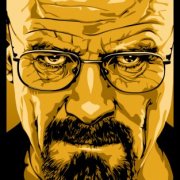
HELP!! JoinDomain script stopped working
HockeyFan posted a topic in AutoIt General Help and Support
HELP!!! We've been using the following JoinDomain script from Walt Howd for some time, and now all of a sudden, it has stopped working. When run, it is now displaying the following error message: Domain Joined failed (1355) I wasn't able to join the domain succssfully. Up until recently, It had been working beautifully and succesfully joined about 1500 computers to the domain. My Domain Administrators say that nothing has changed on the domain side, so I'm left finding fault with the script. While troubleshooting I did come accross something that might be a problem. The following ObjGet call does not appear to pull any information: ;------------------------------------------------------------------------------ ; Create our WMI object ;------------------------------------------------------------------------------ $computerObj = ObjGet("winmgmts:{impersonationLevel=Impersonate}!\\" & _ $computername & "\root\cimv2:Win32_ComputerSystem.Name='" & _ $computername & "'") Msgbox(0, "Objget Result", "$computerObj = " & $computerObj) Could someone please give this a look-over and see if they can figure out what is going on? Thank you! Here is the code: ;------------------------------------------------------------------------------ ; ; AutoIt Version: 3.0 ; ; Script Function: ; Join Domain - A GUI to join a Active Directory domain by specifying the OU ; ; Requires: ; Latest version of AutoIT with COM Support ; ; ; Author: Walt Howd ; ; Version 1.0 03/04/2006 Initial internal release ; Version 1.1 05/05/2006 Small update. Added prompt for username and password. ; ; Copyright Walt Howd ; ; This program is free software; you can redistribute it and/or modify ; it under the terms of the GNU General Public License as published by ; the Free Software Foundation; either version 2 of the License, or ; any later version. ; ; This program is distributed in the hope that it will be useful, ; but WITHOUT ANY WARRANTY; without even the implied warranty of ; MERCHANTABILITY or FITNESS FOR A PARTICULAR PURPOSE. See the ; GNU General Public License for more details. ; ; You should have received a copy of the GNU General Public License ; along with this program; if not, write to the Free Software ; Foundation, Inc., 51 Franklin St, Fifth Floor, Boston, MA 02110-1301 USA ; ;------------------------------------------------------------------------------ ;------------------------------------------------------------------------------ ; Includes and AutoIT Options ;------------------------------------------------------------------------------ #NoTrayIcon #Include <GUIConstants.au3> #Include <GuiListView.au3> #Include <Array.au3> #include <GUIConstantsEx.au3> #include <WindowsConstants.au3> Local $joinDomainResultText ;------------------------------------------------------------------------------ ; Domain details ; ; Change these three lines to match your enviroment ;------------------------------------------------------------------------------ $adDefaultContext = "DC=MICROSOFT,DC=COM" $adDomainController = "DC01.MICROSOFT.COM" $adDomain = "MICROSOFT" ;------------------------------------------------------------------------------ ; Username and password ; ; If you wish to be prompted for these values instead of hardcoding them ; here you may leave these blank. ;------------------------------------------------------------------------------ $adUsername = "" $adPassword = "" ;------------------------------------------------------------------------------ ; Active Directory Constants ;------------------------------------------------------------------------------ Const $ldapConnectionString = "LDAP://" & $adDomainController & "/" & $adDefaultContext Const $ouIdentifier = "OU=" Const $cnIdentifier = "CN=" Const $ouSeparator = "," ;------------------------------------------------------------------------------ ; GUI Look and Feel Configuration ;------------------------------------------------------------------------------ $guiWidth = 640 $guiHeight = $guiWidth * 0.75 $guiOffset = $guiHeight / 32 $guiBannerMessage = "Join Domain Tool" $guiWindowTitle = "Join Domain Tool" $guiTooManyResultsTitle = "Too many results found - Please select one" $guiJoinButtonTitle = "Join Domain" $guiListOUSButtonTitle = "List all OUs" $guiProgressMessage = "Please wait while querying Active Directory" ;------------------------------------------------------------------------------ ; Prompt for the username if it is not hardcoded above ;------------------------------------------------------------------------------ If $adUsername = "" Then $adUsername = InputBox("Input username", "Please enter the username of the account you wish to use to " & _ "join the domain. This should be just the username." & @LF & @LF & _ "Example:" & @LF & "jdoe") If @error Then MsgBox(0, "Error with username - " & @error, "There was an error proccessing your username." & @LF & @LF & _ "The username I received was:" & @LF & _ $adUsername & @LF & @LF & _ "Please restart this application and try again. If this problem persists you can try" & _ "hard coding this information into this program by editing the source file.") Exit(900) EndIf EndIf ;------------------------------------------------------------------------------ ; Prompt for the password if it is not hardcoded above ;------------------------------------------------------------------------------ If $adPassword = "" Then $adPassword = InputBox("Input password","Please enter the password:",'','*') If @error Then MsgBox(0, "Error with password - " & @error, "There was an error proccessing your password." & @LF & @LF & _ "Please restart this application and try again. If this problem persists you can try" & _ "hard coding this information into this program by editing the source file.") Exit(901) EndIf EndIf ;------------------------------------------------------------------------------ ; Initiate our COM object to connect to Active Directory ;------------------------------------------------------------------------------ $comError = ObjEvent("AutoIt.Error", "comError") $ldapObj = objGet("LDAP:") $domain = $ldapObj.OpenDsObject($ldapConnectionString, $adUsername, $adPassword, 1) If @error Then MsgBox(0, "Error connecting to Active Directory", "Error - " & @error & @LF & @LF & _ "Could not connect to Active Directory." & @LF & @LF & _ "Please check your network connectivity, that your LDAP connection string " & @LF & _ "is set correctly and that the embedded credentials in this script are valid." & @LF & @LF & _ "LDAP Connection String:" & @LF & _ $ldapConnectionString & @LF & @LF & _ "Username:" & @LF & _ $adUsername) GUIDelete() Exit(1000) EndIf ;------------------------------------------------------------------------------ ; Initiate our ADO connection to Active Directory ;------------------------------------------------------------------------------ $connObj = objCreate("ADODB.Connection") $connObj.Provider = "ADsDSOObject" $connObj.ConnectionTimeout = "1" $connObj.Open("Active Directory Provider", $adDomain & "\" & $adUsername, $adPassword) ;------------------------------------------------------------------------------ ; Find and store the computer name of the system running this program ;------------------------------------------------------------------------------ $computername = returnComputerName() ;------------------------------------------------------------------------------ ; Create the GUI ;------------------------------------------------------------------------------ ;$joinDomainGUI = GUICreate($guiWindowTitle,$guiWidth,$guiHeight,-1,-1,BitOr($WS_MINIMIZEBOX,$WS_MAXIMIZEBOX,$WS_GROUP,$WS_CAPTION,$WS_POPUP,$WS_SYSMENU)) $joinDomainGUI = GUICreate($guiWindowTitle,$guiWidth,$guiHeight,-1,-1,BitOr($WS_GROUP,$WS_CAPTION,$WS_POPUP)) ;------------------------------------------------------------------------------ ; Create the banner text ;------------------------------------------------------------------------------ $bannerText = GuiCtrlCreateLabel($guiBannerMessage, $guiOffset,$guiOffset, $guiWidth*0.75) $bannerTextFont = GUICtrlSetFont($bannerText, 10, 600) ;------------------------------------------------------------------------------ ; Create our Join Domain button ;------------------------------------------------------------------------------ $joinButton = GUICtrlCreateButton ($guiJoinButtonTitle,$guiOffset,$guiOffset*3,($guiWidth/3),$guiOffset*2) ;------------------------------------------------------------------------------ ; Create the TreeView - This is where all the OU's will be listed ;------------------------------------------------------------------------------ $defaultTreeView = GUICtrlCreateTreeView ($guiOffset,$guiOffset*10,($guiWidth-($guiOffset*2)),($guiHeight-($guiOffset*11)) ) ;------------------------------------------------------------------------------ ; Create the control to handle too many hits from an Object Search ; This will be hidden until a search with multiple hits is performed ;------------------------------------------------------------------------------ $tooManyObjectsList = GuiCtrlCreateListView("Name|OU", $guiOffset,$guiOffset*10,($guiWidth-($guiOffset*2)),($guiHeight-($guiOffset*11))) $hideTooManyObjectsList = GuiCtrlSetState($tooManyObjectsList, $GUI_HIDE); ;------------------------------------------------------------------------------ ; Create the Progress Bar and Text controls ;------------------------------------------------------------------------------ $progressGroup = GUICtrlCreateGroup("Progress", $guiOffset, $guiOffset*6, $guiWidth-($guiOffset*2), "54") $progressBar = GUICtrlCreateProgress($guiOffset*1.5,$guiOffset*7,($guiWidth-($guiOffset*3)),$guiOffset*1) $progessBarStartAtZero = GuiCtrlSetData ($progressBar, 0) $progressText = GuiCtrlCreateLabel($guiProgressMessage, $guiOffset*1.5,$guiOffset*8.5,($guiWidth-($guiOffset*3)),$guiOffset*1) ;------------------------------------------------------------------------------ ; Create the Object search controls ;------------------------------------------------------------------------------ $objectSearchGroup = GUICtrlCreateGroup("Search", $guiWidth-($guiOffset*14), $guiOffset-5, "195", "80") $objectSearchLabel = GuiCtrlCreateLabel("Enter username, computer or OU:", $guiWidth-($guiOffset*13), $guiOffset*2) $objectSearchInput = GUICtrlCreateInput("", $guiWidth-($guiOffset*13), $guiOffset*3, "100") $objectSearchButton = GUICtrlCreateButton("Search", $guiWidth-($guiOffset*5), $guiOffset*3) ;------------------------------------------------------------------------------ ; Disable the buttons until our OU enumeration is done ;------------------------------------------------------------------------------ $disableJoinButton = GUICtrlSetState($joinButton, $GUI_DISABLE); $disableObjectSearchButton = GUICtrlSetState($objectSearchButton, $GUI_DISABLE); ;------------------------------------------------------------------------------ ; Make the GUI Visible ;------------------------------------------------------------------------------ $joinDomainGUIVisible = GUISetState(@SW_SHOW, $joinDomainGUI) ;------------------------------------------------------------------------------ ; Query for all organizational units ;------------------------------------------------------------------------------ $allOUStringSepByLF = returnObjectDN("*", "organizationalUnit"); If $allOUStringSepByLF <> "0" Then $allOUsArray = StringSplit($allOUStringSepByLF, @LF, 1) $deleteStringSplitCount = _ArrayDelete($allOUsArray, 0) Else MsgBox(0, "Could not query Active Directory", "Could not query Active Directory via ADO." & @LF & @LF & _ "Please check your network connectivity, that your LDAP connection string " & @LF & _ "is set correctly and that the embedded credentials in this script are valid." & @LF & @LF & _ "LDAP Connection String:" & @LF & _ $ldapConnectionString & @LF & @LF & _ "Username:" & @LF & _ $adUsername & @LF & @LF & _ "Password:" & @LF & _ $adPassword) GUIDelete() Exit(1001) EndIf ;------------------------------------------------------------------------------ ; Reverse the order of all the OUs so we can do an easy alpabetical sort ; on the names ;------------------------------------------------------------------------------ Dim $reversedAllOUsArray[1] For $ou in $allOUsArray $reversedOU = returnReversedOU($ou) $arrayAddStatus = _ArrayAdd($reversedAllOUsArray, $reversedOU) Next ;------------------------------------------------------------------------------ ; Sort the array alpabetically ;------------------------------------------------------------------------------ $sortRevArrayStatus = _ArraySort($reversedAllOUsArray) ;------------------------------------------------------------------------------ ; Initialize our treeIDArray ; This will be used to look up the ID number of the GUI TreeView entries ; We need this to make nesting/child-parent relationships work. ;------------------------------------------------------------------------------ Dim $treeIDArray[UBound($reversedAllOUsArray)*2] ;------------------------------------------------------------------------------ ; Return the OUs to their original format and create the TreeView Entries. ;------------------------------------------------------------------------------ $adCurrentObjectNumber = 0 For $reversedOU in $reversedAllOUsArray If $reversedOU = "" then ContinueLoop EndIf ;------------------------------------------------------------------------------ ; Reverse the order back to the orginal format ;------------------------------------------------------------------------------ $ou = returnReversedOU($reversedou) ;------------------------------------------------------------------------------ ; Calculate the additional values for this OU and check to see if its ; parentou has a GUI TreeID ;------------------------------------------------------------------------------ $fullOU = StringStripWS($ou, 3) $friendlyOU = returnFriendlyName($fullOU) $parentFullOU = returnParentOU($fullOU) $parentTreeID = _ArraySearch($treeIDArray, $parentFullOU) ;------------------------------------------------------------------------------ ; Check if this OU has a parent. If it does make this TreeView item a child ; of that parent. ;------------------------------------------------------------------------------ If ( $parentTreeID <> "-1" ) Then $treeID = GUICtrlCreateTreeViewItem ($friendlyOU, $parentTreeID) Else $treeID = GUICtrlCreateTreeViewItem ($friendlyOU, $defaultTreeView) EndIf ;------------------------------------------------------------------------------ ; The returned $treeID is sequential. We can use this to cheat and emulate ; a hashtable. ;------------------------------------------------------------------------------ $treeIDArray[$treeID] = $fullOU ;------------------------------------------------------------------------------ ; Update the progress bar and increment the object count ;------------------------------------------------------------------------------ UpdateProgressBar(($adCurrentObjectNumber / UBound($allOUsArray)) * 100) UpdateProgressText($guiProgressMessage & " - Currently querying " & $friendlyOU) $adCurrentObjectNumber = $adCurrentObjectNumber + 1 Next ;------------------------------------------------------------------------------ ; Query is complete, update Progress Text ;------------------------------------------------------------------------------ UpdateProgressText("Please select an OU to join from the list below.") ;------------------------------------------------------------------------------ ; Check and see if this computername is already present in AD ;------------------------------------------------------------------------------ $computersCN = returnObjectDN($computername, "computer") If $computersCN <> "0" Then $computersOU = returnFullOUfromDN($computersCN) UpdateProgressText("Found this computer (" & $computername & ") in the " & _ returnFriendlyName($computersOU) & " OU - This has been selected " & _ "for you below.") GuiCtrlSetState(_ArraySearch($treeIDArray, $computersOU), $GUI_FOCUS) EndIf ;------------------------------------------------------------------------------ ; Enable the buttons ;------------------------------------------------------------------------------ $enableJoinButton = GUICtrlSetState($joinButton, $GUI_ENABLE); $enableObjectSearchButton = GUICtrlSetState($objectSearchButton, $GUI_ENABLE); ;------------------------------------------------------------------------------ ; GUI Message Loop ;------------------------------------------------------------------------------ While 1 $msg = GUIGetMsg() Select ;----------------------------------------------------------------------------------- ; User clicked "Close" button ;----------------------------------------------------------------------------------- Case $msg = -3 Or $msg = -1 GUIDelete() ExitLoop ;----------------------------------------------------------------------------------- ; User clicked "Join Domain" button ;----------------------------------------------------------------------------------- Case $msg = $joinButton If GUICtrlRead($defaultTreeView) <> 0 Then $selectedOU = $treeIDArray[GUICtrlRead($defaultTreeView)] ;----------------------------------------------------------------------------------- ; Check if the OU selected matches OU in which this computer already exists (if any) ; ; If so prompt the user to see if they really want to join this different OU ;----------------------------------------------------------------------------------- $computername = returnComputerName() $computerDN = returnObjectDN($computername, "computer") $existingOU = returnFullOUfromDN($computerDN) If $existingOU <> "0" AND $existingOU <> $selectedOU Then $attemptJoin = MsgBox(4, "Computer exists in a different OU", "This computer already exists in a different OU." & @LF & @LF & _ "A computer with this name (" & $computername & ") already exists in another OU." & @LF & @LF & _ "The existing OU::" & @LF & _ $existingOU & @LF & @LF & _ "The OU you selected:" & @LF & _ $selectedOU & @LF & @LF & _ "Do you want to attempt to join the domain in this OU anway?") ;------------------------------------------------------------------------------ ; If user clicked "No" skip out of the loop ;------------------------------------------------------------------------------ If $attemptJoin = 7 Then ContinueLoop EndIf EndIf ;------------------------------------------------------------------------------ ; Join the system to the domain ;------------------------------------------------------------------------------ $joinDomainResult = joinDomain($selectedOU) ;------------------------------------------------------------------------------ ; If domain join was successfull ask user if they want to restart system ;------------------------------------------------------------------------------ If $joinDomainResult = 0 Then $restartQuery = MsgBox(4, "Restart system", "You joined the domain successfully." & @LF & @LF & _ "Do you want to restart now?") if $restartQuery = 6 Then Shutdown(6) EndIf GuiDelete() Exit ;------------------------------------------------------------------------------ ; If domain join failed notify user and try to give them a pertitent error ; message ;------------------------------------------------------------------------------ Else MsgBox(0, "Domain Join Failed (" & $joinDomainResult & ")", "I wasn't able to join the domain successfully." & @LF & @LF & _ $joinDomainResultText) EndIF Else ;------------------------------------------------------------------------------ ; If the user forgot to select an OU from the TreeView ;------------------------------------------------------------------------------ MsgBox(0, "Oopsies", "You must select an OU to join. Please select one from the list below.") EndIf ;----------------------------------------------------------------------------------- ; User searched for an Object ;----------------------------------------------------------------------------------- Case $msg = $objectSearchButton $objectSearchedFor = StringStripWS(GUICtrlRead($objectSearchInput), 3) $objectsDN = returnObjectDN($objectSearchedFor, "*") $objectsDNArray = StringSplit($objectsDN, @LF) $deleteStringSplitCount = _ArrayDelete($objectsDNArray, 0) ;----------------------------------------------------------------------------------- ; If we found just one record, highlight it in the TreeView ;----------------------------------------------------------------------------------- If $objectsDN <> "0" AND UBound($objectsDNArray) = 1 Then $objectsOU = returnFullOUfromDN($objectsDN) GuiCtrlSetState(_ArraySearch($treeIDArray, $objectsOU), $GUI_FOCUS) UpdateProgressText("Found this object (" & $objectSearchedFor & ") in the " & _ returnFriendlyName($objectsOU) & " OU - This has been selected " & _ "for you below.") ;----------------------------------------------------------------------------------- ; If we found more then one record let the user choose which one they wanted ;----------------------------------------------------------------------------------- ElseIf $objectsDN <> "0" AND UBound($objectsDNArray) > 1 Then MsgBox(0, "Too many matching objects found", "Too many matching objects found for your search term (" & $objectSearchedFor & ")" & @LF & @LF & _ "Please enter enough information to uniquely identify" & @LF & _ "a single object." & @LF & @LF & _ "Objects that matches your search:" & @LF & _ $objectsDN) ;----------------------------------------------------------------------------------- ; Delete any entries from the ListView control and then show the control ;----------------------------------------------------------------------------------- ;$deleteAllListViewItems = _GUICtrlListViewDeleteAllItems($tooManyObjectsList) ;$showTooManyObjectsList = GUICtrlSetState($tooManyObjectsList, $GUI_SHOW) ;----------------------------------------------------------------------------------- ; Disable the TreeView list of OUs and the JoinDomain button ;----------------------------------------------------------------------------------- ;$hideTreeView = GUICtrlSetState($defaultTreeView, $GUI_HIDE) ;$disableJoinButton = GUICtrlSetState($joinButton, $GUI_DISABLE) ;----------------------------------------------------------------------------------- ; Update Progress Text ;----------------------------------------------------------------------------------- ;UpdateProgressText("Please select the object you were searching for from the list below:") ;For $objectName in $objectsDNArray ; $name = returnFriendlyName($objectname); ; $ou = returnFullOUfromDN($objectname) ; GuiCtrlCreateListViewItem($name & "|" & $ou, $tooManyObjectsList) ;Next ;----------------------------------------------------------------------------------- ; If we didn't find any records ;----------------------------------------------------------------------------------- ElseIf $objectsDN = 0 Then MsgBox(0, "No matching objects found", "No objects were found for your search term (" & $objectSearchedFor & ")" & @LF & @LF & _ "Please enter just the object name." & @LF & @LF & _ "Example:" & @LF & _ "jdoe" & @LF & @LF & _ "You may also use wildcards in your search." & @LF & @LF & _ "Example:" & @LF & _ "jdoe*") EndIf EndSelect WEnd GUIDelete() ;------------------------------------------------------------------------------ ; Shared Functions ;------------------------------------------------------------------------------ ;------------------------------------------------------------------------------ ; Joins the computer running this script to the domain $adDomain in the ; OU passed to the function ;------------------------------------------------------------------------------ Func joinDomain($joinDomainOU) ;------------------------------------------------------------------------------ ; Make sure we got *something* passed as an OU ;------------------------------------------------------------------------------ If $joinDomainOU = "" OR ( StringLen($joinDomainOU) < StringLen($adDomain) ) Then MsgBox(0, "Invalid or no OU specified", "No OU was specified for the domain join." & @LF & @LF & _ "It appears that this program did not correctly specify which OU you were attempting to join." & @LF & @LF & _ "Please try again and if this error reappears check the configuration.") EndIf ;------------------------------------------------------------------------------ ; Create our WMI object ;------------------------------------------------------------------------------ $computerObj = ObjGet("winmgmts:{impersonationLevel=Impersonate}!\\" & _ $computername & "\root\cimv2:Win32_ComputerSystem.Name='" & _ $computername & "'") Msgbox(0, "Objget Result", "$computerObj = " & $computerObj) ;------------------------------------------------------------------------------ ; Attempt domain join ;------------------------------------------------------------------------------ $joinDomainResultNumber = $computerObj.JoinDomainOrWorkGroup($adDomain, $adPassword, $adDomain & "\" & $adUsername, $joinDomainOU, 3) ;------------------------------------------------------------------------------ ; Check our results ;------------------------------------------------------------------------------ Select Case $joinDomainResultNumber = 0 global $joinDomainResultText = "The domain join completed successfully." Case $joinDomainResultNumber = 5 global $joinDomainResultText = "The " & $adUsername & " account does not have permissions. Most likely this computer was originally joined to the domain with a Account operator account. The account you are using does not have permissions to overwrite the workstation object" Case $joinDomainResultNumber = 86 Or $joinDomainResultNumber = 1326 global $joinDomainResultText = "The username or password you specified is incorrect. Check the username and password as they appear below. If these values are incorrect the image will have to be updated with the current values" Case $joinDomainResultNumber = 1909 global $joinDomainResultText = "The " & $adUsername & " account is locked out. Most likely someone has tried the password incorrectly too many times. The system sometimes will lock the account out if too many simultaneous connection attempts are occuring." Case $joinDomainResultNumber = 2224 global $joinDomainResultText = "The computer account already exists on the domain and could not be overwritten. A workstation object with the same name exists in another OU. You will have to have the existing workstation object deleted." Case $joinDomainResultNumber = 2453 global $joinDomainResultText = "Could not find a domain controller. Please make sure all domain controllers are online and that your network access is functional." Case $joinDomainResultNumber = 2102 global $joinDomainResultText = "The workstation service is not started. Please start this service and try again." Case $joinDomainResultNumber = 2691 global $joinDomainResultText = "This machine is already joined to a domain. If you wish to join this system to another domain or this domain again you will first have to unjoin your existing domain." EndSelect return $joinDomainResultNumber EndFunc ;------------------------------------------------------------------------------ ; Searches AD via ADO for the DN of an object ; ; ; If the DN is found then it is returned. ; ; If no match is found then 0 is returned ; ; ; If more then one match is found then they are returned ; as a single string, separated by linebreaks. ; ; The second paramter dictates the object type to ; search for. It can either by user, computer, or ; organizationalunit. Alternatively it can be an objectclass ; your AD structure supports. ; ;------------------------------------------------------------------------------ Func returnObjectDN($objectName, $objectClass) $objectsFoundCount = 0 Dim $objectsFoundNames ;------------------------------------------------------------------------------ ; Create the ADO object and execute the search ;------------------------------------------------------------------------------ $commandObj = objCreate("ADODB.Command") $commandObj.ActiveConnection = $connObj $commandObj.CommandText = "SELECT distinguishedName FROM '" & $ldapConnectionString & "' " & _ "WHERE objectClass='" & $objectClass & "' AND name ='" & $objectName & "'" $commandObj.Properties("Page Size") = 10000 $commandObj.Properties("Cache Results") = True $commandObj.Properties("SearchScope") = 2 $objRecordSet = objCreate("ADODB.Recordset") $objRecordSet = $commandObj.Execute If($objRecordSet.RecordCount <> "") Then ;------------------------------------------------------------------------------ ; Loop through the record set ;------------------------------------------------------------------------------ $objRecordSet.MoveFirst While Not $objRecordSet.EOF If $objectsFoundCount > 0 Then $objectsFoundNames = $objectsFoundNames & @LF & $objRecordSet.Fields("distinguishedName").Value Else $objectsFoundNames = $objRecordSet.Fields("distinguishedName").Value EndIf $objRecordSet.MoveNext $objectsFoundCount= $objectsFoundCount+1 WEnd If $objectsFoundCount > 0 Then return $objectsFoundNames Else return 0; EndIf Else return 0; EndIf EndFunc ;------------------------------------------------------------------------------ ;Reverse the order of all the OUs ; ; Example: ; ; The full OU of: ; OU=IT Shop,OU=Service Groups,DC=domain,DC=com ; ; Is returned as: ; DC=com,DC=domain,OU=Service Groups,OU=IT Shop ; ; We do this so we can do an easy alphabetical sort ; ; At this time ADO/ADSI doesn't support ORDER BY for ; organizational units ;------------------------------------------------------------------------------ Func returnReversedOU($ou) $subOUArray = StringSplit($ou, $ouSeparator) $reversedOU = "" For $i = (UBound($subOUArray) - 1 ) To 1 Step -1 If $i = (UBound($subOUArray) - 1 ) Then $reversedOU = $reversedOU & $subOUArray[$i] Else $reversedOU = $reversedOU & $ouSeparator & $subOUArray[$i] EndIf Next return $reversedOU EndFunc ;------------------------------------------------------------------------------ ; Replaces the Progress Text control with supplied text ;------------------------------------------------------------------------------ Func UpdateProgressText($text) GUICtrlSetData($progressText, $text) EndFunc ;------------------------------------------------------------------------------ ; Updates the progress bar to the passed percentage ;------------------------------------------------------------------------------ Func UpdateProgressBar($percentage) GuiCtrlSetData($progressBar, $percentage) EndFunc ;------------------------------------------------------------------------------ ; Will return the current computername of the system running this script ;------------------------------------------------------------------------------ Func returnComputerName() $networkObj = ObjCreate("WScript.Network") $computerName = $networkObj.ComputerName return $computerName EndFunc ;------------------------------------------------------------------------------ ; Returns the friendly object name: ; ; Example: ; ; The full OU of: ; OU=IT Shop,OU=Service Groups,DC=domain,DC=com ; ; Is returned as: ; IT Shop ;------------------------------------------------------------------------------ Func returnFriendlyName($dn) return StringMid($dn, StringInStr($dn, "=")+1, StringInStr($dn, $ouSeparator)-(StringInStr($dn, "=")+1)) EndFunc ;------------------------------------------------------------------------------ ; Returns the full OU name from a DN record: ; ; Example: ; ; The DN: ; CN=Paula,OU=IT Shop,OU=Service Groups,DC=domain,DC=com ; ; Is returned as: ; OU=IT Shop,OU=Service Groups,DC=domain,DC=com ;------------------------------------------------------------------------------ Func returnFullOUfromDN($dn) If $dn <> "0" Then return StringRight($dn, StringLen($dn)-StringInStr($dn, $ouIdentifier)+1) Else return 0 EndIf EndFunc ;------------------------------------------------------------------------------ ; Returns the parent OU name: ; ; Example: ; ; The full OU of: ; OU=IT Shop,OU=Service Groups,DC=domain,DC=com ; ; Is returned as: ; OU=Service Groups,DC=domain,DC=com ;------------------------------------------------------------------------------ Func returnParentOU($fullOU) return StringRight($fullOU, ( StringLen($fullOU)-StringInStr($fullOU, $ouSeparator) ) ) EndFunc ;------------------------------------------------------------------------------ ; Custom COM error handler ; ; Needs to be trapped with: ; $comError = ObjEvent("AutoIt.Error", "comError") ;------------------------------------------------------------------------------ Func comError() If IsObj($comError) Then $hexNumber = Hex($comError.number, 8) SetError($hexNumber) EndIf Return 0 EndFunc
