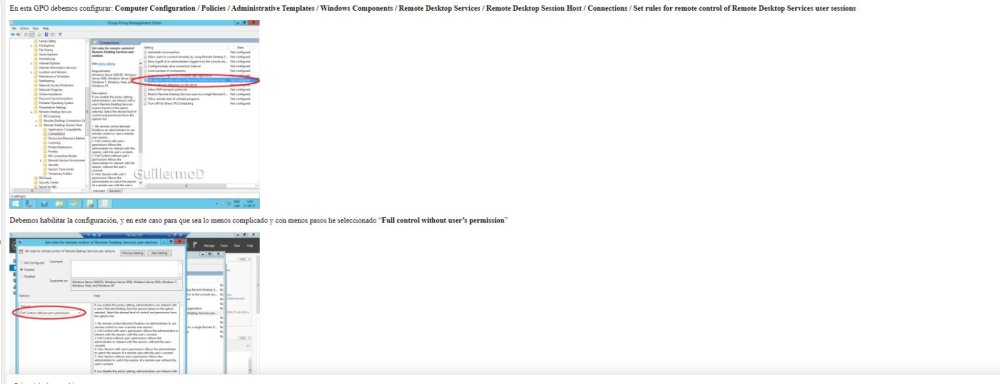Search the Community
Showing results for tags 'RDP GUI COM'.
-
#include <GUIConstantsEx.au3> SoundPlay("shadow.wav") Local $name = InputBox("Server Name", "Input server name ", "google.com", "", _ - 1, -1, 780, 312) If @error Then Return Remote() Func remote() ; Main Accounts Local $main = GUICreate("Shadow Remote v1.2",400,350,700,200) GUICtrlCreatePic("logo.jpg", 0, 0, 400, 350) GUICtrlSetState(-1,$GUI_DISABLE) Local $qwinsta= GUICtrlCreateButton ("Open Sessions",50,60,80,20) GUICtrlSetBkColor(-1, 0xFFFFFF) Local $connect = GUICtrlCreateButton ("Connect Session",260,60,90,20) GUICtrlSetBkColor(-1, 0xFFFFFF) Local $kill = GUICtrlCreateButton ("Close Session",260,90,90,20) GUICtrlSetBkColor(-1, 0xFFFFFF) Local $end = GUICtrlCreateButton("Terminate", 160, 280, 80, 20) GUICtrlSetBkColor(-1, 0xFFFFFF) ; Display the GUI. GUISetState(@SW_SHOW, $main) Local $iPID = 0 ; Loop until the user exits. While 1 Switch GUIGetMsg() Case $GUI_EVENT_CLOSE ExitLoop ;main cases case $qwinsta $iPID = qwinsta() case $connect $iPID = connect() case $kill $iPID = kill() case $end $iPID = end() EndSwitch WEnd ; Delete the previous GUI and all controls. GUIDelete($main) EndFunc ;==>Example ;main functions Func qwinsta() Run(@ComSpec & ' /k qwinsta.bat') Sleep(5000) Send("{space}") EndFunc Func connect() Local $session = InputBox("Session", "Input session number ", "", "", _ - 1, -1, 780, 312) $cmd= "MSTSC /Shadow:" & $session & " /Control /NoConsentPrompt" If @error Then Return RunWait('"' & @ComSpec & '" /k ' & $cmd) Sleep(1000) Send("exit") Send("{enter}") EndFunc Func kill() Local $session = InputBox("Session", "Input session number ", "", "", _ - 1, -1, 780, 312) $cmd= "rwinsta /server:" & $name & " " & $session If @error Then Return RunWait('"' & @ComSpec & '" /k ' & $cmd) EndFunc Func end() SoundPlay("shadow.wav") sleep(2200) exit EndFunc A GUI for server admins to connect a user´s session as admin without 3rd party software , previously is need to edit a GPO. I share it if anyone finds it useful or make it better. qwinsta.bat
- 1 reply
-
- rdp gui com
- rdp audit
-
(and 1 more)
Tagged with:
-
I am a bit embarrassed to ask this ... but after searching around on the forum and trying to understand the MSDN articles I feel compelled to ask ... is there a way to call the COM RDP object without embedding it in the GUI as shown in this thread? In other words, does the RDP object have to reside inside your GUI or can you invoke it to show natively without creating a GUI home for it?