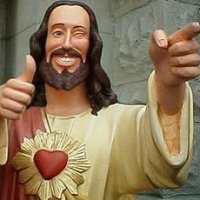Search the Community
Showing results for tags 'WinHTTP'.
-
#include <WinHttp.au3> ; https://github.com/dragana-r/autoit-winhttp/tree/master ConsoleWrite("- ExpiryTime: " & _WinHttp_SSL_ExpiryTime("www.google.com") & @CRLF) Func _WinHttp_SSL_ExpiryTime($sSite, $iPort = 443, $sTimeType = "ExpiryTime") ; https://www.autoitscript.com/forum/topic/212625-get-ssl-expirytime Local Const $tagINTERNET_CERTIFICATE_INFO = "dword ExpiryTime[2]; dword StartTime[2]; ptr SubjectInfo;" & _ "ptr IssuerInfo; ptr ProtocolName; ptr SignatureAlgName; ptr EncryptionAlgName; dword KeySize" Local $tINTERNET_CERTIFICATE_INFO, $hOpen = _WinHttpOpen() Local $hConnect = _WinHttpConnect($hOpen, $sSite, $iPort) Local $hRequest = _WinHttpSimpleSendSSLRequest($hConnect, "GET", "/", Default, Default, Default, 1) Local $tBufferLength = DllStructCreate("dword") DllStructSetData($tBufferLength, 1, 2048) Local $sReturn, $tBuffer = DllStructCreate("byte[2048]") Local $iError, $aResult = DllCall($hWINHTTPDLL__WINHTTP, "bool", "WinHttpQueryOption", _ "handle", $hRequest, "dword", $WINHTTP_OPTION_SECURITY_CERTIFICATE_STRUCT, _ "struct*", DllStructGetPtr($tBuffer), "dword*", DllStructGetPtr($tBufferLength)) $iError = @error If Not $iError And $aResult[0] Then $tINTERNET_CERTIFICATE_INFO = DllStructCreate($tagINTERNET_CERTIFICATE_INFO, DllStructGetPtr($tBuffer)) $sReturn = __WinHttp_INTERNET_CERTIFICATE_INFO_Time($tINTERNET_CERTIFICATE_INFO, $sTimeType) ; these are "ExpiryTime" and "StartTime" Else $iError = 99 $sReturn = "error" EndIf $tBufferLength = 0 $tBuffer = 0 $tINTERNET_CERTIFICATE_INFO = 0 _WinHttpCloseHandle($hRequest) _WinHttpCloseHandle($hConnect) _WinHttpCloseHandle($hOpen) Return SetError($iError, 0, $sReturn) EndFunc ;==>_WinHttp_SSL_ExpiryTime Func __WinHttp_INTERNET_CERTIFICATE_INFO_Time($tStruct, $sTimeType = "ExpiryTime") Local $tSystTime = DllStructCreate("struct;word Year;word Month;word Dow;word Day;word Hour;word Minute;word Second;word MSeconds;endstruct") DllCall("kernel32.dll", "bool", "FileTimeToSystemTime", "struct*", DllStructGetPtr($tStruct, $sTimeType), "struct*", $tSystTime) Return StringFormat("%04d/%02d/%02d %02d:%02d:%02d", $tSystTime.Year, $tSystTime.Month, $tSystTime.Day, $tSystTime.Hour, $tSystTime.Minute, $tSystTime.Second) EndFunc ;==>__WinHttp_INTERNET_CERTIFICATE_INFO_Time Had to scrape the site to get this. Shared here so you don't have to go trough the same trouble. This function gets the date a SSL certificate expires on a web site. Edit: Added to "ExpiryTime" the possibility of getting "StartTime". Was already there, might as well give the opportunity to get that too. ..and this one has the rest of the info I could get. If anyone can get ProtocolName, SignatureAlgName and EncryptionAlgName, post it. TIA. Those are always NULL. Edit 2025.11.08: Fixed: If the cert. was expired would not return the info.
-
Links Inspector This AutoIt script designed to scan a text-based file (e.g., TXT, HTML, XML, MD) for URLs and check their current HTTP status code. (to see if the link is active) (The tool is a "Public Link Accessibility Checker" and not a full HTTP client with authentication capabilities.) Results can be filtered to show: All links '*' All non-200 codes '!' Specific codes e.g. '404, 503, 301' HTTP response status codes _LinksInspector.au3 ; https://www.autoitscript.com/forum/topic/213221-_linksinspector/ ;---------------------------------------------------------------------------------------- ; Title...........: _LinksInspector.au3 ; Description.....: Searches a file for URLs and checks their status codes. ; AutoIt Version..: 3.3.16.1 Author: ioa747 Script Version: 0.4 ; Note............: Testet in Win10 22H2 Date:03/10/2025 ;---------------------------------------------------------------------------------------- #AutoIt3Wrapper_AU3Check_Parameters=-d -w 1 -w 2 -w 3 -w 4 -w 5 -w 6 -w 7 #NoTrayIcon #include <GuiListView.au3> #include <GUIConstants.au3> #include <WinAPIShellEx.au3> ; Constants for Filtering Global Const $LINKS_BROKEN = "0, 404, 500, 501, 502, 503, 504" Global Const $LINKS_NEEDS_REVIEW = "301, 302, 307, 400, 401, 403" ; (Redirections, Unauthorized, Forbidden) ; Constant for WinHttp Options Global Const $WinHttpRequestOption_EnableRedirects = 6 ; Global variable Global $g_hListView, $g_iListIndex = -1 Global $g_ObjErr = ObjEvent("AutoIt.Error", "__ObjAutoItErrorEvent") Global $g_aLastComError[0] ; Global variable to store the last COM error: [Description, Number, Source, ScriptLine] Global $g_oHTTP = ObjCreate("WinHttp.WinHttpRequest.5.1") If Not IsObj($g_oHTTP) Then MsgBox(16, "Error", "Failed to create WinHttp.WinHttpRequest.5.1 COM object.") Exit EndIf ; #FUNCTION# ==================================================================================================================== ; Name...........: _LinksInspector ; Description....: Searches a file for URLs and checks their status codes, filtering based on specified criteria. ; Syntax.........: _LinksInspector($sFilePath [, $sFilter = "*" [, $bAttribOnly = False [, $idProgress = 0]]]) ; Parameters.....: $sFilePath - The path to the file containing the text to be searched. ; $sFilter - [Optional] Filtering mode: ; "*": Show all results (default for full review). ; "!": Show all except 200 (i.e., all errors and redirects). ; "400, 404": Show only the specific comma-separated status codes. ; $bAttribOnly - [Optional] True = Search ONLY for URLs within HTML/XML attributes (e.g., href="..."). (Default = False) ; : $idProgress - [Optional] The control ID of the progress bar to update, if there is a GUI. Default 0 (no update). ; Return values..: Success - Returns a 2D array: [LineNumbers (delimited by ';'), StatusCode, StatusText, URL]. ; Failure - Returns a empty 2D array and sets @error: ; 1 - The specified file path is invalid. ; 2 - No links found in the file content. ; Author ........: ioa747 ; Modified ......: ; Remarks .......: This function it uses the WinHttp.WinHttpRequest.5.1 COM object for efficient and reliable network requests. ; Checks each unique URL only once, regardless of how many times it appears in the file. ; Uses the HEAD method to retrieve status codes without downloading the full page content. ; Automatically follows redirects (3xx codes) to find the final status (e.g., 200 or 404). ; Utilizes ObjEvent to silently capture and log COM errors (like timeouts or DNS failures) as Status Code 0. ; Related .......: __CheckLinkStatus, __ObjAutoItErrorEvent ; Link ..........: https://www.autoitscript.com/forum/topic/213221-_linksinspector/ ; https://learn.microsoft.com/en-us/windows/win32/winhttp/winhttprequest ; https://developer.mozilla.org/en-US/docs/Web/HTTP/Reference/Status ; Example .......: _LinksInspector("C:\example.txt", "400, 404") ; to find and check URLs with specific status codes. ; =============================================================================================================================== Func _LinksInspector($sFilePath, $sFilter = "*", $bAttribOnly = False, $idProgress = 0) Local $aResults[0][4] Local $aUniqueLinks[0][2] ; [URL, Line_Numbers_String (e.g., "12;24")] ; Define Regex Patterns based on the optional flag ; Pattern for ATTRIBUTE SEARCH (Higher precision for HTML/XML): Finds URLs starting after =" or =' Local $sPatternAttrib = '(?i)[=""''](https?:\/\/[^""''\s<>]+)' ; Pattern for FULL SEARCH (Includes Attributes and Plain Text): The original broad pattern Local $sPatternFull = '(?i)(https?:\/\/[^""''\s<>]+)' Local $aFileLines = FileReadToArray($sFilePath) If @error Then MsgBox(16, "Error", "Failed to read file: " & $sFilePath) Return SetError(1, 0, $aResults) EndIf ; Filter Preprocessing (Logic remains the same) $sFilter = StringStripWS($sFilter, 8) Local $bFilterAll = ($sFilter = "*") Local $bFilterExclude200 = ($sFilter = "!") Local $aFilterCodes = 0 If Not $bFilterAll And Not $bFilterExclude200 Then $aFilterCodes = StringSplit($sFilter, ",", 2) EndIf Local $iLineCount = UBound($aFileLines) ; Select the appropriate pattern Local $sPattern = $sPatternFull If $bAttribOnly Then $sPattern = $sPatternAttrib EndIf ; ~~~~~~~~~~~~~~~~~~~~~~~~~~~~~~~~~~~~~~~~~~~~~~~~~~~~~~~~~~~~~~~~~~~~~~~~~~~~~~~~~~~~~~~ ; STAGE 1: Extract all links and record all lines where they appear (Handling Duplicates) ; ~~~~~~~~~~~~~~~~~~~~~~~~~~~~~~~~~~~~~~~~~~~~~~~~~~~~~~~~~~~~~~~~~~~~~~~~~~~~~~~~~~~~~~~ For $i = 0 To $iLineCount - 1 Local $sLine = $aFileLines[$i] Local $iLineNum = $i + 1 ; Use the selected pattern to find links Local $aLinks = StringRegExp($sLine, $sPattern, 3) If Not @error And IsArray($aLinks) Then For $j = 0 To UBound($aLinks) - 1 Local $sCleanURL = StringReplace($aLinks[$j], "&", "&") $sCleanURL = StringRegExpReplace($sCleanURL, '[\)\(\"''<>,\.]$', "") $sCleanURL = StringStripWS($sCleanURL, 3) ; Find if the URL already exists in our unique list Local $iIndex = _ArraySearch($aUniqueLinks, $sCleanURL, 0, 0, 0, 0, 1, 0) If $iIndex = -1 Then ; URL is new, add it to the unique list _ArrayAdd($aUniqueLinks, $sCleanURL & "|" & $iLineNum, "|") Else ; URL already exists, append the current line number to the string $aUniqueLinks[$iIndex][1] = $aUniqueLinks[$iIndex][1] & ";" & $iLineNum EndIf Next EndIf Next If UBound($aUniqueLinks) = 0 Then Return SetError(2, 0, $aResults) ; ~~~~~~~~~~~~~~~~~~~~~~~~~~~~~~~~~~~~~~~~~~~~~~~~~~~~~~~~~~~~~~~~~~~~~~~~~~~~~~~~~~~~~~~ ; STAGE 2: Check the status of each UNIQUE link and apply filter ; ~~~~~~~~~~~~~~~~~~~~~~~~~~~~~~~~~~~~~~~~~~~~~~~~~~~~~~~~~~~~~~~~~~~~~~~~~~~~~~~~~~~~~~~ Local $iUniqueCount = UBound($aUniqueLinks) For $i = 0 To $iUniqueCount - 1 ; *** Update GUI only if a valid Progress Bar ID is given *** If $idProgress <> 0 Then Local $iPercent = Int((($i + 1) / $iUniqueCount) * 100) GUICtrlSetData($idProgress, $iPercent) Sleep(10) ; Short pause for GUI response EndIf Local $sURL = $aUniqueLinks[$i][0] Local $sLineNums = $aUniqueLinks[$i][1] Local $aStatus = __CheckLinkStatus($sURL) Local $iStatusCode = $aStatus[0] ; Filtering Logic Local $bAddResult = False If $bFilterAll Then $bAddResult = True ElseIf $bFilterExclude200 Then If $iStatusCode <> 200 Then $bAddResult = True ElseIf IsArray($aFilterCodes) Then If _ArraySearch($aFilterCodes, $iStatusCode) <> -1 Then $bAddResult = True EndIf If $bAddResult Then _ArrayAdd($aResults, $sLineNums & "|" & $iStatusCode & "|" & $aStatus[1] & "|" & $sURL) EndIf ; for debugging purposes only ConsoleWrite(($bAddResult ? "+ " : "- ") & $sLineNums & " |> " & $aStatus[1] & " |> " & $sURL & @CRLF) Next If UBound($aResults) = 0 Then Return SetError(2, 0, $aResults) Return $aResults EndFunc ;==>_LinksInspector ;--------------------------------------------------------------------------------------- Func __CheckLinkStatus($sURL) Local $iStatusCode = 0 Local $sStatusText = "Failed - Connection/Timeout Error" ; Set timeouts for the current request ; ResolveTimeout: 5 sec ; ConnectTimeout: 5 sec ; SendTimeout: 10 sec ; ReceiveTimeout: 10 sec $g_oHTTP.SetTimeouts(5000, 5000, 10000, 10000) ; *** WinHttp will follow up to 10 redirects to find the final code ($200 or $404). $g_oHTTP.SetOption($WinHttpRequestOption_EnableRedirects, True) ; Clear the global COM error log before the call ReDim $g_aLastComError[0] ; Open and Send the Request $g_oHTTP.Open("HEAD", $sURL, False) $g_oHTTP.SetRequestHeader("User-Agent", "Mozilla/5.0 (Windows NT 10.0; Win64; x64) AppleWebKit/537.36 (KHTML, like Gecko) Chrome/120.0.0.0 Safari/537.36") ; If a COM error occurs here (e.g. DNS fail), it will fill $g_aLastComError, ; but the script flow will continue without a MsgBox. $g_oHTTP.Send() ; Check the global COM error log immediately after the call If UBound($g_aLastComError) > 0 Then ; A COM errors $iStatusCode = 0 $sStatusText = "Failed - COM Error: (" & StringReplace($g_aLastComError[0], @CRLF, " ") & ")" ElseIf @error Then ; AutoIt errors $iStatusCode = 0 $sStatusText = "Failed - AutoIt Error (" & @error & ")" Else ; The call was successful, retrieve the HTTP status $iStatusCode = $g_oHTTP.Status $sStatusText = $g_oHTTP.StatusText EndIf ; Process Status Text for final output Select Case $iStatusCode == 0 ; Status text is already set Case $iStatusCode == 200 $sStatusText = "Alive - OK" Case $iStatusCode >= 300 And $iStatusCode < 400 ; With automatic tracking, 3xx codes will rarely appear here, ; unless 10 redirects are exceeded. $sStatusText = "Redirected (Needs Review)" Case $iStatusCode == 404 $sStatusText = "Not Found" Case $iStatusCode >= 400 And $iStatusCode < 500 $sStatusText = "Client Error" Case $iStatusCode >= 500 And $iStatusCode < 600 $sStatusText = "Server Error" Case Else If StringStripWS($sStatusText, 3) == "" Then $sStatusText = "Unknown Status (" & $iStatusCode & ")" EndSelect Local $aResults = [$iStatusCode, $sStatusText] Return $aResults EndFunc ;==>__CheckLinkStatus ;--------------------------------------------------------------------------------------- Func __ObjAutoItErrorEvent() If IsObj($g_ObjErr) Then ; This filters out false positives with an empty description. If $g_ObjErr.Number <> 0 And StringStripWS($g_ObjErr.Description, 3) <> "" Then ; Store the error details in the global array (instead of showing MsgBox) ReDim $g_aLastComError[4] $g_aLastComError[0] = $g_ObjErr.description $g_aLastComError[1] = Hex($g_ObjErr.Number, 8) ; $g_ObjErr.Number $g_aLastComError[2] = $g_ObjErr.Source $g_aLastComError[3] = $g_ObjErr.ScriptLine ; ConsoleWrite('@@(' & $g_aLastComError[3] & ') :: COM Error Logged: Desc.: "' & StringReplace($g_aLastComError[0], @CRLF, " ") & '"' & @CRLF) EndIf ; Clear the properties of ObjEvent $g_ObjErr.Description = "" $g_ObjErr.Number = 0 EndIf EndFunc ;==>__ObjAutoItErrorEvent ;--------------------------------------------------------------------------------------- Func _LinksInspectorGUI($sFilePath = "") ; Function to create the main graphical user interface _WinAPI_SetCurrentProcessExplicitAppUserModelID(StringTrimRight(@ScriptName, 4)) Local $hGUI = GUICreate("Links Inspector", 700, 500) GUISetIcon(@SystemDir & "\shell32.dll", -136) GUICtrlCreateLabel("File Path:", 10, 15, 50, 20) ; *** Local $idInputFile = GUICtrlCreateInput($sFilePath, 60, 10, 530, 24) Local $idBtnBrowse = GUICtrlCreateButton("Browse", 600, 10, 90, 24) GUICtrlCreateLabel("Filter:", 60, 45, 30, 20) ; *** GUICtrlSetTip(-1, " '*' Show all results" & @CRLF & " '!' Show all except 200" & @CRLF & " '400, 404' Show only the specific status codes.") Local $idInputFilter = GUICtrlCreateInput("*", 90, 40, 200, 24) ; *** GUICtrlSetFont(-1, 12) Local $idCheckboxAttrib = GUICtrlCreateCheckbox("Attribute Search Only", 310, 43, 150, 20) ; *** Local $idBtnInspect = GUICtrlCreateButton("Start Inspection", 600, 40, 90, 24) Local $idBtnSaveReport = GUICtrlCreateButton("Save Report", 500, 40, 90, 24) GUICtrlSetState(-1, $GUI_DISABLE) Local $idIconInfo = GUICtrlCreateIcon("wmploc.dll", -60, 20, 44, 16, 16) $g_hListView = _GUICtrlListView_Create($hGUI, "", 10, 80, 680, 380) Local $iExListViewStyle = BitOR($LVS_EX_FULLROWSELECT, $LVS_EX_SUBITEMIMAGES, $LVS_EX_GRIDLINES, $LVS_EX_DOUBLEBUFFER, $LVS_EX_INFOTIP) _GUICtrlListView_SetExtendedListViewStyle($g_hListView, $iExListViewStyle) Local $idProgress = GUICtrlCreateProgress(10, 470, 680, 20) GUISetState(@SW_SHOW) _GUICtrlListView_RegisterSortCallBack($g_hListView, 0) GUIRegisterMsg($WM_NOTIFY, "WM_NOTIFY") ; Add columns to $g_hListView "Line(s)|Code|Status|URL" _GUICtrlListView_AddColumn($g_hListView, "Line(s)", 50) _GUICtrlListView_AddColumn($g_hListView, "Code", 40) _GUICtrlListView_AddColumn($g_hListView, "Status", 80) _GUICtrlListView_AddColumn($g_hListView, "URL", 500) Local $mCODES[] Local $aHTTP_STATUS = _HTTP_STATUS($mCODES) Local $nMsg, $aResults, $iLastStatusID, $sTipTitle, $sTipText, $iLastIndex = -1 While 1 $nMsg = GUIGetMsg() Switch $nMsg Case $GUI_EVENT_CLOSE Exit Case $idBtnBrowse $sFilePath = FileOpenDialog("Select File to Inspect", @ScriptDir, "All Files (*.*)", 1, GUICtrlRead($idInputFile)) If @error Then ContinueLoop GUICtrlSetData($idInputFile, $sFilePath) _GUICtrlListView_DeleteAllItems($g_hListView) ; Clear Listview GUICtrlSetState($idBtnSaveReport, $GUI_DISABLE) ; disable the Save_Report button $aResults = 0 Case $idBtnInspect ; Reset UI elements _GUICtrlListView_DeleteAllItems($g_hListView) ; Clear Listview GUICtrlSetData($idProgress, 0) GUICtrlSetState($idBtnSaveReport, $GUI_DISABLE) ; disable the Save_Report button $aResults = 0 ; Get user input $sFilePath = GUICtrlRead($idInputFile) Local $sFilter = GUICtrlRead($idInputFilter) Local $bAttribOnly = GUICtrlRead($idCheckboxAttrib) = $GUI_CHECKED ; Input validation If Not FileExists($sFilePath) Then MsgBox(48, "Error", "File not found: " & $sFilePath) ContinueLoop EndIf GUICtrlSetState($idBtnInspect, $GUI_DISABLE) ; Temporarily disable the Inspect button during inspection $aResults = _LinksInspector($sFilePath, $sFilter, $bAttribOnly, $idProgress) ; Handle results If @error = 1 Then ; Error 1 is already handled inside _LinksInspector (FileReadToArray error) ElseIf @error = 2 Then MsgBox(64, "Info", "No links found matching the criteria in the file.") Else ; Add results to Listview _GUICtrlListView_SetItemCount($g_hListView, UBound($aResults)) _GUICtrlListView_AddArray($g_hListView, $aResults) ; MsgBox(64, "Success", "Inspection complete. Found " & $iCount & " results.") EndIf Sleep(500) ; give some time to show the ProgressBar GUICtrlSetData($idProgress, 0) ; Update progress bar to 0% GUICtrlSetState($idBtnInspect, $GUI_ENABLE) ; enable Inspect button If UBound($aResults) > 0 Then GUICtrlSetState($idBtnSaveReport, $GUI_ENABLE) ; enable Save_Report button Case $idBtnSaveReport Local $sReportPath = FileSaveDialog("Save LinksInspector Report", @ScriptDir, _ "Text Files (*.txt)", 1, "LinksInspector Report.txt") If Not @error And $sReportPath <> "" Then If FileExists($sReportPath) Then If MsgBox($MB_YESNO + $MB_ICONWARNING, "File already exists", $sReportPath & @CRLF & _ "Do you want to replace it?") = $IDNO Then ContinueLoop FileDelete($sReportPath) EndIf Local $sReportData = _ArrayToString($aResults) $sReportData = "Line(s)|Code|Status|URL" & @CRLF & $sReportData FileWrite($sReportPath, $sReportData) EndIf EndSwitch ; Update the ToolTip of the info icon If $iLastIndex <> $g_iListIndex Then $iLastIndex = $g_iListIndex ; ConsoleWrite("$iLastIndex=" & $iLastIndex & @CRLF) $iLastStatusID = Int(_GUICtrlListView_GetItemText($g_hListView, $iLastIndex, 1)) If $iLastStatusID = 0 Then $sTipTitle = "(0) COM Error" $sTipText = _GUICtrlListView_GetItemText($g_hListView, $iLastIndex, 2) Else $sTipTitle = "" $sTipText = "" If MapExists($mCODES, $iLastStatusID) Then $sTipTitle = "(" & $aHTTP_STATUS[$mCODES[$iLastStatusID]][0] & ") " & $aHTTP_STATUS[$mCODES[$iLastStatusID]][1] $sTipText = StringFormat($aHTTP_STATUS[$mCODES[$iLastStatusID]][2]) EndIf EndIf GUICtrlSetTip($idIconInfo, $sTipText, $sTipTitle, $TIP_INFOICON) EndIf WEnd EndFunc ;==>_LinksInspectorGUI ;--------------------------------------------------------------------------------------- Func WM_NOTIFY($hWnd, $iMsg, $wParam, $lParam) #forceref $hWnd, $iMsg, $wParam Local $hWndFrom, $iCode, $tNMHDR, $tInfo, $index, $subitem, $sURL $tNMHDR = DllStructCreate($tagNMHDR, $lParam) $hWndFrom = HWnd(DllStructGetData($tNMHDR, "hWndFrom")) $iCode = DllStructGetData($tNMHDR, "Code") Switch $hWndFrom Case $g_hListView Switch $iCode Case $LVN_COLUMNCLICK $tInfo = DllStructCreate($tagNMLISTVIEW, $lParam) ;$index = DllStructGetData($tInfo, "Index") $subitem = DllStructGetData($tInfo, "SubItem") ; Kick off the sort callback _GUICtrlListView_SortItems($hWndFrom, $subitem) ; No return value Case $NM_DBLCLK $tInfo = DllStructCreate($tagNMITEMACTIVATE, $lParam) $index = DllStructGetData($tInfo, "Index") $subitem = DllStructGetData($tInfo, "SubItem") $g_iListIndex = $index $sURL = _GUICtrlListView_GetItemText($g_hListView, $index, 3) If $subitem = 3 Then ShellExecute($sURL) ; No return value Case $NM_CLICK $tInfo = DllStructCreate($tagNMITEMACTIVATE, $lParam) $index = DllStructGetData($tInfo, "Index") ;$subitem = DllStructGetData($tInfo, "SubItem") $g_iListIndex = $index ; ConsoleWrite("$g_iListIndex=" & $g_iListIndex & @CRLF) ; No return value EndSwitch EndSwitch Return $GUI_RUNDEFMSG EndFunc ;==>WM_NOTIFY ;--------------------------------------------------------------------------------------- Func _HTTP_STATUS(ByRef $mMap) Local $aHTTP_STATUS_CODES[63][3] = [ _ [100, "Continue", "This interim response indicates that the client \nshould continue the request or \nignore the response if the request is already finished."], _ [101, "Switching Protocols", "This code is sent in response to \nan Upgrade request header from the \nclient and indicates the protocol the server is switching to."], _ [102, "Processing Deprecated", "This code was used in WebDAV contexts to indicate \nthat a request has been received by the server, \nbut no status was available at the time of the response."], _ [103, "Early Hints", "This status code is primarily intended to be used with the Link header, \nletting the user agent start preloading resources while the server \nprepares a response or preconnect to an origin from which the page will need resources."], _ [200, "OK", "The request succeeded. The result and meaning of 'success' depends on the HTTP method:\nGET: The resource has been fetched and transmitted in the message body.\nHEAD: Representation headers are included in the response without any message body.\nPUT or POST: The resource describing the result of the action is transmitted in the message body. \nTRACE: The message body contains the request as received by the server."], _ [201, "Created", "The request succeeded, \nand a new resource was created as a result. \nThis is typically the response sent after POST requests, \nor some PUT requests."], _ [202, "Accepted", "The request has been received but not yet acted upon. \nIt is noncommittal, since there is no way in HTTP to later send an \nasynchronous response indicating the outcome of the request. \nIt is intended for cases where another process \nor server handles the request, or for batch processing."], _ [203, "Non-Authoritative Information", "This response code means the returned metadata \nis not exactly the same as is available from the origin server, \nbut is collected from a local or a third-party copy. \nThis is mostly used for mirrors or backups of another resource. \nExcept for that specific case, the 200 OK response is preferred to this status."], _ [204, "No Content", "There is no content to send for this request, but the headers are useful. \nThe user agent may update its cached headers for this resource with the new ones."], _ [205, "Reset Content", "Tells the user agent to reset the document which sent this request."], _ [206, "Partial Content", "This response code is used in response to a range request \nwhen the client has requested a part or parts of a resource."], _ [207, "Multi-Status (WebDAV)", "Conveys information about multiple resources, \nfor situations where multiple status codes might be appropriate."], _ [208, "Already Reported (WebDAV)", "Used inside a <dav:propstat> response element to avoid \nrepeatedly enumerating the internal members of multiple bindings to the same collection."], _ [226, "IM Used (HTTP Delta encoding)", "The server has fulfilled a GET request for the resource, \nand the response is a representation of the result of one or more \ninstance-manipulations applied to the current instance."], _ [300, "Multiple Choices", "In agent-driven content negotiation, \nthe request has more than one possible response and \nthe user agent or user should choose one of them. \nThere is no standardized way for clients to automatically \nchoose one of the responses, so this is rarely used."], _ [301, "Moved Permanently", "The URL of the requested resource has been changed permanently. \nThe new URL is given in the response."], _ [302, "Found", "This response code means that the URI of \nrequested resource has been changed temporarily. \nFurther changes in the URI might be made in the future, \nso the same URI should be used by the client in future requests."], _ [303, "See Other", "The server sent this response to direct the client \nto get the requested resource at another URI with a GET request."], _ [304, "Not Modified", "This is used for caching purposes. \nIt tells the client that the response has not been modified, \nso the client can continue to use the same cached version of the response."], _ [305, "Use Proxy Deprecated", "Defined in a previous version of the HTTP specification \nto indicate that a requested response must be accessed by a proxy. \nIt has been deprecated due to security concerns regarding in-band configuration of a proxy."], _ [306, "unused", "This response code is no longer used; \nbut is reserved. It was used in a previous version of the HTTP/1.1 specification."], _ [307, "Temporary Redirect", "The server sends this response to direct the client to get the requested resource \nat another URI with the same method that was used in the prior request. \nThis has the same semantics as the 302 Found response code, \nwith the exception that the user agent must not change the HTTP method used: \nif a POST was used in the first request, a POST must be used in the redirected request."], _ [308, "Permanent Redirect", "This means that the resource is now permanently located at another URI, \nspecified by the Location response header. \nThis has the same semantics as the 301 Moved Permanently HTTP response code, \nwith the exception that the user agent must not change the HTTP method used: \nif a POST was used in the first request, \na POST must be used in the second request."], _ [400, "Bad Request", "The server cannot or will not process the request due \nto something that is perceived to be a client error \n(e.g., malformed request syntax, invalid request message framing, \nor deceptive request routing)."], _ [401, "Unauthorized", "Although the HTTP standard specifies 'unauthorized', \nsemantically this response means 'unauthenticated'. \nThat is, the client must authenticate itself to get the requested response."], _ [402, "Payment Required", "The initial purpose of this code was for digital payment systems, \nhowever this status code is rarely used and no standard convention exists."], _ [403, "Forbidden", "The client does not have access rights to the content; \nthat is, it is unauthorized, so the server is refusing \nto give the requested resource. \nUnlike 401 Unauthorized, \nthe client's identity is known to the server."], _ [404, "Not Found", "The server cannot find the requested resource. \nIn the browser, this means the URL is not recognized. \nIn an API, this can also mean that the endpoint is valid but the resource itself does not exist. \nServers may also send this response instead of 403 Forbidden \nto hide the existence of a resource from an unauthorized client. \nThis response code is probably the most well known \ndue to its frequent occurrence on the web."], _ [405, "Method Not Allowed", "The request method is known by the server \nbut is not supported by the target resource. \nFor example, an API may not allow DELETE on a resource, \nor the TRACE method entirely."], _ [406, "Not Acceptable", "This response is sent when the web server, \nafter performing server-driven content negotiation, \ndoesn't find any content that conforms to the criteria \ngiven by the user agent."], _ [407, "Proxy Authentication Required", "This is similar to 401 Unauthorized but \nauthentication is needed to be done by a proxy."], _ [408, "Request Timeout", "This response is sent on an idle connection by some servers, \neven without any previous request by the client. \nIt means that the server would like to shut down this unused connection. \nThis response is used much more since some browsers use HTTP pre-connection mechanisms to speed up browsing. \nSome servers may shut down a connection without sending this message."], _ [409, "Conflict", "This response is sent when a request conflicts with the current state of the server. \nIn WebDAV remote web authoring, \n409 responses are errors sent to the client so that a user might be \nable to resolve a conflict and resubmit the request."], _ [410, "Gone", "This response is sent when the requested content has been \npermanently deleted from server, \nwith no forwarding address. \nClients are expected to remove their caches and links to the resource. \nThe HTTP specification intends this status code to be used for 'limited-time, \npromotional services'. \nAPIs should not feel compelled to indicate resources \nthat have been deleted with this status code."], _ [411, "Length Required", "Server rejected the request because \nthe Content-Length header field is not defined and \nthe server requires it."], _ [412, "Precondition Failed", "In conditional requests, \nthe client has indicated preconditions in its headers \nwhich the server does not meet."], _ [413, "Content Too Large", "The request body is larger than limits defined by server. \nThe server might close the connection or \nreturn an Retry-After header field."], _ [414, "URI Too Long", "The URI requested by the client is \nlonger than the server is willing to interpret."], _ [415, "Unsupported Media Type", "The media format of the requested data is not supported by the server, \nso the server is rejecting the request."], _ [416, "Range Not Satisfiable", "The ranges specified by the Range header field in the request cannot be fulfilled. \nIt's possible that the range is outside the size of the target resource's data."], _ [417, "Expectation Failed", "This response code means the expectation indicated by \nthe Expect request header field cannot be met by the server."], _ [418, "I'm a teapot", "The server refuses the attempt to brew coffee with a teapot."], _ [421, "Misdirected Request", "The request was directed at a server that is not able to produce a response. \nThis can be sent by a server that is not configured \nto produce responses for the combination of scheme and \nauthority that are included in the request URI."], _ [422, "Unprocessable Content (WebDAV)", "The request was well-formed but was unable to be followed due to semantic errors."], _ [423, "Locked (WebDAV)", "The resource that is being accessed is locked."], _ [424, "Failed Dependency (WebDAV)", "The request failed due to failure of a previous request."], _ [425, "Too Early Experimental", "Indicates that the server is unwilling to \nrisk processing a request that might be replayed."], _ [426, "Upgrade Required", "The server refuses to perform the request using the current protocol but \nmight be willing to do so after the client upgrades to a different protocol. \nThe server sends an Upgrade header in a 426 response to indicate the required protocol(s)."], _ [428, "Precondition Required", "The origin server requires the request to be conditional. \nThis response is intended to prevent the 'lost update' problem, \nwhere a client GETs a resource's state, \nmodifies it and PUTs it back to the server, \nwhen meanwhile a third party has modified the state on the server, \nleading to a conflict."], _ [429, "Too Many Requests", "The user has sent too many requests in a given amount of time (rate limiting)."], _ [431, "Request Header Fields Too Large", "The server is unwilling to process the request because its header fields are too large. \nThe request may be resubmitted after reducing the size of the request header fields."], _ [451, "Unavailable For Legal Reasons", "The user agent requested a resource that cannot legally be provided, \nsuch as a web page censored by a government."], _ [500, "Internal Server Error", "The server has encountered a situation it does not know how to handle. \nThis error is generic, indicating that the server cannot find \na more appropriate 5XX status code to respond with."], _ [501, "Not Implemented", "The request method is not supported by the server and cannot be handled. \nThe only methods that servers are required to support \n(and therefore that must not return this code) are GET and HEAD."], _ [502, "Bad Gateway", "This error response means that the server, \nwhile working as a gateway to get a response needed to handle the request, \ngot an invalid response."], _ [503, "Service Unavailable", "The server is not ready to handle the request. \nCommon causes are a server that is down for maintenance or that is overloaded. \nNote that together with this response, \na user-friendly page explaining the problem should be sent. \nThis response should be used for temporary conditions and the Retry-After HTTP header should, \nif possible, contain the estimated time before the recovery of the service. \nThe webmaster must also take care about the caching-related headers that are sent along with this response, \nas these temporary condition responses should usually not be cached."], _ [504, "Gateway Timeout", "This error response is given when the server is \nacting as a gateway and cannot get a response in time."], _ [505, "HTTP Version Not Supported", "The HTTP version used in the request is not supported by the server."], _ [506, "Variant Also Negotiates", "The server has an internal configuration error: during content negotiation, \nthe chosen variant is configured to engage in content negotiation itself, \nwhich results in circular references when creating responses."], _ [507, "Insufficient Storage (WebDAV)", "The method could not be performed on the resource because the server is unable \nto store the representation needed to successfully complete the request."], _ [508, "Loop Detected (WebDAV)", "The server detected an infinite loop while processing the request."], _ [510, "Not Extended", "The client request declares an HTTP Extension (RFC 2774) that should be used to process the request, \nbut the extension is not supported."], _ [511, "Network Authentication Required", "Indicates that the client needs to authenticate to gain network access."] _ ] Local $m[] Local $STATUS_CODES For $i = 0 To UBound($aHTTP_STATUS_CODES) - 1 $STATUS_CODES = Int($aHTTP_STATUS_CODES[$i][0]) $m[$STATUS_CODES] = $i Next $mMap = $m Return $aHTTP_STATUS_CODES EndFunc ;==>_HTTP_STATUS ;--------------------------------------------------------------------------------------- ; ##### Example Usage demonstrating filters ##### ;--------------------------------------------------------------------------------------- _Example() Func _Example() Local $sTestFilePath = @ScriptDir & "\links_test.txt" ; With GUI _LinksInspectorGUI($sTestFilePath) ; or just as function Local $aLinks ;~ $aLinks = _LinksInspector($sTestFilePath, "*") ; Show ALL links ;~ $aLinks = _LinksInspector($sTestFilePath, "*", True) ; Show ALL, but ONLY for URLs within HTML/XML attributes (e.g., href="..."). ;~ $aLinks = _LinksInspector($sTestFilePath, "!") ; Show ALL results except 200 ;~ $aLinks = _LinksInspector($sTestFilePath, "400, 404") ; Show ONLY the 400 and 404 ;~ $aLinks = _LinksInspector($sTestFilePath, $LINKS_BROKEN) ; Show $LINKS_BROKEN = "0, 404, 500, 501, 502, 503, 504" ;~ $aLinks = _LinksInspector($sTestFilePath, $LINKS_NEEDS_REVIEW) ; Show $LINKS_NEEDS_REVIEW = "301, 302, 307, 400, 401, 403" _ArrayDisplay($aLinks, "$aLinks", "", 0, Default, "Line(s)|Code|Status|URL") EndFunc ;==>_Example Please, every comment is appreciated! leave your comments and experiences here! Thank you very much
-
Hi there, I used MySQL UDF for MySQL connection and work normally on MySQL 5.x series but MySQL server update to 8.0.36 recently and UDF I used seems not support, even I replaced the libmysql.dll which copied from MySQL installation folder and I tried to use the MySQL related UDF from Wiki Collection ( EzMySql, MySQL (without ODBC) ... etc. ) still not supported 8.0+ either does any MySQL related UDF support MySQL 8.0+ without ODBC driver ? ( work station without ODBC driver ) thanks
-
I try to download some file with winhttp.au3 I use code from here: My code looks like: #include <FileConstants.au3> #include "WinHttp.au3" #AutoIt3Wrapper_Run_AU3Check=N _Example() Func _Example() ; Initialize and get session handle Local $hOpen = _WinHttpOpen() ; Get connection handle Local $hConnect = _WinHttpConnect($hOpen, "https://MY_URL") Local $CurrentOption = _WinHttpQueryOption($hConnect, $WINHTTP_OPTION_SECURITY_FLAGS) Local $Options = BitOR($CurrentOption, _ $SECURITY_FLAG_IGNORE_UNKNOWN_CA, _ $SECURITY_FLAG_IGNORE_CERT_CN_INVALID, _ $SECURITY_FLAG_IGNORE_CERT_DATE_INVALID) _WinHttpSetOption($hConnect, $WINHTTP_OPTION_SECURITY_FLAGS, $Options) If @error Then ConsoleWrite("! ---> @error=" & @error & " @extended=" & @extended & _ " : _WinHttpSetOption" & @CRLF) ; Specify the reguest Local $hRequest = _WinHttpOpenRequest($hConnect, Default, "MY_FILE") ; Send request _WinHttpSendRequest($hRequest) ; Wait for the response _WinHttpReceiveResponse($hRequest) ProgressOn("Downloading", "In Progress...") Progress(_WinHttpQueryHeaders($hRequest, $WINHTTP_QUERY_CONTENT_LENGTH)) Local $sData ; Check if there is data available... If _WinHttpQueryDataAvailable($hRequest) Then While 1 $sChunk = _WinHttpReadData_Ex($hRequest, Default, Default, Default, Progress) If @error Then ExitLoop $sData &= $sChunk Sleep(20) WEnd Else MsgBox(48, "Error", "Site is experiencing problems (or you).") EndIf Sleep(1000) ProgressOff() ; Close handles _WinHttpCloseHandle($hRequest) _WinHttpCloseHandle($hConnect) _WinHttpCloseHandle($hOpen) Local $hFile = FileOpen(@ScriptDir & "\MY_FILE", $FO_OVERWRITE + $FO_CREATEPATH + $FO_BINARY) FileWrite($hFile, $sData) FileClose($hFile) EndFunc ;==>_Example Func Progress($iSizeAll, $iSizeChunk = 0) Local Static $iMax, $iCurrentSize If $iSizeAll Then $iMax = $iSizeAll $iCurrentSize += $iSizeChunk Local $iPercent = Round($iCurrentSize / $iMax * 100, 0) ProgressSet($iPercent, $iPercent & " %") EndFunc ;==>Progress Func _WinHttpReadData_Ex($hRequest, $iMode = Default, $iNumberOfBytesToRead = Default, $pBuffer = Default, $vFunc = Default) __WinHttpDefault($iMode, 0) __WinHttpDefault($iNumberOfBytesToRead, 8192) __WinHttpDefault($vFunc, 0) Local $tBuffer, $vOutOnError = "" If $iMode = 2 Then $vOutOnError = Binary($vOutOnError) Switch $iMode Case 1, 2 If $pBuffer And $pBuffer <> Default Then $tBuffer = DllStructCreate("byte[" & $iNumberOfBytesToRead & "]", $pBuffer) Else $tBuffer = DllStructCreate("byte[" & $iNumberOfBytesToRead & "]") EndIf Case Else $iMode = 0 If $pBuffer And $pBuffer <> Default Then $tBuffer = DllStructCreate("char[" & $iNumberOfBytesToRead & "]", $pBuffer) Else $tBuffer = DllStructCreate("char[" & $iNumberOfBytesToRead & "]") EndIf EndSwitch Local $sReadType = "dword*" If BitAND(_WinHttpQueryOption(_WinHttpQueryOption(_WinHttpQueryOption($hRequest, $WINHTTP_OPTION_PARENT_HANDLE), $WINHTTP_OPTION_PARENT_HANDLE), $WINHTTP_OPTION_CONTEXT_VALUE), $WINHTTP_FLAG_ASYNC) Then $sReadType = "ptr" Local $aCall = DllCall($hWINHTTPDLL__WINHTTP, "bool", "WinHttpReadData", _ "handle", $hRequest, _ "struct*", $tBuffer, _ "dword", $iNumberOfBytesToRead, _ $sReadType, 0) If @error Or Not $aCall[0] Then Return SetError(1, 0, "") If Not $aCall[4] Then Return SetError(-1, 0, $vOutOnError) If IsFunc($vFunc) Then $vFunc(0, $aCall[4]) If $aCall[4] < $iNumberOfBytesToRead Then Switch $iMode Case 0 Return SetExtended($aCall[4], StringLeft(DllStructGetData($tBuffer, 1), $aCall[4])) Case 1 Return SetExtended($aCall[4], BinaryToString(BinaryMid(DllStructGetData($tBuffer, 1), 1, $aCall[4]), 4)) Case 2 Return SetExtended($aCall[4], BinaryMid(DllStructGetData($tBuffer, 1), 1, $aCall[4])) EndSwitch Else Switch $iMode Case 0, 2 Return SetExtended($aCall[4], DllStructGetData($tBuffer, 1)) Case 1 Return SetExtended($aCall[4], BinaryToString(DllStructGetData($tBuffer, 1), 4)) EndSwitch EndIf EndFunc ;==>_WinHttpReadData_Ex As a result I get file with this contents: As so far I found this: So I even with added: Local $CurrentOption = _WinHttpQueryOption($hConnect, $WINHTTP_OPTION_SECURITY_FLAGS) Local $Options = BitOR($CurrentOption, _ $SECURITY_FLAG_IGNORE_UNKNOWN_CA, _ $SECURITY_FLAG_IGNORE_CERT_CN_INVALID, _ $SECURITY_FLAG_IGNORE_CERT_DATE_INVALID) _WinHttpSetOption($hConnect, $WINHTTP_OPTION_SECURITY_FLAGS, $Options) If @error Then ConsoleWrite("! ---> @error=" & @error & " @extended=" & @extended & _ " : _WinHttpSetOption" & @CRLF) I still get the same errors. Anyone know a way how to fix this problem? Regards, mLipok
-
Hello , I am trying to use Websockets in AutoIt. It is to fetch live stock market prices , API is provided and documentation available for python language. The link for the code snippet is : https://symphonyfintech.com/xts-market-data-front-end-api-v2/#tag/Introduction https://symphonyfintech.com/xts-market-data-front-end-api-v2/#tag/Instruments/paths/~1instruments~1subscription/post https://github.com/symphonyfintech/xts-pythonclient-api-sdk Second Link is to subscribe to a list of ExchangeInstruments. Now I would like to get live stock ltp (LastTradedPrice) for a few stocks whose "ExchangeInstrumentID" I know. I am able to use the WinHttp object to perform actions using simple codes like below : I have the secretKey and appkey and can generate the needed token. And get the unique ExchangeInstrumentID. Below code is just for example of how I am using WinHttp. Unrelated to socket part. Global $InteractiveAPItoken = IniRead(@ScriptDir & "\Config.ini", "token", "InteractiveAPItoken", "NA") $baseurl = "https://brokerlink.com/interactive/" $functionurl = "orders" $oHTTP = ObjCreate("winhttp.winhttprequest.5.1") $oHTTP.Open("POST", $baseurl & $functionurl, False) $oHTTP.SetRequestHeader("Content-Type", "application/json;charset=UTF-8") $oHTTP.SetRequestHeader("authorization", $InteractiveAPItoken) $pD = '{ "exchangeSegment": "NSEFO", "exchangeInstrumentID": ' & $exchangeInstrumentID & ', "productType": "' & $producttype & '", "orderType": "MARKET", "orderSide": "' & $orderside & '", "timeInForce": "DAY", "disclosedQuantity": 0, "orderQuantity": ' & $qty & ', "limitPrice": 0, "stopPrice": 0, "orderUniqueIdentifier": "' & $orderidentifier & '"}' $oHTTP.Send($pD) $oReceived = $oHTTP.ResponseText $oStatusCode = $oHTTP.Status But am struggling to understand and use socket. Would be of great help if you can have a look at the link mentioned above and help with the code sample for AutoIt. To connect and listen to a socket. Thanks a lot
- 2 replies
-
- websockets
- winhttprequest
-
(and 2 more)
Tagged with:
-
Hi AutoIt Members and Programmers, i have a problem with Telegram UDF that does not work on some of my servers, Telegram is not restricted in these machines, here is console output in Windows 7 (Server): >"C:\Program Files (x86)\AutoIt3\SciTE\..\AutoIt3.exe" "C:\Program Files (x86)\AutoIt3\SciTE\AutoIt3Wrapper\AutoIt3Wrapper.au3" /run /prod /ErrorStdOut /in "C:\Users\.NetFramework\Desktop\telegram-udf-autoit-master\tests\Test.au3" /UserParams +>20:20:40 Starting AutoIt3Wrapper (19.1127.1402.0} from:SciTE.exe (4.2.0.0) Keyboard:00000429 OS:WIN_7/Service Pack 1 CPU:X64 OS:X64 Environment(Language:0409) CodePage:0 utf8.auto.check:4 +> SciTEDir => C:\Program Files (x86)\AutoIt3\SciTE UserDir => C:\Users\.NetFramework\AppData\Local\AutoIt v3\SciTE\AutoIt3Wrapper SCITE_USERHOME => C:\Users\.NetFramework\AppData\Local\AutoIt v3\SciTE >Running AU3Check (3.3.14.5) from:C:\Program Files (x86)\AutoIt3 input:C:\Users\.NetFramework\Desktop\telegram-udf-autoit-master\tests\Test.au3 +>20:20:40 AU3Check ended.rc:0 >Running:(3.3.14.5):C:\Program Files (x86)\AutoIt3\autoit3.exe "C:\Users\.NetFramework\Desktop\telegram-udf-autoit-master\tests\Test.au3" +>Setting Hotkeys...--> Press Ctrl+Alt+Break to Restart or Ctrl+BREAK to Stop. Test file for Telegram UDF (https://github.com/xLinkOut/telegram-udf-autoit). This file need a valid ChatID of a Telegram user who has already sent at least a message to the bot, and a valid token given by @BotFather. Insert this data in the source code. "C:\Users\.NetFramework\Desktop\telegram-udf-autoit-master\src\Telegram.au3" (1098) : ==> The requested action with this object has failed.: $oHTTP.Send() $oHTTP^ ERROR ->20:20:41 AutoIt3.exe ended.rc:1 +>20:20:41 AutoIt3Wrapper Finished. >Exit code: 1 Time: 1.56 It's really annoying problem in WinHTTP
-
goodmorning autoit team today am comming with some winhttp problems, i hope that you can help me to solve them. the first problem is when opening a request my forums api allow me to delete any post using the api key all functions work, i mean post / get but when i tried to use the delete verb it's gave me an html 404 error here is what am tried #include "WinHttp.au3" ; Open needed handles Global $hOpen = _WinHttpOpen() Global $hConnect = _WinHttpConnect($hOpen, "xxxxxxxx.com") ; Specify the reguest: Global $hRequest = _WinHttpOpenRequest($hConnect, "Delete", "/vb/Api/posts/10447/?hard_delete=true", default, default) _WinHttpAddRequestHeaders($hRequest, "XF-Api-Key:xxxxx") _WinHttpAddRequestHeaders($hRequest, "XF-Api-User:xxxxx") ; Send request _WinHttpSendRequest($hRequest) ; Wait for the response _WinHttpReceiveResponse($hRequest) Global $sHeader = 0, $sReturned = 0 ; If there is data available... If _WinHttpQueryDataAvailable($hRequest) Then $sHeader = _WinHttpQueryHeaders($hRequest, $WINHTTP_QUERY_CONTENT_DISPOSITION) ;Or maybe: ; $sHeader = _WinHttpQueryHeaders($hRequest, BitOR($WINHTTP_QUERY_RAW_HEADERS_CRLF, $WINHTTP_QUERY_CUSTOM), "Content-Disposition") Do $sReturned &= _WinHttpReadData($hRequest) Until @error msgBox(64, "", $sReturned) endIf ; Close handles _WinHttpCloseHandle($hRequest) _WinHttpCloseHandle($hConnect) _WinHttpCloseHandle($hOpen) and here is the error message <!DOCTYPE HTML PUBLIC "-//IETF//DTD HTML 2.0//EN"> <html><head> <title>403 Forbidden</title> </head><body> <h1>Forbidden</h1> <p>You don't have permission to access /vb/Api/posts/10447/ on this server.<br /> </p> </body></html> i hope you can help me thanks in advance
-
Hi mates, well this is my first contribution. a simple UDF to use Virustotal API v2.0 The response return is not parsed|splitted. requires >WinHttp UDF Functions List: Update: Now a Only Function using a flags for respective mode. VT() Use respective flag($Type) VT(ByRef $aAPI, $Type, $sResource, $sAPIkey,$Comments="") flags($Type) $fReport = retrieve a scan report on a given file $fScan = submit a file for Scanning $fRescan = Rescan files in VirusTotal's file store $uReport = retrieve a scan report on a given URL $uScan = submit a URL for Scanning $Comment = Make a commnet on files and URLs Example: #include <Crypt.au3> #include "VT.au3" Example() Func Example() _Crypt_Startup() Local $sFilePath = @WindowsDir & "\Explorer.exe" Local $bHash = _Crypt_HashFile($sFilePath, $CALG_MD5) _Crypt_Shutdown() Local $hVirusTotal = VT_Open() Local $APIkey='Your API key' ConsoleWrite(VT($hVirusTotal, $fReport, '20c83c1c5d1289f177bc222d248dab261a62529b19352d7c0f965039168c0654',$APIkey) & @CRLF) ConsoleWrite(VT($hVirusTotal, $fScan, $sFilePath,$APIkey) & @CRLF) ConsoleWrite(VT($hVirusTotal, $fRescan, hex($bHash),$APIkey) & @CRLF) ConsoleWrite(VT($hVirusTotal, $uReport, "http://www.virustotal.com",$APIkey) & @CRLF) ConsoleWrite(VT($hVirusTotal, $uScan, "http://www.google.com",$APIkey) & @CRLF) ConsoleWrite(VT($hVirusTotal, $Comment, hex($bHash) ,$APIkey,"Hello Word | Hola Mundo") & @CRLF) VT_Close($hVirusTotal) ; EndFunc ;==>Example Saludos VT.au3
- 51 replies
-
- Virustotal
- POST
- (and 4 more)
-
Hello friends, i have a working curl command that show informations about my account on binance.com, but_it dont work with autoit code without curl.exe. I want to do it without curl, because the whole process much Slower_ with StdoutRead (I want get the response in variable.) My Curl command in Autoit: This 2 are works, but_ i would like to do it without curl.exe $apikey="XYZ" sCommand = @ScriptDir & '\curl.exe -k -H "X-MBX-APIKEY: ' & $apikey & '" -X GET "https://api.binance.com/api/v3/account?' & $request the same in .bat file curl.exe -k -H "X-MBX-APIKEY: XYZ" -X GET "https://api.binance.com/api/v3/account?timestamp=1514917812000&signature=85bdee77e53cd521e1d5229fbfb459d53799c42b3fa4596d73f1520fad5f965a" (I use curl with -k option which allows curl to make insecure connections, because there is problem with the sites certificate, (cURL error 60)) I tried many variations, this is the latest... I cant get the same response. curl $error message (I changed ): {"code":-2015,"msg":"Invalid API-key, IP, or permissions for action."} autoit version $error message (Response code:400): Mandatory parameter 'timestamp' was not sent, was empty/null, or malformed. $request = $query & '&signature=' & $signature $oHTTP = ObjCreate("winhttp.winhttprequest.5.1") $oHTTP.Open("GET", "https://api.binance.com/api/v3/account", False) $oHTTP.SetRequestHeader("X-MBX-APIKEY", $apikey) $oHTTP.Send($request) $oReceived = $oHTTP.ResponseText $oStatusCode = $oHTTP.Status If $oStatusCode <> 200 then MsgBox(4096, "Response code", $oStatusCode) EndIf thanks
-
Hi everyone its been loooong since I posted here I have been trying to convert this curl executable parameters into autoit using the winhttp com object; curl -F data_file=@my_audio_file.mp3 -F model=en-US "https://api.speechmatics.com/v1.0/user/41049/jobs/?auth_token=MmQ5MTk4jdsgjhgghstOGU5YS00OWFhLWghdgjshgdhbshj017###" any ideas guys PS: I am excited to post here after a looong time
-
Hello Opertation Sys: Win7 x64 Problem: Connecting to webs using TLS 1.1 + Description: WinHttp.WinHttpRequest.5.1 using TLS 1.0 by default, i need higher version to connect into some webs. Dim $oHttp = ObjCreate("WinHTTP.WinHTTPRequest.5.1") $oHttp.open ("GET", "https://howsmyssl.com/a/check", False) $oHttp.Option(9) = 128 ; 128 - TLS 1.0, 512 - TLS 1.1, 2048 - TLS 1.2, 2056 - TLS 1.1 & TLS 1.2 $oHttp.Send ConsoleWrite($oHttp.responseText & @CRLF) ; at end of the respond you can check your TLS version. Mine is: {"tls_version":"TLS 1.0","rating":"Bad"} Error: $oHttp.Option works only with parameter 128 (TLS 1.0) other values make error {Bad parameter} Additional: I've done this tutorial about enabling TLS in registry: <link> Thanks for support. Ascer
-
Hi All i am currently trying to add a function to my project that can send SMS, i have gone with Twilio for the sms service that use a REST API. I have never worked with an API before, and could use some help. I can get my function working with using cURL.exe and copy past command from the website with the following code. And thats great unfortunately i am have issue with character like æøå when sending a SMS appears like a box or ?. this does not happen if i do it from the website so it looks like a Unicode issue in curl.exe. I have done some searching on the forum and understand that i should be able to implement this curl command with the WinHTTP UDF from @trancexx so i don't need a third part exe and it might fix my charater issue. Unfortunately i really don't understand how i am to change curl commands to the WinHTTP and i was hoping some good maybe give me an example i could learn from. Thanks in advanced i have removed the AuthToken number from the script. _SendSMS("00000000","SomeOne","SMS body info") Func _SendSMS($SendTo,$SendFrom,$Msgtxt) $AccountSID = "ACbb765b3180d5938229eff8b8f63ed1bc" $AuthToken = "Auth Token number" $Data = '"https://api.twilio.com/2010-04-01/Accounts/'&$AccountSID&'/Messages.json"'& _ '-X POST \ --data-urlencode "To=+45'&$SendTo&'" \ --data-urlencode "From='&$SendFrom&'" \ --data-urlencode "Body='&$Msgtxt&'" \ -u '&$AccountSID&':'&$AuthToken&'' ShellExecute(@ScriptDir&"\curl.exe","-k "&$Data) ;~ curl 'https://api.twilio.com/2010-04-01/Accounts/ACbb765b3180d5938229eff8b8f63ed1bc/Messages.json' -X POST \ ;~ --data-urlencode 'To=+4500000000' \ ;~ --data-urlencode 'From=Reception' \ ;~ --data-urlencode 'Body=Test Body' \ ;~ -u ACbb765b3180d5938229eff8b8f63ed1bc:[AuthToken] EndFunc
-
Hello, I have been struggling with this for nearly 20 hours, and I just cannot seem to figure out the formatting for the header request. To test this, you will need to use this api key I set up for your testing purposes. (note, I sent tracexx a direct message about this as I didn't realize I could limit API restrictions until just now, so I am now hoping on of you may have the answer on hand) I need to be able to GET balance and POST orders. Right now, I can't get past the 401/403 errors on my own. I believe the Content is formatted for JSON, but using the JSON format didn't work for me ( although that may be because I'm an idiot and formatted something wrong). I want to get: GET balance page POST delete order page Here is a temporary API key + Secret API key with only the "View Balance Page" and "Delete Order" functions enabled: Access-key: tq6GeUrEvfxyF-LG Secret Access-Key: cZlz75K1wb8-Ed67pRaXvUWTPW6RTH9q Here is the site's API guide (I followed this closely and doubt the error is there): https://coincheck.com/documents/exchange/api#libraries And here is running source code (needs those keys inputted) which will hash the above keys to the required HMAC SHA256: #include <Crypt.au3> #include<WinHttp.au3> Global Const $CALG_SHA_256 = 0x0000800c ;; ===== $api = "/api/accounts/balance" $accessNonCE = _TimeGetStamp() $url = "https://coincheck.com/api/accounts/balance" $body = "" WinHTTP($url, $body) Func WinHTTP($sUrl, $sBody) Local $hOpen = _WinHttpOpen() Local $hConnect = _WinHttpConnect($hOpen, "https://coincheck.com/api/accounts/balance") ; Specify the reguest: ;Local $hRequest = _WinHttpOpenRequest($hConnect, Default, $sApi) $accessKey = "" ;; Add the key from above $secretKey = "" ;; Add the secret key from above $message = $accessNonCE & $sUrl $BinarySignature = HMAC($secretKey, $message) $signature = _Base64Encode($BinarySignature) ;Encode signature Local $hRequest = _WinHttpOpenRequest($hConnect, "GET") _WinHttpAddRequestHeaders($hRequest, 'ACCESS-KEY: '&$accessKey) _WinHttpAddRequestHeaders($hRequest, 'ACCESS-NONCE: '&$accessNonCE) _WinHttpAddRequestHeaders($hRequest, 'ACCESS-SIGNATURE: '&$signature) ; Send request _WinHttpSendRequest($hRequest) ; Wait for the response _WinHttpReceiveResponse($hRequest) Local $sHeader = _WinHttpQueryHeaders($hRequest) ; ...get full header Local $sData = _WinHttpReadData($hRequest) ; Clean _WinHttpCloseHandle($hRequest) _WinHttpCloseHandle($hConnect) _WinHttpCloseHandle($hOpen) ; Display retrieved data MsgBox(0, "Data", $sData) EndFunc Func sha256($message) Return _Crypt_HashData($message, $CALG_SHA_256) EndFunc Func HMAC($key, $message, $hash="sha256") Local $blocksize = 64 Local $a_opad[$blocksize], $a_ipad[$blocksize] Local Const $oconst = 0x5C, $iconst = 0x36 Local $opad = Binary(''), $ipad = Binary('') $key = Binary($key) If BinaryLen($key) > $blocksize Then $key = Call($hash, $key) For $i = 1 To BinaryLen($key) $a_ipad[$i-1] = Number(BinaryMid($key, $i, 1)) $a_opad[$i-1] = Number(BinaryMid($key, $i, 1)) Next For $i = 0 To $blocksize - 1 $a_opad[$i] = BitXOR($a_opad[$i], $oconst) $a_ipad[$i] = BitXOR($a_ipad[$i], $iconst) Next For $i = 0 To $blocksize - 1 $ipad &= Binary('0x' & Hex($a_ipad[$i],2)) $opad &= Binary('0x' & Hex($a_opad[$i],2)) Next Return Call($hash, $opad & Call($hash, $ipad & Binary($message))) EndFunc Func _TimeGetStamp() Local $av_Time $av_Time = DllCall('CrtDll.dll', 'long:cdecl', 'time', 'ptr', 0) If @error Then SetError(99) Return False EndIf Return $av_Time[0] EndFunc Func _Base64Encode($input) $input = Binary($input) Local $struct = DllStructCreate("byte[" & BinaryLen($input) & "]") DllStructSetData($struct, 1, $input) Local $strc = DllStructCreate("int") Local $a_Call = DllCall("Crypt32.dll", "int", "CryptBinaryToString", _ "ptr", DllStructGetPtr($struct), _ "int", DllStructGetSize($struct), _ "int", 1, _ "ptr", 0, _ "ptr", DllStructGetPtr($strc)) If @error Or Not $a_Call[0] Then Return SetError(1, 0, "") ; error calculating the length of the buffer needed EndIf Local $a = DllStructCreate("char[" & DllStructGetData($strc, 1) & "]") $a_Call = DllCall("Crypt32.dll", "int", "CryptBinaryToString", _ "ptr", DllStructGetPtr($struct), _ "int", DllStructGetSize($struct), _ "int", 1, _ "ptr", DllStructGetPtr($a), _ "ptr", DllStructGetPtr($strc)) If @error Or Not $a_Call[0] Then Return SetError(2, 0, ""); error encoding EndIf Return DllStructGetData($a, 1) EndFunc ;==>_Base64Encode
-
Hello there, I'm trying to query a REST API of a webservice, SHOPWARE to be precise. The API is very well documented (https://developers.shopware.com/developers-guide/rest-api/#using-the-rest-api-in-your-own-a) but only using PHP. I tried some stuff but could not make it work. It should be very simple, because the following simply works in a Chrome-Browser: https://USERNAME:PASSPHRASE@www.SHOPWAREDOMAIN.com/api/orders/300 queries me for username and passphrase and then dumps order number 300. Now I try to do the same in AutoIt (based on the wonderful work of many contributors here): #include-once #include "..\INCLUDE\winhttp.au3" #include "..\INCLUDE\OO_JSON.au3" ;Proxy Config Global $oJSON = _OO_JSON_Init() Global $obj = "" Global $sUserName = "USERNAME" Global $sPassword = "PASSPHRASE" Global $sDomain = "www.SHOPWAREDOMAIN.com/api/orders/300" Global $hOpen = _WinHttpOpen("Mozilla/5.0 (Windows NT 6.1; WOW64; rv:40.0) JOC/0.1") ; without ie proxy settings $hConnect = _WinHttpConnect($hOpen, "https://" & $sDomain) ConsoleWrite ($hConnect & "#") $sReturned = _WinHttpSimpleSSLRequest($hConnect, "GET", $sUserName & ":" & $sPassword & "@" & $sDomain, Default ) ;$sReturned = _WinHttpSimpleSSLRequest($hConnect, "GET", $sDomain, Default, $sUserName & ":" & $sPassword) ;$sReturned = _WinHttpSimpleSSLRequest($hConnect, "GET", $sDomain, Default, , $sUserName & ":" & $sPassword ) _WinHttpCloseHandle($hConnect) _WinHttpCloseHandle($hOpen) ; See what's returned ConsoleWrite ($sReturned & "#" & @error) Whatever version I use (I tried the commented ones and many others), I always get a reply from Shopware: {"success":false,"message":"Invalid or missing auth"} At least this comes from Shopware. But there must be some format of the credentials that I don't know or understand. Any help?
- 1 reply
-
- rest
- authentication
-
(and 2 more)
Tagged with:
-
I have been working on trying to develop some scripts to interface with the REST/JSON API from the Orion SDK. This is where I will ask my questions and hopefully get some community responses that could help benefit others. https://github.com/solarwinds/OrionSDK I am trying to create examples of how to interface with the API from autoit. This should be a knowledge dump for this task.
- 8 replies
-
- orion
- solarwinds
-
(and 2 more)
Tagged with:
-
How to send Requests on https Website I tried using ObjCreate("winhttp.winhttprequest.5.1") But m not Receiving Any response m able to retrive https://google.com but same is not available on other site( https://gst.gov.in ) kindly help me
-
So I have been bashing my head in for a couple days and have searched both AutoIT forums and Thwack Forums for an answer. I understand this could be hard to help sense I can't provide a server for someone to help me test against. I am trying to use the WinHTTP.au3 to connect with Solarwinds Orion SDK thru REST/JSON api calls. Here is the documentation that they provide. https://github.com/solarwinds/OrionSDK/wiki/REST I have been trying just to make a basic connection but for some reason cannot get past the authorization process with WinHTTP. Here is my test code. #Region Includes #include <log4a.au3> #include "WinHttp.au3" #EndRegion Global $sAddress = "https://usandl0213:17778/SolarWinds/InformationService/v3/Json/Query?query=SELECT+NodeID+FROM+Orion.NODES" Global $array_URL = _WinHttpCrackUrl($sAddress) ;~ Row|Col 0 ;~ [0]|https ;~ [1]|2 ;~ [2]|usandl0213 ;~ [3]|17778 ;~ [4]| ;~ [5]| ;~ [6]|/SolarWinds/InformationService/v3/Json/Query ;~ [7]|?query=SELECT+NodeID+FROM+Orion.NODES Global $hOpen = _winhttpOpen() If @error Then _log4a_Fatal("Error intializing the usage of WinHTTP functions") Exit 1 EndIf Global $hConnect = _winhttpConnect($hOpen, $array_URL[2]) If @error Then _log4a_Fatal("Error specifying the initial target server of an HTTP request.") _WinHttpCloseHandle($hOpen) Exit 2 EndIf Global $hRequest = _WinHttpOpenRequest($hConnect, _ "GET", _ "/SolarWinds/InformationService/v3/Json/Query?query=SELECT+NodeID+FROM+Orion.NODES", _ "HTTP/1.1") If @error Then _log4a_Fatal(MsgBox(48, "Error", "Error creating an HTTP request handle.") _WinHttpCloseHandle($hConnect) _WinHttpCloseHandle($hOpen) Exit 3 EndIf _WinHttpAddRequestHeaders($hRequest, "Authorization: Basic YXV0b2l0X2xvZ2luOnRlc3Q=") _WinHttpAddRequestHeaders($hRequest, "User-Agent: curl/7.20.0 (i386-pc-win32) libcurl/7.20.0 OpenSSL/0.9.8l zlib/1.2.3") _WinHttpAddRequestHeaders($hRequest, "Host: usandl0213:17778") _WinHttpAddRequestHeaders($hRequest, "Accept: */*") _WinHttpSendRequest($hRequest) If @error Then MsgBox(48, "Error", "Error sending specified request.") Close_request() Exit 4 EndIf ; Wait for the response _WinHttpReceiveResponse($hRequest) If @error Then MsgBox(48, "Error", "Error waiting for the response from the server.") Close_request() Exit 5 EndIf Global $sChunk, $sData ; See what's returned If _WinHttpQueryDataAvailable($hRequest) Then Global $sHeader = _WinHttpQueryHeaders($hRequest) ;~ ConsoleWrite(@crlf) ConsoleWrite($sHeader & @CRLF) ; Read While 1 $sChunk = _WinHttpReadData($hRequest) If @error Then ExitLoop $sData &= $sChunk WEnd ConsoleWrite($sData & @CRLF) ; print to console Else MsgBox(48, "Error", "Site is experiencing problems.") EndIf Close_request() Func Close_request() ; Close open handles and exit _WinHttpCloseHandle($hRequest) _WinHttpCloseHandle($hConnect) _WinHttpCloseHandle($hOpen) EndFunc I am definitely connecting to the server but get a 401 Unauthorized response. Output of above script: Header: HTTP/1.1 401 Unauthorized Cache-Control: private Date: Thu, 27 Jul 2017 15:31:21 GMT Content-Length: 1668 Content-Type: text/html; charset=utf-8 Server: Microsoft-IIS/7.5 Set-Cookie: ASP.NET_SessionId=lgwin2qsbbrip2mxg01fot05; path=/; HttpOnly Set-Cookie: TestCookieSupport=Supported; path=/ Set-Cookie: Orion_IsSessionExp=TRUE; expires=Thu, 27-Jul-2017 17:31:21 GMT; path=/ WWW-Authenticate: Negotiate WWW-Authenticate: NTLM X-UA-Compatible: IE=9 X-AspNet-Version: 4.0.30319 X-Powered-By: ASP.NET X-Same-Domain: 1 X-Content-Type-Options: nosniff X-Frame-Options: SAMEORIGIN X-XSS-Protection: 1; mode=block Body: <!DOCTYPE html PUBLIC "-//W3C//DTD XHTML 1.0 Transitional//EN" "http://www.w3.org/TR/xhtml1/DTD/xhtml1-transitional.dtd"> <html xmlns="http://www.w3.org/1999/xhtml"> <head><link rel="stylesheet" type="text/css" href="/orion/js/jquery-1.7.1/jquery-ui.css.i18n.ashx?l=en-US&v=42660.90.L&csd=%23b0b9c5;%23d2ddec;%2392add1;" /> <link rel="stylesheet" type="text/css" href="/orion/styles/orionminreqs.css.i18n.ashx?l=en-US&v=42660.90.L&csd=%23b0b9c5;%23d2ddec;%2392add1;" /> <link rel="stylesheet" type="text/css" href="/webengine/resources/steelblue.css.i18n.ashx?l=en-US&v=42660.90.L&csd=%23b0b9c5;%23d2ddec;%2392add1;" /> <link rel="stylesheet" type="text/css" href="/orion/ipam/res/css/sw-events.css.i18n.ashx?l=en-US&v=42660.90.L&csd=%23b0b9c5;%23d2ddec;%2392add1;" /> <script type="text/javascript" src="/orion/js/orionminreqs.js.i18n.ashx?l=en-US&v=42660.90.L"></script> <script type="text/javascript" src="/orion/js/modernizr/modernizr-2.5.3.js.i18n.ashx?l=en-US&v=42660.90.L"></script> <script type="text/javascript" src="/orion/js/jquery-1.7.1/jquery-1.7.1.framework.min.js.i18n.ashx?l=en-US&v=42660.90.L"></script> <script type="text/javascript">(function(){var de=$(document.documentElement); de.addClass('sw-is-locale-en'); $.each(jQuery.browser,function(k,v){if(v===true){ de.addClass('sw-is-'+k); de.addClass('sw-is-'+k+'-'+parseInt(jQuery.browser.version)); }}); })();</script> <script type="text/javascript">SW.Core.Loader._cbLoaded('jquery');</script> <script type="text/javascript">SW.Core.Date._init(0,-14400000);</script> <title> </title></head> <body> <script> window.location = 'Login.aspx'; </script> </body> </html> To me this looks like it if it is still looking for my credentials. I did verify that things work as expected using Chrome and REST test client. I do get certificate errors in IE if I try to go directly. Bypass certificate issues and page will try to save out to .json file Looking for any help.
- 8 replies
-
- winhttp
- solarwinds
-
(and 1 more)
Tagged with:
-
Hello all, Im trying to get the information from https website, but it does not return any thing, here is the code: Global $oHTTP = ObjCreate("winhttp.winhttprequest.5.1") $agent ='Mozilla/5.0 (Windows NT 5.1) AppleWebKit/537.36 (KHTML, like Gecko) Chrome/49.0.2623.112 Safari/537.36' $url = "https://www.sportinglife.com/racing/results" $oHTTP.Open("GET", $url, False) $oHTTP.setRequestHeader ("User-Agent", $agent) $oHTTP.Option(4) = 13056 $oHTTP.Send() $src = ($oHTTP.ResponseText) ConsoleWrite($url & @CRLF) MsgBox(0, '$src', $src) when i tried with other website, it is working, but this code does not works with this website. Pls help me thank you.
-
Hello everyone. I would like to automate some things on my forum with AutoIT and so far I successfully logged in and everything seems to be going well, however this type of form I have no clue on how to make, I tried with a couple of different ideas and what not, but so far it wont work. I already found what I need for making unix timestamps and so on, so all I need is to understand how to make this in WINHTTP $sRead = _WinHttpSimpleFormFill($xConnect, "posting.php?mode=post&f=124", Default, "name:topic_seo_title", "testing my stuff before actually posting", "name:seo_desc", "testing my stuff before actually posting", "name:icon", "2", "name:subject", "testing my stuff before actually posting", "name:addbbcode20", "100", "name:message", "MoonBoys full video rips from popular porn sites", "name:post", "Submit", "name:fileupload", "Content-Type: application/octet-stream", "name:filecomment", "name:lastclick", $iUnixTime, "name:creation_time", $iUnixTime, "name:form_token", $uh) ------WebKitFormBoundaryPH Content-Disposition: form-data; name="topic_seo_title" testing my stuff ------WebKitFormBoundaryPH Content-Disposition: form-data; name="seo_desc" testing my stuff ------WebKitFormBoundaryPH Content-Disposition: form-data; name="seo_key" ------WebKitFormBoundaryPH Content-Disposition: form-data; name="icon" 2 ------WebKitFormBoundaryPH Content-Disposition: form-data; name="subject" testing my stuff ------WebKitFormBoundaryPH Content-Disposition: form-data; name="addbbcode20" 100 ------WebKitFormBoundaryPH Content-Disposition: form-data; name="message" [center][b]testing this[/b] [i][b]test: test: [neon=Pink]Screenshots:[/neon] test Details:[/b][/i][/center] ------WebKitFormBoundaryPH Content-Disposition: form-data; name="post" Submit ------WebKitFormBoundaryPH Content-Disposition: form-data; name="fileupload"; filename="" Content-Type: application/octet-stream ------WebKitFormBoundaryPH Content-Disposition: form-data; name="filecomment" ------WebKitFormBoundaryPH Content-Disposition: form-data; name="lastclick" 1488467908 ------WebKitFormBoundaryPH Content-Disposition: form-data; name="creation_time" 1488467908 ------WebKitFormBoundaryPH Content-Disposition: form-data; name="form_token" 4ee1f6e9f21d7147f31a94d16bb16eaddf7bb3e8 ------WebKitFormBoundaryPHhcKRBLEwtQXIqY--
-
Hi there, I'm trying to send a simple get request by ObjCreate("winhttp.winhttprequest.5.1") But it can only work on some computer, and it can't send request on other computer. I guess the problem is some computer have the different version of winhttp request (not 5.1, higher or lower) Can I send a get request without using winhttp? Thanks for your help!
-
(Sorry if this topic is in the wrong section, please suggest a better place if so.) Hi! a newbie here, since a few weeks i have got the basic hang of Pixelsearch, Controlclick, Imagesearch functions and now would like to proceed to Automating Internet navigation. In this case i am trying to develop a Script which will keep a watch on amazon page and notify me when the price of a commodity drops. I can program the latter part but i still am in search of a better way to , navigate and basically watch webpages with out actually having them on the screen Therefore, I need some guidance with HttpRequest, and Winhttp functions, can anyone please refer me to tutorials, links and example scripts for a complete noobbie? Some detailed Video Tutorials, and Guides would just be icing on the cake. Sorry, if this sounds too naive. Hoping for positive replies
- 6 replies
-
- http
- httprequests
-
(and 1 more)
Tagged with:
-
#include "WinHttp.au3" #include <array.au3> #include <file.au3> #include <WinAPI.au3> #include <string.au3> #include <WindowsConstants.au3> #include <FileConstants.au3> #include <ListviewConstants.au3> #include <GUIConstantsEx.au3> #include <MsgBoxConstants.au3> ; Learning HTTP Requests with WinHTTP ; Global $idOP, $usr, $list, $idEXIT, $call HotKeySet("{ESC}", "Terminate") Local $hGUI = GUICreate("Learning", 750, 500, 223, 202, $WS_BORDER) Local $idEXIT = GUICtrlCreateButton("Exit", 660, 440, 75, Default) Local $idCon = GUICtrlCreateButton("Start", 10, 10, 725, Default) Local $siteLab = GUICtrlCreateLabel("Select Test", 20, 48 ,Default, 35) GUICtrlSetFont (-1,9, 800); bold Local $IG = GUICtrlCreateCheckbox("test", 75, 45) Local $realm = GUICtrlCreateCheckbox("test1", 75, 65) Local $site3 = GUICtrlCreateCheckbox("test2", 200, 45) Local $site4 = GUICtrlCreateCheckbox("test3", 200, 65) $list = GUICtrlCreateListView( " PROXY | NAME1 | NAME2 | STATUS ", 20, 100, 710, 300, $LVS_NOSORTHEADER+$LVS_SINGLESEL) GUISetState(@SW_SHOW, $hGUI) While 1 Switch GUIGetMsg() Case $GUI_EVENT_CLOSE, $idEXIT Exit Case $IG If _IsChecked($IG) Then $call = "test" EndIf Case $idCon Call($call) EndSwitch WEnd Func test() $url = "www.w3schools.com" $sPage = "/tags/demo_form.asp" Local $proxies Local $names _FileReadToArray("proxies.txt", $proxies) ; read the list of names to array _FileReadToArray("Okay.txt", $names) ; read the list of names to array For $i = 1 To UBound($proxies) - 1 $Read = $names[$i] $Datastring = ('') $newreadamount = _StringBetween($read,$Datastring, ':') $newreadamount[0] = StringReplace($newreadamount[0], ":", "") $name1 = $newreadamount[0] $Datastring2 = (':') $newreadamount2 = _StringBetween($read,$Datastring2, '') $newreadamount2[0] = StringReplace($newreadamount2[0], ":", "") $name2 = $newreadamount2[0] $sAdditionalData = "name1="&$name1&"&name2="&$name2 MsgBox(4096, "Test", $proxies[$i] & " - " & $name1&":"&$name2,1) ; Initialize and get session handle $hOpen = _WinHttpOpen("Mozilla/5.0 (Windows NT 6.1; WOW64; rv:40.0) Gecko/20100101 Firefox/40.0", $WINHTTP_ACCESS_TYPE_NAMED_PROXY, $proxies[$i]) _WinHttpSetTimeouts($hOpen, 15, 15, 15, 15) ; Get connection handle $hConnect = _WinHttpConnect($hOpen, $url) ; Make a request $hRequest = _WinHttpOpenRequest($hConnect, "POST", $sPage) ; Send it. Specify additional data to send too. This is required by the Google API: _WinHttpSendRequest($hRequest, "Content-Type: application/x-www-form-urlencoded", $sAdditionalData) ; Wait for the response _WinHttpReceiveResponse($hRequest) ; See what's returned Dim $sReturned If _WinHttpQueryDataAvailable($hRequest) Then ; if there is data Do $sReturned &= _WinHttpReadData($hRequest) Until @error EndIf ; Close handles _WinHttpCloseHandle($hRequest) _WinHttpCloseHandle($hConnect) _WinHttpCloseHandle($hOpen) ; See what's returned MsgBox(4096, "Returned", $sReturned, 1) If StringInStr($sReturned,'Input was received as:') Then GUICtrlCreateListViewItem($proxies[$i] & "|"&$name1&"|"&$name2&"|Success", $list) Sleep(500) ContinueLoop ElseIf $sReturned = "" Then FileWrite("nottested.txt",$name1&":"&$name2 & @CRLF) GUICtrlCreateListViewItem($proxies[$i] & "|"&$name1&"|"&$name2&"|Bad Proxy", $list) Sleep(500) ContinueLoop EndIf Next EndFunc Func Terminate() Exit 0 EndFunc Func _IsChecked($idControlID) Return BitAND(GUICtrlRead($idControlID), $GUI_CHECKED) = $GUI_CHECKED EndFunc ;==>_IsChecked This is my code and it runs just fine. My problem is that if I receive Bad Proxy I need it to test the request again with the same array input $name1 / $name2 until I receive 'Input was received as:' So basically ElseIf $sReturned = "" Then FileWrite("nottested.txt",$name1&":"&$name2 & @CRLF) GUICtrlCreateListViewItem($proxies[$i] & "|"&$name1&"|"&$name2&"|Bad Proxy", $list) Sleep(500) TRY AGAIN WITH NEW PROXY AND SAME CREDENTIALS EndIf Is this possible and if so do you have either some example code and/or some helpfile I can read. Thanks in advance!
-
Hello there, could anyone advanced in WinHTTP tell me what am I missing please? #include "WinHttp.au3" #include <Array.au3> $sPic = "C:\Users\Source\Pictures\Capturex1.PNG" $sPic2 = "C:\Users\Source\Pictures\Capturex2.PNG" $hOpen = _WinHttpOpen() $hConnect = _WinHttpConnect($hOpen, "https://m.facebook.com/") $sRead = _WinHttpSimpleFormFill($hConnect, "login.php", "login_form", "name:email", "login@mail.com", "name:pass", "pasword") $aRead = _WinHttpSimpleFormFill($hConnect, "/groups/1111111111111", "index:1", "name:view_photo", True, "[RETURN_ARRAY]") ;<-- 11111... <-- Group ID $aURL = _WinHttpCrackUrl($aRead[2]) $aRead = _WinHttpSimpleFormFill($hConnect, $aURL[6] & $aURL[7], Default, "name:file1", $sPic, "[RETURN_ARRAY]") $aURL = _WinHttpCrackUrl($aRead[2]) $aRead = _WinHttpSimpleFormFill($hConnect, $aURL[6] & $aURL[7], "index:0", "name:view_photo", True, "[RETURN_ARRAY]") ;<-- Suppose to press on Add More photos isn't? $aURL = _WinHttpCrackUrl($aRead[2]) $aRead = _WinHttpSimpleFormFill($hConnect, $aURL[6] & $aURL[7], Default, "name:file1", $sPic2, "[RETURN_ARRAY]") ; <-- also submit second photo? $aURL = _WinHttpCrackUrl($aRead[2]) _WinHttpSimpleFormFill($hConnect, $aURL[6] & $aURL[7], Default, "name:view_post", True) _WinHttpCloseHandle($hConnect) _WinHttpCloseHandle($hOpen) I'm trying to post multi photos in group, but no luck. Here is idea I came from: