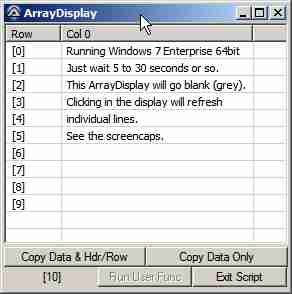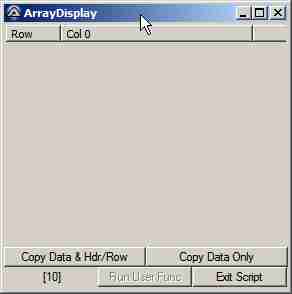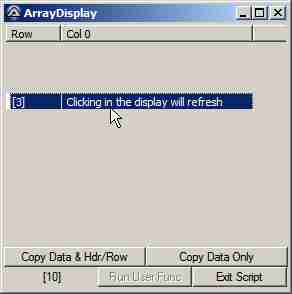Search the Community
Showing results for tags '_arraydisplay'.
-
(please kindly relocate this post if I've posted in in the wrong area). The latest AutoIT release removed (depreciated) the copy button options that were in _ArrayDisplay() but they are now in _DebugArrayDisplay(). However, _ArrayDisplay() now always has a "data label" which may not always be wanted and _DebugArrayDisplay() has an "Exit Script" button that again may not always be wanted. I appreciate that we can all just customise these to our own needs but I wish to put forward a suggestion that ArrayDisplayInternals.au3 is modified to allow _DebugArrayDisplay() to have a couple of additional iFlags: $ARRAYDISPLAY_ONLYCOPYBUTTONS = 16 ; Only 'Copy' buttons displayed ... this used to be in the last version as: "16 = Only 'Copy' buttons displayed" $ARRAYDISPLAY_NODATALABELDISPLAY = 128 ; No data label displayed _ArrayDisplay() can perhaps be left as is for whatever the reason was that it was changed initially? For my own purposes, I've made this (minor) modification to Melba23 & JPM's UDF which I wish to suggest; it includes the bugfix found by Melba23 194070-bug-report #include-once #include "AutoItConstants.au3" #include "MsgBoxConstants.au3" #include "StringConstants.au3" ; #INDEX# ======================================================================================================================= ; Title .........: Internal UDF Library for AutoIt3 _ArrayDisplay() and _DebugArray() ; AutoIt Version : 3.3.14.5 ; Description ...: Internal functions for the Array.au3 and Debug.au3 ; Author(s) .....: Melba23, jpm ; Modifier(s) ...: Tippex ; =============================================================================================================================== #Region Global Variables and Constants ; #VARIABLES# =================================================================================================================== ; for use with the sort call back functions Global Const $_ARRAYCONSTANT_SORTINFOSIZE = 11 Global $__g_aArrayDisplay_SortInfo[$_ARRAYCONSTANT_SORTINFOSIZE] ; =============================================================================================================================== ; #CONSTANTS# =================================================================================================================== Global Const $ARRAYDISPLAY_COLALIGNLEFT = 0 ; (default) Column text alignment - left Global Const $ARRAYDISPLAY_TRANSPOSE = 1 ; Transposes the array (2D only) Global Const $ARRAYDISPLAY_COLALIGNRIGHT = 2 ; Column text alignment - right Global Const $ARRAYDISPLAY_COLALIGNCENTER = 4 ; Column text alignment - center Global Const $ARRAYDISPLAY_VERBOSE = 8 ; Verbose - display MsgBox on error and splash screens during processing of large arrays Global Const $ARRAYDISPLAY_ONLYCOPYBUTTONS = 16 ; Only 'Copy' buttons displayed Global Const $ARRAYDISPLAY_NOBUTTONSDISPLAY = 32 ; No buttons displayed Global Const $ARRAYDISPLAY_NOROW = 64 ; No 'Row' column displayed Global Const $ARRAYDISPLAY_NODATALABELDISPLAY = 128 ; No data label displayed Global Const $_ARRAYCONSTANT_tagHDITEM = "uint Mask;int XY;ptr Text;handle hBMP;int TextMax;int Fmt;lparam Param;int Image;int Order;uint Type;ptr pFilter;uint State" Global Const $_ARRAYCONSTANT_tagLVITEM = "struct;uint Mask;int Item;int SubItem;uint State;uint StateMask;ptr Text;int TextMax;int Image;lparam Param;" & _ "int Indent;int GroupID;uint Columns;ptr pColumns;ptr piColFmt;int iGroup;endstruct" ; =============================================================================================================================== #EndRegion Global Variables and Constants #Region Functions list ; #CURRENT# ===================================================================================================================== ; =============================================================================================================================== ; #INTERNAL_USE_ONLY# =========================================================================================================== ; __ArrayDisplay_Share ; __ArrayDisplay_RegisterSortCallBack ; __ArrayDisplay_SortCallBack ; __ArrayDisplay_SortItems ; __ArrayDisplay_AddItem ; __ArrayDisplay_AddSubItem ; __ArrayDisplay_GetColumnCount ; __ArrayDisplay_GetHeader ; __ArrayDisplay_GetItem ; __ArrayDisplay_GetItemCount ; __ArrayDisplay_GetItemFormat ; __ArrayDisplay_GetItemText ; __ArrayDisplay_GetItemTextString ; __ArrayDisplay_SetItemFormat ; =============================================================================================================================== #EndRegion Functions list Func __ArrayDisplay_Share(Const ByRef $aArray, $sTitle = Default, $sArrayRange = Default, $iFlags = Default, $vUser_Separator = Default, $sHeader = Default, $iMax_ColWidth = Default, $hUser_Function = Default, $bDebug = True) Local $vTmp, $sMsgBoxTitle = (($bDebug) ? ("DebugArray") : ("ArrayDisplay")) ; Default values If $sTitle = Default Then $sTitle = $sMsgBoxTitle If $sArrayRange = Default Then $sArrayRange = "" If $iFlags = Default Then $iFlags = 0 If $vUser_Separator = Default Then $vUser_Separator = "" If $sHeader = Default Then $sHeader = "" If $iMax_ColWidth = Default Then $iMax_ColWidth = 350 If $hUser_Function = Default Then $hUser_Function = 0 ; Check for transpose, column align, verbosity and "Row" column visibility Local $iTranspose = BitAND($iFlags, $ARRAYDISPLAY_TRANSPOSE) Local $iColAlign = BitAND($iFlags, 6) ; 0 = Left (default); 2 = Right; 4 = Center Local $iVerbose = BitAND($iFlags, $ARRAYDISPLAY_VERBOSE) Local $iNoRow = BitAND($iFlags, $ARRAYDISPLAY_NOROW) ; Set lower button border If $bDebug Then Select Case Not BitAND($iFlags, $ARRAYDISPLAY_NODATALABELDISPLAY) And BitAND($iFlags, $ARRAYDISPLAY_NOBUTTONSDISPLAY) ;Allow border to show data label Local $iButtonBorder = 20 Case BitAND($iFlags, $ARRAYDISPLAY_NOBUTTONSDISPLAY) ;No border required for buttons or label (see above, NODATALABELDISPLAY = True) Local $iButtonBorder = 0 Case Not BitAND($iFlags, $ARRAYDISPLAY_ONLYCOPYBUTTONS) ;Allow border to show both copy & exit buttons (& data label if required) Local $iButtonBorder = 40 Case BitAND($iFlags, $ARRAYDISPLAY_ONLYCOPYBUTTONS) And Not BitAND($iFlags, $ARRAYDISPLAY_NODATALABELDISPLAY) ; Allow border to show copy buttons & data label (no exit button required) Local $iButtonBorder = 40 Case Not BitAND($iFlags, $ARRAYDISPLAY_NODATALABELDISPLAY) ;Allow border to show copy buttons, data label & exit button (NODATALABELDISPLAY = False) Local $iButtonBorder = 40 Case BitAND($iFlags, $ARRAYDISPLAY_ONLYCOPYBUTTONS) And BitAND($iFlags, $ARRAYDISPLAY_NODATALABELDISPLAY) ;Allow border to show copy buttons (no data label) Local $iButtonBorder = 20 Case Else Local $iButtonBorder = 40 EndSelect Else Local $iButtonBorder = 20 ;Allow border to show data label as there's no NODATALABELDISPLAY option for _ArrayDisplay() EndIf ; Check valid array Local $sMsg = "", $iRet = 1 If IsArray($aArray) Then ; Dimension checking Local $iDimension = UBound($aArray, $UBOUND_DIMENSIONS), $iRowCount = UBound($aArray, $UBOUND_ROWS), $iColCount = UBound($aArray, $UBOUND_COLUMNS) If $iDimension > 2 Then $sMsg = "Larger than 2D array passed to function" $iRet = 2 EndIf If $iDimension = 1 Then $iTranspose = 0 EndIf Else $sMsg = "No array variable passed to function" EndIf If $sMsg Then If $iVerbose And MsgBox($MB_SYSTEMMODAL + $MB_ICONERROR + $MB_YESNO, _ $sMsgBoxTitle & " Error: " & $sTitle, $sMsg & @CRLF & @CRLF & "Exit the script?") = $IDYES Then Exit Else Return SetError($iRet, 0, 0) EndIf EndIf ; Determine copy separator Local $iCW_ColWidth = Number($vUser_Separator) ; Get current separator character Local $sCurr_Separator = Opt("GUIDataSeparatorChar") ; Set default user separator if required If $vUser_Separator = "" Then $vUser_Separator = $sCurr_Separator ; Declare variables Local $iItem_Start = 0, $iItem_End = $iRowCount - 1, $iSubItem_Start = 0, $iSubItem_End = (($iDimension = 2) ? ($iColCount - 1) : (0)) ; Flag to determine if range set Local $bRange_Flag = False, $avRangeSplit ; Check for range settings If $sArrayRange Then ; Split into separate dimension sections Local $aArray_Range = StringRegExp($sArrayRange & "||", "(?U)(.*)\|", 3) ; Dimension 1 If $aArray_Range[0] Then $avRangeSplit = StringSplit($aArray_Range[0], ":") If @error Then $iItem_End = Number($avRangeSplit[1]) Else $iItem_Start = Number($avRangeSplit[1]) If $avRangeSplit[2] <> "" Then $iItem_End = Number($avRangeSplit[2]) EndIf EndIf EndIf ; Check row bounds If $iItem_Start < 0 Then $iItem_Start = 0 If $iItem_End > $iRowCount - 1 Then $iItem_End = $iRowCount - 1 If $iItem_Start > $iItem_End Then $vTmp = $iItem_Start $iItem_Start = $iItem_End $iItem_End = $vTmp EndIf ; Check if range set If $iItem_Start <> 0 Or $iItem_End <> $iRowCount - 1 Then $bRange_Flag = True ; Dimension 2 If $iDimension = 2 And $aArray_Range[1] Then $avRangeSplit = StringSplit($aArray_Range[1], ":") If @error Then $iSubItem_End = Number($avRangeSplit[1]) Else $iSubItem_Start = Number($avRangeSplit[1]) If $avRangeSplit[2] <> "" Then $iSubItem_End = Number($avRangeSplit[2]) EndIf EndIf ; Check column bounds If $iSubItem_Start > $iSubItem_End Then $vTmp = $iSubItem_Start $iSubItem_Start = $iSubItem_End $iSubItem_End = $vTmp EndIf If $iSubItem_Start < 0 Then $iSubItem_Start = 0 If $iSubItem_End > $iColCount - 1 Then $iSubItem_End = $iColCount - 1 ; Check if range set If $iSubItem_Start <> 0 Or $iSubItem_End <> $iColCount - 1 Then $bRange_Flag = True EndIf EndIf ; Create data display Local $sDisplayData = "[" & $iRowCount & "]" If $iDimension = 2 Then $sDisplayData &= " [" & $iColCount & "]" EndIf ; Create tooltip data Local $sTipData = "" If $bRange_Flag Then If $sTipData Then $sTipData &= " - " $sTipData &= "Range set" EndIf If $iTranspose Then If $sTipData Then $sTipData &= " - " $sTipData &= "Transposed" EndIf ; Split custom header on separator Local $asHeader = StringSplit($sHeader, $sCurr_Separator, $STR_NOCOUNT) ; No count element If UBound($asHeader) = 0 Then Local $asHeader[1] = [""] $sHeader = "Row" Local $iIndex = $iSubItem_Start If $iTranspose Then ; All default headers $sHeader = "Col" For $j = $iItem_Start To $iItem_End $sHeader &= $sCurr_Separator & "Row " & $j Next Else ; Create custom header with available items If $asHeader[0] Then ; Set as many as available For $iIndex = $iSubItem_Start To $iSubItem_End ; Check custom header available If $iIndex >= UBound($asHeader) Then ExitLoop $sHeader &= $sCurr_Separator & $asHeader[$iIndex] Next EndIf ; Add default headers to fill to end For $j = $iIndex To $iSubItem_End $sHeader &= $sCurr_Separator & "Col " & $j Next EndIf ; Remove "Row" header if not needed If $iNoRow Then $sHeader = StringTrimLeft($sHeader, 4) ; Display splash dialog if required If $iVerbose And ($iItem_End - $iItem_Start + 1) * ($iSubItem_End - $iSubItem_Start + 1) > 10000 Then SplashTextOn($sMsgBoxTitle, "Preparing display" & @CRLF & @CRLF & "Please be patient", 300, 100) EndIf ; GUI Constants Local Const $_ARRAYCONSTANT_GUI_DOCKBOTTOM = 64 Local Const $_ARRAYCONSTANT_GUI_DOCKBORDERS = 102 Local Const $_ARRAYCONSTANT_GUI_DOCKHEIGHT = 512 Local Const $_ARRAYCONSTANT_GUI_DOCKLEFT = 2 Local Const $_ARRAYCONSTANT_GUI_DOCKRIGHT = 4 Local Const $_ARRAYCONSTANT_GUI_DOCKHCENTER = 8 Local Const $_ARRAYCONSTANT_GUI_EVENT_CLOSE = -3 Local Const $_ARRAYCONSTANT_GUI_FOCUS = 256 Local Const $_ARRAYCONSTANT_SS_CENTER = 0x1 Local Const $_ARRAYCONSTANT_SS_CENTERIMAGE = 0x0200 Local Const $_ARRAYCONSTANT_LVM_GETITEMCOUNT = (0x1000 + 4) Local Const $_ARRAYCONSTANT_LVM_GETITEMRECT = (0x1000 + 14) Local Const $_ARRAYCONSTANT_LVM_GETCOLUMNWIDTH = (0x1000 + 29) Local Const $_ARRAYCONSTANT_LVM_SETCOLUMNWIDTH = (0x1000 + 30) Local Const $_ARRAYCONSTANT_LVM_GETITEMSTATE = (0x1000 + 44) Local Const $_ARRAYCONSTANT_LVM_GETSELECTEDCOUNT = (0x1000 + 50) Local Const $_ARRAYCONSTANT_LVM_SETEXTENDEDLISTVIEWSTYLE = (0x1000 + 54) Local Const $_ARRAYCONSTANT_LVS_EX_GRIDLINES = 0x1 Local Const $_ARRAYCONSTANT_LVIS_SELECTED = 0x0002 Local Const $_ARRAYCONSTANT_LVS_SHOWSELALWAYS = 0x8 Local Const $_ARRAYCONSTANT_LVS_EX_FULLROWSELECT = 0x20 Local Const $_ARRAYCONSTANT_WS_EX_CLIENTEDGE = 0x0200 Local Const $_ARRAYCONSTANT_WS_MAXIMIZEBOX = 0x00010000 Local Const $_ARRAYCONSTANT_WS_MINIMIZEBOX = 0x00020000 Local Const $_ARRAYCONSTANT_WS_SIZEBOX = 0x00040000 Local Const $_ARRAYCONSTANT_WM_SETREDRAW = 11 Local Const $_ARRAYCONSTANT_LVSCW_AUTOSIZE = -1 Local Const $_ARRAYCONSTANT_LVSCW_AUTOSIZE_USEHEADER = -2 ; Set coord mode 1 Local $iCoordMode = Opt("GUICoordMode", 1) ; Create GUI Local $iOrgWidth = 210, $iHeight = 200, $iMinSize = 250 Local $hGUI = GUICreate($sTitle, $iOrgWidth, $iHeight, Default, Default, BitOR($_ARRAYCONSTANT_WS_SIZEBOX, $_ARRAYCONSTANT_WS_MINIMIZEBOX, $_ARRAYCONSTANT_WS_MAXIMIZEBOX)) Local $aiGUISize = WinGetClientSize($hGUI) Local $iButtonWidth_1 = $aiGUISize[0] / 2 Local $iButtonWidth_2 = $aiGUISize[0] / 3 ; Create ListView Local $idListView = GUICtrlCreateListView($sHeader, 0, 0, $aiGUISize[0], $aiGUISize[1] - $iButtonBorder, $_ARRAYCONSTANT_LVS_SHOWSELALWAYS) GUICtrlSendMsg($idListView, $_ARRAYCONSTANT_LVM_SETEXTENDEDLISTVIEWSTYLE, $_ARRAYCONSTANT_LVS_EX_GRIDLINES, $_ARRAYCONSTANT_LVS_EX_GRIDLINES) GUICtrlSendMsg($idListView, $_ARRAYCONSTANT_LVM_SETEXTENDEDLISTVIEWSTYLE, $_ARRAYCONSTANT_LVS_EX_FULLROWSELECT, $_ARRAYCONSTANT_LVS_EX_FULLROWSELECT) GUICtrlSendMsg($idListView, $_ARRAYCONSTANT_LVM_SETEXTENDEDLISTVIEWSTYLE, $_ARRAYCONSTANT_WS_EX_CLIENTEDGE, $_ARRAYCONSTANT_WS_EX_CLIENTEDGE) Local $idCopy_ID = 99999, $idCopy_Data = 99999, $idData_Label = 99999, $idUser_Func = 99999, $idExit_Script = 99999 If $bDebug Then ; Create buttons $idCopy_ID = GUICtrlCreateButton("Copy Data && Hdr/Row", 0, $aiGUISize[1] - $iButtonBorder, $iButtonWidth_1, 20) $idCopy_Data = GUICtrlCreateButton("Copy Data Only", $iButtonWidth_1, $aiGUISize[1] - $iButtonBorder, $iButtonWidth_1, 20) ; Check if other buttons are required If Not BitAND($iFlags, $ARRAYDISPLAY_ONLYCOPYBUTTONS) And Not BitAND($iFlags, $ARRAYDISPLAY_NOBUTTONSDISPLAY) Then ;If $iButtonBorder = 40 Then Local $iButtonWidth_Var = $iButtonWidth_1 Local $iOffset = $iButtonWidth_1 If IsFunc($hUser_Function) Then ; Create UserFunc button if function passed $idUser_Func = GUICtrlCreateButton("Run User Func", $iButtonWidth_2, $aiGUISize[1] - 20, $iButtonWidth_2, 20) $iButtonWidth_Var = $iButtonWidth_2 $iOffset = $iButtonWidth_2 * 2 EndIf ; Create Exit button and data label $idExit_Script = GUICtrlCreateButton("Exit Script", $iOffset, $aiGUISize[1] - 20, $iButtonWidth_Var, 20) If Not BitAND($iFlags, $ARRAYDISPLAY_NODATALABELDISPLAY) Then $idData_Label = GUICtrlCreateLabel($sDisplayData, 0, $aiGUISize[1] - 20, $iButtonWidth_Var, 18, BitOR($_ARRAYCONSTANT_SS_CENTER, $_ARRAYCONSTANT_SS_CENTERIMAGE)) Else If Not BitAND($iFlags, $ARRAYDISPLAY_NODATALABELDISPLAY) Then $idData_Label = GUICtrlCreateLabel($sDisplayData, 0, $aiGUISize[1] - 20, $aiGUISize[0], 18, BitOR($_ARRAYCONSTANT_SS_CENTER, $_ARRAYCONSTANT_SS_CENTERIMAGE)) EndIf Else If Not BitAND($iFlags, $ARRAYDISPLAY_NODATALABELDISPLAY) Then $idData_Label = GUICtrlCreateLabel($sDisplayData, 0, $aiGUISize[1] - 20, $aiGUISize[0], 18, BitOR($_ARRAYCONSTANT_SS_CENTER, $_ARRAYCONSTANT_SS_CENTERIMAGE)) EndIf ; Change label colour and create tooltip if required Select Case $iTranspose Or $bRange_Flag GUICtrlSetColor($idData_Label, 0xFF0000) GUICtrlSetTip($idData_Label, $sTipData) EndSelect ; Set resizing GUICtrlSetResizing($idListView, $_ARRAYCONSTANT_GUI_DOCKBORDERS) GUICtrlSetResizing($idCopy_ID, $_ARRAYCONSTANT_GUI_DOCKLEFT + $_ARRAYCONSTANT_GUI_DOCKBOTTOM + $_ARRAYCONSTANT_GUI_DOCKHEIGHT) GUICtrlSetResizing($idCopy_Data, $_ARRAYCONSTANT_GUI_DOCKRIGHT + $_ARRAYCONSTANT_GUI_DOCKBOTTOM + $_ARRAYCONSTANT_GUI_DOCKHEIGHT) GUICtrlSetResizing($idData_Label, $_ARRAYCONSTANT_GUI_DOCKLEFT + $_ARRAYCONSTANT_GUI_DOCKBOTTOM + $_ARRAYCONSTANT_GUI_DOCKHEIGHT) GUICtrlSetResizing($idUser_Func, $_ARRAYCONSTANT_GUI_DOCKHCENTER + $_ARRAYCONSTANT_GUI_DOCKBOTTOM + $_ARRAYCONSTANT_GUI_DOCKHEIGHT) GUICtrlSetResizing($idExit_Script, $_ARRAYCONSTANT_GUI_DOCKRIGHT + $_ARRAYCONSTANT_GUI_DOCKBOTTOM + $_ARRAYCONSTANT_GUI_DOCKHEIGHT) ; Start ListView update GUICtrlSendMsg($idListView, $_ARRAYCONSTANT_WM_SETREDRAW, 0, 0) ; Fill listview Local $iRowIndex, $iColFill If $iTranspose Then For $i = $iSubItem_Start To $iSubItem_End ; Create ListView item $iRowIndex = __ArrayDisplay_AddItem($idListView, "NULL") ; Add row number if required and determine start column for data If $iNoRow Then $iColFill = 0 Else __ArrayDisplay_AddSubItem($idListView, $iRowIndex, "Col " & $i, 0) $iColFill = 1 EndIf ; Fill row with data For $j = $iItem_Start To $iItem_End If $iDimension = 2 Then $vTmp = $aArray[$j][$i] Else $vTmp = $aArray[$j] EndIf Switch VarGetType($vTmp) Case "Array" __ArrayDisplay_AddSubItem($idListView, $iRowIndex, "{Array}", $iColFill) Case Else __ArrayDisplay_AddSubItem($idListView, $iRowIndex, $vTmp, $iColFill) EndSwitch $iColFill += 1 Next Next Else For $i = $iItem_Start To $iItem_End ; Create ListView item $iRowIndex = __ArrayDisplay_AddItem($idListView, "NULL") ; Add row number if required and determine start column for data If $iNoRow Then $iColFill = 0 Else __ArrayDisplay_AddSubItem($idListView, $iRowIndex, "Row " & $i, 0) $iColFill = 1 EndIf ; Fill row with data For $j = $iSubItem_Start To $iSubItem_End If $iDimension = 2 Then $vTmp = $aArray[$i][$j] Else $vTmp = $aArray[$i] EndIf Switch VarGetType($vTmp) Case "Array" __ArrayDisplay_AddSubItem($idListView, $iRowIndex, "{Array}", $iColFill) Case Else __ArrayDisplay_AddSubItem($idListView, $iRowIndex, $vTmp, $iColFill) EndSwitch $iColFill += 1 Next Next EndIf ; Align columns if required - $iColAlign = 2 for Right and 4 for Center If $iColAlign Then ; Loop through columns For $i = 0 To $iColFill - 1 __ArrayDisplay_JustifyColumn($idListView, $i, $iColAlign / 2) Next EndIf ; End ListView update GUICtrlSendMsg($idListView, $_ARRAYCONSTANT_WM_SETREDRAW, 1, 0) ; Allow for borders with and without vertical scrollbar Local $iBorder = (($iRowIndex > 19) ? (65) : (45)) ; Adjust dialog width Local $iWidth = $iBorder, $iColWidth = 0, $aiColWidth[$iColFill], $iMin_ColWidth = 55 ; Get required column widths to fit items For $i = 0 To UBound($aiColWidth) - 1 GUICtrlSendMsg($idListView, $_ARRAYCONSTANT_LVM_SETCOLUMNWIDTH, $i, $_ARRAYCONSTANT_LVSCW_AUTOSIZE) $iColWidth = GUICtrlSendMsg($idListView, $_ARRAYCONSTANT_LVM_GETCOLUMNWIDTH, $i, 0) ; Check width of header if set If $sHeader <> "" Then GUICtrlSendMsg($idListView, $_ARRAYCONSTANT_LVM_SETCOLUMNWIDTH, $i, $_ARRAYCONSTANT_LVSCW_AUTOSIZE_USEHEADER) Local $iColWidthHeader = GUICtrlSendMsg($idListView, $_ARRAYCONSTANT_LVM_GETCOLUMNWIDTH, $i, 0) ; Set minimum if required If $iColWidth < $iMin_ColWidth And $iColWidthHeader < $iMin_ColWidth Then GUICtrlSendMsg($idListView, $_ARRAYCONSTANT_LVM_SETCOLUMNWIDTH, $i, $iMin_ColWidth) $iColWidth = $iMin_ColWidth ElseIf $iColWidthHeader < $iColWidth Then GUICtrlSendMsg($idListView, $_ARRAYCONSTANT_LVM_SETCOLUMNWIDTH, $i, $iColWidth) Else $iColWidth = $iColWidthHeader EndIf Else ; Set minimum if required If $iColWidth < $iMin_ColWidth Then GUICtrlSendMsg($idListView, $_ARRAYCONSTANT_LVM_SETCOLUMNWIDTH, $i, $iMin_ColWidth) $iColWidth = $iMin_ColWidth EndIf EndIf ; Add to total width $iWidth += $iColWidth ; Store value $aiColWidth[$i] = $iColWidth Next ; Now check max size If $iWidth > @DesktopWidth - 100 Then ; Apply max col width limit to reduce width $iWidth = $iBorder For $i = 0 To UBound($aiColWidth) - 1 If $aiColWidth[$i] > $iMax_ColWidth Then ; Reset width GUICtrlSendMsg($idListView, $_ARRAYCONSTANT_LVM_SETCOLUMNWIDTH, $i, $iMax_ColWidth) $iWidth += $iMax_ColWidth Else ; Retain width $iWidth += $aiColWidth[$i] EndIf Next EndIf ; Check max/min width If $iWidth > @DesktopWidth - 100 Then $iWidth = @DesktopWidth - 100 ElseIf $iWidth < $iMinSize Then $iWidth = $iMinSize EndIf ; Get row height Local $tRECT = DllStructCreate("struct; long Left;long Top;long Right;long Bottom; endstruct") ; $tagRECT DllCall("user32.dll", "struct*", "SendMessageW", "hwnd", GUICtrlGetHandle($idListView), "uint", $_ARRAYCONSTANT_LVM_GETITEMRECT, "wparam", 0, "struct*", $tRECT) ; Set required GUI height Local $aiWin_Pos = WinGetPos($hGUI) Local $aiLV_Pos = ControlGetPos($hGUI, "", $idListView) $iHeight = (($iRowIndex + 4) * (DllStructGetData($tRECT, "Bottom") - DllStructGetData($tRECT, "Top"))) + $aiWin_Pos[3] - $aiLV_Pos[3] ; Check min/max height If $iHeight > @DesktopHeight - 100 Then $iHeight = @DesktopHeight - 100 ElseIf $iHeight < $iMinSize Then $iHeight = $iMinSize EndIf If $iVerbose Then SplashOff() ; Display and resize dialog GUISetState(@SW_HIDE, $hGUI) WinMove($hGUI, "", (@DesktopWidth - $iWidth) / 2, (@DesktopHeight - $iHeight) / 2, $iWidth, $iHeight) GUISetState(@SW_SHOW, $hGUI) ; Switch to GetMessage mode Local $iOnEventMode = Opt("GUIOnEventMode", 0), $iMsg __ArrayDisplay_RegisterSortCallBack($idListView, 2, True, "__ArrayDisplay_SortCallBack") While 1 $iMsg = GUIGetMsg() ; Variable needed to check which "Copy" button was pressed Switch $iMsg Case $_ARRAYCONSTANT_GUI_EVENT_CLOSE ExitLoop Case $idCopy_ID, $idCopy_Data ; Count selected rows Local $iSel_Count = GUICtrlSendMsg($idListView, $_ARRAYCONSTANT_LVM_GETSELECTEDCOUNT, 0, 0) ; Display splash dialog if required If $iVerbose And (Not $iSel_Count) And ($iItem_End - $iItem_Start) * ($iSubItem_End - $iSubItem_Start) > 10000 Then SplashTextOn($sMsgBoxTitle, "Copying data" & @CRLF & @CRLF & "Please be patient", 300, 100) EndIf ; Generate clipboard text Local $sClip = "", $sItem, $aSplit ; Add items For $i = 0 To GUICtrlSendMsg($idListView, $_ARRAYCONSTANT_LVM_GETITEMCOUNT, 0, 0) - 1 ; Skip if copying selected rows and item not selected If $iSel_Count And Not (GUICtrlSendMsg($idListView, $_ARRAYCONSTANT_LVM_GETITEMSTATE, $i, $_ARRAYCONSTANT_LVIS_SELECTED) <> 0) Then ContinueLoop EndIf $sItem = __ArrayDisplay_GetItemTextString($idListView, $i) If $iMsg = $idCopy_ID And $iNoRow Then ; Add row data $sItem = "Row " & ($i + (($iTranspose) ? ($iSubItem_Start) : ($iItem_Start))) & $sCurr_Separator & $sItem EndIf If $iMsg = $idCopy_Data And Not $iNoRow Then ; Remove Row data $sItem = StringRegExpReplace($sItem, "^Row\s\d+\|(.*)$", "$1") EndIf If $iCW_ColWidth Then ; Expand columns $aSplit = StringSplit($sItem, $sCurr_Separator) $sItem = "" For $j = 1 To $aSplit[0] $sItem &= StringFormat("%-" & $iCW_ColWidth + 1 & "s", StringLeft($aSplit[$j], $iCW_ColWidth)) Next Else ; Use defined separator $sItem = StringReplace($sItem, $sCurr_Separator, $vUser_Separator) EndIf $sClip &= $sItem & @CRLF Next $sItem = $sHeader ; Add header line if required If $iMsg = $idCopy_ID Then $sItem = $sHeader If $iNoRow Then ; Add "Row" to header $sItem = "Row" & $sCurr_Separator & $sItem EndIf If $iCW_ColWidth Then $aSplit = StringSplit($sItem, $sCurr_Separator) $sItem = "" For $j = 1 To $aSplit[0] $sItem &= StringFormat("%-" & $iCW_ColWidth + 1 & "s", StringLeft($aSplit[$j], $iCW_ColWidth)) Next Else $sItem = StringReplace($sItem, $sCurr_Separator, $vUser_Separator) EndIf $sClip = $sItem & @CRLF & $sClip EndIf ;Send to clipboard ClipPut($sClip) ; Remove splash if used SplashOff() ; Refocus ListView GUICtrlSetState($idListView, $_ARRAYCONSTANT_GUI_FOCUS) Case $idListView ; Kick off the sort callback __ArrayDisplay_SortItems($idListView, GUICtrlGetState($idListView)) Case $idUser_Func ; Get selected indices Local $aiSelItems[1] = [0] For $i = 0 To GUICtrlSendMsg($idListView, $_ARRAYCONSTANT_LVM_GETITEMCOUNT, 0, 0) - 1 If (GUICtrlSendMsg($idListView, $_ARRAYCONSTANT_LVM_GETITEMSTATE, $i, $_ARRAYCONSTANT_LVIS_SELECTED) <> 0) Then $aiSelItems[0] += 1 ReDim $aiSelItems[$aiSelItems[0] + 1] $aiSelItems[$aiSelItems[0]] = $i + $iItem_Start EndIf Next ; Pass array and selection to user function $hUser_Function($aArray, $aiSelItems) GUICtrlSetState($idListView, $_ARRAYCONSTANT_GUI_FOCUS) Case $idExit_Script ; Clear up GUIDelete($hGUI) Exit EndSwitch WEnd ; Clear up GUIDelete($hGUI) Opt("GUICoordMode", $iCoordMode) ; Reset original Coord mode Opt("GUIOnEventMode", $iOnEventMode) ; Reset original GUI mode ;~ Opt("GUIDataSeparatorChar", $sCurr_Separator) ; Reset original separator Return 1 EndFunc ;==>__ArrayDisplay_Share ; #DUPLICATED Functions to avoid big #include <GuiListView.au3># ================================================================ ; Functions have been simplified (unicode inprocess) according to __ArrayDisplay_Share() needs Func __ArrayDisplay_RegisterSortCallBack($hWnd, $vCompareType = 2, $bArrows = True, $sSort_Callback = "__ArrayDisplay_SortCallBack") #Au3Stripper_Ignore_Funcs=$sSort_Callback If Not IsHWnd($hWnd) Then $hWnd = GUICtrlGetHandle($hWnd) ;~ Local Const $LVM_GETHEADER = (0x1000 + 31) ; 0x101F Local $hHeader = HWnd(GUICtrlSendMsg($hWnd, 0x101F, 0, 0)) $__g_aArrayDisplay_SortInfo[1] = $hWnd ; Handle of listview $__g_aArrayDisplay_SortInfo[2] = DllCallbackRegister($sSort_Callback, "int", "int;int;hwnd") ; Handle of callback $__g_aArrayDisplay_SortInfo[3] = -1 ; $nColumn $__g_aArrayDisplay_SortInfo[4] = -1 ; nCurCol $__g_aArrayDisplay_SortInfo[5] = 1 ; $nSortDir $__g_aArrayDisplay_SortInfo[6] = -1 ; $nCol $__g_aArrayDisplay_SortInfo[7] = 0 ; $bSet $__g_aArrayDisplay_SortInfo[8] = $vCompareType ; Treat as Strings, Numbers or use Windows API to compare $__g_aArrayDisplay_SortInfo[9] = $bArrows ; Use arrows in the header of the columns? $__g_aArrayDisplay_SortInfo[10] = $hHeader ; Handle to the Header Return $__g_aArrayDisplay_SortInfo[2] <> 0 EndFunc ;==>__ArrayDisplay_RegisterSortCallBack #Au3Stripper_Ignore_Funcs=__ArrayDisplay_SortCallBack Func __ArrayDisplay_SortCallBack($nItem1, $nItem2, $hWnd) ; Switch the sorting direction If $__g_aArrayDisplay_SortInfo[3] = $__g_aArrayDisplay_SortInfo[4] Then ; $nColumn = nCurCol ? If Not $__g_aArrayDisplay_SortInfo[7] Then ; $bSet $__g_aArrayDisplay_SortInfo[5] *= -1 ; $nSortDir $__g_aArrayDisplay_SortInfo[7] = 1 ; $bSet EndIf Else $__g_aArrayDisplay_SortInfo[7] = 1 ; $bSet EndIf $__g_aArrayDisplay_SortInfo[6] = $__g_aArrayDisplay_SortInfo[3] ; $nCol = $nColumn Local $sVal1 = __ArrayDisplay_GetItemText($hWnd, $nItem1, $__g_aArrayDisplay_SortInfo[3]) Local $sVal2 = __ArrayDisplay_GetItemText($hWnd, $nItem2, $__g_aArrayDisplay_SortInfo[3]) If $__g_aArrayDisplay_SortInfo[8] = 1 Then ; force Treat as Number if possible If (StringIsFloat($sVal1) Or StringIsInt($sVal1)) Then $sVal1 = Number($sVal1) If (StringIsFloat($sVal2) Or StringIsInt($sVal2)) Then $sVal2 = Number($sVal2) EndIf Local $nResult If $__g_aArrayDisplay_SortInfo[8] < 2 Then ; Treat as String or Number $nResult = 0 ; No change of item1 and item2 positions If $sVal1 < $sVal2 Then $nResult = -1 ; Put item2 before item1 ElseIf $sVal1 > $sVal2 Then $nResult = 1 ; Put item2 behind item1 EndIf Else ; Use API handling $nResult = DllCall('shlwapi.dll', 'int', 'StrCmpLogicalW', 'wstr', $sVal1, 'wstr', $sVal2)[0] EndIf $nResult = $nResult * $__g_aArrayDisplay_SortInfo[5] ; $nSortDir Return $nResult EndFunc ;==>__ArrayDisplay_SortCallBack Func __ArrayDisplay_SortItems($hWnd, $iCol) If Not IsHWnd($hWnd) Then $hWnd = GUICtrlGetHandle($hWnd) Local $pFunction = DllCallbackGetPtr($__g_aArrayDisplay_SortInfo[2]) ; get pointer to call back $__g_aArrayDisplay_SortInfo[3] = $iCol ; $nColumn = column clicked $__g_aArrayDisplay_SortInfo[7] = 0 ; $bSet $__g_aArrayDisplay_SortInfo[4] = $__g_aArrayDisplay_SortInfo[6] ; nCurCol = $nCol ;~ Local Const $LVM_SORTITEMSEX = ($LVM_FIRST + 81) ; 0x1000 + 81 Local $aResult = DllCall("user32.dll", "lresult", "SendMessageW", "hwnd", $hWnd, "uint", 0x1051, "hwnd", $hWnd, "ptr", $pFunction) If $aResult[0] <> 0 Then If $__g_aArrayDisplay_SortInfo[9] Then ; Use arrow in header Local $hHeader = $__g_aArrayDisplay_SortInfo[10], $iFormat For $x = 0 To __ArrayDisplay_GetItemCount($hHeader) - 1 $iFormat = __ArrayDisplay_GetItemFormat($hHeader, $x) If BitAND($iFormat, 0x00000200) Then ; $HDF_SORTDOWN __ArrayDisplay_SetItemFormat($hHeader, $x, BitXOR($iFormat, 0x00000200)) ElseIf BitAND($iFormat, 0x00000400) Then ; $HDF_SORTUP __ArrayDisplay_SetItemFormat($hHeader, $x, BitXOR($iFormat, 0x00000400)) EndIf Next $iFormat = __ArrayDisplay_GetItemFormat($hHeader, $iCol) If $__g_aArrayDisplay_SortInfo[5] = 1 Then ; ascending __ArrayDisplay_SetItemFormat($hHeader, $iCol, BitOR($iFormat, 0x00000400)) Else ; descending __ArrayDisplay_SetItemFormat($hHeader, $iCol, BitOR($iFormat, 0x00000200)) EndIf EndIf Return True EndIf Return False EndFunc ;==>__ArrayDisplay_SortItems Func __ArrayDisplay_AddItem($hWnd, $sText) Local $tItem = DllStructCreate($_ARRAYCONSTANT_tagLVITEM) DllStructSetData($tItem, "Param", 0) Local $iBuffer = StringLen($sText) + 1 Local $tBuffer = DllStructCreate("wchar Text[" & $iBuffer & "]") $iBuffer *= 2 DllStructSetData($tBuffer, "Text", $sText) DllStructSetData($tItem, "Text", DllStructGetPtr($tBuffer)) DllStructSetData($tItem, "TextMax", $iBuffer) ;~ Local Const $LVIF_PARAM = 0x00000004 ;~ Local Const $LVIF_TEXT = 0x00000001 Local $iMask = 0x00000005 ; LVIF_TEXT + $LVIF_PARAM DllStructSetData($tItem, "Mask", $iMask) DllStructSetData($tItem, "Item", 999999999) ; add item DllStructSetData($tItem, "Image", -1) ; no image Local $pItem = DllStructGetPtr($tItem) ;~ Local Const $_ARRAYCONSTANTS_LVM_INSERTITEMW = (0x1000 + 77) ; 0x104D Local $iRet = GUICtrlSendMsg($hWnd, 0x104D, 0, $pItem) Return $iRet EndFunc ;==>__ArrayDisplay_AddItem Func __ArrayDisplay_AddSubItem($hWnd, $iIndex, $sText, $iSubItem) Local $iBuffer = StringLen($sText) + 1 Local $tBuffer = DllStructCreate("wchar Text[" & $iBuffer & "]") $iBuffer *= 2 Local $pBuffer = DllStructGetPtr($tBuffer) Local $tItem = DllStructCreate($_ARRAYCONSTANT_tagLVITEM) ;~ Local Const $LVIF_TEXT = 0x00000001 Local $iMask = 0x00000001 ; $LVIF_TEXT DllStructSetData($tBuffer, "Text", $sText) DllStructSetData($tItem, "Mask", $iMask) ; just text DllStructSetData($tItem, "Item", $iIndex) DllStructSetData($tItem, "SubItem", $iSubItem) DllStructSetData($tItem, "Image", -1) ; no image Local $pItem = DllStructGetPtr($tItem) DllStructSetData($tItem, "Text", $pBuffer) ;~ Local Const $_ARRAYCONSTANTS_LVM_SETITEMW = (0x1000 + 76) ; 0x104C Local $iRet = GUICtrlSendMsg($hWnd, 0x104C, 0, $pItem) Return $iRet <> 0 EndFunc ;==>__ArrayDisplay_AddSubItem Func __ArrayDisplay_GetColumnCount($hWnd) ;~ Local Const $LVM_GETHEADER = (0x1000 + 31) ; 0x101F Local $hHeader = HWnd(GUICtrlSendMsg($hWnd, 0x101F, 0, 0)) Return __ArrayDisplay_GetItemCount($hHeader) EndFunc ;==>__ArrayDisplay_GetColumnCount Func __ArrayDisplay_GetHeader($hWnd) ;~ Local Const $LVM_GETHEADER = (0x1000 + 31) ; 0x101F Return HWnd(GUICtrlSendMsg($hWnd, 0x101F, 0, 0)) EndFunc ;==>__ArrayDisplay_GetHeader Func __ArrayDisplay_GetItem($hWnd, $iIndex, ByRef $tItem) ;Global Const $HDM_GETITEMW = $HDM_FIRST + 11 ; 0x1200 + 11 Local $aResult = DllCall("user32.dll", "lresult", "SendMessageW", "hwnd", $hWnd, "uint", 0x120B, "wparam", $iIndex, "struct*", $tItem) Return $aResult[0] <> 0 EndFunc ;==>__ArrayDisplay_GetItem Func __ArrayDisplay_GetItemCount($hWnd) ;Local Const $HDM_GETITEMCOUNT = 0x1200 Local $aResult = DllCall("user32.dll", "lresult", "SendMessageW", "hwnd", $hWnd, "uint", 0x1200, "wparam", 0, "lparam", 0) Return $aResult[0] EndFunc ;==>__ArrayDisplayr_GetItemCount Func __ArrayDisplay_GetItemFormat($hWnd, $iIndex) Local $tItem = DllStructCreate($_ARRAYCONSTANT_tagHDITEM) DllStructSetData($tItem, "Mask", 0x00000004) ; $HDI_FORMAT __ArrayDisplay_GetItem($hWnd, $iIndex, $tItem) Return DllStructGetData($tItem, "Fmt") EndFunc ;==>__ArrayDisplay_GetItemFormat Func __ArrayDisplay_GetItemText($hWnd, $iIndex, $iSubItem = 0) Local $tBuffer = DllStructCreate("wchar Text[4096]") Local $pBuffer = DllStructGetPtr($tBuffer) Local $tItem = DllStructCreate($_ARRAYCONSTANT_tagLVITEM) DllStructSetData($tItem, "SubItem", $iSubItem) DllStructSetData($tItem, "TextMax", 4096) DllStructSetData($tItem, "Text", $pBuffer) ;Global Const $LVM_GETITEMTEXTW = (0x1000 + 115) ; 0X1073 If IsHWnd($hWnd) Then DllCall("user32.dll", "lresult", "SendMessageW", "hwnd", $hWnd, "uint", 0x1073, "wparam", $iIndex, "struct*", $tItem) Else Local $pItem = DllStructGetPtr($tItem) GUICtrlSendMsg($hWnd, 0x1073, $iIndex, $pItem) EndIf Return DllStructGetData($tBuffer, "Text") EndFunc ;==>__ArrayDisplay_GetItemText Func __ArrayDisplay_GetItemTextString($hWnd, $iItem) Local $sRow = "", $sSeparatorChar = Opt('GUIDataSeparatorChar') Local $iSelected = $iItem ; get row For $x = 0 To __ArrayDisplay_GetColumnCount($hWnd) - 1 $sRow &= __ArrayDisplay_GetItemText($hWnd, $iSelected, $x) & $sSeparatorChar Next Return StringTrimRight($sRow, 1) EndFunc ;==>__ArrayDisplay_GetItemTextString Func __ArrayDisplay_JustifyColumn($idListView, $iIndex, $iAlign = -1) ;Local $aAlign[3] = [$LVCFMT_LEFT, $LVCFMT_RIGHT, $LVCFMT_CENTER] Local $tColumn = DllStructCreate("uint Mask;int Fmt;int CX;ptr Text;int TextMax;int SubItem;int Image;int Order;int cxMin;int cxDefault;int cxIdeal") ; $tagLVCOLUMN If $iAlign < 0 Or $iAlign > 2 Then $iAlign = 0 DllStructSetData($tColumn, "Mask", 0x01) ; $LVCF_FMT DllStructSetData($tColumn, "Fmt", $iAlign) Local $pColumn = DllStructGetPtr($tColumn) Local $iRet = GUICtrlSendMsg($idListView, 0x1060 , $iIndex, $pColumn) ; $_ARRAYCONSTANT_LVM_SETCOLUMNW Return $iRet <> 0 EndFunc ;==>__ArrayDisplay_JustifyColumn Func __ArrayDisplay_SetItemFormat($hWnd, $iIndex, $iFormat) Local $tItem = DllStructCreate($_ARRAYCONSTANT_tagHDITEM) DllStructSetData($tItem, "Mask", 0x00000004) ; $HDI_FORMAT DllStructSetData($tItem, "Fmt", $iFormat) ;Global Const $HDM_SETITEMW = $HDM_FIRST + 12 ; 0x1200 + 12 Local $aResult = DllCall("user32.dll", "lresult", "SendMessageW", "hwnd", $hWnd, "uint", 0x120C, "wparam", $iIndex, "struct*", $tItem) Return $aResult[0] <> 0 EndFunc ;==>__ArrayDisplay_SetItemFormat ; =============================================================================================================================== ArrayDisplayInternals.au3
-
The help text for the _ArrayDisplay function says: "Clicking on a column header sort it." I'm wondering why the sorting of hex numbers (specifically window handles like 0x12345678) is so wonky. Sample script: #include <Array.au3> Local $aList = WinList() _ArrayDisplay($aList) Clicking on the Col1 header to sort by window handle doesn't properly sort the list. As a workaround, I'm sorting the array by window handle before displaying it using _ArraySort. But I still wonder what's up with the ListView sorting. Workaround: #include <Array.au3> Local $aList = WinList() _ArraySort($aList, 0, 1, 0, 1) _ArrayDisplay($aList)
-
I have a small script that checks if users from certain security groups exist or are disabled in AD. For $j = Ubound ( $Users, 1 ) -1 To 0 Step -1 Switch _AD_IsObjectDisabled ( $Users[$j] ) Case 1 ClipPut ( $Users[$j] & " - account disabled; " ) Case 0 If @error = 1 Then ClipPut ( $Users[$j] & " - account not found; " ) Else ClipPut ( $Users[$j] & " - Ok; " ) EndIf EndSwitch $Clip = $Clip & @CRLF & ClipGet () Next $Data[$O][1] = $Clip The code works correctly, at the end I have a 2D array $Data with security group in column 1 and checked user accounts in columns 2. However, _ArrayDisplay ( $Data ) shows users in one row, despite I added @CRLF. When I write $Clip to a text file, user accounts are written as column. Isn't it possible to have multiple-line cell split by @CRLF in _ArrayDisplay?
-
Hi all, I've been away from Autoit for awhile but now I'm back trying to progress the accounting project I stopped and started several years ago. I've spent nearly two days trying to figure out this problem but alas I'm completely stumped. After the $aReadThisShelf array is created all elements can be accessed, however not to _ArrayDisplay(). _ArrayDisplay() hangs for a short period and then returns blank and the array is gone. What have I done to screw this up? All help will be most appreciated. As always I have to give this disclaimer - Please remember I'm an accountant and not a programmer Here's the code #include <ComboConstants.au3> #include <GUIConstantsEx.au3> #include <WindowsConstants.au3> #include <Array.au3> Opt('MustDeclareVars', 1) Global $hCombo, $sThisShelf Global $sMyTesterFile = "Tester.ini" GUICreate("", 395, 78, 292, 124, $WS_POPUPWINDOW) $hCombo = GUICtrlCreateCombo("", 16, 24, 176, 25, BitOR($CBS_DROPDOWN, $CBS_DROPDOWNLIST, $CBS_AUTOHSCROLL)) GUISetState(@SW_SHOW) Local $var = IniReadSectionNames($sMyTesterFile) Local $VenArray[$var[0] + 1] For $i = 1 To UBound($var) - 1 $VenArray[$i] = $var[$i] GUICtrlSetData(-1, $VenArray[$i]) Next GUIRegisterMsg($WM_COMMAND, "WM_COMMAND") While 1 Local $nMsg $nMsg = GUIGetMsg() Switch $nMsg Case $GUI_EVENT_CLOSE Exit EndSwitch WEnd Func WM_COMMAND($hWnd, $iMsg, $iwParam, $ilParam) ;#forceref $hWnd, $iMsg Local $hWndFrom, $iIDFrom, $iCode, $hWndCombo If Not IsHWnd($hCombo) Then $hWndCombo = GUICtrlGetHandle($hCombo) $hWndFrom = $ilParam $iIDFrom = BitAND($iwParam, 0xFFFF) $iCode = BitShift($iwParam, 16) Switch $hWndFrom Case $hCombo, $hWndCombo Switch $iCode Case $CBN_SELCHANGE $sThisShelf = GUICtrlRead($hCombo) Local $aReadThisShelf = IniReadSection($sMyTesterFile, $sThisShelf) _ArrayDisplay($aReadThisShelf, $sThisShelf & " has " & $aReadThisShelf[0][0] & " elements");here's the problem????? EndSwitch EndSwitch Return $GUI_RUNDEFMSG EndFunc ;==>WM_COMMAND Here's the tester.ini file [SHELF#1] Key1=Books Key2=paper Key3=shirts Key4=hats Key5=suits Key6=paperclips Key7=staples Key8=pens Key9=pencils Key11=erasers [SHELF#2] Key1=glasses Key2=plates Key3=saucers [SHELF#3] Key1=spoons Key2=knives Key3=bowls
-
I am running the production version of AutoIt 3.3.10.2 on Windows 7 Enterprise 64bit. I have found that _ArrayDisplay will go blank after several seconds. See the attached screen caps. The delay period is arbitrary. This occurs both in interpretive execution and in a compiled exe. This does not occur when I run the same code on a Windows XP SP3 machine with 3.3.10.2. The condition is consistent (for me) running the following code. #include <Array.au3> Dim $array[10] = ['Running Windows 7 Enterprise 64bit', 'Just wait 5 to 30 seconds or so.', _ 'This ArrayDisplay will go blank (grey).', 'Clicking in the display will refresh', _ 'individual lines.', 'See the screencaps.'] _ArrayDisplay($array)
-
_ArrayDisplay($aArray, "Window Title", "1:", 0, Default, "Column") ; Expected results are rows 1 to the end of the array, all columns. The result is rows 0-1, all columns. The API reference is here: https://www.autoitscript.com/autoit3/docs/libfunctions/_ArrayDisplay.htm Am I doing something wrong?
- 12 replies
-
- bug
- array display
-
(and 2 more)
Tagged with:
-
Hello guys! I have a little problem in one of my function/functions. Here is my code: Func IsVisible($handle) If BitAND(WinGetState($handle), 4) Then ;If Not BitAND(WinGetState($handle), 16) Then If BitAND(WinGetState($handle), 2) Then Return 1 Else Return 0 EndIf EndIf EndFunc ;==>IsVisible Func _GetWindows() ; Global $i = 12 ;Local $anumber = 0 / or use &i? Dim $VisibleWindows[1][2] = [["0", ""]] $AllWindows = WinList() For $i = 1 To $AllWindows[0][0] If IsVisible($AllWindows[$i][1]) Then If $AllWindows[$i][0] <> "" And $AllWindows[$i][0] <> "Program Manager" Then ReDim $VisibleWindows[UBound($VisibleWindows) + 1][2] $VisibleWindows[0][0] = $VisibleWindows[0][0] + 1 $VisibleWindows[($VisibleWindows[0][0])][0] = $AllWindows[$i][0] $VisibleWindows[($VisibleWindows[0][0])][1] = $AllWindows[$i][1] EndIf Else EndIf Next _ArrayDisplay($VisibleWindows, "Visible Windows") ;If WinClose("Visible Windows", "") = 1 Then Idle() EndFunc ;==>_GetWindows This should display all windows and their respective handels that WinList function can find, and display it in a "Visible Windows" titled arraydisplay. All good there, script runs as expected. I copied the code for the _GetWindows() from here, and implemented it with minimal changes as I recall (sorry I found it more then a month ago). My problem is that If I try to close the "Visible Windows" Window, the script just reopens anotherone, basicly the only thing I can do is terminate the script somehow after I started to display this. I'm pretty sure that there is something small that I miss, but since I can't really bend my mind around the _GetWindows array creation, I can't really pinpoint why it opens it again when I close it. (I try to used WinClose but thats just stupid since there is noproblem with closing, the problem is the reopening, realized that while I was writing it) Thank you for your help!
- 2 replies
-
- _ArrayDisplay
- arraydisplay
-
(and 1 more)
Tagged with:
-
Hi, Please look at the code below: #include <File.au3> #include <Array.au3> ; -- Created with ISN Form Studio 2 for ISN AutoIt Studio -- ; #include <GUIConstantsEx.au3> #include <WindowsConstants.au3> #Include <GuiButton.au3> #include <GuiListView.au3> Global $hGUI = GUICreate("GUIx",283,120,-1,-1,-1,-1) GUISetBkColor(0xFFFFFF,$hGUI) $hListX = GUICtrlCreatelistview("ColumnX|ColumnY|ColumnZ",4,4,269,65,4,544) ; GUICtrlCreatelistview("ListX",7,4,269,65,-1,512) GUICtrlSetData(-1, "ColumnX|ColumnY|ColumnZ") $hButtonY = GUICtrlCreateButton("ButtonY",20,80,100,30,-1,-1) $hButtonZ = GUICtrlCreateButton("ButtonZ",160,80,100,30,-1,-1) GUISetState() While True $nMsg = GUIGetMsg() Switch $nMsg Case $GUI_EVENT_CLOSE Exit Case $hButtonY AddRows() EndSwitch WEnd Func AddRows() Local $aFiles = _FileListToArray(@ScriptFullPath & '\FolderX', Default, Default, True) _ArrayDisplay($aFiles) Local $aContent[9] For $i = 0 To UBound($aFiles) - 1 MsgBox(0, "", $aFiles) $aContent = FileReadToArray($aFiles[$i]) Next For $i = 0 To UBound($aContent) - 1 Step 3 GUICtrlCreateListViewItem($aContent[$i] & '|' & $aContent[$i + 1] & '|' & $aContent[$i + 2], $hListX) Next EndFunc _ArrayDisplay at line no. 33 is not working, I don't know what is happening... Thanks in Advance, TD P.S Actually the code was for another question but while debugging the code, I encountered this problem
-
>Running:(3.3.10.2): #Region ;**** Directives created by AutoIt3Wrapper_GUI **** #AutoIt3Wrapper_Outfile=ArrayDisplayTest.exe #AutoIt3Wrapper_UseUpx=n #AutoIt3Wrapper_Run_Tidy=y #EndRegion ;**** Directives created by AutoIt3Wrapper_GUI **** #include <Array.au3> Local $List[10] $List[0] = "JPM" $List[1] = "Holger" $List[2] = "Jon" $List[3] = "Larry" $List[4] = "Jeremy" $List[5] = "Valik" $List[6] = "Cyberslug" $List[7] = "Nutster" $List[8] = "JdeB" $List[9] = "Tylo" _ArrayDisplay($List, "Test of _ArrayDisplay", "") ; 10 rows, all data _ArrayDisplay($List, "Test of _ArrayDisplay", "7") ; 8 rows, no data _ArrayDisplay($List, "Test of _ArrayDisplay", "7:") ; 3 rows, no data _ArrayDisplay($List, "Test of _ArrayDisplay", "|7") ; 10 rows, no data ;_ArrayDisplay($List,"Test of _ArrayDisplay", "|7:" ) ; ==> Variable subscript badly formatted.: _ArrayDisplay($List, "Test of _ArrayDisplay", "7|7") ; 8 rows, no data _ArrayDisplay($List, "Test of _ArrayDisplay", "5:7") ; 3 rows, no data ;_ArrayDisplay($List,"Test of _ArrayDisplay", "|5:7" ) ; ==> Variable subscript badly formatted.: ;_ArrayDisplay($List,"Test of _ArrayDisplay", "7|5:7" ) ; ==> Variable subscript badly formatted.: _ArrayDisplay($List, "Test of _ArrayDisplay", "5:7|7") ; 3 rows, no data ;_ArrayDisplay($List,"Test of _ArrayDisplay", "5:7|5:7" ) ; ==> Variable subscript badly formatted.:
- 14 replies
-
- _arraydisplay
- Variable subscript badly
-
(and 2 more)
Tagged with: