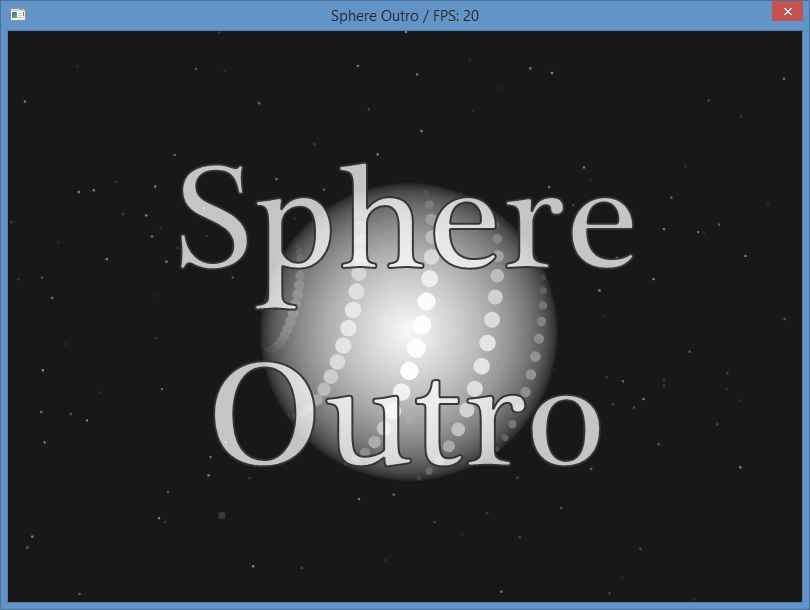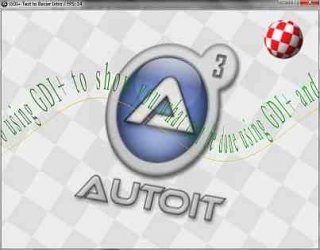Search the Community
Showing results for tags 'chip sound'.
-
Here a little Outro for all the animation lovers which I created when I played around with spheres. Download: Sphere Outro.7z --=> 7-Zip archive Credits: Eukalyptus (GDIPlusEx.au3 -> don't search for it because it is not released for the public ) wakillon & TitchySID.dll creator If it is too slow reduce the stars in line 77 (-=> $iStars) If you cannot see the fade in/out text change in line 152 the font name from "Plantagenet Cherokee" to "Times New Roman"!
-
After wakillon has provided the SID player code, I thought it's time to write a little intro in old school style with chip music from the old good C64. Here the result (download exe + source): CoSiNUs brOTHerS inTRO I hope it works properly on your PC. If not please report. WinXP is not supported! If your CPU is too weak to display the effects properly, change the line 118 the value 30 to 40 DllCall("user32.dll", "int", "SetTimer", "hwnd", $hGUI, "int", 0, "int", 30, "int", 0) or a higher value or reduce in line 28 the $iStripes value to e.g. $iH / 3. Global $i, $c = 0, $j = 0, $f, $l, $k = 0, $m, $iStripes = $iH / 2 On my notebook the intro runs at ~30 fps! Have fun. @wakillon: Merci beaucoup! Screenshot: https://autoit.de/index.php/Attachment/115-CoSiNUs-brOTHerS-inTRO-png/ How it should look like (without sound):
- 28 replies
-
- chip sound
- sinus
-
(and 3 more)
Tagged with:
-
Eukalyptus the GDI+ guru ported the Warp Text to Splines to GDI+ (thread on German forum with examples). I had the idea to mix his example 7 with some GDI+ elements to create an old school Amiga style intro. Here how it looks: It is very CPU intensive and running with acceptable speed only on newer CPUs. Download: Text to Bezier Intro.7z (20 downloads previously) Use latest 7-Zip tool to extract archive properly. Source Code can be seen here: http://pastebin.com/U24ACRAr Credits: see scroller. To start the intro in benchmark mode either change line 23 or compile it and start it with one of following parameter: "/b", "/benchmark" or "/bench". Results will be written to Benchmark.txt in script dir. Here some benchmark results: Br, UEZ Change Log: 2013-05-01: some small modifications 2013-05-06: added benchmark mode