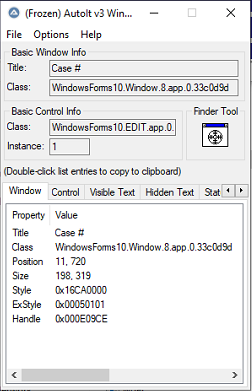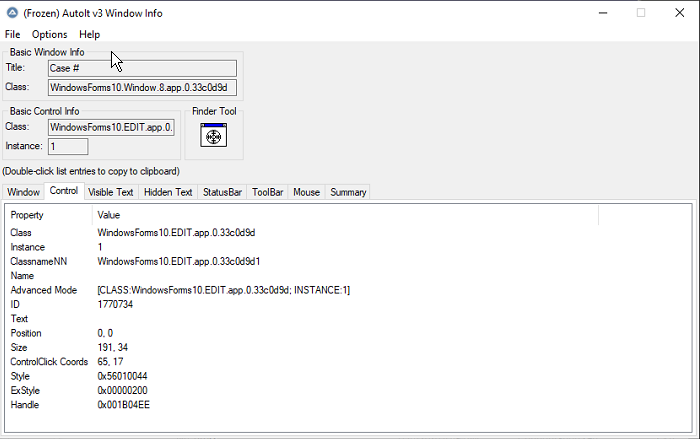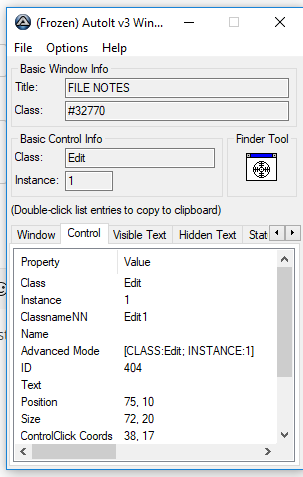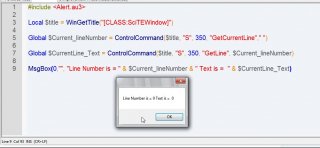Search the Community
Showing results for tags 'controlcommand'.
-
My AutoIt script works fine, for the most part, however, if it goes idle for roughly 30 minutes, it will won't be able to send data to a 3rd party application window titled, "Case #". The problem lies within the function "SendFusion", it's able to see the handle for the "WinActivate" and "WinWaitActivate" (I've also tried putting in 10 seconds in the WinWaitActivate as well, doesn't work). However, if we have been idle, it will always fail to send data afterward. On what I've tried so far: "Send" function with the data and a {ENTER} i.e. Send($CaseTxt & "{ENTER}"), this won't even hit the enter key ControlSetText, tried passing the handle from WinActivate, using the title "Case #" that was copied directly from the Autoit Window Info, hard coding the title, Using CLASS:WindowsForms10... always returns a 0 ControlCommand (same as above) always returns a 0 ControlGetFocus always returns a 0 ControlFocus, always returns a 0 Creating a new and simple Au3 script that just sends data to "Case #", also fails NOTE: If I close the Au3 script and just scan the data directly into the "Case #" or even type it, it works fine with no issues. I'm confused as to why it would not work after a long idle period? Below are the essential parts of the script, I can provide the entire thing if needed. Any suggestions would be greatly appreciated! #include <AutoItConstants.au3> #include <GUIConstantsEx.au3> #include <MsgBoxConstants.au3> #include <Process.au3> #include <Misc.au3> #include <IE.au3> ;--------------------------------------------------------------- ; Only one instance can run ;--------------------------------------------------------------- If _Singleton("gross.exe", 1) = 0 Then MsgBox($MB_SYSTEMMODAL, "Warning", "Gross.exe is already running. Please exit the existing version first (check the icons in the lower right corner of your screen) before running it again.") Exit EndIf ;--------------------------------------------------------------- ; AutoIt Options ;--------------------------------------------------------------- Opt("GUIOnEventMode", 1) ; Change to OnEvent mode Opt("WinWaitDelay", 0) ; Alters how long a script should briefly pause after a successful window-related operation. Time in milliseconds to pause (default=250). Opt("WinTextMatchMode", 1) ; Alters the method that is used to match window text during search operations. 2 = Quick mode Opt("SendKeyDelay", 0) ; Alters the length of the brief pause in between sent keystrokes. A value of 0 removes the delay completely. Time in milliseconds to pause (default=5). if ($fusionWindowTitle="NONE" or $fusionCaseNumWinTitle="NONE" or $appWindowTitle="NONE" or $winActivateTimeout="NONE" or $winCloseTimeout="NONE" or $winWaitTimeout="NONE" or $pdfViewerWidth="NONE" or $pdfViewerHeight="NONE" or $pdfViewerLeft="NONE" or $pdfViewerWindowName="NONE" or $pdfViewerExeName="NONE" or $pdfUrl="NONE" or $pdfDownloadCommand="NONE") Then Msgbox(0,"ERROR", "gross.ini is missing or does not contain all settings. Please contact Help Desk with this information") Exit -1 EndIf ;--------------------------------------------------------------- ; application settings/constants ;--------------------------------------------------------------- Global Const $[VARIABLE] = IniRead("gross.ini", "default", "[TitleOfVariable]", "NONE") Global Const $[VARIABLE] = IniRead("gross.ini", "default", "[TitleOfVariable]", "NONE") Global Const $[VARIABLE] = IniRead("gross.ini", "default", "[TitleOfVariable]", "NONE") Global Const $[VARIABLE] = IniRead("gross.ini", "default", "[TitleOfVariable]", "NONE") ;--------------------------------------------------------------- ; create the main window ;--------------------------------------------------------------- Local $mainWindow = GUICreate($appWindowTitle, 380, 190) ; create the main GUI window GUISetOnEvent($GUI_EVENT_CLOSE, "handleCloseClick") ; when the click the windows close button call handleCloseClick() WinSetOnTop($appWindowTitle, '', 1) ; Sets main GUI always on top ;--------------------------------------------------------------- ; create the controls on the main window ;--------------------------------------------------------------- Local $okButton = GUICtrlCreateButton("OK", 160, 160, 54,24) ; create OK button GUICtrlSetOnEvent($okButton, "validateInput") ; when they click ok, call handleInputProcessRequest() GUICtrlCreateLabel("Scan Input", 10, 10) ; create a label Global $inputScan = GUICtrlCreateInput("", 10,134,358) ; create the input scan box GUICtrlSetOnEvent($inputScan, "validateInput") ; when they press enter in the scan input box, call handleInputProcessRequest() GUICtrlSetState($inputScan,$GUI_FOCUS) ; automatically sets focus on the input field GUISetState(@SW_SHOW) ; main GUI loop that runs at all times ;--------------------------------------------------------------- While 1 ;---------------------------------------------------------- ; If sumatraPDF active, resets focus back to GUI ;---------------------------------------------------------- If WinActive($pdfViewerWindowName) Then consoleWrite('While Loop sumatraPDF was active' & @CRLF) setMainWindow() ;---------------------------------------------------------- ; After data sent to ProTracker, check for mismatch ; save button to trigger the event handler when clicked ;---------------------------------------------------------- ElseIf WinActive($proTrackerWindowTitle) Then $ie = _IEAttach("ProTracker") $mismatchButton = _IEGetObjByName($ie, $proTrackerMisMatchButtonId) $oEvent = ObjEvent($mismatchButton, "mismatchButton_") If @error Then setMainWindow() ;--------------------------------------------------------------------- ; If Fusion is prompting for the case #, focus back to main GUI input ; If second GUI 'Unknown' detect do nothing ;--------------------------------------------------------------------- ElseIf WinExists($fusionWindowTitle) and WinExists($fusionCaseNumWinTitle) and Not WinActive($mainWindow) and Not WinExists('Unknown Input') Then setMainWindow() EndIF ;--------------------------------------------------------------------- ; Checks if $processFlag = Done, if so, shows PDF viewer and clears ; processFlag for next iteration ;--------------------------------------------------------------------- IF WinExists($pdfViewerWindowName) and $processFlag == 'Done' Then WinSetState ($pdfViewerWindowName, '', @SW_SHOW) $processFlag = '' setMainWindow() EndIF Sleep(100) ; Sleep to reduce CPU usage WEnd Func handleInputProcessRequest($input) $processFlag = True Local $hTimer = TimerInit() consoleWrite('> handleInputProcessRequest: ' & @CRLF) Local $idInput = identifyInput($input) ; Select a proccess to run based on id input Select Case $idInput = "container" ; regex that captures only the case number $caseTxt = StringUpper(StringRegExpReplace($strippedInputData, '\??(\w*\d*-\d*|\d*).*$','$1')) If WinExists($fusionWindowTitle) and WinExists($fusionCaseNumWinTitle) Then sendProTracker(StringUpper($strippedInputData)) sendFusion($caseTxt) ; gets pdf for sumatraPDF in seperate script, since that function is the slowest Run("viewPDF.exe " & $caseTxt) ;getSumatraPDF($caseTxt) $lastCaseNum = $caseTxt Else ; Checks to make sure the previous "Container" case num is the same ; to the current Container case num, before sending to ProTracker If($lastCaseNum <> $caseTxt) Then ; If not the same case number send alert sound SoundPlay("error.wav") Else sendProTracker($strippedInputData) EndIf EndIf Case $idInput = "user" sendProTracker($strippedInputData) Case $idInput = "cassette" sendProTracker(StringUpper($strippedInputData)) Case $idInput = "unknown" selectUnknown() EndSelect Local $fDiff = TimerDiff($hTimer) $processFlag = 'Done' consoleWrite('> handleInputProcessRequest Completed Total time: ' & $fDiff & ' ' &@CRLF&@CRLF&@CRLF) EndFunc Func sendFusion($caseTxt) Local $hTimer = TimerInit() consoleWrite('+ sendFusion initiated: ' & $caseTxt & @CRLF) If $caseTxt = "" Then MsgBox(0, "Error", "Not a valid case number") Else ;$fusionCaseNumWinTitle = "Case #" $retVal1 = WinActivate($fusionCaseNumWinTitle, "") consoleWrite("ReturnValue WinActivate " & $retVal1 & @CRLF) $retVal2 = WinWaitActive($fusionCaseNumWinTitle,"",$winActivateTimeout) consoleWrite("ReturnValue WinWaitActive: " & $retVal2 & @CRLF) $retVal3 = ControlSetText($fusionCaseNumWinTitle, "", "", $caseTxt) ;$retVal3 = ControlCommand($fusionCaseNumWinTitle, "", "", "EditPaste", $caseTxt) consoleWrite("ReturnValue ControlSetText: " & $retVal3 & @CRLF) ;Send($caseTxt & "{ENTER}") WinWaitClose($fusionCaseNumWinTitle, "", $winCloseTimeout) consoleWrite('+ sendFusion WinWaitClose: ' & @CRLF) EndIf Local $fDiff = TimerDiff($hTimer) ConsoleWrite('+ sendFusion Completed Total time:' & $fDiff & ' ' & @CRLF) EndFunc Console logs from the SciTLE Window (x86) Info matches the correct handle for the WinActivate and WinWaitActivate Window Control (x86) Info, I've tried the CLASS, the ID, also I just noticed that the "handle" in "Control" and "Window" appear to be different as well. So far the only work-around is to close down the 3rd party application and the AutoIt script, re-open them and it works all completely fine. But this is a pain for the end-user since it's all touch screen and it slows down their workflow, which they can be extremely sensitive about.
- 12 replies
-
- windows 10
- send
-
(and 3 more)
Tagged with:
-
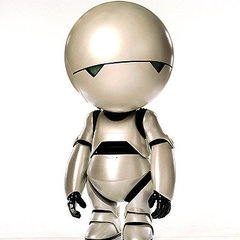
ControlCommand IsChecked not working
ozymandius257 posted a topic in AutoIt General Help and Support
I'm trying to check the status of the checkbox for sharing a folder that you see when you right-click on a folder, go to the sharing tab, then click on Advanced Sharing. The check box is labelled Share this folder, and looking at it using AutoIt window info, I get the following information.. >>>> Control <<<< Class: Button Instance: 1 ClassnameNN: Button1 Name: Advanced (Class): [CLASS:Button; INSTANCE:1] ID: 1020 Text: &Share this folder Position: 15, 16 Size: 306, 13 ControlClick Coords: 57, 4 Style: 0x50010003 ExStyle: 0x00000004 Handle: 0x0000000000420A52 I'm using the following code.. If ControlCommand("Sharing","","[CLASS:Button; INSTANCE:1]","IsChecked","") = 0 Then MsgBox(0, "", "not checked") Else MsgBox(0, "", "checked") EndIf But this insists the check box isn't checked when it is. I have also tried ControlCommand("Sharing","","[ID:1020]","IsChecked","") and ControlCommand("Sharing","","Share this folder","IsChecked","") and ControlCommand("Sharing","","&Share this folder","IsChecked",""), with no joy. Any ideas? -
I need to automate a specific GUI from a legacy system written in C. The spy tool gives me this I use this code Local $swintit = WinGetTitle("[active]") ConsoleWrite("active Window " & $swintit & @CRLF) If $swintit = "FILES NOTES" Then ; If $swintit = "FILES NOTES" Then ; got Window, now atomate ConsoleWrite("got Window " & @CRLF) ; now focus, then click :) ;EditPaste ;ControlCommand("FILES NOTES", "", 404, $acno) ; paste acno GUICtrlSetState(404, $GUI_Focus) ControlCommand("FILES NOTES", "", 404, $acno) ; paste acno GUICtrlSetState(401, $GUI_Focus) ControlClick("FILES NOTES", "", 401, $acno) ; click okay EndIf ; If $swintit = "FILES NOTES" Then The idea is to paste the acno value into the edit box, then click an Okay button. I get a console write that the active Window is as expected, but my loop completes without ever writing anything into the GUI. I also tried the control ID as text "404" - same result What am I missing? Skysnake
- 14 replies
-
- guictrlsetstate
- controlclick
-
(and 1 more)
Tagged with:
-
I have an install that I'm trying to deploy on both 32 bit and 64 bit machines. Trying to move more to 64 bit but still curious about making this work for both at the same time. This is the 32 bit version of the script. I tried to make this same script work for a 64 bit install but realized the button IDs were different. Same install exe though. What's the smart way to detect the buttonIDs based on the OS architecture? I thought possibly having the button ID as a variable with case selects but I wasn't quite sure how to pull it off. #Region #AutoIt3Wrapper_Res_requestedExecutionLevel=requireAdministrator #EndRegion #include <FileConstants.au3> #include <MsgBoxConstants.au3> Run("\\servername\cofs\Organization\ITS\_Software & Hardware\AS400\DVD\Windows\cwblaunch.exe") ;WinWaitActive("Security Warning","",5) ;ControlClick("Open File - Security Warning","&Run",4426,"left",1) WinWaitActive("Choose Setup Language","",5) sleep(500) ControlClick("Choose Setup Language","OK",1006,"left",1) Do Sleep(10) Until ControlCommand("IBM i Access for Windows 7.1 - InstallShield Wizard","&Next >","Button1","IsEnabled") sleep(500) ;MsgBox($MB_OK,"Control Command Found","Sent for first wait hang") ControlClick("IBM i Access for Windows 7.1 - InstallShield Wizard","&Next >",23467,"left",1) sleep(500) ControlClick("IBM i Access for Windows 7.1 - InstallShield Wizard","I &accept the terms in the license agreement",22951,"left",1) sleep(500) ControlClick("IBM i Access for Windows 7.1 - InstallShield Wizard","&Next >",23467,"left",1) sleep(500) ControlClick("IBM i Access for Windows 7.1 - InstallShield Wizard","&Next >",23467,"left",1) sleep(500) ControlClick("IBM i Access for Windows 7.1 - InstallShield Wizard","&Next >",23467,"left",1) sleep(500) ControlClick("IBM i Access for Windows 7.1 - InstallShield Wizard","&Next >",23467,"left",1) sleep(500) ControlClick("IBM i Access for Windows 7.1 - InstallShield Wizard","&Install",23546,"left",1) ;Wait for finish button to appear Do $Finish = ControlGetHandle("IBM i Access for Windows 7.1 - InstallShield Wizard", "Finish", 23500) Sleep(100) Until $Finish <> "" sleep(500) ControlClick("IBM i Access for Windows 7.1 - InstallShield Wizard", "Finish", 23500,"left",1) ;Start second part of install Run("\\servername2\Apps$\AutoIT\AS400\AS400_2 Patch_1.exe"
- 8 replies
-
- installs
- controlclick
-
(and 1 more)
Tagged with:
-
-
Hi all, This is my code. It is giving me the currect line number but it won't give me the right line text. Local $title = WinGetTitle("[CLASS:SciTEWindow]") Global $Current_lineNumber = ControlCommand($title, "S", 350, "GetCurrentLine"," ") Global $CurrentLine_Text = ControlCommand($title, "S", 350, "GetLine", $Current_lineNumber) MsgBox(0,"", "Line Number is = " & $Current_lineNumber & " Text is = " & $CurrentLine_Text) This is the result