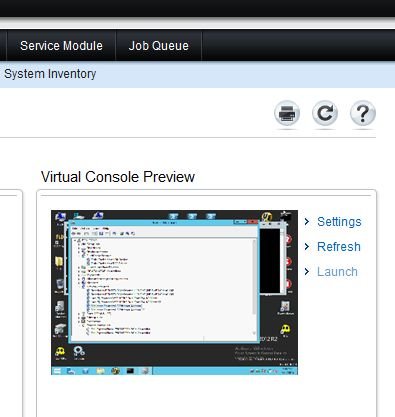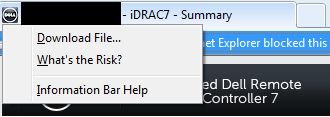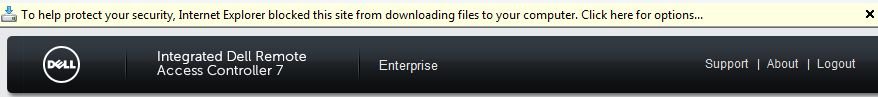Search the Community
Showing results for tags 'dell'.
-
Hi Guys, Hope you're doing fine today. Well, I'm trying to achieve something I want to integrate to a tool I already created. At work, we deploy computers massively and we use the tool to perform automatic operations. Then, we have to update the BIOS to the latest version. To avoid a heavy tool, I'd like to automatically download the latest BIOS on the Dell Website but the thing is that the name of the fail change when a new version is published. Of course, I cannot know what version will be deployed by Dell but I have this when connecting to the website: Thus, I don't know if the FOLDERXXXXX of the download URL will change if a new version ins deployed. Here's one of the pages of a model we also use: http://www.dell.com/support/home/us/en/19/product-support/product/latitude-e5450-laptop/drivers/advanced Well, i'm kind of stuck here and maybe someone could point something out Thanks in advance
-
Hello, I am trying to automate the opening of a virtual console window via the Dell iDRAC. (Using AutoIt Version: 3.3.14.2) I have a semi-working project but I am stumped and very much a web n00b.... After a user logs on, you will see 3 links on the upper right of the screen (Settings,Refresh, and Launch) When I click this by hand the new virtual console opens up without any warnings as normal. However when I try to automate this with autoit, once I click the Launch link the dreaded IE "Information Bar" security warning pops up.. Through code I am able to click this bar, and then send("d") for download but when I do that the session logs me off and even if I stop the code and manually click "Download File" this fails as well so I assume there is something in the way that I am doing the initial Launch link click. I don't understand why there is different behavior doing is manual vs automation. sysSummaryData.htm In IE the IP was added to the trusted sites list but that made no difference. Any ideas? #include <IE.au3> Opt("WinTitleMatchMode", 2) ; attach to the open window already logged on Dim $oIE = _IEAttach("- iDRAC7 - Summary - Windows Internet Explorer", "windowtitle") Local $oFrame = _IEFrameGetObjByName($oIE, "da") ; get the main frame Local $oFrame2 = _IEFrameGetObjByName($oFrame, "help") ; get the nested frame $oLink = _IEGetObjById($oFrame2, "rmt_cons_prv_launch_lbl") ; this works ; $oLink = _IEGetObjById($oFrame2, "remoteConLaunch_link") ; or this works _IEAction($oLink, "click") Local $title = _IEPropertyGet($oIE, "title") WinActivate($title) Local $Check1 = WinWait($title, "To help protect your security, Internet Explorer blocked this site from", 10) If $Check1 <> 0 Then ; Verify the Info Bar is displayed ControlClick($title, "To help protect your security, Internet Explorer blocked this site from", "[CLASS:Button; INSTANCE:1; ID:37425]", "left", 1, 1, 1) Sleep(4000) ; rest a moment for the pop up Send("d") ; we blow up here when we try to 'Download File' EndIf I have included a sample of the view source where the quick Launch code seems to fire from as an attachment but here is a snip: <div id="remotewithbutton" class="quick_launch"> <ul> <li> <a id ="consoleCfg_link" href="#" onclick="QuickLaunch('consoleCfg')" class="task"> <span id="rmt_cons_prv_settings_lbl"></span> </a> </li> <li> <a id="refreshPrv_link" href="#" onclick="onLoadConsolePrevImage(1);" class="task"> <span id="rmt_cons_prv_refresh_lbl"></span> </a> </li> <li> <a id="remoteConLaunch_link" href="#" onclick="QuickLaunch('viewer');" class="task"> <span id="rmt_cons_prv_launch_lbl"></span> </a> </li> </ul> </div> sysSummaryData.htm