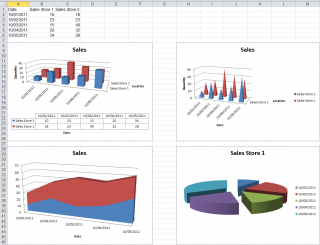Search the Community
Showing results for tags 'excel chart'.
-
GreenCan and I are proud to present our Excel Chart UDF. The UDF is written for and tested with Microsoft Excel 2007 and Excel 2010. The example scripts won't run with older versions whereas the functions don't check the Excel version - you use them at your own risk. The UDF consists of one function to create a simple chart (you just have to specify the data area, the type of graph to draw, title, position of the chart etc.) and a lot of functions to create/modify all aspects of the chart. _XLChart_3D_Position........Set the 3D position of the chart (rotation, elevation, perspective) _XLChart_AreaGroupSet.......Set properties of an area chart group _XLChart_AxisSet............Set the properties of the selected axis (minimum, maximum value ...) _XLChart_BarGroupSet........Set properties of a bar chart group _XLChart_BubbleGroupSet.....Set properties of a bubble chart group _XLChart_ChartCreate........Create a chart in Excel on the specified worksheet or on a separate chart sheet _XLChart_ChartDataSet.......Sets all data related properties of an existing chart or chartsheet _XLChart_ChartDelete........Deletes a chart or chart sheet _XLChart_ChartExport........Exports the chart in a graphic format (GIF, JPG, PNG ...) or as PDF/XPS _XLChart_ChartPositionSet...Resize and reposition a chart object _XLChart_ChartPrint.........Print a chart or a chart sheet _XLChart_ChartSet...........Set properties for a chart _XLChart_ChartsGet..........Enumerate charts and chart sheets in a workbook _XLChart_ColumnGroupSet.....Set properties of a column chart group _XLChart_DatalabelSet.......Set properties for the data labels of a data series _XLChart_DoughnutGroupSet...Set properties of a doughnut chart group _XLChart_ErrorBarSet........Add or set properties of error bars for a data series _XLChart_FillSet............Set fill properties for the specified object (color, gradient, transparency ...) _XLChart_FontSet............Set font properties for the specified object (font name, size, bold, italic ...) _XLChart_GridSet............Set gridlines of a chart _XLChart_LayoutSet..........Set layout, style or template for a chart _XLChart_LegendSet..........Set properties of the legend (position, frame, shadow ...) _XLChart_LineGet............Returns properties of a line (axis line, grid line, data line ...) _XLChart_LineGroupSet.......Set properties of a line chart group _XLChart_LineSet............Set properties of a line (axis line, grid line, data line ...) like weight, color, style ... _XLChart_MarkerSet..........Set properties for the marker objects of line, scatter or radar charts _XLChart_ObjectDelete.......Delete an object from a chart _XLChart_ObjectPositionSet..Resize and reposition an object (plot area, legend ...) on a chart _XLChart_OfPieGroupSet......Set properties of a pie of pie or bar of pie chart group _XLChart_PageSet............Set the page setup attributes (paper size, orientation, margins etc.) for a chart or chart sheet _XLChart_PieGroupSet........Set properties of a pie or 3D-pie chart group _XLChart_ScreenUpdateSet....Turning screen updating on/off to improve performance _XLChart_SeriesAdd..........Add a data series to a chart _XLChart_SeriesSet..........Set properties of a data series _XLChart_ShadowSet..........Set properties of a shadow _XLChart_TicksSet...........Set tick marks and tick labels of a chart _XLChart_TitleGet...........Return information about a title. This can be the chart or any axis title _XLChart_TitleSet...........Set properties of a title. This can be the chart or any axis title _XLChart_TrendlineSet.......Add a new trendline or set properties of an existing trendline of a data series _XLChart_VersionInfo........Returns an array of information about the ExcelChart UDF For every function there is an example script available that shows what can be done with the respective function. There is a function cross reference available that documents which object (axis, dataline, legend ...) you can pass to which function. Play with the UDF and tell us what you like, what you would like to see improved or what is missing. Have fun! Download:
-
I'm going to create an UDF which will let you create/manipulate Excel Charts. It will consist of one function to create a simple chart (you just have to specify the data area, the type of the graph to draw, title, position of the chart etc.) and a lot of functions to create/modify all aspects of the chart. Anyone interested? Edit: We have released the UDF