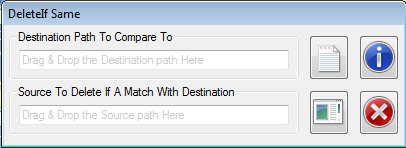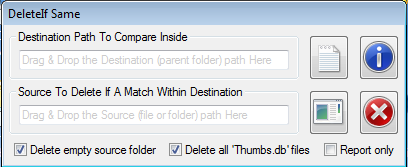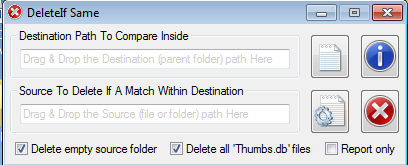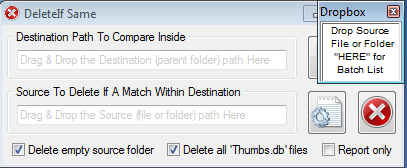Search the Community
Showing results for tags 'file or folder match deletion'.
-
Just a little program I whipped up a few days ago, that I thought some might appreciate. It uses hash checking to match source with destination, and if equal, deletes the source. It is pretty basic code, but does some nice tricky things ... including working by drag & drop for source and destination. NOTE - Source and Destination paths are never the same. The source file or folder must exist in the Destination folder. Essentially, I use this to clear folders on my transfer thumb drive ... thus making sure I have indeed backed up all. In reality, just a form of double-checking, because I do a lot of transfers between Netbook and Laptop and eventually external HDDs, using a thumb drive as the transfer medium ... between the PCs anyway. I keep multiple copies of everything ... and yes, even online (Google Drive) for smaller size content. Hopefully its basic usage should be self evident. Enjoy! WARNING - The process is an immediate one, when source is dragged & dropped on that input (providing Destination has already been set). There are no prompts. DeleteIf Same v1.1.zip 515.95 kB (148 downloads) (includes source, but not the icon which I got for myself as an online freebie) DeleteIf Same v1.2.zip 522.24 kB (159 downloads) (includes source) update detail at Post #4 DeleteIf Same v1.3.zip (includes source) update detail at Post #5 Older Screenshots P.S. I have belatedly realized (as is often the case) that I should have labelled the first input as, Destination Path To Compare Inside, and other as, Source To Delete If A Match Within Destination. Oh well, just a slight amendment to each, but does make things clearer.