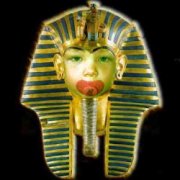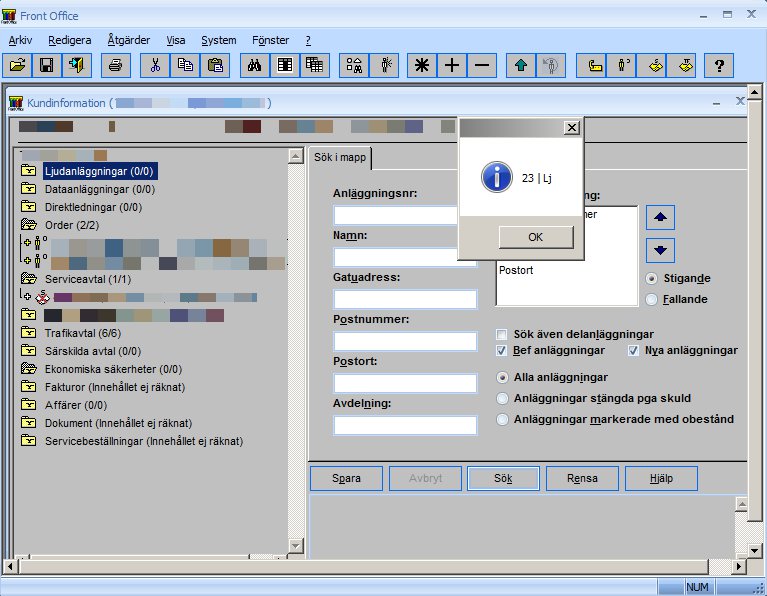Search the Community
Showing results for tags 'guilistbox.au3'.
-
#include <WinAPI.au3> #include <GUIConstantsEx.au3> #include <GuilistBox.au3> #include <Misc.au3> #include <File.au3> #include <Array.au3> #include <String.au3> #include <Excel.au3> #include <MsgBoxConstants.au3> #include <WinAPIEx.au3> Opt("WinDetectHiddenText", 1) ;0=don't detect, 1=do detect Opt("WinSearchChildren", 1) ;0=no, 1=search children also $ttlWindow = "Kundinformation" $hdlWindow = WinGetHandle($ttlWindow) ;$id = _WinAPI_GetDlgCtrlID($hdlWindow) $hdlList = ControlGetHandle($hdlWindow, "", 8197) ;MsgBox(0,"",$hdlList) _GUICtrlListBox_ClickItem($hdlList, 3, "left") $count = _GUICtrlListBox_GetCount($hdlList) ;MsgBox(0,"",$count) Global $item Dim $textArr[0] For $item = 0 To ($count - 1) Step 1 _GUICtrlListBox_ClickItem($hdlList, $item, "left") $tlength = _GUICtrlListBox_GetTextLen($hdlList, $item) $iIndex = _GUICtrlListBox_GetText($hdlList, $item) MsgBox(64,"",$tlength & " | " & $iIndex) Next Hi, I'm trying to get the text from ListBox (selected item) or item looped as the code above, as you can see from the attached file I only get 2 characters for each item, is this a bug or is there something else making it return those 2, GetTextLen seems to be working ok and reads the length.