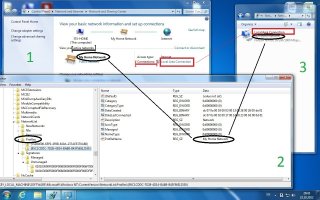Search the Community
Showing results for tags 'in windows 7'.
-
i need to find a way to retrieve somehow the active network name in Windows 7. is another thing than active connection name , like [Local Area Connection 2] --------------------------------------------------------------------------------------------------------------- what i found in www : the registry key [HKLM\SOFTWARE\Microsoft\Windows NT\CurrentVersion\NetworkList\Profiles\] can contain one network profile or it could contain a large number of network profiles [see windows 2 in my attached jpeg file] Within the above registry key, each of the networks that the computer has connected to, is recorded by the system, for every new network will be create a new profile network . Each one is identified by a unique {profileGUID} . Also, under the above regkey [in registry] exist the keys [HKLM\SOFTWARE\Microsoft\WindowsNT\CurrentVersion\NetworkList\Signatures\Unmanaged\] [HKLM\SOFTWARE\Microsoft\WindowsNT\CurrentVersion\NetworkList\Signatures\Managed\] with one subkey {AnotherVeryLongProfileGUIDname} for each {profileGUID} . This registry subkeys contains [also] the MAC address of the gateway [router mostly] that the system is or was connected to , and the above {proffileGUID} . if we have one connection to one router [i dont tested 2 nics conected 2 different routers] ONLY one of this profiles, is [how windows said in windows 1 in my attached jpeg file] the active network . In the same [windows 1 in my attached jpeg file] , we can see the connection , [Local Area Connection] , who is related directly with the NIC . So , 3 NICs in computer make 3 different connections. Computer was connected wired or wireless to 5 different networks [routers] wil make 5 network profiles. If conect in the same network, the computer with 3 different nics, one by one, the profile/active network will be the same , the connections will be different . even the computer has 2 connected nics in same time , will be 2 connections and 1 active network. Same NIC , in two networks , the connection remain the same , the 2 network profiles are different. --------------------------------------------------------------------------------------------------------------- With registry and WMI , I have all knowledges about nics , connections , ip….anything about... I CANT FIGURE OUT HOW TO FIND , any method , the [active profile=active network] NAME or GUID . and relate it with the active connection [Local area connection in my jpeg file] In [windows 3 in my attached jpeg file] , i see that Windows 7 can do that . i do search last three days everywhere. nothing about this . Any tips, suggestions , please ?