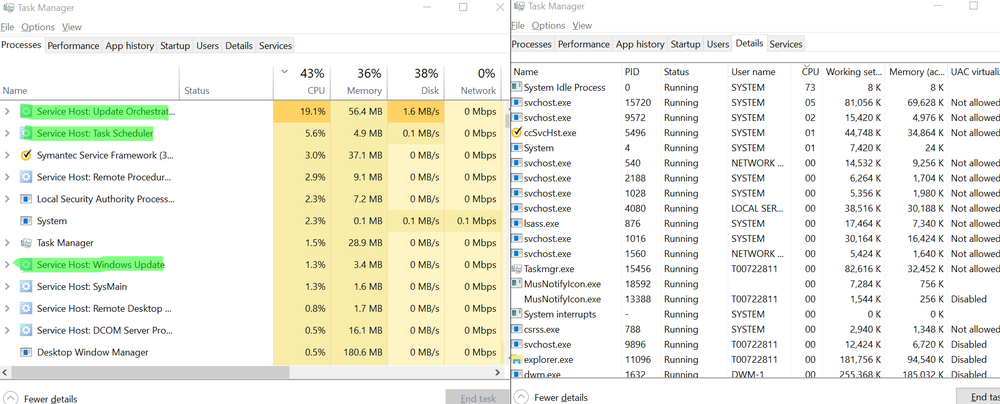Search the Community
Showing results for tags 'processclose'.
-
Hello All, If you're interested in the story, read below. Otherwise, just jump to the end of the post. Story: Sometimes my computer goes crazy with Windows update. I tried to turn it off with "services.msc", but couldn't close the it. So, I did some research online that it's triggered by Update Orchestration and Task Scheduler and Windows Update. I also checked that all three processes are triggered by svchost.exe. So, I tried to make a script to close this process. I found some useful functions ProcessList and _ProcessGetName using the help documents and coded something as below: #include <MsgBoxConstants.au3> #include <Process.au3> Local $aProcessList = ProcessList() For $i = 1 To $aProcessList[0][0] $iPid = $aProcessList[$i][1] $sName = _ProcessGetName($iPid) MsgBox($MB_SYSTEMMODAL, "The process", "PID: " & $iPid & @CRLF & "NAME: " & $sName) If $sName = "svchost.exe" Then ;ProcessClose($iPid) ;I don't know if this is the process I want to close EndIf Next But the problem is; there are so many svchost.exe exists in the process list. I can't close all of them, some of them are essential to run Windows (well, accidentally I terminated some of them and ended up with a blue screen --------------- Well, how can I know the process name like "Service Host: Update Orchestration" (not the scvhost)? It's not only with the .exe file, just to the name shown in Windows.
- 14 replies
-
- windows 10
- process name
-
(and 1 more)
Tagged with:
-

Speed Up ProcessWait/ProcessClose Polling?
DrLarch posted a topic in AutoIt General Help and Support
According to the help file: "The process is polled approximately every 250 milliseconds." I've got a process I am watching for and need to kill as fast possible. There appears to be no way to configure the poll time that I can see. Does anyone know any other way of accomplishing this? I don't care about nailing the CPU's, since it's just going to be for a relatively short period (I have a rough idea of when the process starts). Any direction/ideas appreciated. -
Guys, I really need your help. I am having a problem on the "processclose" on Windows 2008 R2. The code below is working great on Windows 7 but not on the Windows 2008 Basically, the extract.exe is open or run by cmd.exe, after certain period of time the extract.exe will exit (automatically), then after 5sec the cmd will exit, followed by a message " File extracted" which will close after 5sec.. $PID_Check=ProcessWaitClose("extract.exe"); Pause script execution until the given process does not exist if $PID_Check = 1 Then ;1= not exist Sleep(5000) ProcessClose("cmd.exe") Sleep(3000) MsgBox(0, "", "File extracted",5); message box will close after 5sec EndIf I can't figure out what the problem is, I tried on Window 7 but no problems. I'm on domain and I'm using the same username and I able to run the code.. Is there any other code I can use to close the cmd exe. if the cmd.exe did not close, on the next run it will not execute the extract.exe since the cmd.exe is still running. This is unattended run using task scheduler. Thank you very much.