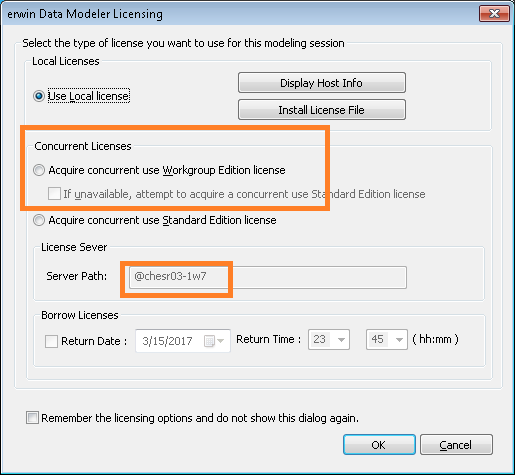Search the Community
Showing results for tags 'radiobutton'.
-
Good Morning, I hope someone can help, below is a stripped down version of my current .au3 file and there is a few bits I just cant for the life of me get to work; 1. I would like the 'Allow Edit' checkbox once checked to allow the user to edit the contents of the 'AD Group Name' input box 2. I would like the 'Other / Internal Use' radio button if checked to show the '$OtherInternalGroup' group of radio buttons My current code..... #include <ButtonConstants.au3> #include <EditConstants.au3> #include <GUIConstantsEx.au3> #include <StaticConstants.au3> #include <WindowsConstants.au3> #include <MsgBoxConstants.au3> #include <WinAPIShellEx.au3> #include <FileConstants.au3> #include <WinAPIFiles.au3> #include <WinAPI.au3> ; used for Lo/Hi word ; Declare Global variables for WM_COMMAND and '_GetAppName()' function. Global $__iComboWrite = 9999, $__iInputValue = 9999, $__iInputWrite = 9999 #Region ### START GUI section ### $Form1_1 = GUICreate("Packaging Wrapper", 435, 545, -1, -1) GUISetIcon("C.ico", -1) GUISetBkColor(0xFFFFFF) Global $ApplicationNameInput = GUICtrlCreateInput("", 24, 168, 385, 21) GUICtrlSetTip(-1, "EG: Corel_WinZip_21.0_0.1") $ADGroupNameInput = GUICtrlCreateInput("", 24, 224, 385, 21) $AllowEditChk = GUICtrlCreateCheckbox("Allow Edit", 344, 200, 65, 17, BitOR($GUI_SS_DEFAULT_CHECKBOX,$BS_RIGHT)) GUICtrlSetBkColor(-1, 0xE3E3E3) $ApplicationTypeGroup = GUICtrlCreateGroup("", 24, 272, 185, 113) $CatalogueAppChk = GUICtrlCreateRadio("Catalogue Application", 32, 288, 137, 17) GUICtrlSetBkColor(-1, 0xE3E3E3) $NonCatalogueAppChk = GUICtrlCreateRadio("Non-Catalogue Application", 32, 320, 161, 17) GUICtrlSetBkColor(-1, 0xE3E3E3) $OtherAppChk = GUICtrlCreateRadio("Other / Internal Use", 32, 352, 137, 17) GUICtrlSetBkColor(-1, 0xE3E3E3) GUICtrlCreateGroup("", -99, -99, 1, 1) ; $OtherInternalGroup = GUICtrlCreateGroup("", 216, 272, 193, 113) $OSCoreApplicationChk = GUICtrlCreateRadio("OS Core Application", 224, 288, 129, 17) GUICtrlSetState(-1, $GUI_HIDE) GUICtrlSetBkColor(-1, 0xE3E3E3) $InternalOnlyChk = GUICtrlCreateRadio("Internal ONLY Application", 224, 320, 161, 17) GUICtrlSetState(-1, $GUI_HIDE) GUICtrlSetBkColor(-1, 0xE3E3E3) GUICtrlCreateGroup("", -99, -99, 1, 1) $OtherInternalLabel = GUICtrlCreateLabel("Other / Internal Use", 216, 256, 118, 17, BitOR($SS_CENTER, $SS_CENTERIMAGE)) GUICtrlSetState(-1, $GUI_HIDE) GUICtrlSetFont(-1, 8, 800, 0, "MS Sans Serif") GUICtrlSetColor(-1, 0x000000) GUICtrlSetBkColor(-1, 0xE3E3E3) $ConfirmGroup = GUICtrlCreateGroup("", 24, 392, 385, 89) $Confirm = GUICtrlCreateCheckbox("I confirm all details are correct, and I wish to proceed", 48, 456, 329, 17, BitOR($GUI_SS_DEFAULT_CHECKBOX, $BS_CENTER)) GUICtrlSetFont(-1, 8, 800, 0, "MS Sans Serif") GUICtrlSetBkColor(-1, 0xE3E3E3) $ConfirmDesc = GUICtrlCreateEdit("", 32, 408, 361, 41, 0, 0) GUICtrlSetData(-1, StringFormat("Please confirm that all entered information is correct, and the you wish to \r\nproceed with the creation of the " & Chr(39) & "Application Toolkit Wrapper" & Chr(39) & ".")) GUICtrlSetBkColor(-1, 0xE3E3E3) GUICtrlCreateGroup("", -99, -99, 1, 1) $ProceedBtn = GUICtrlCreateButton("Proceed", 128, 488, 75, 25) GUICtrlSetFont(-1, 8, 800, 0, "MS Sans Serif") GUICtrlSetColor(-1, 0x008000) $CancelBtn = GUICtrlCreateButton("Cancel", 240, 488, 75, 25) GUICtrlSetFont(-1, 8, 800, 0, "MS Sans Serif") GUICtrlSetColor(-1, 0xFF0000) $CapitaLogo = GUICtrlCreatePic("Logo.jpg", 24, 8, 159, 33) $PackagingWrapperLabel = GUICtrlCreateLabel("Packaging Wrapper", 224, 8, 187, 28) GUICtrlSetFont(-1, 14, 800, 0, "MS Sans Serif") GUICtrlSetColor(-1, 0x000000) $CreatedByLabel = GUICtrlCreateLabel("...", 16, 528, 405, 15, $SS_CENTER) GUICtrlSetFont(-1, 7, 400, 0, "MS Serif") $VerLabel = GUICtrlCreateLabel("Ver. 1.0 ALPHA", 328, 40, 79, 17) $Step1Label = GUICtrlCreateLabel("Please Enter The Following Information", 24, 80, 274, 20, BitOR($SS_CENTER, $SS_CENTERIMAGE)) GUICtrlSetFont(-1, 10, 800, 0, "MS Sans Serif") GUICtrlSetColor(-1, 0x000080) GUICtrlSetBkColor(-1, 0xE3E3E3) $Graphic3 = GUICtrlCreateGraphic(16, 72, 404, 452, BitOR($GUI_SS_DEFAULT_GRAPHIC, $SS_SIMPLE)) GUICtrlSetColor(-1, 0xE3E3E3) GUICtrlSetBkColor(-1, 0xE3E3E3) $ApplicationNameDesc = GUICtrlCreateEdit("", 24, 128, 393, 33, 0, 0) GUICtrlSetData(-1, StringFormat("Must be in the following format: Manufacturer_AppName_AppVersion_Rev\r\nEG: Corel_WinZip_21.0_01")) GUICtrlSetBkColor(-1, 0xE3E3E3) $ADGroupNameLabel = GUICtrlCreateLabel("AD Group Name", 24, 200, 95, 17, BitOR($SS_CENTER, $SS_CENTERIMAGE)) GUICtrlSetFont(-1, 8, 800, 0, "MS Sans Serif") GUICtrlSetColor(-1, 0x000000) GUICtrlSetBkColor(-1, 0xE3E3E3) $ApplicationNameLabel = GUICtrlCreateLabel("Application Name", 24, 112, 103, 17, BitOR($SS_CENTER, $SS_CENTERIMAGE)) GUICtrlSetFont(-1, 8, 800, 0, "MS Sans Serif") GUICtrlSetColor(-1, 0x000000) GUICtrlSetBkColor(-1, 0xE3E3E3) $ApplicationTypeLabel = GUICtrlCreateLabel("Application Type", 24, 256, 99, 17, BitOR($SS_CENTER, $SS_CENTERIMAGE)) GUICtrlSetFont(-1, 8, 800, 0, "MS Sans Serif") GUICtrlSetColor(-1, 0x000000) GUICtrlSetBkColor(-1, 0xE3E3E3) GUISetState(@SW_SHOW) #EndRegion ### END GUI section ### ;GLOBAL VARIABLES Global $ApplicationName, $adstring1 Global $ADGroupName = $adstring1 Global $envSystemDrive = EnvGet("systemdrive") Global $PackagingDirectory = "Packaging\???_Apps" Global $FullDir = $envSystemDrive & "\" & $PackagingDirectory & "\" & $ApplicationName Global $currentDate = @MDAY &"-"& @MON &"-"& @YEAR Global $currentTime = @HOUR &":"& @MIN &":"& @SEC ; Register the WM_COMMAND to intercept when the value in the first input's value is changed. GUIRegisterMsg($WM_COMMAND, 'WM_COMMAND') While 1 $nMsg = GUIGetMsg() Switch $nMsg Case $GUI_EVENT_CLOSE Exit Case $CancelBtn Exit Case $ProceedBtn ;Check Application Name Validity $ApplicationNameInputValid = StringSplit(GUICtrlRead($ApplicationNameInput), "_") If $ApplicationNameInputValid[0]<> 4 Then ConsoleWrite("Application Name - NOT Valid" & @CRLF) $ApplicationNameInputValidYes = 0 MsgBox(0,"Are The Details Correct?", "Application Name NOT Valid.") GUICtrlSetState($ApplicationNameInput,$GUI_FOCUS) Elseif $ApplicationNameInputValid[0]= 4 Then ConsoleWrite("Application Name - Valid" & @CRLF) $ApplicationNameInputValidYes = 1 EndIf ;Is Confirm Checkbox 'Checked' if GUICtrlRead($Confirm) = $GUI_CHECKED Then ConsoleWrite("$Confirm - ticked" & @CRLF) $ConfirmYes = 1 Else $ConfirmYes = 0 ConsoleWrite("$Confirm - NOT ticked" & @CRLF) MsgBox(0,"Are The Details Correct?", "Please complete confirmation.") EndIf ;Is $CatalogueAppChk 'Checked' if GUICtrlRead($CatalogueAppChk) = $GUI_CHECKED Then ConsoleWrite("$CatalogueAppChk - ticked" & @CRLF) $CatalogueAppChkYes = 1 Else ConsoleWrite("$CatalogueAppChk - NOT ticked" & @CRLF) $CatalogueAppChkYes = 0 EndIf ;Is $NonCatalogueAppChk 'Checked' if GUICtrlRead($NonCatalogueAppChk) = $GUI_CHECKED Then ConsoleWrite("$NonCatalogueAppChk - ticked" & @CRLF) $NonCatalogueAppChkYes = 1 Else ConsoleWrite("$NonCatalogueAppChk - NOT ticked" & @CRLF) $NonCatalogueAppChkYes = 0 EndIf ;Is $OtherAppChk 'Checked' if GUICtrlRead($OtherAppChk) = $GUI_CHECKED Then ConsoleWrite("$OtherAppChk - ticked" & @CRLF) $OtherAppChkYes = 1 Else ConsoleWrite("$OtherAppChk - NOT ticked" & @CRLF) $OtherAppChkYes = 0 EndIf ConsoleWrite(@CRLF & "##### COMPLETED #####" & @CRLF) EndSwitch WEnd ;Check for 'Application Name' update Func _GetAppName() $adString = StringReplace(GUICtrlRead($ApplicationNameInput), "_", " ",2) $adstrings = StringSplit($adString, "_") Global $adString1 = $adstrings[1] Global $ApplicationName = GUICtrlRead($ApplicationNameInput) GUICtrlSetData($ADGroupNameInput, $adstring1) EndFunc ;WM_COMMAND Function used for Auto Input of fields Func WM_COMMAND($hWnd, $iMsg, $wParam, $lParam) #forceref $hWnd, $iMsg, $lParam Local $iHiWord = _WinAPI_HiWord($wParam) ; Control identification code. Local $iLoWord = _WinAPI_LoWord($wParam) ; Control identifier. Switch $iHiWord Case $EN_CHANGE ; When a change event is intercepted. Switch $iLoWord ; Retrieve the controlid. Case _GetAppName() ; If it matches the first input then call the custom function _GetInput. ConsoleWrite("Debug: value was changed." & @CRLF) _GetAppName() EndSwitch EndSwitch Return $GUI_RUNDEFMSG EndFunc ;==>WM_COMMAND I hope all this makes sense. Thanks in advance
- 8 replies
-
- checkbox
- radiobutton
-
(and 2 more)
Tagged with:
-
I have below screen when I launch the application. By default the first radio button is checked. I want to select the second radio button as highlighted. And when it is selected, the textbox highlighted will be enabled and we need to enter the license details. To do that, I tried to get the control id with windo info tool , but I am getting the second section(Concurrent Licenses) completely as "Button" class with ID 12.But not that radiobutton ID. Even I tried with that as below. $hwd =WinWaitActivate("erwin Data Modeler Licensing","Acquire concurrent u") ControlCommand($hwd,"","[CLASS:Button; INSTANCE:12]","Check") But not working. Any suggestions please.
- 16 replies
-
- radio
- radiobutton
-
(and 3 more)
Tagged with:
-
I want to show or hide a edit control depending if a radio button is checked or not.The following Autoit code appears semantically ok but not working.Can anyone please help? thanks olmar While 1 $nMsg = GUIGetMsg() $isradioChk=GUICtrlRead($radio_AbsP);checked=1,not checked=4 Switch $nMsg Case $GUI_EVENT_CLOSE Exit Case $isradioChk If $isradioChk<==1 Then GUICtrlSetState($edit_AbsP,$GUI_SHOW) GUICtrlSetState($edit_RelP,$GUI_HIDE) Else GUICtrlSetState($edit_AbsP,$GUI_HIDE) GUICtrlSetState($edit_RelP,$GUI_SHOW) EndIf Case $usrPrefs EndSwitch WEnd
-
hello friend .. I would like to activate notepad.exe with button example: check the radio1 is click button1 = (show notepad) #include <ButtonConstants.au3> #include <GUIConstantsEx.au3> #include <WindowsConstants.au3> $Form1 = GUICreate("Form1", 198, 66, 192, 124) $Radio1 = GUICtrlCreateRadio("Notepad", 8, 8, 113, 17) $Button1 = GUICtrlCreateButton("Open Notepad", 8, 32, 83, 25) GUISetState(@SW_SHOW) While 1 $nMsg = GUIGetMsg() Switch $nMsg Case $GUI_EVENT_CLOSE ExitLoop Case $Radio1 if $Button1 then Run("notepad.exe") EndIf EndSwitch WEnd