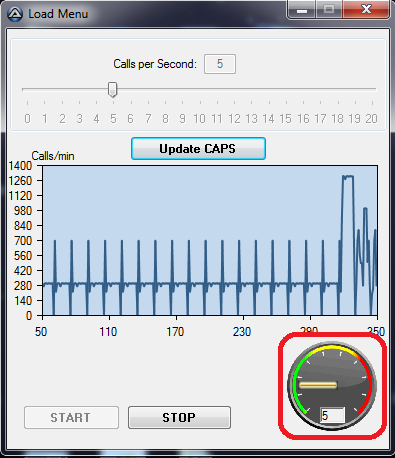Search the Community
Showing results for tags 'rotate image'.
-
Hi guys, I saw in a post #6 in the topic mentioned below, that you posted a way to rotate an image. I'm trying to rotate similat image, a niddle, but I want to rotate it in a specific anchor/origin point (it's base), so it can be a niddle of a speed meter I'm trying to make. My niddle has the width=40, height = 9, location on he speed meter: left=291, top=352. I need the anchor to be at (Left,Top) = (325,357), as the speed meter located by: Global $OriginX = 325 Global $OriginY = 357 $SpeedMeterGause = GUICtrlCreatePic("C:\Users\salon\Pictures\speedomete.gif", 280, 312, 90, 90); meter dimentions 90x90 $SpeedMeterNiddle = GUICtrlCreatePic("C:\Users\salon\Pictures\Niddle.jpg", 291, 352, 40, 9) ;custom location of the niddle, dim 40x9 I want the niddle to be able to rotate all over the meter, from let's say, angles of -45 degrees (represents minimum) to 270 degrees (maximum). Attached a picture of the speed meter on the lower-right corner of the GUI, and the script itself. Is it possible? Thanks!!! Load Menu.au3
- 5 replies
-
- rotate image
- overlaying image
-
(and 3 more)
Tagged with: