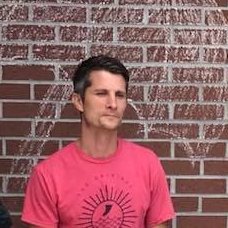Search the Community
Showing results for tags 'simplyspy'.
-
I'm trying to use control click in a script to click on a tab in a windows desktop app. I get the following info about the tab from simplyspy. How do I use the simply spy info? If I uncomment out the different _UIAM_Actions for oP(1-3) for highlighting (one at a time), then run the code nothing happens. At least we have an element title: [Project] class: [] Having the following values for all properties: Title is: <Project> Class := <> controltype:= <UIA_TabItemControlTypeId> ,<50019> , (0000C363) 58;30;68;25 *** Parent Information top down *** 2: Title is: <Innovaya Studio with Sage (Archtectural 2017_V1.invx)> Class := <WindowsForms10.Window.8.app.0.1e84ccb_r16_ad1> controltype:= <UIA_WindowControlTypeId> ,<50032> , (0000C370) -8;-8;1616;876 "Title:=Innovaya Studio with Sage (Archtectural 2017_V1.invx);controltype:=UIA_WindowControlTypeId;class:=WindowsForms10.Window.8.app.0.1e84ccb_r16_ad1"" 1: Title is: <The Ribbon> Class := <WindowsForms10.Window.8.app.0.1e84ccb_r16_ad1> controltype:= <UIA_PaneControlTypeId> ,<50033> , (0000C371) 0;-8;1600;157 "Title:=The Ribbon;controltype:=UIA_PaneControlTypeId;class:=WindowsForms10.Window.8.app.0.1e84ccb_r16_ad1"" 0: Title is: <Ribbon Tabs> Class := <> controltype:= <UIA_TabControlTypeId> ,<50018> , (0000C362) 0;30;1600;25 "Title:=Ribbon Tabs;controltype:=UIA_TabControlTypeId;class:="" ;~ *** Standard code maintainable *** #include "UIAWrappers.au3" AutoItSetOption("MustDeclareVars", 1) _UIA_setVar("oP1","Title:=Innovaya Studio with Sage (Archtectural 2017_V1.invx);controltype:=UIA_WindowControlTypeId;class:=WindowsForms10.Window.8.app.0.1e84ccb_r16_ad1") ;Innovaya Studio with Sage (Archtectural 2017_V1.invx) _UIA_setVar("oP2","Title:=The Ribbon;controltype:=UIA_PaneControlTypeId;class:=WindowsForms10.Window.8.app.0.1e84ccb_r16_ad1") ;The Ribbon _UIA_setVar("oP3","Title:=Ribbon Tabs;controltype:=UIA_TabControlTypeId;class:=") ;Ribbon Tabs ;~ $oUIElement=_UIA_getObjectByFindAll("Project.mainwindow", "title:=Project;ControlType:=UIA_TabItemControlTypeId", $treescope_subtree) _UIA_setVar("oUIElement","Title:=Project;controltype:=UIA_TabItemControlTypeId;class:=") ;ControlType:=UIA_TabItemControlTypeId;classname:=") ;~ Actions split away from logical/technical definition above can come from configfiles ;~_UIA_Action("oP1","highlight") _UIA_Action("oP1","setfocus") ;~_UIA_Action("oP2","highlight") _UIA_Action("oP2","setfocus") ;~_UIA_Action("oP3","highlight") _UIA_Action("oP3","setfocus") _UIA_action("oUIElement","highlight") ;~_UIA_action("oUIElement","click")