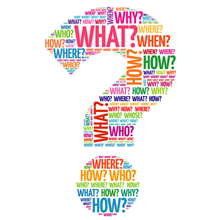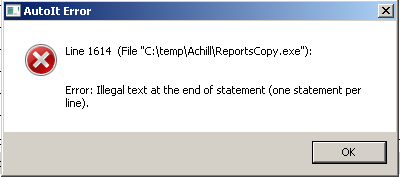Search the Community
Showing results for tags 'statement'.
-
can anyone help me plz how can you put mouseclick in if statement or is it possible example: if Mouseclick = "left" then Tooltip(" you click left mouse") thank you
- 3 replies
-
- mouseclick
- in
-
(and 2 more)
Tagged with:
-
Okay guys, I have written a script which essentially runs once a week to copy files to a server. It also copies the files to a local directory. When I run in Autoit it works perfectly. When I compile and run I get the attached error. Any help would be appreciated. How should I debug this? I am not a programmer by the way but love Autoit as it has done so much for me.
-
I'm getting the syntax error: "Statement cannot be just an expression." Here's the piece of code where it occurs: $Check = WinExists("MySQL Installer") If $Check <> "" Then WinClose("MySQL Installer") Else $Check = ControlGetHandle("", "&No", '[CLASS:Button; INSTANCE:2]') If $Check <> "" Then ControlClick("", "&No", '[CLASS:Button; INSTANCE:2]') Sleep(10000) WinClose("MySQL Installer") EndIf EndIfAnyone know why this error is occurring?
-
I'm a bit ashamed of asking this but.... I can't figure out why a simple select statement which checks a variable which contains mouse coordinates doesn't work while used with a Select Statement, while it works with an If-Else conditional statement. Select statements always returns false or 0. This isn't working Func StartIt() If CanIStart() Then MsgBox(0, "jj", "Start " & CanIStart()) Else MsgBox(0, "Kk", "NoStart" & CanIStart()) EndIf EndFunc ;==>StartIt Func CanIStart() Select Case UBound($M1Pos)<1 Return False Case UBound($M2Pos)<1 Return False Case UBound($M3Pos)<1 Return False Case UBound($M4Pos)<1 Return False EndSelect EndFunc ;==>CanIStart While this does the job pretty well Func StartIt() If CanIStart() Then MsgBox(0, "jj", "Start " & CanIStart()) Else MsgBox(0, "Kk", "NoStart" & CanIStart()) EndIf EndFunc ;==>StartIt Func CanIStart() If UBound($M1Pos)<1 Then Return False ElseIf UBound($M2Pos)<1 Then Return False ElseIf UBound($M3Pos)<1 Then Return False ElseIf UBound($M4Pos)<1 Then Return False Else Return True EndIf EndFunc ;==>CanIStart Thanks
- 4 replies
-
- select
- conditional
-
(and 1 more)
Tagged with: