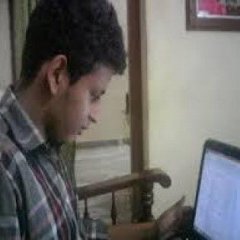Search the Community
Showing results for tags 'strings'.
-
Here are two functions to provide pixel-accurate height and width dimensions for a given string. The more commonly-used _GDIPlus_GraphicsMeasureString built-in UDF is problematic because it returns the width padded by roughly one en-space (for reasons related to the various ways Windows produces anti-aliased fonts). These are AutoIt translations of Pierre Arnaud's C# functions, described in his CodeProject article "Bypass Graphics.MeasureString limitations" The first is an all-purpose version that takes a window handle, string, font family, font size (in points), style, and (optionally) width of the layout column (in pixels) as parameters. The second, more efficient version is intended for applications where GDI+ fonts are already in use, and takes handles to the existing graphics context, string, font, layout and format as parameters. Both functions return a two-row array with the exact width [0] and height [1] of the string (in pixels). EDIT: (Note that some of the same anti-aliasing measurement issues still apply. I did my best to work around them, but the output of the function may still be off by a pixel or two. Buyer beware.) #include <GDIPlus.au3> #include <GUIConstantsEx.au3> ; #FUNCTION# ==================================================================================================================== ; Name ..........: _StringInPixels ; Description ...: Returns a pixel-accurate height and width for a given string using a given font, style and size. ; Syntax ........: _StringInPixels($hGUI, $sString, $sFontFamily, $fSize, $iStyle[, $iColWidth = 0]) ; Parameters ....: $hGUI - Handle to the window. ; $sString - The string to be measured. ; $sFontFamily - Full name of the font to use. ; $fSize - Font size in points (half-point increments). ; $iStyle - Combination of 0-normal, 1-bold, 2-italic, 4-underline, 8-strikethrough ; $iColWidth - [optional] If word-wrap is desired, column width in pixels ; Return values .: 2-row array. [0] is width in pixels; [1] is height in pixels. ; Author ........: Tim Curran; adapted from Pierre Arnaud's C# function ; Modified ......: ; Remarks .......: This version is longer and less efficient but works for all purposes. ; Related .......: <https://www.codeproject.com/Articles/2118/Bypass-Graphics-MeasureString-limitations> ; Link ..........: ; Example .......: Example-StringInPixels.au3 ; =============================================================================================================================== #include <GDIPlus.au3> #include <GUIConstantsEx.au3> Func _StringInPixels($hGUI, $sString, $sFontFamily, $fSize, $iStyle, $iColWidth = 0) _GDIPlus_Startup() Local $hGraphic = _GDIPlus_GraphicsCreateFromHWND($hGUI) ;Create a graphics object from a window handle Local $aRanges[2][2] = [[1]] $aRanges[1][0] = 0 ;Measure first char (0-based) $aRanges[1][1] = StringLen($sString) ;Region = String length Local $hFormat = _GDIPlus_StringFormatCreate() Local $hFamily = _GDIPlus_FontFamilyCreate($sFontFamily) Local $hFont = _GDIPlus_FontCreate($hFamily, $fSize, $iStyle) _GDIPlus_GraphicsSetTextRenderingHint($hGraphic, $GDIP_TEXTRENDERINGHINT_ANTIALIASGRIDFIT) _GDIPlus_StringFormatSetMeasurableCharacterRanges($hFormat, $aRanges) ;Set ranges Local $aWinClient = WinGetClientSize($hGUI) If $iColWidth = 0 Then $iColWidth = $aWinClient[0] Local $tLayout = _GDIPlus_RectFCreate(10, 10, $iColWidth, $aWinClient[1]) Local $aRegions = _GDIPlus_GraphicsMeasureCharacterRanges($hGraphic, $sString, $hFont, $tLayout, $hFormat) ;get array of regions Local $aBounds = _GDIPlus_RegionGetBounds($aRegions[1], $hGraphic) Local $aWidthHeight[2] = [$aBounds[2], $aBounds[3]] ; Clean up resources _GDIPlus_FontDispose($hFont) _GDIPlus_RegionDispose($aRegions[1]) _GDIPlus_FontFamilyDispose($hFamily) _GDIPlus_StringFormatDispose($hFormat) _GDIPlus_GraphicsDispose($hGraphic) _GDIPlus_Shutdown() Return $aWidthHeight EndFunc ;==>_StringInPixels ; #FUNCTION# ==================================================================================================================== ; Name ..........: _StringInPixels_gdip ; Description ...: Returns a pixel-accurate height and width for a given string using a GDI+ font, layout and format ; Syntax ........: _StringInPixels_gdip($hGraphic, $sString, $hFont, $tLayout, $hFormat) ; Parameters ....: $hGraphic - Handle to a GDI+ graphics object. ; $sString - The string to be measured. ; $hFont - Handle to a GDI+ font. ; $tLayout - A $tagGDIPRECTF structure that bounds the string. ; $hFormat - Handle to a GDI+ string format. ; Return values .: 2-row array. [0] is width in pixels; [1] is height in pixels. ; Author ........: Tim Curran; adapted from Pierre Arnaud's C# function ; Modified ......: ; Remarks .......: This much more efficient version is for use with GDI+ fonts ; Related .......: ; Link ..........: <https://www.codeproject.com/Articles/2118/Bypass-Graphics-MeasureString-limitations> ; Example .......: Example-StringInPixels.au3 ; =============================================================================================================================== #include <GDIPlus.au3> #include <GUIConstantsEx.au3> Func _StringInPixels_gdip($hGraphic, $sString, $hFont, $tLayout, $hFormat) Local $aRanges[2][2] = [[1]] $aRanges[1][0] = 0 ;Measure first char (0-based) $aRanges[1][1] = StringLen($sString) ;Region = String length _GDIPlus_GraphicsSetTextRenderingHint($hGraphic, $GDIP_TEXTRENDERINGHINT_CLEARTYPEGRIDFIT) _GDIPlus_StringFormatSetMeasurableCharacterRanges($hFormat, $aRanges) ;Set ranges Local $aRegions = _GDIPlus_GraphicsMeasureCharacterRanges($hGraphic, $sString, $hFont, $tLayout, $hFormat) ;get array of regions Local $aBounds = _GDIPlus_RegionGetBounds($aRegions[1], $hGraphic) Local $aWidthHeight[2] = [$aBounds[2], $aBounds[3]] _GDIPlus_RegionDispose($aRegions[1]) Return $aWidthHeight EndFunc ;==>_StringInPixels_gdip _StringInPixels.au3 Example-StringInPixels.au3
-
Good morning I was trying to replace 2 identical characters from a string, but I didn't manage to with StringReplace()... Does anyone know how to replace two ( i.e. : """" with ";" ) ? Thanks
- 20 replies
-
- string replace
- strings
-
(and 2 more)
Tagged with:
-
Hi, I want to click a link by the element ID through IEGetObjById. <!DOCTYPE html> <html> <body> <button type="button" id="Random-1-ID" onclick="alert('Hello world!')"></button> </body> </html> I intend to click the button with ID"Random-1-ID". But on every refresh the ID changes to next number like "Random-2-ID" "Random-3-ID" The code i which i wrote for this function is #include <IE.au3> #include <MsgBoxConstants.au3> Local $oIE = _IECreate("I:\Documents\1. Work\Automation\My codes\Collections\11. Clicking button by Value and ID\button.html") Local $oDiv = _IEGetObjById($oIE, "Random-1-ID") _IEAction($oDiv, "click") _IELoadWait($oIE) So can anyone help me to alter this code like it clicks for every ID in format "Random-%-ID"
-
I'm having a weird issue with an invisible character (specifically: '?' mark) appearing in my CSV when my script reads it. I've isolated it down to a simple script so I can share it easily. Has anyone experienced this issue? How would I be able to detect/remove invisible characters? For this specific case FileExist would fail. I could do StringReplace or StringRegExp, but what if it's not a '?' mark or a unc path? Note: I can see the question mark if I open the CSV in notepad, but not in Excel. Code: $sPath1 = "\\Server\Share\Folder1" ; Copied from Excel 2013 $sPath2 = "\\Server\Share\Folder1" ; Typed out in SciTE ConsoleWrite(@CRLF) ConsoleWrite($sPath1 & @TAB & StringLen($sPath1)) ConsoleWrite(@CRLF) ConsoleWrite($sPath2 & @TAB & StringLen($sPath2)) ConsoleWrite(@CRLF & @CRLF) Screenshot: Script: Path_Test.au3 Any assistance is appreciated, Thanks!
-
I am assigning the current time stamp to a variable $strtTime and holding the execution for 5 seconds with Sleep and calculating the current time stamp. Ideally, the _DateDiff should give 5 seconds as output as i gave the parameter as s.But it is giving zero 0. Any suggestions....! Global $startTime = _Date_Time_GetLocalTime() $startTime = _Date_Time_SystemTimeToDateTimeStr($startTime) Sleep(5000) $tCur = _Date_Time_GetLocalTime() $tCur = _Date_Time_SystemTimeToDateTimeStr($tCur) $iDateCalc = _DateDiff('s', $startTime, $tCur) MsgBox(0,"$iDateCalc",$iDateCalc) FileWrite ($QTPfile,CHr(34) & $tCur & CHr(34) & Chr(44) & """" & $iDateCalc & """,")
-
Hello, I am in a little confusion with Boolens , Here is my code: ConsoleWrite(("Something" = "Samething") & @CRLF) ; False ConsoleWrite((Not "Something" = "Samething") & @CRLF) ; True ConsoleWrite((Not False) & @CRLF) ; TrueI have commented the results which I expected, but the expression in the 2nd line is not working as expected , Can anyone explain to me? SciTE Output: Thanks in Advance, TD
-
How a lot of string formatted output to a printer? E.g: 1) The first line of Arial font and size 20 and Bold 2) The second line to the fourth line of Tahoma font and size 14 3) Insert two blank lines every 5 row 4) Every 64 rows to add a page break (chr(12) ) and add headers and footers 5) Finally, the formatted string output to a printer(Dot matrix printer) How to do that?The printer supports ESC / P, ESC / P2, ESC / PK, ESC / PK2, Epson Standard Code for Printer. Thank you very much!!!
-
So, I'm trying to make this autoit script, and there's a function and stuff, but I can't write a function, inside a function! It's just not working. Like; Func Function_A($para1) Local $thing = 1 Func Function_B() ;Stuff here EndFunc If Function_B($thing) Then ;Stuff Else ;Stuff EndIf EndFunc ; Something like that.I'm either doing it wrong, or I can't do it in autoit. Anyway, help me please!
-
Hello, I can understand why this: MsgBox(0, "", @AppDataDir & '\.minecraft\saves' & $myVar & '.ext') Is returning C:UsersDamonAppDataRoaming.minecraftsavesC:UsersDamonAppDataRoaming.minecraftsavesvariable here.ext $myVar = "variable here" I want C:UsersDamonAppDataRoaming.minecraftsavesvariable here.ext
-
Hi, just a short question. I 've got a lisitview with a few columns and I want to register a different sort for two kinds of columns. I 've got a solution, but I don't think it is a good one. Example : Col A = Names (Strings) Col B = Age (Integers) Right now I'm doing this: 1. _GUICtrlListView_RegisterSortCallBack 2. In my WM_NOTIFY Case GUICtrlGetHandle($search_LV) Switch $iCode Case $LVN_COLUMNCLICK ; A column was clicked Local $tInfo = DllStructCreate($tagNMLISTVIEW, $iLparam) ; Kick off the sort callback ;~ ConsoleWrite('SEARCH_LV Column geklickt' & @LF) ConsoleWrite("Sort: " & DllStructGetData($tInfo, 'SubItem')) If $ColumnSorted <> DllStructGetData($tInfo, 'SubItem') Then _GUICtrlListView_UnRegisterSortCallBack($search_LV) ConsoleWrite('NEU' & @CRLF) EndIf $ColumnSorted = DllStructGetData($tInfo, 'SubItem') If DllStructGetData($tInfo, 'SubItem') = 9 Or DllStructGetData($tInfo, 'SubItem') = 10 Then ConsoleWrite('True: ' & _GUICtrlListView_RegisterSortCallBack($search_LV, True) & @CRLF) Else ConsoleWrite('False ' & _GUICtrlListView_RegisterSortCallBack($search_LV, False) & @CRLF) EndIf _GUICtrlListView_SortItems($search_LV, DllStructGetData($tInfo, 'SubItem')) So, I store the column clicked in a global variable. If the column is clicked again (sort asc or desc) then all is fine, if another column then the one before is clicked, I unregister the callback and create a new one. The new callback (in the if) depends on the column clicked because of the content to sort (strings or numbers). Is there an easier / better way? Do I have to use my own sorting function with GuiCtrlRegisterListViewSort? Edit: It still doesn't work in every case (just noticed). Thanks Mega
-
Hi everyone I trying for more than a hour to get this regular expression right, what I want to do is grab multiple strings inside a table/div on a webpage the problem is to put this to check multiple times for the expressions to capture between (in the example " and "</table") In this example I'm trying to get all the topic names listed on first page of "General Help and Support" from Autoit forum's but limiting the search/capture between '<table class="ipb_table topic_list hover_rows " summary="Topics In This Forum "General Help and Support"" id="forum_table">' and '</table>' (I don't know how to paste this tidy, if some one experienced in the mater can share the secret I'll be grateful ) #include <Array.au3> $pg = InetRead("http://www.autoitscript.com/forum/forum/2-general-help-and-support/",1) If $pg <> '' Then $exp = '(?i)<table class="ipb_table topic_list hover_rows " summary="Topics In This Forum "General Help and Support"" id="forum_table">.*?'& _ '(?:<a itemprop="url" id=".*?" href=".*?" title="(.*?) - started .*?" class="topic_title">)*?.*?</table>' $aTopics = StringRegExp(BinaryToString($pg),String($exp),3) ConsoleWrite(@error&@LF) _ArrayDisplay($aTopics) Else ConsoleWrite("Cannot DL the page"&@LF) EndIf Exit EDIT: Code updated, forgot to add 'BinaryToString' to $pg var
- 12 replies
-
- stringregexp
- div
- (and 5 more)
-
If stringinstr($text, "substr") on a big text(the one i use) will average about 150-200 milisecs to loop through the text and finally finishing scanning text for string. The following c++ example will average about 15-30 milisecs. #include "stdafx.h" #include <iostream> #include <fstream> #include <string> using namespace std; int _tmain(int argc, _TCHAR* argv[]) { string line; size_t found; ifstream myfile ("C:/Users/xxx/xxx/xxx/x/c++examples/io/iotexst/iotexst/file.xml"); if (myfile.is_open()) { while ( myfile.good() ) { getline (myfile,line); found = line.find("something that cant be found so we put a real test"); if (found!=string::npos) cout << "first 'name' found at: " << int(found) << endl; } myfile.close(); } else cout << "Unable to open file"; return 0; //return 0; } But what is most interesting of all that on the same file readed into string while using if StringRegexp(readed_text, "substr",0) the average time to finish will be 3-8 milisecs! My first guess is that stringregexp is actually that faster because of the way it figures out that the text cant be found by first trying to match the starting chars of the substring.