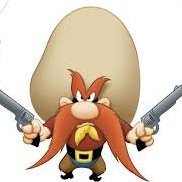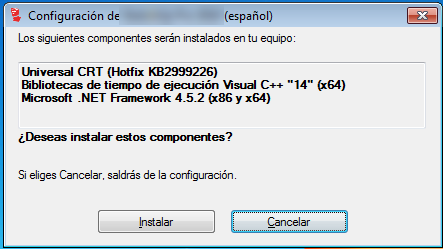Search the Community
Showing results for tags 'vmware'.
-
I am feeling really stupid. I cannot figure out what I am doing wrong. I followed the "Winzip" example, and I cannot get autoit to simply send an enter when the first window appears. There are 2 windows like that, and neither one gets the enter. ShellExecute("VMware-EnhancedAuthenticationPlugin-6.7.0.exe") WinWaitActive("VMware Plug-in Service Installer.","instances will be closed") Send("{ENTER}") WinWaitActive("VMware Plug-in Service Installer.","run in succession") Send("{ENTER}") WinWaitActive("VMware Enhanced Authentication Plug-in 6.7.0","Welcome to the installation wizard") Send("!n") WinWaitActive("VMware Enhanced Authentication Plug-in 6.7.0","End-User License Agreement") Send("!a!n!n!i") WinWaitActive("VMware Enhanced Authentication Plug-in 6.7.0","Change") Send("!n") WinWaitActive("VMware Enhanced Authentication Plug-in 6.7.0","Install") Send("!i") WinWaitActive("VMware Enhanced Authentication Plug-in 6.7.0","Finish") Send("!f") WinWaitActive("VMware Plug-in Service","Welcome to the installation wizard") Send("!n") WinWaitActive("VMware Plug-in Service", "End-User License Agreement") Send("!a!n") WinWaitActive("VMware Plug-in Service", "Install the VMware Plug-in Service in") Send("!n") WinWaitActive("VMware Plug-in Service", "Install") Send("!i") WinWaitActive("VMware Plug-in Service","Finish") Send("f") I used the Window ID tool to verify that I am using the correct title, and those substrings appear in the dialog. I really did not want to have to post here, as this seems like a trivial effort. But I am stuck. I hate stuck. Thanks!
-
I use Vmware Workstation to run servers, client and other devices. The reason I use Workstation instead of Esxi is because I find it easier to copy the VM files when the host machine crashes (just unplug *raid 1* disk and add it to the new host). Because I do not want to reinstall everytime, I often copy an existing VM to test something or just use the copy a base to install other apps. In the past I used to use VmConverter, but the latest version won't copy/rename my latest VMs anymore and the older VmConverters do not support the last VM-format. So I decided to make my own "VmConverter" and called it "VMRenamer". I post this as is (it's working for me) and I encourage others to enhance the program as needed. Pre-requisites: You have to have VMWorkstation installed (I asume on a X64 Windows) You may NOT have snapshotted the VMware in ANY way, even after deleting the snapshot the VM is changed to much for my program to reliabily rename/change the VM files. I have used some snippets from other in my source and I wish to thank them for posting those on the forum/internet. Some remarks or obsolute functions have not been removed, because I wanted to post this for you out there instead of delaying the post longer. Enjoy! VmRenamer_1Q_2.zip
-
- vmware
- vmware workstation
-
(and 1 more)
Tagged with:
-
Which Powershell command in the PowerCLI module for VMware ESX used to interact with UI apps? When I launch any exe/any exeutable using powercli on guest VM using powercli command. Invoke-VMScript, I am able to run them in the background but not in the foreground. i.e., UI apps are not launching but showing the background as running in the task manager. We need our UI Automation scripts to execute in the VM, but it is not working. We are able to do in virtualbox and hyper-v but not in vmware esx using powercli. Please suggest.
-
Hi everyone, i am writing to you after a very long struggle i had while trying to figure out how to send a simple click inside a virtual machine running in vmware workstation 14. i have an autoit script running on my host machine watching for the UAC prompt to be displayed in a running vm. Both the host and the guest OS are Windows 10. This script worked perfectly with virtual box. It recognized the UAC prompt and clicked inside and the UAC was accepted. Since i switched to VMware Workstation 14, the script no longer clicks inside the VM successfully. It acts as if it clicks, but it doesn't. I tried sending key combinations instead of a click, so that the VM can grab the input, but it also did not work. Every attempt that i made to send clicks or keys from the host inside the VM did not work. I tried using: MouseClick ControlClick MouseMove _WinAPI_Mouse_Event _WinAPI_Keybd_Event I also noticed that while the cursor moves to the target which has to be cilcked when my vmware worstation window is not focused, it even doesn't do that when i WinActivate the vmware workstation window first. Did anyone experience such an issue, or maybe could give me a hint, what else i could use to send a key combination or a mouse click in a vmware workstation 14 pro guest window? here is my code, which works with virtualbox: #AutoIt3Wrapper_Icon=".\uac.ico" #include <ImageSearchSubrogated.au3> FileInstall(".\ImageSearchDLL.dll", ".\ImageSearchDLL.dll", 0) FileInstall(".\UAC_ginloSetup.bmp", ".\UAC_ginloSetup.bmp", 0) FileInstall(".\UAC_Yes.bmp", ".\UAC_Yes.bmp", 0) ; set global variables for the coordinates, which should be delivered global $x1 = 0, $y1 = 0 global $x2 = 0, $y2 = 0 global $counter1 = 0 global $counter2 = 0 global $sleep = 10000 global $smallSleep = 5000 ; execute the script in a loop, so that it will hopefully recover from some unexpected errors While $counter1 < 1 checkForImage() WEnd #cs ------------ Functions #ce ------------ Func checkForImage() While $counter2 < 1 ; search for the UAC in the entire screen - 2 screens supported local $searchUac = _ImageSearchArea('UAC_ginloSetup.bmp', 1, -2568, -8, 5136, 1440, $x1, $y1, 0) If $searchUac = 1 Then ; if the UAC was found search for the Yes button in a an area 200 x 200 from the middle of the found UAC image local $searchYes = _ImageSearchArea('UAC_Yes.bmp', 1, $x1, $y1, $x1 + 200, $y1 + 200, $x2, $y2, 0) If $searchYes = 1 Then ; if the Yes button was found click it and pause the script for $sleep seconds MouseClick("left", $x2, $y2, 1,0) Sleep($sleep) Else ; if the Yes button was not found retry from the beginning in $smallSleep seconds MsgBox(0, "UAC found error", "UAC was found but the 'Yes' button was not found. Script will retry in " & $smallSleep & " seconds.", $smallSleep) EndIf ; another way to accept the UAC - via shortcut ;Send("{TAB}{TAB}{TAB}{TAB}{TAB}{TAB}") ;Send("!y") Else ; if UAC was not found try again in $sleep seconds Sleep($sleep) EndIf WEnd ; if some error occured which expired the loop, pause the script for $sleep seconds MsgBox(0, "Error", "Some Error expired the timer and the script could not recover. The script will restart in " & $sleep & " seconds.", $sleep) EndFunc
-
Hello all ~ I am running an autoit script on Windows 10 inside VMware Workstation 12 Pro version 12.5.2. Technically I am remoting into ESXi which has a Domain Controller (DC), WebServer, FilServer, Windows 10, etc. Using the GUI (i.e. running explorer.exe) I am able to open several different folders successfully. The desktop, documents, USB external all open without issue. The network share opening gives me issues. Whenever I attempt to open \\filserver\users\user\sharedfolder I get the documents folder instead. I understand that the documents folder is the default for explorer. I have also attempted to use the letter drive mapped to the network share (Z:) and receive the same result. When I run this script on Windows 10 alone without the VM or the ESXi I am able to open the network share without problems. I have tried to use the net use command to designate a letter M: to the network share folder prior to running the script. This did not work for me. One additional avenue I think might work is to use the systreeview321 and _GUICtrlTreeView_FindItem to step through the tree looking for the network share. Once found, double click on it and see if that opens the shared network folder. I can click inside the VM with my mouse on the network share and it opens just fine. Not sure if running up against GUI issues, or permission issues, or what? Thanks in advance, Davida Crozier TestNetworkShare.au3 This script is a subset of a much larger program, but it illustrates what I am dealing with.
- 8 replies
-
- vmware
- network share
-
(and 2 more)
Tagged with:
-
Hello, I have a dialog box that pops up during an install on a foreign OS. In this case Spanish. The dialog displays a message the program being installed needs to install .Net, CRT, and C++. When inspected the dialog it seems normal. I can get control IDs, Text, Position, everything. But when I try to have AutoIt interact with it e.g. move it, click a button, click on a control, ControlGetFocus, Send("{TAB}"), ControlClick(). Nothing works. What even weirder is I can WinActivate the dialog but then can't move the mouse with MouseMove. If I don't WinActivate(), I can use the MouseMove() function. I can not figure out how to interact with the dialog box. Any thoughts on a way to interact with this dialog box? Thanks.
-
With the below command I am able to revert a virtual machine in vmware workstation to a snapshot mentioned. $sVMPath = <path of the vmx file of virtual machine> $sSnapshot = <snapshot name> $Ret = RunWait(@ComSpec & " /c VMRun.exe -T WS revertToSnapshot ""$sVMPath$"" ""$sSnapshot$"" nogui", "", @SW_HIDE) But the problem here is the virtual machine may contain multiple snapshots with same name because multiple users use same workstation and eventually they are keeping same name sometimes like below or in attachment. Both snapshots are with same name and in GUI we can use them with no issue. But with autoit or with vmrun command line it is showing error as Error: The name does not uniquely identify one snapshot Could anyone please help me on this.
- 2 replies
-
- vmware
- workstation
-
(and 3 more)
Tagged with:
-
Greetings, people of the interweb! I'm trying to get started on automating actions using the VMware API, but I reached a dead end. I was trying out this example but it doesn't work for me at all. Line 9, Char 1, Object required: 'VixCOM'. All that I've done now is got a grasp of how the vmrun works via command line, but I do not find it enough for me. Could anyone point me at the correct direction or tell me what I'm doing wrong? (Please note that the script is in VBS, I want to get it working first, then continue translating it to AutoIT) Dim lib Dim host Dim job Dim vm Dim result Set lib = CreateObject("VixCOM.VixLib") ' Connect to the local installation of Workstation. This also initializes the VIX API. Set job = lib.Connect(VixCOM.Constants.VIX_API_VERSION, VixCOM.Constants.VIX_SERVICEPROVIDER_VMWARE_WORKSTATION, Empty, 0, Empty, Empty, 0, Nothing, Nothing) ' results needs to be initialized before it's used, even if it's just going to be overwritten. Set results = Nothing ' Wait waits until the job started by an asynchronous function call has finished. It also ' can be used to get various properties from the job. The first argument is an array ' of VIX property IDs that specify the properties requested. When Wait returns, the ' second argument will be set to an array that holds the values for those properties, ' one for each ID requested. err = job.Wait(Array(VixCOM.Constants.VIX_PROPERTY_JOB_RESULT_HANDLE), results) If lib.ErrorIndicatesFailure(err) Then ' Handle the error... End If ' The job result handle will be first element in the results array. Set host = results(0) ' Open the virtual machine with the given .vmx file. Set job = host.OpenVM("c:\Virtual Machines\vm1\win2000.vmx", Nothing) err = job.Wait(Array(VixCOM.Constants.VIX_PROPERTY_JOB_RESULT_HANDLE), results) If lib.ErrorIndicatesFailure(err) Then ' Handle the error... End If Set vm = results(0) ' Power on the virtual machine we just opened. This will launch Workstation if it hasn't ' already been started. Set job = vm.PowerOn(VixCOM.Constants.VIX_VMPOWEROP_LAUNCH_GUI, Nothing, Nothing) ' WaitWithoutResults is just like Wait, except it does not get any properties. err = job.WaitWithoutResults() If lib.ErrorIndicatesFailure(err) Then ' Handle the error... End If ' Wait until VMware Tools are running within the guest, with a 300 second timeout. Set job = vm.WaitForToolsInGuest(300, Nothing) err = job.WaitWithoutResults() If lib.ErrorIndicatesFailure(err) Then ' Handle the error... End If Set job = vm.LoginInGuest("vixuser", "secret", 0, Nothing) err = job.WaitWithoutResults() If lib.ErrorIndicatesFailure(err) Then ' Handle the error... End If Set job = vm.RunProgramInGuest("c:\myProgram.exe", "/flag arg1 arg2", 0, Nothing, Nothing) err = job.WaitWithoutResults() If lib.ErrorIndicatesFailure(err) Then ' Handle the error... End If Set results = Nothing Set job = Nothing Set vm = Nothing host.Disconnect() ITypeInfo Viewer showed me that the object name is correct, but the variables are inaccessable using both VixCom object and VIxCOM.VixLib. Note: https://www.vmware.com/support/developer/vix-api/ SDK from here is also installed on the machine. I have VMware workstation 10 Any thoughts?