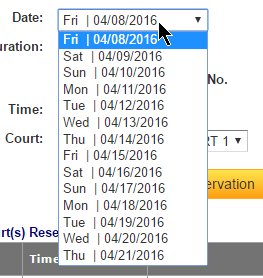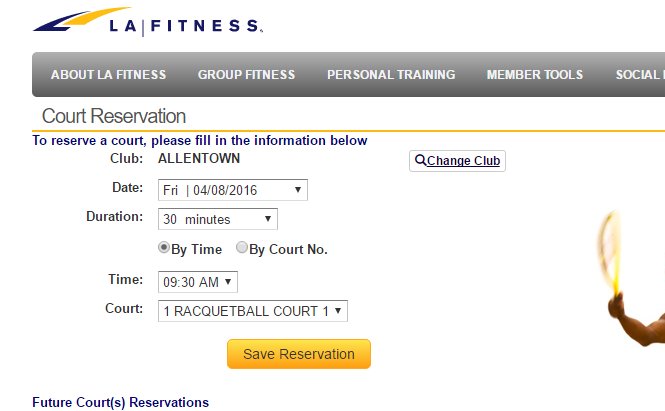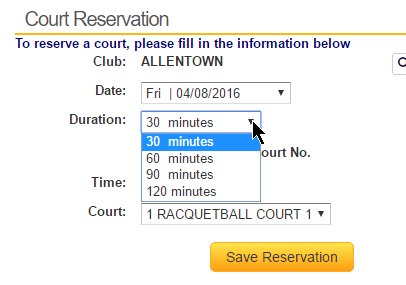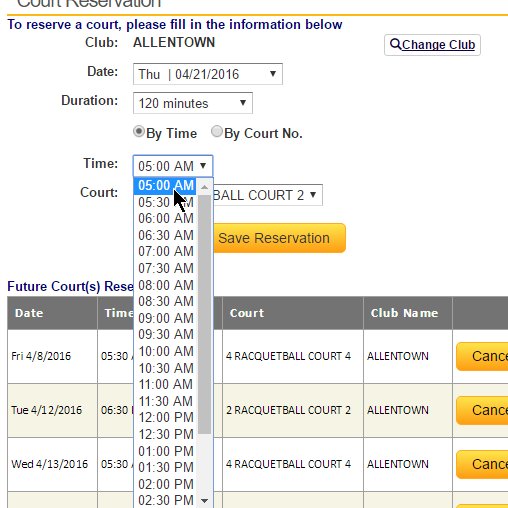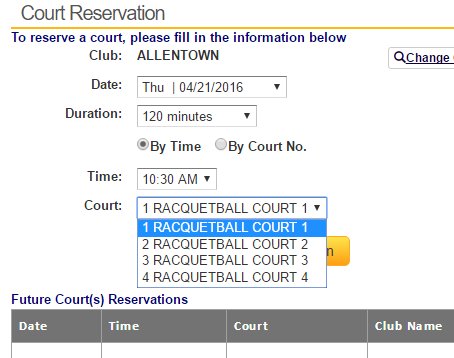Search the Community
Showing results for tags 'web page dropdowns'.
-
I need help with automating a web page to schedule a racquetball court at LAFITNESS. I have done several autoit scripts, but need help with web page content and choices. My platform is windows 10 on a Lenovo notebook... (screens might not be in order) screen 1 is shows the overall choices I need to make screen 2 shows the first choice which is the date. Normally the date I want is the very bottom date screen 3 is the duration choice will always be "120 minutes" screen 4 is the time will always be 5:30 screen 5 is the court choice preferential order is court 2, then court 4, then court 1 I sure would like to learn how to make these choices. I have had other occasions to need this knowledge. Thank you so very much... Jim