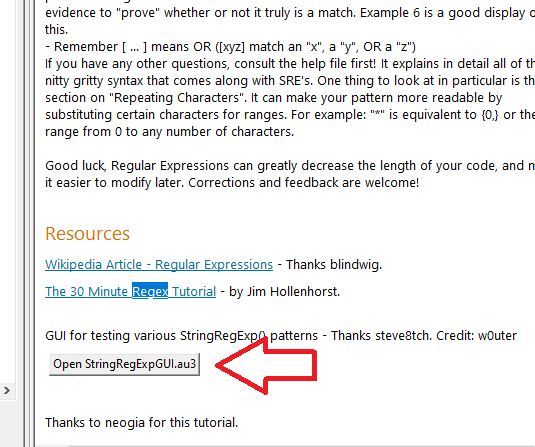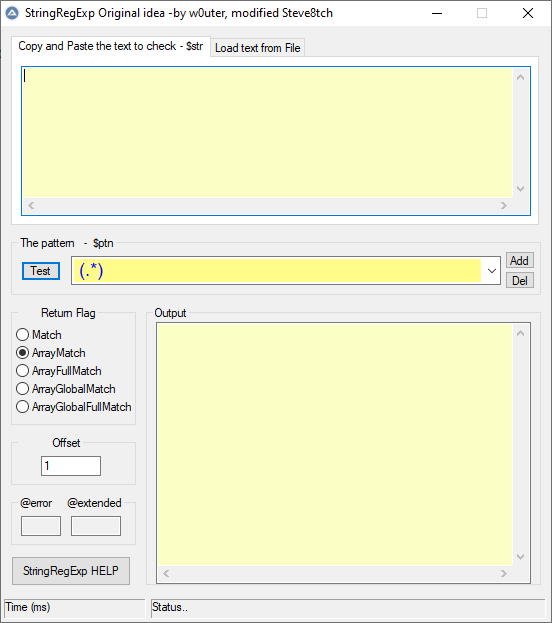-
Posts
14,365 -
Joined
-
Last visited
-
Days Won
78
Bert last won the day on May 25 2022
Bert had the most liked content!
About Bert

Profile Information
-
Member Title
I'm a puppet....whats your excuse?
-
Location
1 Sesame St
-
WWW
http://1 Sesame St
-
Interests
Now what starts with the letter C?
Now what starts with the letter F?
Recent Profile Visitors
4,833 profile views
Bert's Achievements
-
 pixelsearch reacted to a post in a topic:
Possible to Screen Capture while GUI is hidden?
pixelsearch reacted to a post in a topic:
Possible to Screen Capture while GUI is hidden?
-
Have you looked at hooking into the control itself so you don't have to rely on color? It would be MUCH more stable
-

_IECreate - Invisible browser in Windows 11
Bert replied to Steviep's topic in AutoIt General Help and Support
IE isn't in Windows 11 AFAIK. You could switch to this to make what you want work:- 2 replies
-
- windows 11
- ie
-
(and 1 more)
Tagged with:
-
 Bert reacted to a post in a topic:
PixelGetColor - checking for multiple values
Bert reacted to a post in a topic:
PixelGetColor - checking for multiple values
-
Heather, have you checked to see if the installer supports command line switches? If it does then you can greatly simplify your script. If you don't know how to check, do this: From a DOS prompt enter the full file path and file name along with a /? switch. For example the installer.exe file may be located in a folder on the root of your C drive and the folder is called test. So the path along with the switch would be C:\test\installer.exe /? If the installer does support command line switches your DOS command should report a list of supported switches. Edit: in looking at the software you are installing, you also may want to look at this article: https://blogs.sap.com/2014/05/29/sapgui-installation-server-part-1-getting-started/
-
Have you ever tried the Regex GUI script (Its a button) that is at the bottom of the Regex tutorial in the help file? It is a regex tester and it works quite well. Look for StringRegExpGUI.au3
-
Rule of AutoIt coding thumb - If you have things that pretty much repeat more that once - make a function. You made the function, but still repeated a bunch of stuff. Can you make the values you are looking for declared locally in your function? That would both shorten the code and make your script faster overall.
-
A quick question for @abberration I have the Volatran software installer (link is in my signature) and one of my features is it can look at what OS one has so it won't install something that the OS doesn't support. Also it does profiles so when say you have a department that always has the same software, you can simply pick that profile and all the needed software is automatically added to the list of items to install. How hard would it be to add those features?
- 65 replies
-
- unattended
- switch
-
(and 2 more)
Tagged with:
-
You know - many years after I left a job I STILL have the main admin ID and PW for a root account that can be used all across the company. They won't change the PW for it is hard coded in MANY things. When I was there some idiot coded a script that they sent me to fix and lord and behold - he coded the ID and PW. Should I have it? No. Have I ever used it? No. It was something I just kept in my back pocket for I did IT support for them and now & again you need to fix things.
-
Confuzzled is correct. (Thanks for doing the background work on that) Please get with your group that handles IT security and also see if you are even permitted to use Autoit in your corporate environment. This is the sort of thing that asking permission first is much better than trying to get forgiven after. In my corporate career I've seen people lose their jobs over doing something like this and not getting in writing permission first.
-
That method of using mouse positions to send data to fields is not a good idea. A much more stable approach is to get the control ID the field in question in the window then send to that control. Question: Are you working with a website? If yes, then you may want to look at this:
-
When you look in the help file that is in the AutoIt suite that you installed on your PC, look up the Tutorial - Regular Expression. Scrool to the bottom and you will see a button that says "Open StringRegExpGUI.au3" This will open the au3 file in SciTE. Run it. The script is a tool to test strings. This will make it easy for you to try different things and learn it all fast. Look at the attached picture and you will know exactly what to look for. When you run it, the app will look like this:
-

Getting all Pixels in Outlined Area
Bert replied to Daylino's topic in AutoIt General Help and Support
Seeing how you get this from a virtual server every 30 minutes - could you not make a script that runs on the virtual server that takes all the files and copies them to a specific folder? That should be simple to do. Then all you need to do is import the contents of the folder to where you want. -

Getting all Pixels in Outlined Area
Bert replied to Daylino's topic in AutoIt General Help and Support
A heads up for you. Forgive me if I'm incorrect on this. If you are asking for help in coding something for a game, that is a non-starter here. The way you are describing it strongly suggest that is your intent. Feel free to review the forum rules if you have any questions. If your intent is to interact with a program that isn't game automation or interacting with a game server or an emulator that runs a game, would you be so kind in letting us know the name of the application please? Once I have that, I would be happy to assist you. I ask for it is highly likely someone else has solved your issue already and I can simply point you to it. Thanks in advance.