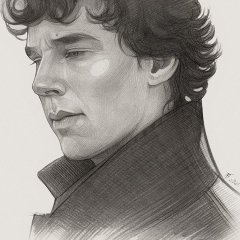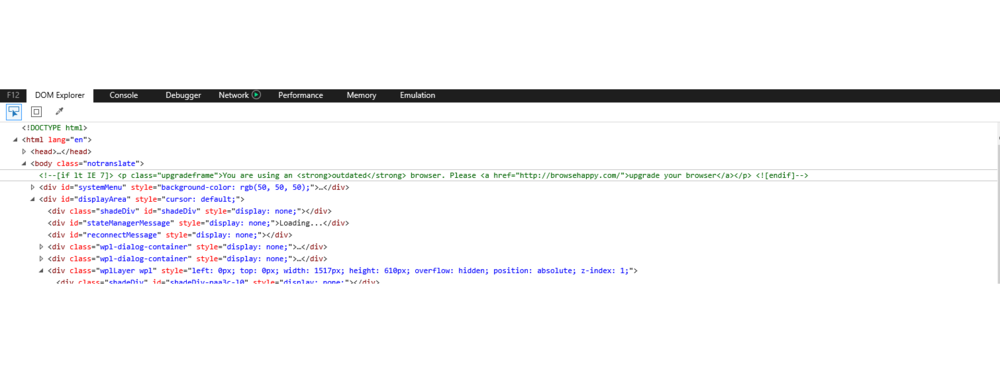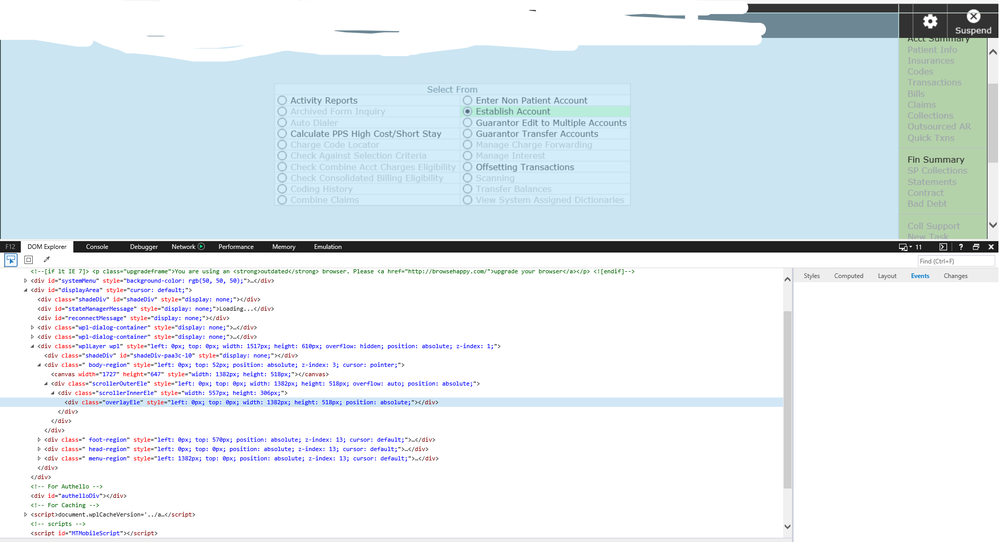Search the Community
Showing results for tags 'ie'.
-
Hi everybody Currently I need to tick a checkbox that runs on IE. But I can't click on it. Although the correct object has been specified. Here is my code: #include <IE.au3> $oIE = _IEAttach("WEB") $oLinks = _IETagNameGetCollection($oIE, 'span') For $oLink In $oLinks $a = String($oLink.classname) == 'x-column-header-text' $b = StringLeft(String($oLink.id), 10) == 'gridcolumn' If $a And $b Then _IEAction($oLink, "click") ConsoleWrite("Founded" & @CRLF) ExitLoop Else ConsoleWrite("Not Found" & @CRLF) EndIf Next After inspecting the element it shows only 1 line of code: <div class="x-column-header x-column-header-checkbox x-column-header-align-left x-box-item x-column-header-default x-unselectable x-column-header-first x-grid-hd-checker-on" id="gridcolumn-1588" style="margin: 0px; left: 0px; top: 0px; width: 24px; right: auto; border-top-width: 1px; border-bottom-width: 1px; border-left-width: 1px;"> <div class="x-column-header-inner" id="gridcolumn-1588-titleEl"> <span class="x-column-header-text" id="gridcolumn-1588-textEl"></span> </div> </div> Here is an image of the checkbox: I used more ways to check: - _IEGetObjById => IEAction($oLink, "click") not working - _IETableGetCollection => _IETableWriteToArray gives an error - _IEImageClick All are not working. Hope to get a response from everyone. Thank you very much.
-
I have a few questions: BACKGROUND I am using Oracle Application Testing Suite's OpenScript 13 (Eclipse IDE), Oracle Java 6, and AutoIt. My goal is to access a given Internet Explorer browser window (`$ieTitle`), send the keystroke of "shift-control-s" for "Save As" functionality to be invoked, so that I can download a (PDF) file to a given location ($fileName). The code within the script `DownloadPdfFile.au3` is $ieTitle = $CmdLine[1] $ieControl = "AVL_AVView31" $fileName = $CmdLine[2] ControlFocus($ieTitle, "", $ieControl) ControlSend($ieTitle, "", $ieControl, "+^s") ; Save as dialog $winTitle = "Save As" ; wait for Save As window WinWait($winTitle) ; activate Save As window If Not WinActive($winTitle) Then WinActivate($winTitle) ControlFocus($winTitle,"","Edit1") ControlSetText($winTitle,"","Edit1",$fileName) Sleep(2000) ControlClick($winTitle,"","Button3") Exit 0 So I compiled it with SciTE-Lite (32-bit Version 4.4.6 , creating `DownloadPdfFile.exe`, and so within my Java code, I have String command = autoItExePath + " " + scriptPath + " \"" + winTitle + "\" " + directoryPath.toFile().toString() + "\\Form9Report" + sdf_ddmmmyyyy.format(new Date()) + ".pdf"; try { Process process = Runtime.getRuntime().exec(command); process.waitFor(); } catch (Exception e) { logger.error("Exception " + e.getMessage(), e); } The output would be like `C:\Program Files (x86)\AutoIt3\AutoIt3.exe C:\...\AutoItScripts\DownloadPdfFile.au3 "https://****.com/****.exe?temp_id=**** - Internet Explorer" C:\...\Report05Apr2022.pdf"` which does run without the $cmdLine successfully. When executed by Java, I see in the taskbar an icon, which I right-click has "[Check] Script Paused" and "Exit". Questions: (1) How do I unpause the script? (2) How do I avoid having the script paused? Any help is appreciated.
- 2 replies
-
- ie
- download files with autoit
-
(and 1 more)
Tagged with:
-
Hi all, I've been using the following code for many years for the sole purpose of tracking my app usage via Google Analytics: ;GOOGLE ANALYTICS $AppStatsName = @ScriptName $GA = _IECreate("https://mywebserver/apps/stats/" & $AppStatsName & ".html", 0, 0, 0, 0) The app simply calls a blank .html page on my webserver which only contains the GA tracking code. The $iVisible parameter is set to "0" in my case, which means the IE browser is invisible to the user. I noticed in Windows 11, the URL is called in the Edge browser and is not invisible. So, I wonder if anyone out there has any suggestions on calling a URL invisibly on any operating system? Thanks!
- 2 replies
-
- windows 11
- ie
-
(and 1 more)
Tagged with:
-
I have come across a weird issue that I am not sure how to solve. For some reason, whenever I call WinActivate in certain scenarios instead of opening the single window that already exists, it will create a new blank tab. It should be able to be recreated with this: AutoItSetOption("WinTitleMatchMode", 2) Sleep(1000) For $i=0 To 10 WinActivate("Internet Explorer") Next I am not actually doing this in my code, it is just to demonstrate the fact that new tabs keep popping up. Does anyone know why this happens? EDIT: So I am not sure how reproducible this is, because it only happens every once in a while for me. I will update with more info if I find out anything.
-
Is it somehow possible to use SVGPathElement DOM interface to convert a SVG file to polygons within AutoIt? load a SVG file with AutoIt convert the SVG vectors to polygons using this interface export the polygons to a file I don't know whether it works also for multi vectorized objects. An example is here: http://phrogz.net/svg/convert_path_to_polygon.xhtml / http://stackoverflow.com/questions/8091983/convert-path-to-polygon / https://www.w3.org/TR/SVG/paths.html#InterfaceSVGPathElement I've absolutely no experiences with this kind of stuff (you know it is not GDI+ ;-)) THANKS.
-
What is the way to use proxy with authentication in automating IE? I managed to change proxy and port in registry, but I can't find a way to use login and password for proxy. Can anyone point to a working way?
- 8 replies
-
- ie
- internet explorer
-
(and 2 more)
Tagged with:
-
I am looking to create a script which refreshes/reads a webpage every few seconds. My goal is to see if the page has changed, then I will send myself a notification that the webpage has been updated. However, rather than downloading the entire webpage every single time, is there a way to check when the webpage last updated? If not, is there away to partially download/read html source until a specific tag is hit? Goal: I would like to increase my poll rate and not excessively waste data.
-
I was allways wondering How to get reference to AcrobatReader object and after all to the PDF file embeded in IE. Today I was here: http://www.vitoplantamura.com/index.aspx?page=axvncviewer there is such a interesting html: When I analyze this then I start to wonder about this line: EDIT: above fraction was only an introduction, describing where it came my question. And now then the question arise : How I can use document.all to get the refrence to specified AxObject in this Case I mean to AcrobatReader opened in IE ? EDIT: of course I mean a case when I have opened document in IE.
-
In the past there was many questions about how to: "Automatic file upload using without user interaction" https://www.autoitscript.com/forum/topic/92907-ie-8-input-namenomfic-typefile-idnomfic/ https://www.autoitscript.com/forum/topic/116899-cant-automate-input-typefile-tag-in-ie/?tab=comments#comment-815478 https://www.autoitscript.com/forum/topic/14883-input-typefile/ https://www.autoitscript.com/forum/topic/188708-how-to-set-the-value-of-an-input-typefile-element/ https://www.autoitscript.com/forum/topic/91513-how-can-i-auto-set-file-path-for-input-file-in-ie/ https://www.autoitscript.com/forum/topic/116899-cant-automate-input-typefile-tag-in-ie/ https://www.autoitscript.com/forum/topic/169190-how-to-script-file-upload-button/ https://www.autoitscript.com/forum/topic/145327-how-to-deal-with-ie-window-for-upload-a-fileinput-typefile/ https://www.autoitscript.com/forum/topic/140482-internet-explorer-input-file-problem/ I found solution here: https://stackoverflow.com/questions/33253517/upload-a-file-via-input-input-in-html-form-with-vba and: https://www.motobit.com/tips/detpg_uploadvbsie/ And I translate this code to AutoIt3 code: ; Upload file using http protocol And multipart/form-data ; v1.01 ; 2001 Antonin Foller, PSTRUH Software Global $oErrorHandler = ObjEvent("AutoIt.Error", _ErrFunc) do_vbsUpload() Func do_vbsUpload() #cs ; We need at least two arguments (File & URL) ConsoleWrite('- ' & @ScriptLineNumber & @CRLF) If $CmdLine[0] < 2 Then InfoEcho() ConsoleWrite('- ' & @ScriptLineNumber & @CRLF) ; Are some required objects missing? If StringInStr(CheckRequirements(), "Error") > 0 Then InfoEcho() ConsoleWrite('- ' & @ScriptLineNumber & @CRLF) Local $s_FileName, $s_DestURL, $s_FieldName $s_FieldName = "FileField" ; Default field name For $i_argCounter = 1 To $CmdLine[0] ConsoleWrite('+ '& $i_argCounter& ' >> ' & $CmdLine[$i_argCounter] & @CRLF) Select Case $i_argCounter = 1 ;~ $s_FileName = $CmdLine[$i_argCounter] $s_FileName = @ScriptFullPath Case $i_argCounter = 2 $s_DestURL = $CmdLine[$i_argCounter] Case $i_argCounter = 3 $s_FieldName = $CmdLine[$i_argCounter] EndSelect Next UploadFile($s_DestURL, $s_FileName, $s_FieldName) #ce UploadFile('http://www.dobeash.com/test.html', @ScriptFullPath, 'fileExample') EndFunc ;==>do_vbsUpload ; ******************* upload - begin ; Upload file using input type=file Func UploadFile($s_DestURL, $s_FileName, $s_FieldName) ; Boundary of fields. ; Be sure this string is Not In the source file Const $Boundary = "---------------------------0123456789012" ; Get source file As a binary data. Local $d_FileContents = GetFile($s_FileName) ; Build multipart/form-data document Local $s_FormData = BuildFormData($d_FileContents, $Boundary, $s_FileName, $s_FieldName) ; Post the data To the destination URL IEPostBinaryRequest($s_DestURL, $s_FormData, $Boundary) EndFunc ;==>UploadFile ; Build multipart/form-data document with file contents And header info Func BuildFormData($d_FileContents, $Boundary, $s_FileName, $s_FieldName) Const $s_ContentType = "application/upload" ; The two parts around file contents In the multipart-form data. Local $s_Pre = "--" & $Boundary & @CRLF & mpFields($s_FieldName, $s_FileName, $s_ContentType) Local $s_Po = @CRLF & "--" & $Boundary & "--" & @CRLF ; Build form data using recordset binary field Const $i_adLongVarBinary = 205 Local $oRS = ObjCreate("ADODB.Recordset") ; https://docs.microsoft.com/en-us/sql/ado/reference/ado-api/append-method-ado?view=sql-server-ver15 $oRS.Fields.Append("b", $i_adLongVarBinary, StringLen($s_Pre) + BinaryLen($d_FileContents) + StringLen($s_Po)) $oRS.Open() $oRS.AddNew() ; Convert Pre string value To a binary data Local $i_LenData = StringLen($s_Pre) $oRS("b").AppendChunk(StringToMB($s_Pre) & StringToBinary(Chr(0))) $s_Pre = $oRS("b").GetChunk($i_LenData) $oRS("b") = "" ; Convert Po string value To a binary data $i_LenData = StringLen($s_Po) $oRS("b").AppendChunk(StringToMB($s_Po) & StringToBinary(Chr(0))) $s_Po = $oRS("b").GetChunk($i_LenData) $oRS("b") = "" ; Join Pre & $d_FileContents & Po binary data $oRS("b").AppendChunk($s_Pre) $oRS("b").AppendChunk($d_FileContents) $oRS("b").AppendChunk($s_Po) $oRS.Update() Local $s_FormData = $oRS("b") $oRS.Close() Return $s_FormData EndFunc ;==>BuildFormData ; sends multipart/form-data To the URL using IE Func IEPostBinaryRequest($s_URL, $s_FormData, $Boundary) ; Create InternetExplorer Local $oIE = ObjCreate("InternetExplorer.Application") ; You can uncoment Next line To see form results $oIE.Visible = True ; Send the form data To $s_URL As POST multipart/form-data request $oIE.Navigate($s_URL, '', '', $s_FormData, _ "Content-Type: multipart/form-data; boundary=" & $Boundary & @CRLF) While $oIE.Busy Wait(1, "Upload To " & $s_URL) WEnd ; Get a result of the script which has received upload ;~ On Error Resume Next Local $s_IE_InnerHTML = $oIE.Document.body.innerHTML MsgBox(0, 'TEST #' & @CRLF & @ScriptLineNumber, $s_IE_InnerHTML) $oIE.Quit() Return $s_IE_InnerHTML EndFunc ;==>IEPostBinaryRequest ; Infrormations In form field header. Func mpFields($s_FieldName, $s_FileName, $s_ContentType) Local $s_MPTemplate = _ ; template For multipart header 'Content-Disposition: form-data; name="{field}";' & _ 'FileName="{file}"' & @CRLF & _ 'Content-Type: {ct}' & @CRLF & @CRLF & _ '' Local $s_Out $s_Out = StringReplace($s_MPTemplate, "{field}", $s_FieldName) $s_Out = StringReplace($s_Out, "{file}", $s_FileName) $s_Out = StringReplace($s_Out, "{ct}", $s_ContentType) Return $s_Out EndFunc ;==>mpFields Func Wait($i_Seconds, $s_Message) MsgBox(64, '', $s_Message, $i_Seconds) EndFunc ;==>Wait ; Returns file contents As a binary data Func GetFile($s_FileName) Local $oStream = ObjCreate("ADODB.Stream") $oStream.Type = 1 ; Binary $oStream.Open() $oStream.LoadFromFile($s_FileName) Local $d_GetFile = $oStream.Read() $oStream.Close() Return $d_GetFile EndFunc ;==>GetFile ; Converts OLE string To multibyte string Func StringToMB($S) Local $I, $B For $I = 1 To StringLen($S) $B &= StringToBinary(Asc(StringMid($S, $I, 1))) Next Return $B EndFunc ;==>StringToMB ; ******************* upload - end ; ******************* Support ; Basic script info Func InfoEcho() Local $sMsg = _ "Upload file using http And multipart/form-data" & @CRLF & _ "Copyright (C) 2001 Antonin Foller, PSTRUH Software" & @CRLF & _ "use" & @CRLF & _ "[cscript|wscript] fupload.vbs file $s_URL [fieldname]" & @CRLF & _ " file ... Local file To upload" & @CRLF & _ " $s_URL ... $s_URL which can accept uploaded data" & @CRLF & _ " fieldname ... Name of the source form field." & @CRLF & _ @CRLF & CheckRequirements() & @CRLF & _ "" ConsoleWrite('! ' & $sMsg & @CRLF) EndFunc ;==>InfoEcho ; Checks If all of required objects are installed Func CheckRequirements() Local $sMsg = _ "This script requires some objects installed To run properly." & @CRLF & _ CheckOneObject("ADODB.Recordset") & @CRLF & _ CheckOneObject("ADODB.Stream") & @CRLF & _ CheckOneObject("InternetExplorer.Application") & @CRLF & _ "" Return $sMsg ; $sMsgBox $sMsg EndFunc ;==>CheckRequirements ; Checks If the one object is installed. Func CheckOneObject($sClassName) Local $sMsg ObjCreate($sClassName) If @error = 0 Then $sMsg = "OK" Else $sMsg = "Error:" & @error EndIf Return $sClassName & " - " & $sMsg EndFunc ;==>CheckOneObject ; ******************* Support - end ; User's COM error function. Will be called if COM error occurs Func _ErrFunc(ByRef $oError) ; Do anything here. ConsoleWrite(@ScriptName & " (" & $oError.scriptline & ") : ==> COM Error intercepted !" & @CRLF & _ @TAB & "err.number is: " & @TAB & @TAB & "0x" & Hex($oError.number) & @CRLF & _ @TAB & "err.windescription:" & @TAB & $oError.windescription & @CRLF & _ @TAB & "err.description is: " & @TAB & $oError.description & @CRLF & _ @TAB & "err.source is: " & @TAB & @TAB & $oError.source & @CRLF & _ @TAB & "err.helpfile is: " & @TAB & $oError.helpfile & @CRLF & _ @TAB & "err.helpcontext is: " & @TAB & $oError.helpcontext & @CRLF & _ @TAB & "err.lastdllerror is: " & @TAB & $oError.lastdllerror & @CRLF & _ @TAB & "err.scriptline is: " & @TAB & $oError.scriptline & @CRLF & _ @TAB & "err.retcode is: " & @TAB & "0x" & Hex($oError.retcode) & @CRLF & @CRLF) EndFunc ;==>_ErrFunc But I miss something and the code not works as intendend. Please join and contribute, in solving this issue, as this will be handy for entire community. @mLipok btw. I think that this may be realated to ChrB() which I simply translate to StringToBinary() Especialy this : StringToBinary(Chr(0))) could be the main issue. But for now I'm tired and going to sleep. Hope maybe tomorrow somebody solve this issue.
-
Am trying to automate injecting credential on the login form for all kind of Web application for IE. I know how to identify the form name by viewing the source code and using the method - _IEFormGetObjByName($ie, $form_Name). I would like to know how to identify or get the form object for the web app where there is no form name tag for example below, for the is I have used - _IEFormGetCollection($ie, 0) to get the form object. My Question is does it work for all kind of application "_IEFormGetCollection($ie, 0)" how to identify Index value? is it always 0? is there any better solution? The final solution am looking for is find out form object, get the username, password field and inject credential and submit the form. How to find out index value? for the forms which does not have form name field. $login_form = _IEFormGetCollection($ie, 0) $email_field = _IEFormElementGetObjByName($login_form, $form_UserName) $pass_field = _IEFormElementGetObjByName($login_form, $form_password) $login_button = _IEFormElementGetObjByName($login_form, $form_submitbutton) _IEFormElementSetValue($email_field, $CmdLine[2]) _IEFormElementSetValue($pass_field, $CmdLine[3]) ControlSend($hwnd, "", "[CLASS:Internet Explorer_Server; INSTANCE:1]","{Enter}") OR This works fine if the form has form name. $login_form = _IEFormGetObjByName($ie, $form_Name) $email_field = _IEFormElementGetObjByName($login_form, $form_UserName) $pass_field = _IEFormElementGetObjByName($login_form, $form_password) $login_button = _IEFormElementGetObjByName($login_form, $form_submitbutton) _IEFormElementSetValue($email_field, $CmdLine[2]) _IEFormElementSetValue($pass_field, $CmdLine[3]) ControlSend($hwnd, "", "[CLASS:Internet Explorer_Server; INSTANCE:1]","{Enter}")
-
The following code creates a IE blank window Local $oIE = _IECreate() But when i use Navigate to the URL, it open the URL in Microsoft Edge instead if IE. _IENavigate($oIE,$url) What should i do to navigate in IE. Complete code : #include <MsgBoxConstants.au3> #include <WinAPIFiles.au3> #include <IE.au3> #Region TESTING Local $url = 'https://www.youtube.com' Local $oIE = _IECreate() _IENavigate($oIE,$url) #EndRegion Console Output IE.au3 T3.0-2 Error from function _IELoadWait, $_IESTATUS_ClientDisconnected (-2147023174, Browser has been deleted prior to operation.) I have searched the forums but did not find such kind of post. Other posts were describing How to use Edge using Web driver selenium. Edit: I am working in Windows10. Recently many changes have been done by Microsoft to IE and Microsoft Edge. (2020) Earlier in 2019 this was working fine.
-
I'm trying to create script that would login on my SAP WEBI "web page" and replace some uploaded excel files. But i'm having problem on even the log in. These are user fill elements with Firefox Inspector <input type="text" id="_id0:logon:CMS" name="_id0:logon:CMS"> <input type="text" id="_id0:logon:USERNAME" name="_id0:logon:USERNAME"> <input type="password" id="_id0:logon:PASSWORD" name="_id0:logon:PASSWORD"> LogOnButton <input type="submit" id="_id0:logon:logonButton" value="Log On" class="logonButtonNoHover logon_button_no_hover" onmouseover="this.className = 'logonButtonHover logon_button_hover';" onmouseout="this.className = 'logonButtonNoHover logon_button_no_hover';"> My example, I tried _IEGetObjByName and _IEGetObjById but the script only open page but will not even fill out the form #include <IE.au3> Call("signIn") Func signIn() Global $oIE = _IECreate("http://192.xxx.xxx.xx:xxx/BOE/BI") Sleep (5000) Local $server = _IEGetObjByName($oIE, "_id0:logon:CMS") Local $username = _IEGetObjByName($oIE, "_id0:logon:USERNAME") Local $password = _IEGetObjByName($oIE, "_id0:logon:PASSWORD") Local $button = _IEGetObjById($oIE, "_id0:logon:logonButton") _IEFormElementSetValue($server, "TestServer:1000") _IEFormElementSetValue($username, "MyUserName") _IEFormElementSetValue($password, "MyPass") ; THIS PART ABOUT BUTTON CLICK I DONT UNDERSTAND AT ALL $sSelector = "body > div:nth-of-type(2) > div > div:nth-of-type(3) > div > table > tbody > tr > td > table > tbody > tr > td > table > tbody > tr:nth-of-type(1) > td > div > div:nth-of-type(1) > form > div:nth-of-type(5) > button" $signInUC = $oIE.document.QuerySelector($sSelector) _IEAction($signInUC, "click") EndFunc ;==>signIn I would be very grateful for any help
-
Hello , A website I am trying to login with my credentials. And retrieve the cookie into a text file. Unable to do so. Is it that certain, Httponly , type - are not allowed to be fetched. Then further , I will be checking every 5 minutes if my session is active , else re-login and re-fetch the cookie. For the second part , I will probably fetch some table and see if not in appropriate format do Part 1 : Fetch Cookie - again. Any better way , tips would be appreciated. Thanks
-
Hello All, I am new to auto It and coding. Have only tried few automated logging for different websites. The login pages of the websites which I have worked on were having form name with input type as text and it seems straight forward to automate their login using "_IEFormElementSetValue". I have got a url, it does not have any form in the source page. On further analyzing I found that It does call some login page separately as below. function showLogin(arg) { Global.pollingDialogDoc = null; var fresh = jQuery.isValidString(arg) && "fresh" == arg ? !0 : !1, appFrame = $("#appFrame"); if ($("#modalFrame").show(), $("iframe").hide(), fresh || !appFrame.attr('src').match("html/login.html")) appFrame.attr('src', baseURL + 'html/login.html'), appFrame.on('load', function() { setTimeout(function() { $("#modalFrame").hide(), appFrame.show(); }, 1); }); else try { window.frames.appFrame.updatePageFromIndex(); } catch (e) {} } I can simply use "send" and "mouse click" Method to automate the login but that doesn't seems very reliable. Is there any separate way to fill the user ID and password to the respective fields by having reference by frames or something. Appreciate if any one can point me to correct document or help in any way...!
-
Hello! Thanks you for looking at my post **No source code I'm sorry work related can't copy information** I've been using autoit for about 1 year. I'm having trouble automating a click on an internet explorer web page and I've tried a lot of examples from help pages and forums already. The object I'm trying to click on isnt always in the same spot so I can't use mouse click or control click, I have tried to use the different get collection options and clickbyname, or index or get object. I'm just struggling. Description of object I'm trying to click -- HTML Code looks like <a ng-click.. "Click Here" it appears it's just a click able object named "click here" that opens a hidden window by running a script inside the web page. I'm not able to grab the information from the window unless it's open so I have to automate this click somehow. I understand it's difficult to assist without having something to look at, I apologize for that sincerely and appreciate and assistance and suggestions.
-
I've tried for a few days to simply open a url in IE and click an IE object that I can't "TAB" to and don't want to use a mouse-click if at all possible. I've read up on things like using IEAction and IETagNameGetCollection to find the object but not smart enough to figure out how that works with my url or how to tell if my url is "basic" or a "form", "frameset", "iframe", etc. The other problem is I've tried using the "Run" and "ShellExecute" commands to open the browser, which works, but it opens it in a way that doesn't include my currently logged in user account. For example, if I just click IE or Chrome for that matter and open my default homepage of google, the page that opens knows I'm logged in. When I use "Send" "ShellExecute" or "_IE_Create" they always open pages generically which would require a login. So questions are, if I have a URL I'm trying to open, that's passes the currently logged on users credentials when opening the page (no clue where that happens) 1. Are there any code examples someone is willing to share that opens my IE maximized, with logged in credentials, and 2. Once that works, can someone suggest a technique a non-developer can find which IE Objects I need to send a "click" to so it opens the correct menu, pop-up, url, etc., associated with that object. I've copied what doesn't work and sure I'm way off but it's not for a lack of effort. I'll keep trying and post updates but not looking good 🙂 #include <IE.au3> Call ("selection") Func selection () Global $oIE = _IECreate ("https://internal-webpage.aspx") Local $selectid = _IEGetObjByName ($oIE, "signageNo") Local $button = _IEGetObjByName ($oIE, "GO") _IEFormElementOptionSelect ($selectid, "3") _IEAction ($button,"click") EndFunc #include <IE.au3> Call ("selection") Func selection () Global $oIE = _IECreate ("https://internal-webpage.aspx") Local $selectid = _IEGetObjByName ($oIE, "signageNo") Local $button = _IEGetObjByName ($oIE, "GO") _IEFormElementOptionSelect ($selectid, "3") _IEAction ($button,"click") EndFunc 1.
- 2 replies
-
- ie
- internet explorer
-
(and 1 more)
Tagged with:
-
IE Embedded Control Versioning Use IE 9+ and HTML5 features inside a GUI This UDF allows the use of embedded IE controls which support IE versions greater than IE 7. By default, all embedded IE controls default to IE 7 compatibility mode (unless for some reason somebody has IE 6 installed!), so its not possible to use most of the HTML5 features available today. Fortunately, IE 9 and greater allow the use of HTML5, and the embedded IE control actually supports it. The problem is convincing Windows to let your program actually use those features! There are Registry branches that modify how an IE control works in specific programs. Those branches are: HKCU\Software\Microsoft\Internet Explorer\MAIN\FeatureControl\FEATURE_BROWSER_EMULATION HKLM\SOFTWARE\Microsoft\Internet Explorer\MAIN\FeatureControl\FEATURE_BROWSER_EMULATION In at least one of these branches, the executable name needs to appear as a value name ("autoit.exe" for example), and the value data needs to indicate what IE version to 'emulate'. The value data is actually dependent on the version and whether quirks-mode is enabled. See Web Browser Control - Specifying the IE Version for more information. Note that a 64-bit O/S needs adjustments to the HKLM paths. Also, prefer the HKCU branch unless the program needs to enable access across all user accounts. HTML5 Canvas Element Example Anyway, all the complexity of setting the right value with the right name with the right 32/64-bit branch is handled for you in this UDF. Enabling support for IE9+, and new HTML5 features, is as simple as making one call to _IE_EmbeddedSetBrowserEmulation(). _IE_EmbeddedSetBrowserEmulation() takes an executable name (@AutoItExe if none is provided), and checks the Registry for an entry for it. If it doesn't find one, it will create one and enable support for later versions of IE. The full parameters to the function are as follows: _IE_EmbeddedSetBrowserEmulation($nIEVersion, $bIgnoreDOCTYPE = True, $bHKLMBranch = False, $sExeName = @AutoItExe) The parameter passed in $nIEVersion can be anything from 8 to 11 [or 12+ in the future], or just the current version of IE, which is available also through a call to _IE_EmbeddedGetVersion(). $bIgnoreDOCTYPE controls when IE will go into quirks mode based on any "<!DOCTYPE>" declarations on webpages. This mode can cause major problems, so by default it is set to ignore it (set this to False to enable it). $bHKLMBranch controls where in the registry the Browser Emulation Mode setting will be stored. If you wish to store the mode for ALL users, set this parameter to True. Note, however, that elevated privileges are required for modifying the HKLM branch! If the call to _IE_EmbeddedSetBrowserEmulation() is successful, then you can enable a (more) HTML5 compliant IE browser control in a GUI. The complete set of functions in the UDF: _IE_EmbeddedGetVersion() ; Gets version of IE Embeddable Control (from ieframe.dll or Registry) _IE_EmbeddedGetBrowserEmulation() ; Gets Browser Emulation Version for given Executable (or 0 if not found) _IE_EmbeddedSetBrowserEmulation() ; Sets Browser Emulation Version. NOTE: HKLM branch REQUIRES ELEVATED PRIVILEGES! _ IMPORTANT: Setting the embedded browser object to a newer version of IE may alter the behavior of some things. See documenation for the HTMLDocumentEvents2 interface and HTMLAnchorEvents2 interface for example. Also, there is at least one difference in behavior noted by mesale0077 in working with IE10 (and possibly other versions of IE) - clicks for elements inside an <a> anchor tag will register as the actual internal element rather than the surrounding anchor. For example, an <img> element wrapped by an <a> anchor will only send the click to the <img> element and not propagate it any further. A workaround for this is to check the parentNode to see if it is an <a> element. See the discussion in the >ObjEvent dont work thread. It could be that there's some other reason for this behavior, but nothing has come to light yet. As an aside, also see trancexx's response in >ObjEvent usage for more techniques for capturing IE events. History: An example of HTML5 use, which has a little interactive Canvas, follows (requires IE9 or higher!): #include "IE_EmbeddedVersioning.au3" ; =============================================================================================================================== ; <IE_EmbeddedHTML5Example.au3> ; ; Example of using 'IE_EmbeddedVersioning' UDF ; ; This example 1st attempts to set the Browser Emulation information in the registry, then ; creates an embedded IE control with an interactive HTML5 Canvas element. ; ; Author: Ascend4nt ; =============================================================================================================================== #Region IE_CANVAS_EXAMPLE #include <GUIConstantsEx.au3> #include <WindowsConstants.au3> #include <IE.au3> ; ----------- ; GLOBALS ; ----------- Global $bMouseDown = False, $iLastX1 = 0, $iLastY1 = 0 Global $g_oCanvas, $g_oCtx Global $hGUI, $ctGUI_ErrMessageLabel Global $GUI_IE_Obj Global $nRet = _WinMain() ; Optionally remove valuename at Exit (not recommended if compiled to executable) ;~ _IE_EmbeddedRemoveBrowserEmulation() Exit $nRet ; ====================================================================================================== ; Embedded IE Browser-Emulation Fix + HTML5 Example ; ====================================================================================================== Func _WinMain() ConsoleWrite("@AutoItX64 = " & @AutoItX64 & ", IsAdmin() = " & IsAdmin() & @CRLF) ;; Get Current IE Embeddable Control Version (from ieframe.dll) Local $sIEVer = _IE_EmbeddedGetVersion(), $nIEVer = @extended ConsoleWrite("Embedded Version = " & $sIEVer & ", as Int: " & $nIEVer & ", @error = " & @error & @CRLF) ; Old IE version w/o HTML5 support? Exit If $nIEVer < 9 Then Return MsgBox(0, "Old IE Version", "IE version is less than 9, HTML5 example will not work") ;; Current Browser Emulation Mode for this executable (if exists) Local $nIEBEVer = _IE_EmbeddedGetBrowserEmulation() ConsoleWrite("GetEmbeddedVersion: " & $nIEBEVer & ", @error = " & @error & ", @extended = " & @extended & @CRLF) ;; Set Browser Emulation Mode for this executable (if not already set or set to a different version) ; HKCU Branch: _IE_EmbeddedSetBrowserEmulation() ; HKLM Branch: ;_IE_EmbeddedSetBrowserEmulation(-1, True, True) If @error Then ; -1 error means trying to access HKLM, so script needs elevation to access the Registry If @error = -1 Then If MsgBox(32 + 3, "Elevation Required", "Elevate script to enable setting Browser Emulation Mode?") = 6 Then Return _ReRunIfNotElevated() Return 1 EndIf Return MsgBox(0, "Error", "Couldn't set Browser Emulation mode") EndIf ;Local $oErrorHandler = ObjEvent("AutoIt.Error", "_ErrFunc") ;; Create Embedded Browser Control and GUI Local $oIE = _IECreateEmbedded() ; GUI (vars are Global) $hGUI = GUICreate("Embedded Web control Test", 460, 360, -1, -1, $WS_OVERLAPPEDWINDOW + $WS_CLIPSIBLINGS + $WS_CLIPCHILDREN) $GUI_IE_Obj = GUICtrlCreateObj($oIE, 10, 10, 440, 340) $ctGUI_ErrMessageLabel = GUICtrlCreateLabel("", 100, 500, 500, 30) GUICtrlSetColor(-1, 0xff0000) GUISetState(@SW_SHOW) ;Show GUI ; Doesn't work (at least for keyboard focus): ;~ ControlFocus($hGUI, '', $GUI_IE_Obj) ;; Initialize Embedded Control and write some HTML5 data to it _IENavigate($oIE, 'about:blank' ) ; Basic Near-Empty HTML (with minimal CSS styling for Canvas element) Local $sHTML = '<!DOCTYPE html>' & @CR & '<html>' & @CR & '<head>' & @CR & _ '<meta content="text/html; charset=UTF-8" http-equiv="content-type">' & @CR & _ '<title>Experiments</title>' & @CR & _ '<style>canvas { display:block; background-color:white; outline:#00FF00 dotted thin;}</style>' & @CR & _ '</head>' & @CR & '<body>' & @CR & '</body>' & @CR & '</html>' _IEDocWriteHTML($oIE, $sHTML) _IEAction($oIE, "refresh") ;; Setup Event Object Functions Local $oEventsDoc = ObjEvent($oIE.document, "Event_", "HTMLDocumentEvents2") #forceref $oEventsDoc ;~ ConsoleWrite("Obj Name = " & ObjName($oIE) & @CRLF) ;~ ConsoleWrite("Location = " & $oIE.document.location.pathname & @CRLF) ; -------------------------------------------------------------------------------------- ; Create Canvas Element through the DOM (optionally just add it in the HTML5 above) ; ------------------------------------------------- ; Note: Support in browsers, see "Can I use..." ; @ http://caniuse.com/#feat=canvas ; and @ http://caniuse.com/#search=canvas ; ------------------------------------------------- ; IE minimum is version 9+, 10+ has more features, but WebGL support requires version 11+ ; -------------------------------------------------------------------------------------- $g_oCanvas = $oIE.document.createElement("canvas") $g_oCanvas.id = "myCanvas" ;~ ConsoleWrite("Canvas ID = " & $g_oCanvas.id & @CRLF) $oIE.document.body.appendChild($g_oCanvas) ; Optionally, if added already through the HTML5 text: ;Local $g_oCanvas = _IEGetObjById($oIE, "myCanvas") If @error Then Return MsgBox(0, "Error", "Error creating/accessing Canvas") ;; Tweak Canvas Size, Move into View ;~ ConsoleWrite("window innerwidth = " & $oIE.document.parentWindow.innerWidth & @CRLF) ;$oIE.document.parentWindow.scrollTo(0, 10) $g_oCanvas.width = 420 $g_oCanvas.height = 320 ;ConsoleWrite("Canvas item offsetTop = " & $g_oCanvas.offsetTop & @CRLF) $g_oCanvas.scrollIntoView() ;; Grab the Canvas 2D Context $g_oCtx = $g_oCanvas.getContext("2d") ;; Example Drawing: Gradiant Local $oGrad = $g_oCtx.createLinearGradient(0,0,0,60) If IsObj($oGrad) Then $oGrad.addColorStop(0, "red") $oGrad.addColorStop(1, "blue") $g_oCtx.fillStyle = $oGrad EndIf $g_oCtx.fillRect(0,0,419,60) ;; Example Drawing: Text $g_oCtx.font = "30px serif" $g_oCtx.fillStyle = "white" $g_oCtx.textBaseline = "top" $g_oCtx.fillText("HTML5 Canvas Drawing!", 50, 10) ;; Example Drawing: Circle, Line $g_oCtx.beginPath() $g_oCtx.arc(200, 100, 20, 0, ACos(-1) * 2) $g_oCtx.fillStyle = "red" $g_oCtx.fill() $g_oCtx.beginPath() $g_oCtx.lineWidth = "3" $g_oCtx.strokeStyle = "green" $g_oCtx.moveTo(185, 85) $g_oCtx.lineTo(215, 115) $g_oCtx.stroke() ; Waiting for user to close the window While GUIGetMsg() <> $GUI_EVENT_CLOSE Sleep(10) WEnd GUIDelete() EndFunc ; ====================================================================================================== ; IE Event Functions - React to Mouse events with some Canvas graphics ; ====================================================================================================== #Region IE_EVENT_FUNCS ; For right-click, the context menu pops up, UNLESS we change the Event's 'returnValue' property Volatile Func Event_oncontextmenu($oEvtObj) If IsObj($oEvtObj) Then ; Convert to string so that 0 doesn't match EVERY string Local $sId = $oEvtObj.srcElement.id & "" If ($sId = "myCanvas") Then $oEvtObj.returnValue = False EndIf EndFunc Volatile Func Event_onmousedown($oEvtObj) If IsObj($oEvtObj) And IsObj($g_oCtx) Then ; Map click coordinates to Canvas coordinates $iLastX1 = $oEvtObj.x - $g_oCanvas.offsetLeft $iLastY1 = $oEvtObj.y - $g_oCanvas.offsetTop ;~ ConsoleWrite("Downclick recvd at X1: " & $iLastX1 & ", Y1: " & $iLastY1 & ", MouseButton [1 = left, 2 = right, etc] = " & $oEvtObj.button & @CRLF) ; Check if click was in fact within Canvas element If $iLastX1 >= 0 And $iLastX1 < $g_oCanvas.width And $iLastY1 >= 0 And $iLastY1 < $g_oCanvas.height Then ; Signal mouse-down occurred inside Canvas $bMouseDown = 1 ; Make a small square where initial down-click was detected $g_oCtx.fillStyle = "blue" $g_oCtx.fillRect($iLastX1 - 2, $iLastY1 - 2, 3, 3) EndIf EndIf EndFunc Volatile Func Event_onmouseup($oEvtObj) If IsObj($oEvtObj) And IsObj($g_oCtx) Then ;~ ConsoleWrite("MouseUp" & @LF) If $bMouseDown Then Local $iX = $oEvtObj.x - $g_oCanvas.offsetLeft, $iY = $oEvtObj.y - $g_oCanvas.offsetTop ; Random color in "#0f1100" (RGB) string form Local $sColor = "#" & Hex(Random(0, 255, 1), 2) & Hex(Random(0, 255, 1), 2) & Hex(Random(0, 255, 1), 2) ;; Draw either a line or circle depending on where the mouse button is released If $iX = $iLastX1 And $iY = $iLastY1 Then ; Circle if mouse start = mouse end $g_oCtx.beginPath() $g_oCtx.arc($iX, $iY, 8, 0, ACos(-1) * 2) $g_oCtx.fillStyle = $sColor $g_oCtx.fill() Else ; Line if mouse start <> mouse end $g_oCtx.beginPath() $g_oCtx.lineWidth = "3" $g_oCtx.strokeStyle = $sColor $g_oCtx.moveTo($iLastX1, $iLastY1) $g_oCtx.lineTo($iX, $iY) $g_oCtx.stroke() EndIf $bMouseDown = 0 EndIf EndIf EndFunc Volatile Func Event_onkeydown($oEvtObj) If IsObj($oEvtObj) Then ConsoleWrite("Event type: " & $oEvtObj.type & "id (0 is document) = " & $oEvtObj.srcElement.id) ConsoleWrite(", keycode = " & $oEvtObj.keyCode & ", shiftkey = " & $oEvtObj.shiftKey & @CRLF) EndIf EndFunc ; ====================================================================================================== #EndRegion IE_EVENT_FUNCS #EndRegion IE_CANVAS_EXAMPLE #Region UTIL_FUNCS ; ====================================================================================================== ; Func _ReRunIfNotElevated() ; ; Does what it says. (rumored to occasionally say what it does) ; ; Author: Ascend4nt ; ====================================================================================================== Func _ReRunIfNotElevated() If IsAdmin() Then Return 0 Else If @Compiled Then ; If compiled to A3X, we need to execute it as if not compiled. Local $sCmd = (@AutoItExe = @ScriptFullPath) ? "" : ("/AutoIt3ExecuteScript " & @ScriptFullPath) Return ShellExecute(@AutoItExe, $sCmd, @ScriptDir, "runas") Else Return ShellExecute(@AutoItExe,@ScriptFullPath,@ScriptDir,"runas") EndIf EndIf EndFunc #EndRegion UTIL_FUNCS IEEmbeddedVersioning.zip ~prev Downloads: 61 Also, HTML5+Javascript standalone Canvas demo (should run in any browser): HTML5StandaloneCanvasDemo.zip
-
Hi all. Sorry if my words are confusing because I am not good at English. I am writing code to embed website with Recaptcha in GUI. And then, the code will automatically press the "I'm not a robot" button. The problem here is: - The code still works fine when entering iFrame to interact with Recaptcha with the URL is "https://www.google.com/recaptcha/api2/demo" <snip> - But for other URLs (such as "https://recaptcha-demo.appspot.com/recaptcha-v2-checkbox.php"), the code cannot be entered into the iframe. Code: <snip> I did a lot of research but didn't know why. I sincerely thanks for the help.
-
I am pretty sure the site that I am using was updated and now I am not seeing the same tags/elements that I used to. I tried using a UIAspy to see if I could grab them that way with no luck. What do I need to do to be able to automate this again. Are the elements hidden somewhere? Instead of highlighting established account is highlights all of the web page almost. How can I get to the detail again? I used to grab establish account by the name. Now I have nothing to even try to grab. There are not elements in the event viewer either. This is what happens when I try to inspect the element and click established account. I get the same type of results in chrome
-
Hey there! I am having a problem with clicking a button in IE. As you can see in the code, there would be a class name to click it, but since this button exists several times with exactly the same code, I can only use the "Noch nicht veröffentlicht" to separate it from the others. But this part is just pure text without any classification. "<div class="checkmark" data-v-1e5b1f70=""><svg xmlns="http://www.w3.org/2000/svg" class="icon" viewBox="0 0 16 16" data-v-1e5b1f70=""><circle cx="8" cy="8" r="8" data-v-1e5b1f70="" /></svg></div>Noch nicht veröffentlicht" I was trying to click it with: #include <IE.au3> local $oNNVs = _IEFormGetCollection($oIE2) For $oNNV in $oNNVs If String($oNNV.innertext) = "Noch nicht veröffentlicht" Then _IEAction($oNNV, "click") EndIf Next and: $inputs = $oIE2.document.getElementsByTagName("div") For $input In $inputs If $input.innertext == "Noch nicht veröffentlicht" then $input.click() EndIf Next But nothing seems to work. Thanks for the help!
-
click ie popup button and invisible or hide
yffulf posted a topic in AutoIt General Help and Support
Is there probably a way to click ie popup button and hide or invisible popup button in the same time? I try to use WinSetState @SW_hide , the result is ie crashing or no response because button hide and the next click command won't work... $oForm=_IEFormGetObjByName($oIE,"form1") $obutton=_IEFormElementGetObjByName($oForm,"btn_OK") $hWnd = _IEPropertyGet($oIE, "hwnd") _IEAction($obutton,"focus") ControlSend($hWnd, "", "[CLASS:Internet Explorer_Server; INSTANCE:1]", "{Enter}") WinWait("", "確定存檔嗎?") WinSetState("","確定存檔嗎?",@SW_Hide) ControlClick("", "確定存檔嗎?", "[CLASS:Button; TEXT:確定; Instance:1;]") -
Hello Everyone, I'm looking for a way to use an already open Internet Explorer (IE) window (if one is up and running) and then navigate to a new URL in a new IE tab. I thought that _IECreate would easily meet my needs. However, when I use the following script: #include <IE.au3> Local $oIE = _IECreate("https://" & $Server & ":8444/", 1, 1, 0, 1) ...with one or more open IE windows, it still opens yet a new IE window. Are there any other ideas for how to reliably use an already open IE windows and then how to open a new tab in IE to navigate to a new URL? Regards, TX Techie
-
I send Pushbullet Updates (pushbullet.com) of my script using its native API and i have the following code to do the same, but in some cases my internet connection sometimes stops responding and the notification can't be send using HTTP.send($sPD) methods,in such cases due to the lack of internet connection a runtime error (The requested action with this object has failed) is generated! This creates problems, as the stability of my script is affected. Is there a way to solve this problem? Func Send_Pushbullet($spTitle,$sBody,$GFPsh_Tk) Local $sPD = '{"type": "note", "title": "'&$spTitle&'","body": "'&$sBody&'"}' $oHTTP = ObjCreate("winhttp.winhttprequest.5.1") $oHTTP.Open("POST", "https://api.pushbullet.com/v2/pushes", False) $oHTTP.setRequestHeader("Authorization", "Bearer " & $GFPsh_Tk) $oHTTP.SetRequestHeader("Content-Type", "application/json") $oHTTP.Send($sPD) $Result = $oHTTP.ResponseText ToolTip2("PushBullet :"&$Result) ToolTip2("PushBullet Sent - "&$spTitle&" : "&$sBody&" "&$GFPsh_Tk) EndFunc
-
Hi All, I've tried to create a script to browse to a web page in IE, but it only works for some sites, I've tried to simplify the script as much as possible, hoping you can point me in the right direction - thanks. This one going to Google does work: #include <IE.au3> $oIE = _IECreate("https://www.google.com.au/", 0, 1, 1) _IELoadWait($oIE) _IEQuit($oIE) But this one going to OneDrive opens the IE page, but fails immediately returning the errors, and the IE window is not closed: --> IE.au3 T3.0-2 Error from function _IELoadWait, $_IESTATUS_ClientDisconnected (-2147023174, Browser has been deleted prior to operation.) --> IE.au3 T3.0-2 Error from function _IELoadWait, $_IESTATUS_InvalidObjectType () --> IE.au3 T3.0-2 Error from function _IEQuit, $_IESTATUS_InvalidObjectType #include <IE.au3> $oIE = _IECreate("https://abccorp-my.sharepoint.com/", 0, 1, 1) _IELoadWait($oIE) _IEQuit($oIE) Even if I put a sleep timer in for 10 seconds after the _IECreate it still doesn't work Thanks all!