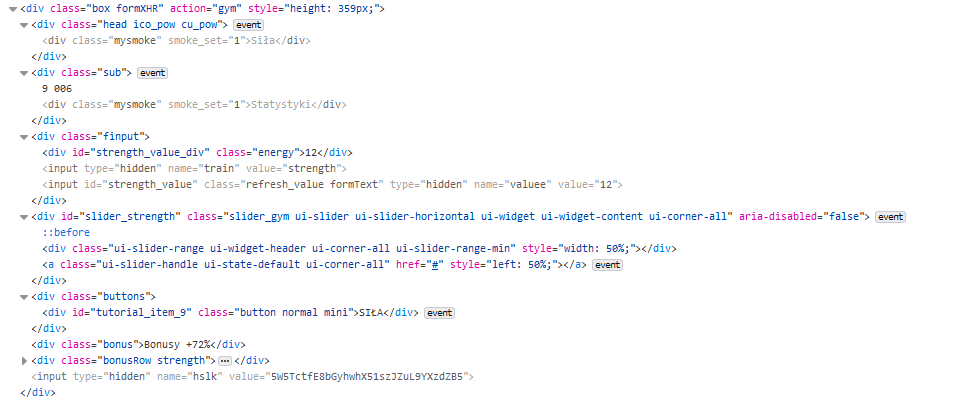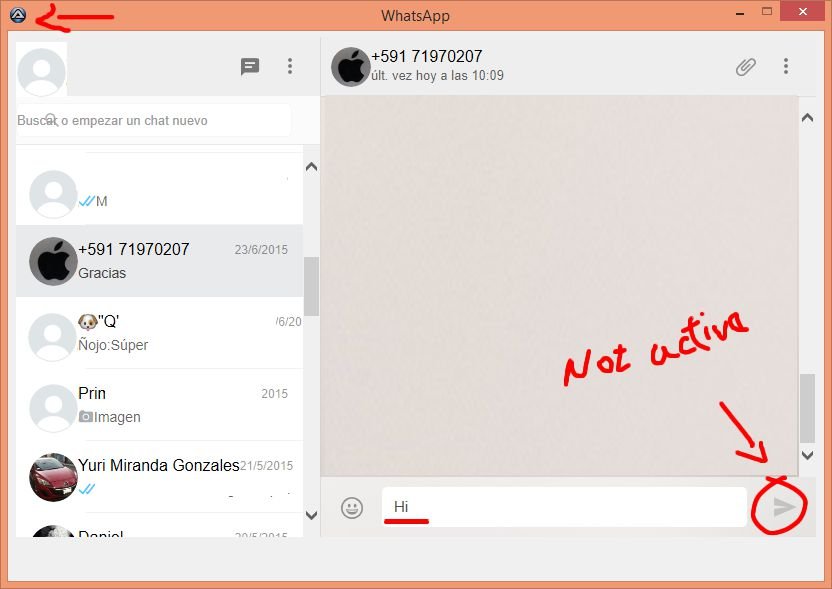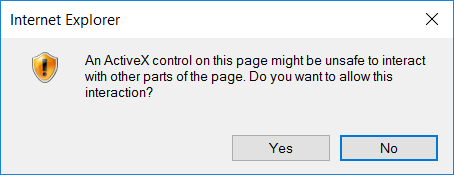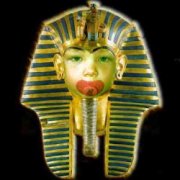Search the Community
Showing results for tags 'ie.au3'.
-
Hey I have problem with Set Value for control slider on webside. Anyone have any idea for a solution? I tried but it doesn't work. Local $Strength = _IEGetObjById($oIE_Strona, "strength_value") Local $oText = _IEFormElementGetObjByName($Strength, "valuee") _IEFormElementSetValue($oText, "6") or _IENavigate ($oIE_Strona, "https://guantanamo.prisonwarsonline.com/gym/") Local $oDiv = $oIE_Strona.Document.GetElementByID("strength_value") Local $oAttribute = $oDiv.getAttribute("valuee") If IsObj ( $oAttribute ) Then $oAttribute.value = "6" EndIf Best Regards
-
I've tried for a few days to simply open a url in IE and click an IE object that I can't "TAB" to and don't want to use a mouse-click if at all possible. I've read up on things like using IEAction and IETagNameGetCollection to find the object but not smart enough to figure out how that works with my url or how to tell if my url is "basic" or a "form", "frameset", "iframe", etc. The other problem is I've tried using the "Run" and "ShellExecute" commands to open the browser, which works, but it opens it in a way that doesn't include my currently logged in user account. For example, if I just click IE or Chrome for that matter and open my default homepage of google, the page that opens knows I'm logged in. When I use "Send" "ShellExecute" or "_IE_Create" they always open pages generically which would require a login. So questions are, if I have a URL I'm trying to open, that's passes the currently logged on users credentials when opening the page (no clue where that happens) 1. Are there any code examples someone is willing to share that opens my IE maximized, with logged in credentials, and 2. Once that works, can someone suggest a technique a non-developer can find which IE Objects I need to send a "click" to so it opens the correct menu, pop-up, url, etc., associated with that object. I've copied what doesn't work and sure I'm way off but it's not for a lack of effort. I'll keep trying and post updates but not looking good 🙂 #include <IE.au3> Call ("selection") Func selection () Global $oIE = _IECreate ("https://internal-webpage.aspx") Local $selectid = _IEGetObjByName ($oIE, "signageNo") Local $button = _IEGetObjByName ($oIE, "GO") _IEFormElementOptionSelect ($selectid, "3") _IEAction ($button,"click") EndFunc #include <IE.au3> Call ("selection") Func selection () Global $oIE = _IECreate ("https://internal-webpage.aspx") Local $selectid = _IEGetObjByName ($oIE, "signageNo") Local $button = _IEGetObjByName ($oIE, "GO") _IEFormElementOptionSelect ($selectid, "3") _IEAction ($button,"click") EndFunc 1.
- 2 replies
-
- ie
- internet explorer
-
(and 1 more)
Tagged with:
-
I want to set the value of a input, but I only have the input name and input id. I cannot find a form in the source. Form collection does not return any results. Is there a way to use FormElementSetValue without a form name? Can I use _IEGetObjByName or _IEGetObjById? If so, how do I set the value once I have the object? Where do I go from here? Local $oIE = _IEAttach("[Website Goes Here"]) Local $oForm = _IEFormGetCollection($oIE, 1) Local $oQuery = _IEFormElementGetCollection($oForm, 4) _IEFormElementSetValue($oQuery, "Set it to this")
-
Hey there, below function returns an "object collection" (not sure if that's the correct term) of 'a' elements grabbed from within //*[@id="J_DetailMeta"]. However, I need the returned collection not to include objects with 'aria-disabled = true'. Is there a way of removing specific objects from such a collection? Func GetObjectList($sPicker) $oDetailMeta = _IEGetObjById($oIE, "J_DetailMeta") If Not @error Then $tags = $oDetailMeta.GetElementsByTagName("ul") For $tag in $tags $data_ID_value = $tag.GetAttribute("data-property") If $sPicker = "color" Then If $data_ID_value = '????' Or $data_ID_value = "????" Then $oReturnList = $tag.GetElementsByTagName("a") EndIf ElseIf $sPicker = "network" Then If $data_ID_value = '????' Then $oReturnList = $tag.GetElementsByTagName("a") EndIf ElseIf $sPicker = "storage" Then If $data_ID_value = '????' Then $oReturnList = $tag.GetElementsByTagName("a") EndIf EndIf Next EndIf Return $oReturnList EndFunc $oColorList = GetObjectList("color") For $oColor In $oColorList If StringInStr($oColor.GetAttribute("aria-disabled"), "true") <= 0 Then ; remove object from the collection ??? EndIf Next
-
Hello friends, can guide me on how to do to activate the submit button? I've opened in IE but the app is not compatible with IE I could login. The problem I have is that the submit button is not active and does not appear the audio record button. Please I need a guide to how to fix this: #include <ie.au3> #include <GUIConstantsEx.au3> $Form1 = GUICreate("WhatsApp - Autoit", 816, 550, 192, 124) $oIE1 = _IECreateEmbedded() _SetUserAgent("Mozilla/5.0 (Windows NT 6.3; WOW64; rv:38.0) Gecko/20100101 Firefox/38.0") GUICtrlCreateObj($oIE1, 8, 6, 800, 500) GUISetState(@SW_SHOW) _IENavigate($oIE1, "web.whatsapp.com") ;Create event sink for IE $oIeEvent = ObjEvent($oIE1,"IEEvent_","DWebBrowserEvents2") _IELoadWait($oIE1, 1000, 10000) ;$oIE1.Document.getElementsByClassName("send-container")[0].Click() While 1 $nMsg = GUIGetMsg() Switch $nMsg Case $GUI_EVENT_CLOSE Exit EndSwitch Sleep(10) WEnd Func _SetUserAgent($agent) $agentLen = StringLen($agent) Dim $tBuff = DllStructCreate("char[" & $agentLen & "]") DllStructSetData($tBuff, 1, $agent) $chk_UrlMkSetSessionOption = DllCall("urlmon.dll", "long", "UrlMkSetSessionOption", "dword", 0x10000001, "ptr", DllStructGetPtr($tBuff), "dword", $agentLen, "dword", 0) EndFunc ;==>_SetUserAgent
-
Hi, i feel im close to getting it to work, but there must be something im missing that's probably easy for you experts. #include <IE.au3> #include <File.au3> #include <MsgBoxConstants.au3> $Visible = 1 Local $oIE $oIE = _IECreate("https://beemp3s.net/mp3-download.html", 0, $Visible, 1, 1) _IELoadWait($oIE) If $oIE <> @error Then ;_ArrayText() _QuerySite('Finding Hope - Without You') ;_IEQuit($oIE) ;Exit Else MsgBox(64 + 262144, 'Fail', 'Could not create a new window') EndIf ;============================================================================= Func _QuerySite($Name) Local $oIE_ObjectToSearch = _IEGetObjById($oIE, 'query') _IEDocInsertText($oIE_ObjectToSearch, $Name) Local $oIE_ObjectToClick = _IEGetObjById($oIE, "search-action") _IEAction($oIE_ObjectToClick, 'click') _IELoadWait($oIE, 2000) ;============================================================================= Local $oSubmitClick = _IEGetObjById($oIE, "col-md-12") _IEAction($oSubmitClick, "click") _IELoadWait($oIE, 2000) ;============================================================================= Local $oBtns = _IETagNameGetCollection($oIE, "div") For $oBtn In $oBtns If String($oBtn.classname) = "col-md-12" Then If String($oBtn.innertext) = "Download / Play" Then ConsoleWrite($oBtn.innertext & @CRLF) _IEAction($oBtn, 'click') EndIf EndIf Next ;============================================================================= ;Local $oElements = _IETagNameAllGetCollection($oIE) ;For $oElement In $oElements ; If $oElement.id Then MsgBox($MB_SYSTEMMODAL, "Element Info", "Tagname: " & $oElement.tagname & @CRLF & "id: " & $oElement.id & @CRLF & "innerText: " & $oElement.innerText) ;Next ;============================================================================= ;_IEQuit($oIE) ;Exit ;============================================================================= EndFunc ;==>_QuerySite ;============================================================================= Func _ArrayText() If FileExists('Titles.txt') Then Local $FO = FileOpen('Titles.txt') Local $R2A = FileReadToArray($FO) Local $iLineCount = @extended FileClose($FO) For $f = 0 To $iLineCount - 1 ConsoleWrite($f & ' - ' & $R2A[$f] & @CRLF) _QuerySite($R2A[$f]) Next Else MsgBox(64 + 262144, 'Fail', 'Could not find the file Titles.txt') EndIf EndFunc ;==>_ArrayText ;============================================================================= The idea is to get into this site, write into the search and click, which i did, but now the problem is clicking in any of the buttons in the results page, im looking for a way to click the first one, it always matches to what i want, so no need to fiddle around. Site Thanks for help in advance.
-
is there a possibility to let ie.au3 click into a form? i use on a project where i need to click into a form where items are loaded just writing it in or fill the form is no option
-
Hello Experts, I am working on modifying table data of a browser currently in IE (soon in FF) My sequence of operations: 1. Activate Browser 2. Get Browser table 3. Modify data in table 4. Suppress any warning/error message from webpage 5. Activate the Webpage again 6. Send {F11} key sequence twice to achieve some update without Updating form ( {F5}) My problem is at Step 5, as it activates the wrong window ( last used application rather than my browser window) My code snippet for it as follows $bFoundWindow = False Local $aList = WinList("[REGEXPTITLE:(?i)(.*Internet Explorer.*)]") Local $hWND = 0 For $i = 1 To $aList[0][0] If False = $bFoundWindow And $aList[$i][0] <> "" And BitAND(WinGetState($aList[$i][1]), 1) Then WinActivate($aList[$i][1]) ; 1. Activate Browser window WinSetState ( $aList[$i][1], "", @SW_MAXIMIZE) $hWND = $aList[$i][1] $objEditIE = _IEAttach ($aList[$i][1], "hwnd") $oTitles = _IETagNameGetCollection($objEditIE, "TITLE") For $oTitle In $oTitles $sTitle = $oTitle.innerText If $sTitle = $searchString Then MsgBox(0,"APPLICATION Found", "Got Edit List Window", 1) $bFoundWindow = True ExitLoop EndIf Next EndIf Next If False = $bFoundWindow Then MsgBox(0,"Error","Please launch Edit window for updating values in Browser prior to script execution",10) Exit EndIf ; MY CODE HERE TO MODIFY TABLE ; 2. Get Browser table ; 3. Modify data in table ; Check if message from webpage pop-up window exists if so click ok on it Local $nCounter = 0 Local $nMaxCounter = 5 while 1 If WinExists("Message from webpage","") Then ControlClick("Message from webpage","","Button1","primary",1) ;4. Suppress any warning/error message from webpage Else $nCounter = $nCounter + 1 Sleep(100) ;MsgBox(0,"Counter", $nCounter, 1) If $nCounter = $nMaxCounter Then ExitLoop EndIf WEnd ;5. Activate the Webpage again WinActivate($hWND) ; have already tried WinActivate($aList[$i][1]) but no success ;6. Send {F11} key sequence twice to achieve some update without Updating form ( {F5}) Send("{F11}") WinActivate($hWND) ;WinActivate($aList[$i][1]) Sleep(100) Send("{F11}") Any support will be highly appreciated
-
Hello Experts, I am working on custom application details of which I am unable to share. But here is statement of my problem, I have two IE windows one window with Title "Parent " and other with "TableEdit", but for some reason when I get WinList they are shown as 2 processes each. ( see attached image) Since my most important motive is to modify table data in 'TableEdit' I try to access the table in it My code snippet is *********************************************************************************************** $searchString = "TableEdit" Local $aList = WinList("[REGEXPTITLE:(?i)(.*Internet Explorer.*)]") _ArrayDisplay($aList) For $i = 1 To $aList[0][0] If $aList[$i][0] <> "" And BitAND(WinGetState($aList[$i][1]), 2) Then ;MsgBox($MB_SYSTEMMODAL, "", "Title: " & $aList[$i][0] & @CRLF & "Handle: " & $aList[$i][1]) If 0 <> StringInStr($aList[$i][0],"TableEdit") Then $objEditIE = _IEAttach ($aList[$i][1]) ExitLoop EndIf EndIf Next WinActivate($objEditIE) $oPageContentListFrame = _IEFrameGetObjByName($objEditIE, "iframe_1") $iNumFrames = @extended MsgBox(0,"Got pagecontent",@error) ; returns 3, indicating invalid data type MsgBox(0,"Number of Frame",$iNumFrames) ; returns 1, expected value is 1 *********************************************************************************************** and If I do code as below the return value is different $searchString = "TableEdit" $objEditIE = _IEAttach ($searchString, "title") WinActivate($objEditIE) $oPageContentListFrame = _IEFrameGetObjByName($objEditIE, "iframe_1") $iNumFrames = @extended MsgBox(0,"Got pagecontent",@error) ; returns 0 MsgBox(0,"Number of Frame",$iNumFrames) ; returns 0. expected value is 1 *********************************************************************************************** What is wrong with my code? Why do I see two process each for IE for each window? WinListImage.bmp
-
Hi All, I am having a bit of trouble filling in some input boxes on a certain website. I have tried all kinds of different iterations of the following script, but can't get anything to work. #include <IE.au3> Run("C:\Program Files (x86)\Internet Explorer\iexplore.exe -new http://acc.rollernet.us/","") $RollerHwnd = WinWaitActive("[TITLE:Roller Network Control Center - Windows Internet Explorer; CLASS:IEFrame]") $rollerIE = _IEAttach($RollerHwnd,"HWND") $rollerForm = _IEFormGetCollection($rollerIE) ;Logs into the Rollernet admin portal $roller_username = _IEFormElementGetObjByName($rollerForm,"username") $roller_password = _IEFormElementGetObjByName($rollerForm,"password") _IEFormElementSetValue($roller_username,"Username") _IEFormElementSetValue($roller_password,"Password") I have used a variation of this exact code for another website without any problems. Does anyone see what I am missing? Any help would be greatly appreciated!
-
I have a problem trying to use _IEAttach to recover control after a Windows Explorer reset (e.g. on Windows 7), since all the InternetExplorer.Application objects appear to be destroyed by this event. An example of this is when a PC has some kind of fault causing a pop-up error message "Windows Explorer has stopped working". I can simulate this event by using Windows Task Manager to end the Explorer.exe process then to file, new task (run...) Explorer.exe After this event, _IEAttach gives an @error of: 7 ($_IEStatus_NoMatch) - No Match However, using WinList() followed by WinGetText() I can recover the URL for an IE session that has lost its InternetExplorer.Application object which could be used to _IECreate a new session (the $iTryAttach fails) and WinKill() the original session but the result is a if a refresh had been done (any form entries are lost) . Unfortunately form entries do not appear as text or hidden text to Windows so I'm looking for the best way to read the contents of an Internet Explorer screen (even if just text without structure). When there is no InternetExplorer.Application object (because of some Windows fault) but still with an Internet Explorer session running, I tried to read its contents by a "Select All" & "Copy to Clipboard" but its form entries are blanked and combo boxes choices are all displayed with no way of finding out which ones were selected. Local $ClipBoardSave = _ClipBoard_GetData() ;not ClipGet() which is text only ClipPut("") ;Clear User's Clipboard Local $sText = "" Local $hWnd = WinActivate("Window Title", "") If IsHWnd($hWnd) Then Local $bStatusCtrlSend = ControlSend("Window Title", "", "", "^a^c") If $bStatusCtrlSend Then Local $bStatusCtrlClick = ControlClick("Window Title", "", "") If $bStatusCtrlClick Then $sText = ClipGet() _ClipBoard_SetData($ClipBoardSave) ;not ClipPut($ClipBoardSave) which is text only Is there a solution to this please?
-
I have created some scripts using IE.au3 but i havent implemented any good error handling logic yet. In case of any errors IE.au3 prints the errors in the console. I believe those errors are printed to console using __IEErrorNotify function. I want to use these error messages and insert those into a text file or an excel. Any ideas? Basically if error messages are generated from IE.au3 after accessing its functions, then i want to write them to a file.
- 8 replies
-
- Error Handling
- IE.au3
-
(and 1 more)
Tagged with:
-
I'm having a problem with _IEBodyReadText() which is a function from the IE.au3 UDF include. My problem is that randomly it will crash my script with: Return SetError($_IESTATUS_Success, 0, $oObject.document.body.innerText) Return SetError($_IESTATUS_Success, 0, $oObject.document.body^ ERROR I don't know why the error isn't caught by __IEErrorHandlerRegister but looking at this function, I can see that there is a check done by IsObj($oObject) to ensure that the object "$oObject" exists but no check that it contains the property "innerText" ; #FUNCTION# ==================================================================================================================== ; Author ........: Dale Hohm ; =============================================================================================================================== Func _IEBodyReadText(ByRef $oObject) If Not IsObj($oObject) Then __IEConsoleWriteError("Error", "_IEBodyReadText", "$_IESTATUS_InvalidDataType") Return SetError($_IESTATUS_InvalidDataType, 1, 0) EndIf If Not __IEIsObjType($oObject, "browserdom") Then __IEConsoleWriteError("Error", "_IEBodyReadText", "$_IESTATUS_InvalidObjectType", "Expected document element") Return SetError($_IESTATUS_InvalidObjectType, 1, 0) EndIf ; Return SetError($_IESTATUS_Success, 0, $oObject.document.body.innerText) EndFunc ;==>_IEBodyReadText I'm struggling to find out how to test if "$oObject.document.body.innerText" exists before allowing the following Return statement to reference it with the assumption that it does exist (crashing my script when it doesn't). Any ideas please?
- 7 replies
-
- ie.au3
- $oobject.document.body
-
(and 1 more)
Tagged with:
-
Hello guys, I am trying to create autoit codes in order to determine if IE button was clicked or pressed. I am not sure if it is possible for IE button. Here is my initial code. #include <IE.au3> #include <MsgBoxConstantsau #include <WinAPI.au3> AutoIt $searchTab = "Untitled 1 - Internet Explorer" WinActivate("Untitled 1 - Internet Explorer") Local $oIE = _IEAttach("", "instance", 1) For $i = 0 To 100 Send("^" & $i) Sleep(250) If Not(StringInStr(WinGetTitle("[ACTIVATE]", $searchTab) = 0) Then While 1 If $oGetItem = 1 Then MsgBox($MB_SYSTEMMODAL, "Attention!", "It's working!") EndIf WEnd ExitLoop EndIf Next
-
Hello, I am currently trying to automatically click the "Yes" button in the ActiveX prompt/popup message after opening the IE (html). At 1st, I encounter the "Allow Blocked Content". I already resolve it just by changing settings in the IE Options. But after resolving the "Allow Blocked Content", there's a popup message appear. I have attached the ActiveX Prompt. Here is the 1st code that I try to use. #include <IE.au3> #include <MsgBoxConstants.au3> #include <WinAPI.au3> _IECreate("C:\Users\april\Documents\Logo\JRB\AutoIt\AutoBOT\AWD10\sampleAWD10.html",0,1,0) Local $oIE = _IEAttach("", "instance", 1) _IELoadWait($oIE) AdlibRegister("_ActiveXRun",250) Local $oLastName = _IEGetObjByName($oIE, "Text4") Local $oGetItem = _IEGetObjByName($oIE, "getitem") _IEAction($oGetItem, "click") MsgBox($MB_SYSTEMMODAL, "Form Element Value", _IEFormElementGetValue($oGetItem)) Func _ActiveXRun() $retWin = WinGetHandle("[Class:Button]","") $winTitle = "[HANDLE:" & $retWin &"]" $ctrlHandle = ControlGetHandle($winTitle,"", "[CLASS:Button; INSTANCE:2]") $ctrlTitle = "HANDLE:" & $ctrlHandle &"]" WinWaitActive($ctrlTitle,"[CLASS:Button; INSTANCE:2]",10) $k = ControlGetPos($winTitle, "","[CLASS:Button; INSTANCE:2]") $x = $k[0] $y = $k[1] WinActivate ($winTitle,"An ActiveX control on this page might be unsafe to interact with other parts of the page. Do you want to allow this interaction?") ControlFocus($winTitle,"An ActiveX control on this page might be unsafe to interact with other parts of the page. Do you want to allow this interaction?","[CLASS:Button; INSTANCE:2]") ControlClick($winTitle, "","[CLASS:Button; INSTANCE:2]","primary",1,$x,$y) ControlSend($winTitle, "", "[CLASS:Button; INSTANCE:2]", "{ENTER}", 0) EndFunc Here is the console output. >"C:\Program Files (x86)\AutoIt3\SciTE\..\AutoIt3.exe" "C:\Program Files (x86)\AutoIt3\SciTE\AutoIt3Wrapper\AutoIt3Wrapper.au3" /run /prod /ErrorStdOut /in "C:\Users\april\Documents\Logo\JRB\AutoIt\AutoBOT\AWD10\AWD10.1.au3" /UserParams +>12:44:11 Starting AutoIt3Wrapper v.17.224.935.0 SciTE v.3.7.3.0 Keyboard:00000409 OS:WIN_10/ CPU:X64 OS:X64 Environment(Language:0409) CodePage:0 utf8.auto.check:4 +> SciTEDir => C:\Program Files (x86)\AutoIt3\SciTE UserDir => C:\Users\april\AppData\Local\AutoIt v3\SciTE\AutoIt3Wrapper SCITE_USERHOME => C:\Users\april\AppData\Local\AutoIt v3\SciTE >Running AU3Check (3.3.14.2) from:C:\Program Files (x86)\AutoIt3 input:C:\Users\april\Documents\Logo\JRB\AutoIt\AutoBOT\AWD10\AWD10.1.au3 +>12:44:11 AU3Check ended.rc:0 >Running:(3.3.14.2):C:\Program Files (x86)\AutoIt3\autoit3.exe "C:\Users\april\Documents\Logo\JRB\AutoIt\AutoBOT\AWD10\AWD10.1.au3" --> Press Ctrl+Alt+Break to Restart or Ctrl+Break to Stop "C:\Users\april\Documents\Logo\JRB\AutoIt\AutoBOT\AWD10\AWD10.1.au3" (31) : ==> Subscript used on non-accessible variable.: $x = $k[0] $x = $k^ ERROR ->12:44:24 AutoIt3.exe ended.rc:1 +>12:44:24 AutoIt3Wrapper Finished. >Exit code: 1 Time: 13.76 I also tried a simpler code. include <IE.au3> #include <MsgBoxConstants.au3> #include <WinAPI.au3> _IECreate("C:\Users\april\Documents\Logo\JRB\AutoIt\AutoBOT\AWD10\sampleAWD10.html",0,1,0) Local $oIE = _IEAttach("", "instance", 1) _IELoadWait($oIE) $k = ControlGetPos("[CLASS:#32770]", "","[CLASS:Button; INSTANCE:2]") $x = $k[0] $y = $k[1] ControlClick("[CLASS:#32770]", "","[CLASS:Button; INSTANCE:2]","primary",1,$x,$y) Local $oLastName = _IEGetObjByName($oIE, "Text4") Local $oGetItem = _IEGetObjByName($oIE, "getitem") _IEAction($oGetItem, "click") MsgBox($MB_SYSTEMMODAL, "Form Element Value", _IEFormElementGetValue($oGetItem)) There's no error in the console output for the 2nd code I have tried. And here is the Window Info for the ActiveX prompt. >>>> Window <<<< Title: Internet Explorer Class: #32770 Position: 580, 338 Size: 376, 146 Style: 0x94C808C4 ExStyle: 0x00010101 Handle: 0x00000000001516FA >>>> Control <<<< Class: Button Instance: 2 ClassnameNN: Button2 Name: Advanced (Class): [CLASS:Button; INSTANCE:2] ID: 1 Text: &Yes Position: 184, 77 Size: 80, 22 ControlClick Coords: 37, 12 Style: 0x50010000 ExStyle: 0x00000004 Handle: 0x00000000001215DE >>>> Mouse <<<< Position: 228, 120 Cursor ID: 0 Color: 0xFFFFFF >>>> StatusBar <<<< >>>> ToolsBar <<<< >>>> Visible Text <<<< &No An ActiveX control on this page might be unsafe to interact with other parts of the page. Do you want to allow this interaction? &Yes >>>> Hidden Text <<<<
-
Hello guys, I am new here in our forum. I do have a little knowledge about AutoIt. I hope you could assist me. I am currently working on a project. I want to try to create an automated time tracking tool. This is how I want to function our time tracking tool. Start time when the IE "get" button is clicked. End time when either "Next Step", "Save" or "Cancel" button is clicked. All the values in the available fields will be stored in an Excel I already have codes for the time tracking part, unfortunately, I cannot proceed since I am encountering an error for detecting the buttons in IE. Here is my initial code for detecting the IE button. #include <IE.au3> #include <MsgBoxConstants.au3> Local $oIE = _IECreate("C:\Users\april\Documents\Logo\JRB\AutoIt\AutoBOT\AWD10\sampleAWD10.html") Local $oLastName = _IEFormElementGetObjByName($oIE, "Text4") Local $oGetItem = _IEFormElementGetObjByName($oIE, "getitem") _IELoadWait($oIE) _IEAction($oGetItem, "click") MsgBox($MB_SYSTEMMODAL, "Form Element Value", _IEFormElementGetValue($oGetItem)) Here is the console output. >"C:\Program Files (x86)\AutoIt3\SciTE\..\AutoIt3.exe" "C:\Program Files (x86)\AutoIt3\SciTE\AutoIt3Wrapper\AutoIt3Wrapper.au3" /run /prod /ErrorStdOut /in "C:\Users\april\Documents\Logo\JRB\AutoIt\AutoBOT\AWD10\AWD10.au3" /UserParams +>23:22:20 Starting AutoIt3Wrapper v.17.224.935.0 SciTE v.3.7.3.0 Keyboard:00000409 OS:WIN_10/ CPU:X64 OS:X64 Environment(Language:0409) CodePage:0 utf8.auto.check:4 +> SciTEDir => C:\Program Files (x86)\AutoIt3\SciTE UserDir => C:\Users\april\AppData\Local\AutoIt v3\SciTE\AutoIt3Wrapper SCITE_USERHOME => C:\Users\april\AppData\Local\AutoIt v3\SciTE >Running AU3Check (3.3.14.2) from:C:\Program Files (x86)\AutoIt3 input:C:\Users\april\Documents\Logo\JRB\AutoIt\AutoBOT\AWD10\AWD10.au3 +>23:22:20 AU3Check ended.rc:0 >Running:(3.3.14.2):C:\Program Files (x86)\AutoIt3\autoit3.exe "C:\Users\april\Documents\Logo\JRB\AutoIt\AutoBOT\AWD10\AWD10.au3" --> Press Ctrl+Alt+Break to Restart or Ctrl+Break to Stop --> IE.au3 T3.0-2 Error from function _IELoadWait, $_IESTATUS_ClientDisconnected (-2147417848, Browser has been deleted prior to operation.) --> IE.au3 T3.0-2 Error from function _IEFormElementGetObjByName, $_IESTATUS_InvalidObjectType --> IE.au3 T3.0-2 Error from function _IEFormElementGetObjByName, $_IESTATUS_InvalidObjectType --> IE.au3 T3.0-2 Error from function _IELoadWait, $_IESTATUS_InvalidObjectType () --> IE.au3 T3.0-2 Error from function _IEAction(click), $_IESTATUS_InvalidDataType --> IE.au3 T3.0-2 Error from function _IEFormElementGetValue, $_IESTATUS_InvalidDataType +>23:22:23 AutoIt3.exe ended.rc:0 +>23:22:23 AutoIt3Wrapper Finished. >Exit code: 0 Time: 3.105 Here are the errors. --> IE.au3 T3.0-2 Error from function _IELoadWait, $_IESTATUS_ClientDisconnected (-2147417848, Browser has been deleted prior to operation.) --> IE.au3 T3.0-2 Error from function _IEFormElementGetObjByName, $_IESTATUS_InvalidObjectType --> IE.au3 T3.0-2 Error from function _IEFormElementGetObjByName, $_IESTATUS_InvalidObjectType --> IE.au3 T3.0-2 Error from function _IELoadWait, $_IESTATUS_InvalidObjectType () --> IE.au3 T3.0-2 Error from function _IEAction(click), $_IESTATUS_InvalidDataType --> IE.au3 T3.0-2 Error from function _IEFormElementGetValue, $_IESTATUS_InvalidDataType And here is my HTML code. <!DOCTYPE html PUBLIC "-//W3C//DTD XHTML 1.0 Transitional//EN" "http://www.w3.org/TR/xhtml1/DTD/xhtml1-transitional.dtd"> <html xmlns="http://www.w3.org/1999/xhtml"> <head> <meta http-equiv="Content-Language" content="en-us" /> <meta http-equiv="Content-Type" content="text/html; charset=utf-8" /> <title>Untitled 1</title> <style type="text/css"> .style1 { text-align: left; } .style3 { font-family: Arial; font-size: 9pt; color: #CC00FF; margin: 0; padding: 0; } .style4 { font-family: Arial; } .style5 { font-size: 9pt; } .style6 { color: #CC00FF; } .style7 { background-color: #FF9999; } .style8 { font-family: Arial; font-size: 7pt; color: #CC00FF; } .style9 { font-size: 7pt; } .style10 { border: 2px solid #CC00FF; } .style11 { text-align: center; } .style12 { border: 1px solid #CC00FF; } .style13{ clear: both; width: 525px; height: 45px; background: url(file:///C:/Users/april/Documents/JRB/AutoIt/AutoBOT/AWD10/lockedby.png) no-repeat; margin: 0; padding: 0; list-style: none; } .style14{ float: right; margin: 0px 0px 0 0; width: 290px; height: 25px; } .style15{ float: left; margin: 0px 0px 0 0; width: 290px; height: 25px; } .style16 { font-family: Arial; font-size: 2.5pt; color: #CC00FF; margin: 0; padding: 0; } .style17 { font-family: Arial; font-size: 7pt; color: #CC00FF; margin: 0; padding: 0; } .style18 { border-color: transparent; border: none; background-color:transparent; font-family: Arial; font-size: 8pt; } </style> </head> <body> <input type="button" name="getitem" value="get" onclick=" document.getElementById('filename').value = 'Life - ' + Random() + ' INVESTTAUTH - Process - Updateable - Assigned To: Jejeje - Create Date/Time: 2017-05-26-11.12.45.109044 - POL: 046054173 - TYPE: POLICY - SLA: 06/05/2017 ADMIN SYS: VP -PLC: 14' document.getElementById('businessarea').value = 'BusinessArea' + Random() document.getElementById('worktype').value = 'Worktype' + Random() "/><br/> <table style="width: 25%" align="center" class="style10"> <tr> <td style="width: 525px"> <img src="C:\Users\april\Documents\Logo\JRB\AutoIt\AutoBOT\AWD10\openitems.png" width="525px" height="28" /><br /> <div class="style13" style="height: 28px; width: 514px;"> <div class="style14" style="height: 11px; width: 110px;"> <label id="username"><span class="style16"> </span><span class="style3"><br /> </span><span class="style17"> <script type="text/javascript"> var WinNetwork = new ActiveXObject("WScript.Network"); document.write(WinNetwork.UserName); </script> </span> </label> </div> <div class="style14" style="height: 11px; width: 52px;"> <label id="Label4"><span class="style16"> </span><span class="style3"><br /> </span><span class="style17">Locked by </span> </label> </div> <div class="style15" style="height: 11px; width: 351px;"> <form method="post" id="openfile" class="style15" style="width: 341px"> <input name="file" id="filename" class="style18" type="text" style="width: 200px; height: 10px" /></div> </form> </div> <label id="Label3"><span class="style3"><br/> </span><span class="style8"><strong> LTC Claims Indexing Form</strong></span><span class="style3"><br /> <br/> </span></label> <form method="post" id="formawddata" style="width: 495px"> <fieldset name="Group1" style="width: 495px" class="style12"> <legend class="style8"><strong>AWD Data</strong></legend> <table style="width: 100%"> <tr> <td style="width: 86px" class="style3"> <span class="style9">Business Area:</span></td> <td style="width: 144px" class="style8"><input name="Text4" id="businessarea" class="style18" type="text" /></td> <td style="width: 45px" class="style8">Worktype:</td> <td class="style8"><input name="Text5" id="worktype" class="style18" type="text" /></td> </tr> </table> </fieldset><br /> </form> <form method="post" id="doc" style="width: 495px"> <fieldset name="Group1" style="width: 495px; height : 55px;" class="style12"> <legend class="style8"><strong>Document Data</strong></legend> <span class="style8">Document Type</span><br /> <span class="style4"><span class="style9"> <select name="Select1" id="documenttype" style="width: 363px"> <option></option> <option value="Doc1">Doc1</option> <option value="Doc2">Doc2</option> <option value="Doc3">Doc3</option> <option value="Doc4">Doc4</option> <option value="Doc5">Doc5</option> <option value="Doc6">Doc6</option> <option value="Doc7">Doc7</option> <option value="Doc8">Doc8</option> <option value="Doc9">Doc9</option> <option value="Doc10">Doc10</option> <option value="Doc11">Doc11</option> <option value="Doc12">Doc12</option> <option value="Doc13">Doc13</option> <option value="Doc14">Doc14</option> <option value="Doc15">Doc15</option> <option value="Doc16">Doc16</option> <option value="Doc17">Doc17</option> <option value="Doc18">Doc18</option> <option value="Doc19">Doc19</option> <option value="Doc20">Doc20</option> </select></span></span></fieldset><br /> </form> <form method="post" id="myForm"style="width: 495px; height: 103px;"> <fieldset name="Group1" style="width: 495px; height: 95px;" class="style12"> <legend class="style8"><strong>Policy Data</strong></legend> <span class="style8">Claim Number </span><span class="style3"> </span><span class="style8"> Policy Number/LTC ID</span><br /> <input name="Text1" id="claimnumber" type="text" style="width: 153px" class="style7" /> <input name="Text2" id="policynumber"type="text" style="width: 152px" class="style7" /><br /> <span class="style8">Company Code</span><br /> <span class="style7"> <span class="style4"><span class="style9"> <select name="Select2" id="companycode" style="width: 157px"> <option></option> <option value="CC00001">CC00001</option> <option value="CC00002">CC00002</option> <option value="CC00003">CC00003</option> <option value="CC00004">CC00004</option> <option value="CC00005">CC00005</option> <option value="CC00006">CC00006</option> <option value="CC00007">CC00007</option> <option value="CC00008">CC00008</option> <option value="CC00009">CC00009</option> <option value="CC000010">CC000011</option> <option value="CC000011">CC000011</option> <option value="CC000012">CC000012</option> <option value="CC000013">CC000013</option> <option value="CC000014">CC000014</option> <option value="CC000015">CC000015</option> <option value="CC000016">CC000016</option> <option value="CC000017">CC000017</option> <option value="CC000018">CC000018</option> <option value="CC000019">CC000019</option> <option value="CC000020">Doc20</option> </select></span></span></span></fieldset></form><table style="width: 95%; height: 114px;"> <tr> <td style="height: 23px; width: 212px;" class="style1"> <form method="post" style="width: 173px" > <fieldset name="Group1" style="width: 175px; height: 64px;" class="style12"> <legend class="style8"><strong>Routing</strong></legend> <span class="style4"><span class="style6"> <span class="style5"><span class="style9"> <input name="Radio1" type="radio" checked="checked" value="1" /></span></span><span class="style9">Indexed<br /> </span><span class="style5"><span class="style9"> <input name="Radio1" type="radio" value="2" /> Reroute</span></span></span></span></fieldset></form></td> <td style="height: 23px"> <span class="style8">AWD Comments</span> <form method="post" id="awdcomments" style="width: 278px; height: 47px"> <textarea name="TextArea1" style="width: 273px; height: 59px" cols="20" class="style7"></textarea></form><br /> </td> </tr> </table> <br /> <div class="style11"> <input name="button1" type="button" onclick="myFunction()" value="Next Step"/> <input name="button2" type="button" onclick="myFunction()" value="Save" style="width: 91px"/> <input name="button3" type="button" onclick="myFunction()" value="Cancel" style="width: 94px"/> <script> function myFunction() { document.getElementById("doc").reset(); document.getElementById("myForm").reset(); document.getElementById("awdcomments").reset(); document.getElementById("formawddata").reset(); document.getElementById("openfile").reset(); document.getElementById("businessarea").reset(); document.getElementById("worktype").reset(); document.getElementById("documenttype").reset(); document.getElementById("policynumber").reset(); document.getElementById("companycode").reset(); document.getElementById("claimnumber").reset(); document.getElementById("Label4").reset(); } </script> <script type="text/javascript"> function Random() { return Math.floor(Math.random() * 10000000); } </script> <br /> <br /> </div> </td> </tr> </table> <p> </p> </body> </html> I hope you could assist me. Thank you in advance!
-
I have been working on an script for work now for quite some time and I finally worked through all my bugs and have the script working great on my desktop. My ultimate goal however is to run this script on top of another web app as part of a Citrix published app. However it looks like _IEAttach doesn't want to recognize any browser instances when ran as a published app in Citrix. It runs fine if I login to Citrix and run it from a desktop. I found this old thread, but it looks like it was never resolved. '?do=embed' frameborder='0' data-embedContent>> I have requested authorization to load AutoIT and sciTE on the Citrix server, but I have not heard back from the admin yet. I do have a folder on the Citrix server where I can copy my EXEs to for testing. I'm using straight AutoIT help examples below to show the issues I am seeing so that they will be easy to recreate. When I compile the WinList HelpFile Example and run it from the Citrix server it sees my browser instances as windows: #include <MsgBoxConstants.au3> Example() Func Example() ; Retrieve a list of window handles. Local $aList = WinList() ; Loop through the array displaying only visable windows with a title. For $i = 1 To $aList[0][0] If $aList[$i][0] <> "" And BitAND(WinGetState($aList[$i][1]), 2) Then MsgBox($MB_SYSTEMMODAL, "", "Title: " & $aList[$i][0] & @CRLF & "Handle: " & $aList[$i][1]) EndIf Next EndFunc ;==>Example But when I compile and run one of the HelpFile _IEAttach examples (below) and run it from the Citrix server, it immediately errors out with: Line 201 (File "M:StickyNotesIEInstance.exe" ): Error: Variable must be of type "Object". #include <IE.au3> #include <MsgBoxConstants.au3> Local $aIE[1] $aIE[0] = 0 Local $i = 1, $oIE While 1 $oIE = _IEAttach("", "instance", $i) If @error = $_IEStatus_NoMatch Then ExitLoop ReDim $aIE[$i + 1] $aIE[$i] = $oIE $aIE[0] = $i $i += 1 WEnd MsgBox($MB_SYSTEMMODAL, "Browsers Found", "Number of browser instances in the array: " & $aIE[0]) I am really so close on this and I would really appreciate any help you guys could spare.
-
Hello all, Here's a cleaned up version of my code: #include <IE.au3> #include <MsgBoxConstants.au3> #include <Array.au3> #include <String.au3> ;#include <ErrorHandler.au3> ; Open Greatsite.com Global $oIE = _IECreate ("http://www.greatsite.com") ; I'm logged in and on the forum page. Now to navigate categories with unknown names. ; Grab all links on page, then only dive into the ones with the text "forum_id=" ; as in ?bview=forum&forum_id=108343 Global $oLinksCategoryPage = _IELinkGetCollection($oIE) Local $iNumLinks = @extended ;Now at the thread level. Navigate into each thread and look at timestamp Global $oLinksOfThreads = _IELinkGetCollection($oIE) For $oLinkThread In $oLinksOfThreads If StringInStr($oLinkThread.href,"thread_id") Then _IENavigate($oIE, $oLinkThread.href) ;Need to find instance of Posted and read text after the href. Local $sBodyText = _IEBodyReadText($oIE) ;Find first instance of the word "Posted" and check the two words to the right of it. Local $aArrayOfBodyText = _StringExplode($sBodyText," ",0) ;_ArrayDisplay($aArrayOfBodyText, "The body text in Array form") ;Local $iIndexOfPosted = _ArraySearch($aArrayOfBodyText,"days") For $iIndex = 0 to ubound($aArrayOfBodyText) - 1 If StringInStr(StringLower($aArrayOfBodyText[$iIndex]), "posted") Then ;The word Posted has been found. Look for "Just A moment ago", "minutes", and "minute" Select Case StringLower($aArrayOfBodyText[$iIndex +1]) = "just" ;"Just a moment ago. Grab this one. Case Stringlower($aArrayOfBodyText[$iIndex +2]) = "minute" ;"1 minute". Grab this one Case Stringlower($aArrayOfBodyText[$iIndex +2]) = "minutes" ;"x minutes. Grab this one EndSelect ;ExitLoop ;Found the first one. I'm done. EndIf ;Need to back out to Threads in Category Next _IEAction($oIE,"back") EndIf Next ;Back out to Category List _IEAction($oIE,"back") EndIf Next _IEQuit($oIE) The script works fine until I hit the Next to go back to the For $oLinkThread In $oLinksOfThreads. Any line that I put after that crashes with an error. It's like the For loop is going one too many iterations and there is no object in the variable. The requested action with this object has failed.: If StringInStr($oLinkThread.href,"thread_id") Then If StringInStr($oLinkThread^ ERROR Thanks, -John
-
Hi All, Below is an example of my code that will reproduce an issue I am having, all be it an issue that sometimes occurs and sometimes does not. #include <WinAPI.au3> #include <IE.au3> #include <MsgBoxConstants.au3> #include <Array.au3> Call ("Project") Func Project() Local $WaitTime = 10000 ; Set the time between checks in miliseconds While 1 $hwnd = WinGetHandle("[active]") If Not @error Then ; Ensure 'WinGetHandle' worked. Local $WinClassName = _WinAPI_GetClassName($hwnd) If $WinClassName = "IEFrame" Then ; If the curent window is an IE exploere instance then... Local $Object = _IEAttach($hwnd, "embedded") If not @error Then Local $url = _IEPropertyGet($Object, 'locationurl') If not @error Then Local $Split = StringSplit($url, "/") If $Split[0] > 2 Then ; This stops an error if the array did not have enought rows e.g no url to display form row 3. If Not $Split[3] = "" Then ; Dont bother if no url e.g blank msgbox(0, "URL is:", $Split) EndIf EndIf EndIf EndIf EndIf EndIf Sleep($WaitTime) WEnd EndFunc The issue is from IE.au3 and the error message is attached. I am able to reproduce it is I run the scrip, load an instance of IE, then navigate to a different page such as google or something. I have looked in the code for IE.au3 and it reference to a function “__IEControlGetObjFromHWND(ByRef $hWin)” however I am not using this function so am a little unsure why or how this error is being called or what I can do to stop it? Any advice / help would be gratefully appreciated. Thank you.
-
_IEFormGetObjByName, cannot find $sName
kevin42036 posted a topic in AutoIt General Help and Support
Hi All, I am very new to AutoIt and scripting in general and have a question about IEFormGetObjByName. The help function says: _IEFormGetObjByName ( ByRef $oObject, $sName [, $iIndex = 0] ) But how do I find what to enter for $sName? In the example below, it says that it can be found by viewing the HTML source. So I went to the google home page, clicked Ctrl U to view the source, and cant figure out how they determined that the $sName is 'gbqf'. Can someone explain this process to me? Thanks in advance! ; Get a reference to a specific form by name. In this case, submit a query ; to the Google search engine. Note that the names of the form and form ; elements can be found by viewing the page HTML source #include <IE.au3> Local $oIE = _IECreate("http://www.google.com") Local $oForm = _IEFormGetObjByName($oIE, "gbqf") Local $oQuery = _IEFormElementGetObjByName($oForm, "q") _IEFormElementSetValue($oQuery, "AutoIt IE.au3") _IEFormSubmit($oForm) -
Hey, i hope someone can point me in the right direction, i have a page with tables, inside i have TD,TR,INPUT tags, the input tags is buttons and i need to click on one of theese buttons but they have the same value and type so the only way that i am going to know that it's the correct button is to find out the name of the innerhtml of the TD before (the parent node) because the input comes after, like this <TABLE> <TR> <TD> Name of the td </TD> <TR> <TD colSpan=3<INPUT> value=my button type=button</INPUT></TD> <TR> <TD> Other name of a td </TD> <TR> <TD colSpan=3<INPUT> value=my button type=button</INPUT></TD> <TR> I know how to find all td's and inputs but not (in a loop) look for the td's and once it has found it click on the corresponding or "closest" input, maybe a nested loop? I made a for loop using _IETagnameGetCollection($ie,"TD") and after it found the TD i tried looking for nextSibling but that might be impossible with INPUT perhaps?
- 2 replies
-
- childnodes
- parent
-
(and 2 more)
Tagged with:
-
Hello I'm trying to translate few text using below code, I found it working previously couple of months ago but Now these days it's not working at all and I'm getting below errors when I run the script and Array display at the end of text also not able to show any translated text instead of value 0 & 1; --> IE.au3 T3.0-2 Warning from function _IEGetObjById, $_IESTATUS_NoMatch (gt-res-data) --> IE.au3 T3.0-2 Error from function _IEPropertyGet, $_IESTATUS_InvalidDataType Here is code, #include <IE.au3> #include <Array.au3> Local $tag="* # * # *" Local $oIE=_IECreate("https://translate.google.com/#auto/es") Local $oForm=_IEFormGetCollection($oIE,0) Local $oQuery=_IEGetObjByName($oForm,"text") _IEFormElementSetValue($oQuery, $tag & @CR & "Hello World" & @CR & "This is a test" & @CR & $tag) _IEFormSubmit($oForm) _IELoadWait($oIE) Local $oText=_IEGetObjById($oIE,"gt-res-data") $lines=StringSplit(_IEPropertyGet($oText,"innerText"),@CRLF,1) _IEQuit($oIE) _ArrayDelete($lines,_ArraySearch($lines,$tag,1,0,0,1,0) & "-" & $lines[0]) _ArrayDelete($lines,"1-" & _ArraySearch($lines,$tag,1,0,0,1,1)) $lines[0]=UBound($lines)-1 _ArrayDisplay($lines)
-
Hello, Let's take a simple example to illustrate my case. I open a webpage with the command _IECreate and I parse all its elements : #include <IE.au3> $oIE = _IECreate("http://www.york.ac.uk/teaching/cws/wws/webpage1.html") $oElements = _IETagNameAllGetCollection($oIE) For $oElement In $oElements ConsoleWrite("Tagname: " & $oElement.tagname & @CRLF & "Id: " & $oElement.id & @CRLF & "InnerText: " & $oElement.innerText & @CRLF & "--------------------------------" & @CRLF) Next Now let's imagine I simulate a click with MouseClick to the link "lesson two" at the bottom of this webpage. A new webpage will open : http://www.york.ac.uk/teaching/cws/wws/webpage2.html I'd like to get the elements (tagname, id, innertext) of this new webpage, just like I got them for the first webpage. But for this, I presume I would have to get a new $oIE2 Object variable of an InternetExplorer.Application, in order to be able to use the _IETagNameAllGetCollection once again. How am I supposed to do this ? Thank you !
-
Hi, I'm using the IE.au3 library to parse elements in a webpage and get their (x,y) coordinates. Main commands I'm using are : $oIE = _IECreate($myWebPage) $oElements = _IETagNameGetCollection($oIE, "label") $windowleft = $oIE.document.parentwindow.screenLeft $windowtop = $oIE.document.parentwindow.screenTop $oElementPosX = $windowleft + _IEfindPosX($oElement) $oElementPosY = $windowtop + _IEfindPosY($oElement) Now things become a bit tricky when i simulate a scroll in my webpage : $oIE.document.parentwindow.scroll(0, $myScrollY) Because once this is done, the coordinates of the elements are still what they were before the scroll. I can manage this problem by keeping track of the number of pixels I have scrolled, and compute the new "real" ($oElementPosX, $oElementPosY). But I'm pretty sure there's a more efficient / more elegant way to do it. What's more in some situations, when I click some controls in the webpage, the webpage adds new elements and shifts the controls below by a random number of pixel, so my workaround can't be used... So here's my question : Is there a way to "refresh" the calculation of label coordinates ($oElementPosX, $oElementPosY) after a scroll ? Thank you ! EDIT : I forgot to post the _IEfindPosX and _IEfindPosY functions (found somewhere on this forum) : Func _IEfindPosX($o_object) Local $curleft = 0 Local $parent = $o_object If IsObj($parent) Then While IsObj($parent) $curleft += $parent.offsetLeft $parent = $parent.offsetParent WEnd Else Local $objx = $o_object.x If IsObj($objx) Then $curleft += $objx EndIf Return $curleft EndFunc Func _IEfindPosY($o_object) Local $curtop = 0 Local $parent = $o_object If IsObj($parent) Then While IsObj($parent) $curtop += $parent.offsetTop $parent = $parent.offsetParent WEnd Else Local $objy = $o_object.y If IsObj($objy) Then $curtop += $objy EndIf Return $curtop EndFunc
- 10 replies
-
- ie.au3
- _ietagnamegetcollection
-
(and 1 more)
Tagged with: