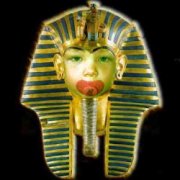Search the Community
Showing results for tags 'tags'.
-
Hey, i hope someone can point me in the right direction, i have a page with tables, inside i have TD,TR,INPUT tags, the input tags is buttons and i need to click on one of theese buttons but they have the same value and type so the only way that i am going to know that it's the correct button is to find out the name of the innerhtml of the TD before (the parent node) because the input comes after, like this <TABLE> <TR> <TD> Name of the td </TD> <TR> <TD colSpan=3<INPUT> value=my button type=button</INPUT></TD> <TR> <TD> Other name of a td </TD> <TR> <TD colSpan=3<INPUT> value=my button type=button</INPUT></TD> <TR> I know how to find all td's and inputs but not (in a loop) look for the td's and once it has found it click on the corresponding or "closest" input, maybe a nested loop? I made a for loop using _IETagnameGetCollection($ie,"TD") and after it found the TD i tried looking for nextSibling but that might be impossible with INPUT perhaps?
- 2 replies
-
- childnodes
- parent
-
(and 2 more)
Tagged with:
-
Hello all, I've written a script that pulls info from some web pages, saves the results to variables, and prints it out to a Word document. I've tried to make this script work with a minimum of user interaction. I've noticed an issue happens when I run the script and I have another window set as active, like SciTE for example. It inserts an "ETX" character. I've done this with Notepad too. It displays an upside down L character. Any particular reason why? Unfortunately, I can't post any code. Basically, it gets a collection of tags, applies a test to find the values I want, then pulls the innerhtml from said tag. Then it assigns the results to a global variable. Any help would be appreciated.
-
For a model railway project only. Using multiple rfid readers. These readers have no PID or VID or serial numbers. Only difference is the hub/port number allocated. Using Win7 32 bit. The only information I need to obtain from the HID devices is: hub/port number last string transmitted. (14 character string of the rfid tag number) timestamp of the latest reading. The tag data will be moved to excel immediately after received by usb ready for the next read. Timestamp and data would be overwritten by next set of data. the GUI would have single line for each reader (by hub/port #) with 3 headings. Timestamp, 14 character data, and hub/port # . Is it possible for Autoitscript to have a GUI to do this ? Thankyou Charles Harris