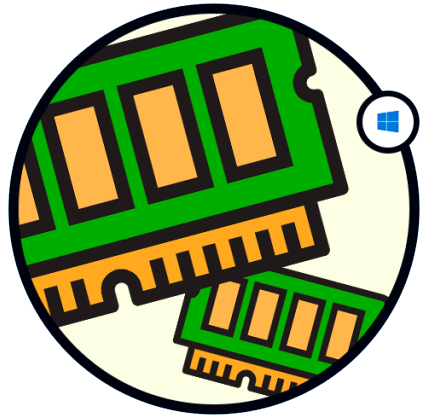About This File
MemoryUDF - AutoIt Memory Management & Assembly Library
A comprehensive AutoIt User Defined Function (UDF) library for advanced memory manipulation and inline assembly execution. This library provides powerful tools for reading/writing process memory, pointer chain traversal, pattern scanning, and assembly code injection.
Features
Memory Operations
- Process Memory Access: Read/write memory from external processes
- Pointer Chain Support: Navigate complex pointer structures with x86/x64 compatibility
- Module Management: Get base addresses and sizes of loaded modules
- Memory Protection: Change memory protection flags
- Memory Utilities: Copy, fill, compare, and dump memory regions
Assembly & Code Injection
- Inline Assembly: Compile and execute machine code directly
- Code Injection: Inject assembly code into remote processes
- Function Hooking: Hook and unhook functions with jump patches
- Code Cave Creation: Create NOP sleds for code modification
- Assembly Helpers: Generate common x86 instructions programmatically
Pattern Scanning & Search
- Pattern Scanning: Search for byte patterns with wildcard support
- String Search: Find ASCII/Unicode strings in memory (case-sensitive/insensitive)
- Value Search: Search for integers, floats, and hex sequences
- AOB Scanning: Array of Bytes scanning with wildcard support
- Region Scanning: Scan entire module memory regions
Advanced Features
- Memory Snapshots: Compare memory states to detect changes
- Array Operations: Read/write arrays of values efficiently
- String Operations: Handle null-terminated strings (ASCII/Unicode)
- Memory Freezing: Continuously write values to addresses
- Page Information: Query memory page properties
Requirements
- AutoIt Version: 3.3.14+
- Operating System: Windows (x86/x64)
- Required DLLs: Kernel32.dll, Psapi.dll, User32.dll
- Privileges: SeDebugPrivilege recommended for external process access
Installation
-
Download
MemoryUDF.au3 - Include in your AutoIt script:
#include "MemoryUDF.au3"
Quick Start
Basic Memory Reading
; Enable debug privilege for external process access _Memory_SetPrivilege("SeDebugPrivilege", True) ; Open process handle Local $ahHandle = _Memory_Open("notepad.exe") If Not @error Then ; Read a 4-byte integer from memory Local $iValue = _Memory_Read($ahHandle, 0x12345678, "int") ConsoleWrite("Value: " & $iValue & @CRLF) ; Close handle when done _Memory_Close($ahHandle) EndIf
Pointer Chain Navigation
Local $ahHandle = _Memory_Open("AppX.exe") If Not @error Then ; Get module base address Local $iModuleBase = _Memory_GetModuleBaseAddress($ahHandle, "AppX.dll") ; Define pointer chain offsets Local $aOffsets[3] = [0x28, 0x1D8, 0x6C0] ; Read value through pointer chain Local $iValue = _Memory_ReadPointer($ahHandle, $iModuleBase + 0x123456, $aOffsets, "int") ConsoleWrite("Battery: " & $iValue & @CRLF) _Memory_Close($ahHandle) EndIf
Assembly Code Execution
; Execute inline assembly (MOV EAX, 42; RET) Local $iResult = _ASM_QuickExecute("B82A000000C3") ConsoleWrite("Assembly result: " & $iResult & @CRLF) ; Output: 42
Pattern Scanning
Local $ahHandle = _Memory_Open("AppX.exe") If Not @error Then Local $iModuleBase = _Memory_GetModuleBaseAddress($ahHandle, "AppX.exe") ; Search for byte pattern with wildcards Local $iAddress = _Memory_PatternScan($ahHandle, $iModuleBase, 0x100000, "8B 0D ?? ?? ?? ?? 85 C9") If Not @error Then ConsoleWrite("Pattern found at: 0x" & Hex($iAddress) & @CRLF) EndIf _Memory_Close($ahHandle) EndIf
Core Functions
Memory Management
-
_Memory_Open($vProcess, $iAccess, $bInherit)- Open process handle -
_Memory_Close($ahHandle)- Close process handle -
_Memory_Read($ahHandle, $iAddress, $sType)- Read memory value -
_Memory_Write($ahHandle, $iAddress, $vData, $sType)- Write memory value -
_Memory_ReadPointer($ahHandle, $iBaseAddress, $aOffsets, $sType)- Read through pointer chain -
_Memory_WritePointer($ahHandle, $iBaseAddress, $aOffsets, $vData, $sType)- Write through pointer chain
Module Operations
-
_Memory_GetModuleBaseAddress($ahHandle, $sModule)- Get module base address -
_Memory_GetProcessBaseAddress($ahHandle)- Get main executable base address -
_Memory_GetProcessModules($ahHandle)- List all process modules -
_Memory_GetModuleSize($ahHandle, $sModule)- Get module size
Assembly Functions
-
_ASM_Compile($sHexCode)- Compile hex machine code to executable memory -
_ASM_Execute($pCode, $iParam1, $iParam2, $iParam3, $iParam4)- Execute compiled code -
_ASM_Free($pCode)- Free compiled code memory -
_ASM_QuickExecute($sHexCode)- Compile and execute in one call -
_ASM_Inject($ahHandle, $sHexCode, $bAutoFree)- Inject code into remote process
Pattern Scanning
-
_Memory_PatternScan($ahHandle, $iStartAddress, $iSize, $sPattern)- Find first pattern match -
_Memory_PatternScanAll($ahHandle, $iStartAddress, $iSize, $sPattern, $iMaxResults)- Find all matches -
_Memory_StringSearch($ahHandle, $iStartAddress, $iSize, $sString, $bUnicode, $bCaseSensitive)- Search for strings -
_Memory_IntegerSearch($ahHandle, $iStartAddress, $iSize, $iValue, $sType)- Search for integer values -
_Memory_FloatSearch($ahHandle, $iStartAddress, $iSize, $fValue, $bDouble)- Search for float values
Assembly Helpers
-
_ASM_CreateJump($iFrom, $iTo, $bShort)- Generate JMP instruction -
_ASM_CreateCall($iFrom, $iTo)- Generate CALL instruction -
_ASM_CreatePush($iValue)- Generate PUSH instruction -
_ASM_CreateMov($iRegister, $iValue)- Generate MOV instruction -
_ASM_CreateNOP($iCount)- Generate NOP sled -
_ASM_CreateRet($iPopBytes)- Generate RET instruction
Function Hooking
-
_ASM_HookFunction($ahHandle, $iTargetAddress, $iHookAddress, $iNOPCount)- Hook function -
_ASM_UnhookFunction($ahHandle, $iTargetAddress, $sOriginalBytes)- Restore original function
Utility Functions
-
_Memory_Protect($ahHandle, $iAddress, $iSize, $iProtection)- Change memory protection -
_Memory_ReadString($ahHandle, $iAddress, $iMaxLength, $bUnicode)- Read null-terminated string -
_Memory_WriteString($ahHandle, $iAddress, $sString, $bUnicode, $bNullTerminate)- Write string -
_Memory_ReadArray($ahHandle, $iAddress, $iCount, $sType)- Read array of values -
_Memory_WriteArray($ahHandle, $iAddress, $aArray, $sType)- Write array of values -
_Memory_Copy($ahHandle, $iSourceAddress, $iDestAddress, $iSize)- Copy memory region -
_Memory_Fill($ahHandle, $iAddress, $iSize, $iByte)- Fill memory with byte value -
_Memory_Compare($ahHandle, $iAddress1, $iAddress2, $iSize)- Compare memory regions -
_Memory_DumpRegion($ahHandle, $iAddress, $iSize)- Dump memory to hex string
Data Types
Supported data types for memory operations:
-
"byte"- 1 byte (0-255) -
"word","short"- 2 bytes -
"int","dword"- 4 bytes (default) -
"int64","uint64"- 8 bytes -
"float"- 4-byte floating point -
"double"- 8-byte floating point -
"ptr"- Pointer size (4 bytes on x86, 8 bytes on x64)
Constants
Process Access Rights
-
$PROCESS_ALL_ACCESS- Full access rights -
$PROCESS_VM_READ- Read memory access -
$PROCESS_VM_WRITE- Write memory access -
$PROCESS_VM_OPERATION- Memory operation access
Memory Protection
-
$PAGE_EXECUTE_READWRITE- Execute, read, and write access -
$MEM_COMMIT- Commit memory pages -
$MEM_RESERVE- Reserve memory pages -
$MEM_RELEASE- Release memory pages
Assembly Registers
-
8-bit:
$AL,$CL,$DL,$BL,$AH,$CH,$DH,$BH -
16-bit:
$AX,$CX,$DX,$BX,$SP,$BP,$SI,$DI -
32-bit:
$EAX,$ECX,$EDX,$EBX,$ESP,$EBP,$ESI,$EDI -
64-bit:
$RAX,$RCX,$RDX,$RBX,$RSP,$RBP,$RSI,$RDI,$R8-$R15
Error Handling
All functions use AutoIt's @error system for error reporting:
-
@error = 0- Success -
@error > 0- Error occurred (check function documentation for specific error codes)
Always check @error after function calls:
Local $iValue = _Memory_Read($ahHandle, $iAddress, "int")
If @error Then
ConsoleWrite("Error reading memory: " & @error & @CRLF)
Else
ConsoleWrite("Value: " & $iValue & @CRLF)
EndIf
Best Practices
-
Enable Debug Privilege: Call
_Memory_SetPrivilege("SeDebugPrivilege", True)before accessing external processes -
Handle Cleanup: Always call
_Memory_Close()to free resources -
Check Errors: Verify
@errorafter each function call - Use Appropriate Types: Choose the correct data type for your memory operations
- Validate Addresses: Ensure memory addresses are valid before access
- Test Patterns: Verify pattern strings are correctly formatted with spaces
Security Considerations
- This library requires elevated privileges for external process access
- Memory manipulation can cause application crashes or system instability
- Always validate input parameters and memory addresses
- Use appropriate error handling to prevent unexpected behavior
- Be cautious when injecting code into critical system processes
Compatibility
- Architecture: Supports both x86 and x64 processes
- AutoIt: Compatible with AutoIt 3.3.14 and later versions
- Windows: Works on Windows Vista and later versions
- Processes: Can access both 32-bit and 64-bit processes (with appropriate AutoIt version)
Author
Dao Van Trong - TRONG.PRO
License
This UDF is provided as-is for educational and development purposes. Use responsibly and in accordance with applicable laws and regulations.
Edited by Trong
Update document!