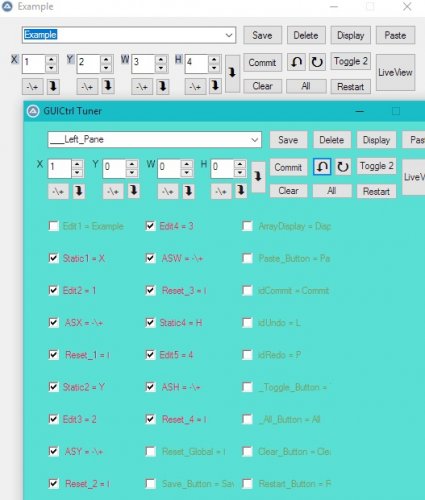Leaderboard
Popular Content
Showing content with the highest reputation on 05/09/2019 in all areas
-

Java pop-up window
FrancescoDiMuro and 2 others reacted to jchd for a topic
Are you really going to answer every post 10, 11, 12 years old? Seriously?3 points -
Mbee, But you were. The $WS_EX_ACCEPTFILES extended style applies to the GUI, not the controls themselves - they need to be the $GUI_DROPACCEPTED state. So by applying the unneeded style value to the controls you are arbitrarily changing their extended style to some unexpected value which appears to prevent the drop being accepted. Which is in fact explained in many places in the Help file - see the explanation for the extended styles under GUICreate: Or in the pages for GUICtrlCreateInput and GUICtrlCreateEdit: Had you done what I suggested above and posted just the bare bones of the GUI and handler code this would have been immediately obvious and you could have saved yourself a lot of work. But you just go ahead and blame us for your error if it makes you feel better. M232 points
-
[New VERSION] - 07/09/25 With release of AutoIt v3.3.18.0 an internal reorganisation of the standard includes requires and additional #include line to the UDF - new version in the zip below. -------------------------------------------------------------------------------------- Note: This is a new recoded and expanded version of my earlier UDF of the same name. If you move to this new version there might well be several script-breaking changes, particularly when setting which columns are to be editable. Please read the "Beginner's Guide" and look at the included example scripts to see where things have changed. -------------------------------------------------------------------------------------- This UDF allows you to do much more with ListView controls (either native or UDF created): Edit the content with plain text, combos or date-time pickers - and edit the headers too Move rows within the ListView Drag rows both within the ListView and to other ListViews in the same GUI (or not as required) Insert and delete columns and rows Sort columns by simply clicking the header Colour individual ListView items and headers Only select a single cell rather then the entire row Save and load entire ListViews For the advanced user: If you use certain Windows message handlers (In particular WM_NOTIFY) in your script, please read the function headers for the equivalent handlers within the UDF. Here is the UDF, with 6 examples and the guide, in zip format: GUIListViewEx.zip Credit to: martin (basic drag code), Array.au3 authors (array functions), KaFu and ProgAndy (font function), LarsJ (colouring code) Happy to take compliments or criticism - preferably the former! M231 point
-
As the WebDriver UDF - Help & Support thread has grown too big, I started a new one. The prior thread can be found here.1 point
-
UDF to control FireFox via MozRepl: FF_V0.6.0.1b-15_au3 Change Log: Original thread: http://www.autoitscript.com/forum/topic/95595-ffau3-v0601b-10/1 point
-
Version 1.1.0.3
588 downloads
Macro Usage : 2 ways for selecting more than one control Holding the X while selecting or drawing a temp rectangle over desired controls Mouse wheel to cycle through previous selections of checks Mouse wheel+ CTRL = As an alternative to using Undo\Redo (buttons) key combo's : + SHIFT When needing to Perform actions while keeping the checked controls in check, for instance, when dragging a group of checked controls @ keeping them checked (See Aligning options for the other use) + Space-Bar For applying actions to all controls Specified in a preset where only one of the controls belonging to the same preset is actually checked + CTRL Makes an action continues + ALT Resize actions + CTRL Click a control that belongs to a configured preset, makes all the other controls in that preset to get Checked (or Unchecked - with another CTRL + click) Tabs : In order to move controls into tabs you will need to drag the control\s on to a tab label other then the one selected so if you want a control\s to go into a tab labeled :"one" first select some other tab then you can drag drop the control\s on to the tab labeled "one" Aligning options: Checked items are parameterized by right clicking any odd control which is checked or unchecked (in the group or out of the group \ anywhere), using its size or position as a parameter for the chosen sizing action on whatever controls that are shown as checked in the control pannel Gui In cases where more than one control are checked. The aligning will aim to size the group of controls relatively to each other, if you will need the sizing to be absolute when using the "equal in" :"Top", "Bottom", "Left", "Right" "Size", Width", "Height" than hold down the SHIFT key while clicking or choosing an action How to have Equal spacing between groups (Shift+SpaceBar_Combo_Demo.flv).7z1 point -

FreeBasic Graphical Examples build 2019-05-08
argumentum reacted to UEZ for a topic
Here some graphical examples written completely in FreeBasic just for fun. _WinAPI_SetWindowTitleIcon Check for Numeric Entry in an EditBox using RegEx CreateWindowEx (hGUI) Example FB 3D Starfield Rotating Flight FB File2Bas Code Generator FB Fire Particles FB Fireworks FB GFX Examples FB Image to Trapezoid Transformation FB Layered Parallax Effect FB Plasma FB Puristic Clock FB Rotating Cube FB Rotating Earth FB Rutt Etra Izer Effect FB Simple Recursive Tree Generator FB Snowfall FB Tunnel Flight FB Water Effect FMOD Examples GDI - GDI+ 3D Sinus Wave GDI - GDI+ Animated Pythagoras Tree GDI - GDI+ Bezier Lines GDI - GDI+ Particles - Repulsive Force Sim v2.0 GDI - GDI+ Plasma v5 Booster GDI - GDI+ Random Pattern GDI - GDI+ Space Flight GDI - GDI+ Tunnel Flight - WipeOut Style GDI Classic Raytraced Tunnel GDI Elastic Twister Effect GDI Exploding Pixels GDI Infinite Image Zoom Flight GDI Liquid Pixels GDI Mandelbrot GDI Particle Repulsion Grid GDI Particles Mouse Attraction GDI Starfield GDI The Nautilus Raymarcher GDI Worm Tunnel Flight GDI+ 3D Starfield Scrolling v1 Booster GDI+ 3D Starfield Scrolling v3 Booster GDI+ Convert Bitmap to ASCII GDI+ GIF Anim to ASCII Player GDI+ Image Painting GDI+ Impossible Possible GDI+ Kaleidoscope GDI+ Performance Test - Au3 vs FB GDI+ Polar Clock GDI+ Rotating Earth GDI+ Spiral Text GDI+ Star Wars Scroller GDI+ Streamer GDI+ Swiss Railway Clock GDI+ The MATRIX Ini Read - Write Rutt_Etra_Izer_Booster Stack TitchySID uFMOD Download: FreeBasic Examples build 2019-05-08.rar I will add new examples from time to time. FreeBasic source codes are also included.1 point -
supraaxdd, When you reply in future, please use the "Reply to this topic" button at the top of the thread or the "Reply to this topic" editor at the bottom rather than the "Quote" button - responders know what they wrote and it just pads the thread unnecessarily. Thanks in advance for your cooperation. M231 point
-

MsgBox pops up UNDER other windows - workaround
FrancescoDiMuro reacted to supraaxdd for a topic
Honestly, any help is good. I think you did the good thing of posting because, for example: I wouldn't have known any of this in the first place. Regards, Supra1 point -
juniq, You acknowledged the warning I gave you about useless necro-posting - and yet here you are at it again. Take a week off to reconsider your behaviour - because another episode will see you removed from the community. M231 point
-
Not sure I understand. Best option at this point is to find a publicly accessible website that we can use for testing purposed. Then adjust your code to use that and post it here. Otherwise, use ConsoleWrite to output the complete $script string and post it here for examination.1 point
-
Could be... but I still think there's an issue with your quotes. The single quote near "selected" should be after the "</option>". Also, I believe you need quotes around the string following "value=". I'm thinking that I need to modify _WD_ExecuteScript to escape any quotes within the $sScript variable.1 point
-
In hind sight, I believe you are missing some quotes (not sure if I caused this. Also, I think a missing close parentheses. Try -- $script = "jQuery('#manager_manager_id').append('<option value=" & $parentAccountID & " selected>'" & $parentAccount & "</option>)" You can also issue a ConsoleWrite to output this string to the console so that you can make sure it looks correct.1 point
-
I believe the issue is the use of double quotes. _WD_ExecuteScript is coded to surround the script with double quotes, so I think this confuses the webdriver. Can you try it like this? _WD_jQuerify($sSession) $script = "jQuery('#manager_manager_id').append(<option value=" & $parentAccountID & " selected>" & $parentAccount & "</option>" _WD_ExecuteScript($sSession, $script) $script = "jQuery('#manager_manager_id').trigger('change')" _WD_ExecuteScript($sSession, $script)1 point
-
Not sure where that came from because it doesn't occur on my end, but glad you were able to quickly resolve it. Not on my radar screen at the moment. 😉 My goal was to keep the UDF as browser "independent" as possible. As such, I wouldn't want to place these constants in one of the existing files. I guess we could look at creating an optional include file that would contain these.1 point
-
Probably because it's contained in a frame. First, get a reference to the frame. Then use that in place of $oIE in your code above.1 point
-
I'm trying to help you, but you have me at a distinct disadvantage because I can't see the website's full HTML. You're telling me that it's the same form, but you're using a different method to retrieve the form's object reference. Instead of this -- $oForm = _IEFormGetObjByName($oIE,0) please use this -- $oForm = _IEFormGetObjByName($oFrame,"alm_hardware.do") In fact, now I'm wondering if you meant to use _IEFormGetCollection here instead of _IEFormGetObjByName because it doesn't make sense to pass a value of 0 for the form's name. Also, just notice the use of $oFrame instead of the traditional $oIE. You didn't show how this variable was defined. Is this truly a frame reference? If so, shouldn't you be using it as well when trying to click the link?1 point
-
Previously, you retrieved the form by name instead of index. Are you sure that you have the correct form?1 point
-
That may be true, but it isn't finding the HTML element you posted because their names are different. Therefore, you must have shown the wrong HTML.1 point
-
These don't match, so your description of what's "working" seems confusing to me. As previously requested, post your code along with the results from the Scite output window.1 point
-
Nevertheless, it is the way to get an overview of the grid controls. If we delete the uninteresting elements, then these elements are back: 0000 Window: Omega_Me... 0125 Pane: Workspace 0126 Window: ODBC... 0127 Pane: OFormSub 0128 Pane: OFormChild 0159 Pane: Grid 0160 Table: Grid --- Table content --- 49 rows, 9 cols 1167 Pane: OFormChild 1190 Pane: Grid 1191 Table: Grid --- Table content --- 323 rows, 5 cols 5085 Pane: Grid 5086 Table: Grid --- Table content --- 13 rows, 3 cols 5178 TitleBar And this is the chain of controls from desktop to target copied from bottom of the info box in your first post: Pane: Desktop Window: XX XX... Pane: Workspace Window: ODBC... Pane: OFormSub Pane: Grid Table: Grid Custom: Row 7 Custom: Row 7, Column 1 The Grid Pane control is a direct child of the OFormSub Pane control. The only Grid control above which is a direct child of OFormSub is the last small Grid control with 13 rows and 3 cols. In the section that starts with the folowing line in the code box in your first post: Local $pPane3, $oPane3 Replace $TreeScope_Descendants with $TreeScope_Children so that FindFirst only searches through direct childs.1 point
-
There is multiple ways to do such. My personal preference goes to : InetGetSize ("url",$INET_FORCERELOAD) if @error then ; means url is invalid endif It is simple, fast, no need for additional udf.1 point
-
[UDF] Rollbar Error Reporting v0.2
user4157124 reacted to EmilyLove for a topic
Updated to v0.2 Now aligned with UDF best practices! This update contains massive script breaking changes. Added: Multilingual support. See #CONSTANTS# section. Note: I won't be able to provide translations. Changed/Fixed: All functions and variables have been renamed to align with UDF best practices. RollbarSDK.au3 RollbarTest.au31 point -
Welcome to AutoIt and the forum! Please have a look at "BlockInput" in the help file. BTW: You posted in the wrong forum. I have already asked a Mod to move your thread to the General Help and Support forum1 point
-
Next update (see 1st post for details).1 point
-
Well that's easier. Lol. Thank you.1 point
-
There is a simpler method #include <MsgBoxConstants.au3> MsgBox($MB_TOPMOST, "Topmost Message", "This message box will always be on top.")1 point
-
Mbee, I see no abuse in that post, merely a sensible comment that asking us to guess what might be the cause of a specific problem in a very large script is not really a reasonable thing to do. Your comment about being asked to isolate "snippets" of code is exactly what you are asking us to do - but without even sight of the code, which makes it several orders of magnitude more difficult. I suggest you extract the following code from your magnum opus: The GUI (including the various controls on which you want to drop) and the basics of the handler you use to recognise a drop - plus sufficient other lines to make it actually runnable. We do not need all the fancy functions etc - just the bare bones code. Then we can see if there is something fundamentally wrong with the way in which you are coding the whole process - or whether the problem lies elsewhere in these thousands of lines. This incremental approach is the only sensible manner to manage such a problem, so please cool down and help us to help you. M231 point
-

What could prevent a drop handler from getting events?
supraaxdd reacted to JLogan3o13 for a topic
Then you should be able to post a snippet that reproduced your issue. You are asking members of this forum to first guess at what you are doing and then troubleshoot for you. Kind of a big ask with only the most vague description to go off of, isn't it?1 point -
1 point
-

Amending the FAQ in the help file.
tremolux66 reacted to JohnOne for a topic
Q: How can I make my game bot? A: Without any help on the forums, because it's against the rules. EX: None.1 point -
1 point
-
wtf? Nobody answered those questions so I did atleast reply to them. If you have a problem with my replies then kick me, stupid script kiddie!0 points