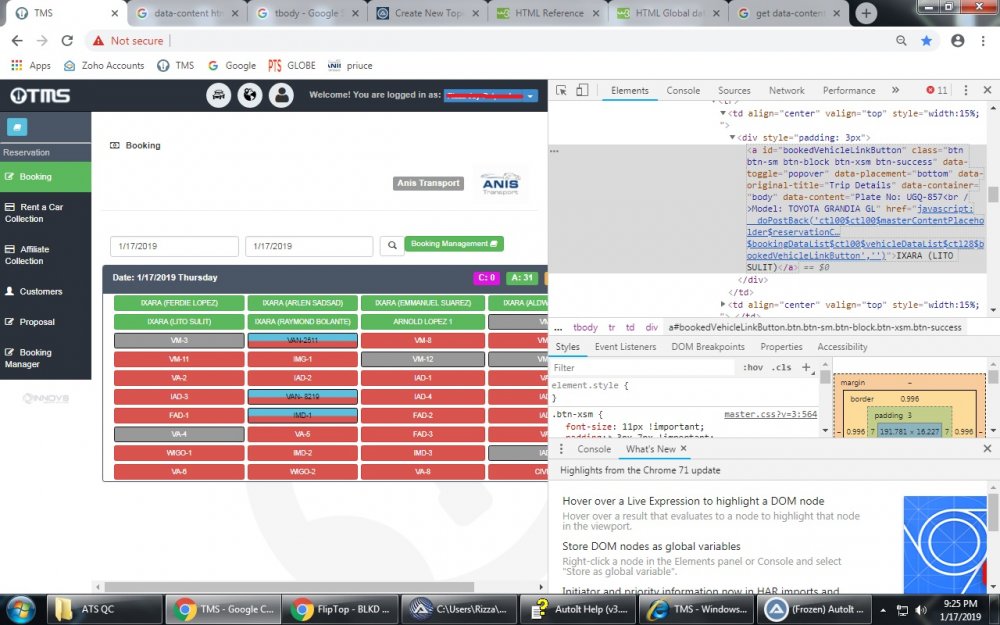-
Posts
35 -
Joined
-
Last visited
Everything posted by XaelloNegative
-

get value of "data-content"
XaelloNegative replied to XaelloNegative's topic in AutoIt General Help and Support
Oh my !! thank youuu so muchhhh!! It worked !! -

get value of "data-content"
XaelloNegative replied to XaelloNegative's topic in AutoIt General Help and Support
-
Hi, So, I am trying to automate and simplify the retrieval of data from our company website (made by an outside company). I've had experience with IE manipulation via autoIt however, this one is a bit tricky for me. I have a table that has 81 cells which are buttons. What im trying to get is the information in "data-content" tag. <a id="bookedVehicleLinkButton" class="btn btn-sm btn-block btn-xsm btn-success" data-toggle="popover" data-placement="bottom" data-original-title="Trip Details" data-container="body" data-content="Plate No: UGQ-857<br />Model: TOYOTA GRANDIA GL" href="javascript:__doPostBack('ctl00$ctl00$masterContentPlaceholder$reservationContentPlaceholder$bookingDataList$ctl00$vehicleDataList$ctl28$bookedVehicleLinkButton','')">IXARA (LITO SULIT)</a> Tried using the following: $oTagsCell = _IETagNameGetCollection($oIE, "td") For $item in $oTagsCell $test = _IEPropertyGet($item, "innertext") ClipPut($test) Next $oTagsTable = _IETagNameGetCollection($oIE, "table") For $item in $oTagsTable $test = _IEPropertyGet($item, "innertext") ClipPut($test) Next $oTagsLink = _IETagNameGetCollection($oIE, "a") For $item in $oTagsLink $test = _IEPropertyGet($item, "innertext") ClipPut($test) Next I don't receive any errors from my aforementioned attempts however no luck in getting those "data-contents". Attached is a screenshot, I do the looking of elements in chrome but the codes are for IE. And if you might ask, the cells (or buttons) have the same ID. Thank you guys for any inputs.
-

SunAwtFrame and AutoIt.exe
XaelloNegative replied to XaelloNegative's topic in AutoIt GUI Help and Support
Yes I am @BrewManNH -

SunAwtFrame and AutoIt.exe
XaelloNegative replied to XaelloNegative's topic in AutoIt GUI Help and Support
1. What is the other app causing the AutoIt exe to stop working? - KANA (a stand alone email tool) 2. How is it causing AutoIt to stop working? - All buttons stops functioning as well as interaction with IE 3. What is the AutoIt app doing prior to this other program opening? - doing IE manipulations and waiting for instances of IE at the same time. Sorry for the insufficient information. -
Hi team, I have a "well-built" autoIt exe app. Its running smooth until I open another application that when I run through the window info tool, returns as "SunAwtFrame". After running said application, my "well-built" autoIt exe app ceases to run. What seems to be the problem here and is there a possible turn around for it? Any suggestion or recommendation will be greatly appreciated. Thanks in advance. ~XN~
-

Simple mouse dobleclick at two spots in loop
XaelloNegative replied to Hulubulu's topic in AutoIt General Help and Support
@Hulubulu what are you trying to accomplish anyway? What kind of program are you trying to create? -

Simple mouse dobleclick at two spots in loop
XaelloNegative replied to Hulubulu's topic in AutoIt General Help and Support
I think you @Hulubulu can use the WinwaitActive() function. -
you're welcome just one question though, why use firebird?
-

Resolution Estimation Error
XaelloNegative replied to XaelloNegative's topic in AutoIt General Help and Support
$Form1_1 = GUICreate("Smart_Wrapper v1.2.7", 323, 947, 1580, 0, $ws_popup + $ws_caption, BitOR($WS_EX_TOPMOST, $WS_EX_WINDOWEDGE)) GUISetBkColor(0xFFFFFF) $ButPause = GUICtrlCreateButton("Pause", 98, 108, 128, 31) GUICtrlSetFont(-1, 14, 800, 0, "MS Sans Serif") $TimerLab = GUICtrlCreateLabel($defText, 0, 64, 320, 40, $SS_CENTER) GUICtrlSetFont(-1, 26, 800, 0, "Lucida Sans Unicode") GUISetIcon(@WorkingDir & "\digital_river.ico ") ;~ ====================TAB 1====================================== $Tab1 = GUICtrlCreateTab(0, 144, 321, 801) GUICtrlSetFont(-1, 10, 400, 0, "Arial") $TabSheet1 = GUICtrlCreateTabItem("Resolutions") GUICtrlSetState(-1, $GUI_SHOW) $ResoLab = GUICtrlCreateLabel("Proposed Resolutions/s:", 8, 210, 175, 20) GUICtrlSetFont(-1, 10, 800, 0, "MS Sans Serif") GUICtrlSetBkColor(-1, 0xFFFFFF) $editResolution = GUICtrlCreateEdit("", 8, 228, 305, 281, BitOR($ES_AUTOVSCROLL, $ES_WANTRETURN, $WS_VSCROLL), BitOR($WS_EX_CLIENTEDGE, $WS_EX_STATICEDGE)) GUICtrlSetFont(-1, 11, 800, 0, "Arial") $DateLab = GUICtrlCreateLabel("Ordered: N/A", 80, 179, 133, 20, $SS_LEFT) GUICtrlSetFont(-1, 11.5, 800, 0, "MS Serif") GUICtrlSetBkColor(-1, 0xFFFFFF) $dtpDate = GUICtrlCreateDate("2018/01/03 23:56:10", 216, 177, 98, 24, 0) GUICtrlSetFont(-1, 10, 800, 0, "MS Sans Serif") $butGetter = GUICtrlCreateButton("Physical", 11, 175, 67, 24) GUICtrlSetFont(-1, 10, 800, 0, "MS Serif") $GCommentLab = GUICtrlCreateLabel("GC Documentation:", 8, 530, 136, 20) GUICtrlSetFont(-1, 10, 800, 0, "MS Sans Serif") GUICtrlSetBkColor(-1, 0xFFFFFF) $editGComments = GUICtrlCreateEdit("", 8, 548, 305, 113, BitOR($ES_AUTOVSCROLL, $ES_WANTRETURN, $WS_VSCROLL), BitOR($WS_EX_CLIENTEDGE, $WS_EX_STATICEDGE)) GUICtrlSetFont(-1, 11, 800, 0, "Arial") $inOrderNumber = GUICtrlCreateInput("", 176, 517, 137, 24, BitOR($GUI_SS_DEFAULT_INPUT, $ES_CENTER)) GUICtrlSetFont(-1, 10, 800, 0, "MS Sans Serif") $butGComment = GUICtrlCreateButton("Open GC && Copy", 182, 663, 128, 25) GUICtrlSetFont(-1, 10, 800, 0, "MS Sans Serif") $notesLab = GUICtrlCreateLabel("Contact Notes:", 8, 682, 105, 20) GUICtrlSetFont(-1, 10, 800, 0, "MS Sans Serif") GUICtrlSetBkColor(-1, 0xFFFFFF) $editNotes = GUICtrlCreateEdit("", 8, 700, 305, 161, BitOR($ES_AUTOVSCROLL, $ES_WANTRETURN, $WS_VSCROLL), BitOR($WS_EX_CLIENTEDGE, $WS_EX_STATICEDGE)) GUICtrlSetFont(-1, 11, 800, 0, "Arial") -
I see where you're coming from... first you should create a UDF like this: CREATE FUNCTION dbo.udf_GetNumeric (@strAlphaNumeric VARCHAR(256)) RETURNS VARCHAR(256) AS BEGIN DECLARE @intAlpha INT SET @intAlpha = PATINDEX('%[^0-9]%', @strAlphaNumeric) BEGIN WHILE @intAlpha > 0 BEGIN SET @strAlphaNumeric = STUFF(@strAlphaNumeric, @intAlpha, 1, '' ) SET @intAlpha = PATINDEX('%[^0-9]%', @strAlphaNumeric ) END END RETURN ISNULL(@strAlphaNumeric,0) END GO then use the function as SELECT dbo.udf_GetNumeric(column_name) from table_name This should wrap things up. However, having firebird in mind, first thing that comes to mind is: SET TERM ^ ; create or alter procedure GET_DIGIT_ONLY ( IPARAM varchar(32)) returns ( OPARAM varchar(32)) as declare variable I integer; begin oparam = ''; i = 1; while (i <= char_length(:iparam)) do begin if (substring(:iparam from i for 1) similar to '[0123456789]') then oparam = :oparam || (substring(:iparam from i for 1)); i = :i + 1; end suspend; end^ SET TERM ; ^ and use it like these: execute procedure get_digit_only :input_param returning_values :output_param OR select get_digit_only.oparam from get_digit_only ('393SEA981F')
-

Resolution Estimation Error
XaelloNegative replied to XaelloNegative's topic in AutoIt General Help and Support
Thank you so much. This is a very plausible way to do it and I really get the idea, believe me I do. However, I have a dynamic set of codes and at least 600 lines for GUI alone. Im not really sure if time would be on my side for that. ~XN~ -
I think that before you save the number in your database you'll need to strip down the number input using StringReplace like: $number = StringReplace($number, "/", "") _SQLite_Exec($sqlHandle, "INSERT INTO " & $tableName & " (name,age,isNumber,parentId) VALUES ('" & $name & "','" & $age & "','" & $number & "','" & $parentID & "')") That will actually lessen the hassle of removing unnecessary symbols on the input. (I only use SQLite im sorry if that bothers you. )
-
Hi, I made a small blunder with my code. I created the GUI under 1920x1080 resolution however, my user is configured to ONLY 1080x720 and cannot go any further than that. What do you guys think is the best way to correct this one? Resolution mathematics is something that came to mind however I do not have access to his PC to check from time to time if my estimation is correct and the resolution on my PC doesn't go down to 1080x720. Please help. ~XN~
-

Texts in DIV IDs
XaelloNegative replied to XaelloNegative's topic in AutoIt General Help and Support
Ill try to work it with the raw flag. $scalldocs returns no crlf. this is because the information its getting is from and ID inside an ie div. ill keep this thread posted for updates. if none works, ill have no choice but to use _IEHeadInsertEventScript and insert a decent amount of javascript to get it done. Kudos Danp2 -

Texts in DIV IDs
XaelloNegative replied to XaelloNegative's topic in AutoIt General Help and Support
The above mentioned code is actually the code that im working with. 3 of those to be exact. Im not particularly familiar with the "raw" option. does it have something to do with _ieformelementgetvalue? copying and pasting was already tested, just now. it is moving the paragraph together with crlfs -
Hi @sahilshetty, There are a lot of ways to approach this. However i need to know where your coming from. Can you at least post what you have so far in your code and lets try to work with that
-

Texts in DIV IDs
XaelloNegative replied to XaelloNegative's topic in AutoIt General Help and Support
I actually did like an hour ago. Doesn't work. -
Hi team, Looking at the code that I have... $ocalldocs = _IEGetObjById($newRl, "ct100_Some_text") $scalldocs = _IEFormElementGetValue($ocalldocs) ControlSetText("My Tool", "", "[CLASS:Edit; INSTANCE:5]", $scalldocs) the div ID "ct100_Some_text" contains paragraphs that I want to get. However as I transfer the data to [CLASS:Edit; INSTANCE:5], it seems to disregard the many @crlfs of the said paragraph. Is there a way to get this with the proper carriage returns and line feeds? or the option that I have left would be _IEHeadInsertEventScript? Any ideas would help. Thank you so much. ~XN~
-
Hi, I'm currently saving process time stamps of my employer's other employees and saving it in a text document as data storage. However, my employer wants it to be processed in a day to day basis to generate their average process time per day. How can I compare today from yesterday and so on and so forth with the succeeding days? Whats the best approach to this? Thank you. ~XN~