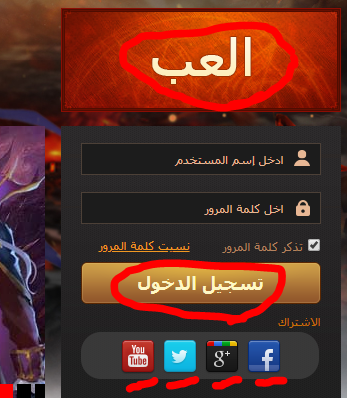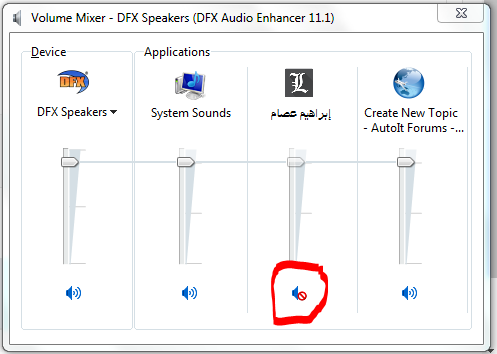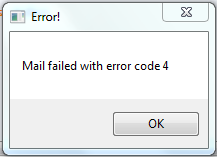-
Posts
36 -
Joined
-
Last visited
Everything posted by ibrahem
-
Well done! Thanks for this program
-
Thanks! it is working 👌
-
Can anyone give me an example for _MouseClickPlus() UDF.. it doesn't work for me 😞 ;=============================================================================== ; ; Function Name: _MouseClickPlus() ; Version added: 0.1 ; Description: Sends a click to window, not entirely accurate, but works ; minimized. ; Parameter(s): $Window = Title of the window to send click to ; $Button = "left" or "right" mouse button ; $X = X coordinate ; $Y = Y coordinate ; $Clicks = Number of clicks to send ; Remarks: You MUST be in "MouseCoordMode" 0 to use this without bugs. ; Author(s): Insolence <insolence_9@yahoo.com> ; ;=============================================================================== Func _MouseClickPlus($Window, $Button = "left", $X = "", $Y = "", $Clicks = 1) Local $MK_LBUTTON = 0x0001 Local $WM_LBUTTONDOWN = 0x0201 Local $WM_LBUTTONUP = 0x0202 Local $MK_RBUTTON = 0x0002 Local $WM_RBUTTONDOWN = 0x0204 Local $WM_RBUTTONUP = 0x0205 Local $WM_MOUSEMOVE = 0x0200 Local $i = 0 Select Case $Button = "left" $Button = $MK_LBUTTON $ButtonDown = $WM_LBUTTONDOWN $ButtonUp = $WM_LBUTTONUP Case $Button = "right" $Button = $MK_RBUTTON $ButtonDown = $WM_RBUTTONDOWN $ButtonUp = $WM_RBUTTONUP EndSelect If $X = "" OR $Y = "" Then $MouseCoord = MouseGetPos() $X = $MouseCoord[0] $Y = $MouseCoord[1] EndIf For $i = 1 to $Clicks DllCall("user32.dll", "int", "SendMessage", _ "hwnd", WinGetHandle( $Window ), _ "int", $WM_MOUSEMOVE, _ "int", 0, _ "long", _MakeLong($X, $Y)) DllCall("user32.dll", "int", "SendMessage", _ "hwnd", WinGetHandle( $Window ), _ "int", $ButtonDown, _ "int", $Button, _ "long", _MakeLong($X, $Y)) DllCall("user32.dll", "int", "SendMessage", _ "hwnd", WinGetHandle( $Window ), _ "int", $ButtonUp, _ "int", $Button, _ "long", _MakeLong($X, $Y)) Next EndFunc Func _MakeLong($LoWord,$HiWord) Return BitOR($HiWord * 0x10000, BitAND($LoWord, 0xFFFF)) EndFunc
-
You are welcome 🌹
-
i have solved my problem : i was not able to login a website using FB account ... The solution is to call this Func : _IE_EmbeddedSetBrowserEmulation() That is in this file : IEEmbeddedVersioning.au3 Download link : https://www.autoitscript.com/forum/applications/core/interface/file/attachment.php?id=44892
-

CreateFilesEmbedded.au3 - Like FileInstall...
ibrahem replied to JScript's topic in AutoIt Example Scripts
Great UDF- 54 replies
-
- embedded
- fileinstall
-
(and 2 more)
Tagged with:
-
this is a UDF to make image search on inactive window, but not minimized. using it, you can seach for coords of an image so that you can use ControlClick to click on it in Background while you are watching a movie or doing something else on the screen. i am not who made this UDF . i only fixed some bugs on it : it wasn't able to run on 64 bit : so i added #AutoIt3Wrapper_UseX64=NO it looked for the top left of the image : so i made it find the height \ 2 and the width \ 2 of the image and add them to the Coords so the Coords will be at the middle of the image ... here is the UDF : imageSearchEX.au3 BmpSearch.au3 here is an example : #AutoIt3Wrapper_UseX64=NO ;because ImageSearchEX doesn't run on 64 bit #include <imageSearchEX.au3> $imageSearchEX = imageSearchEX ; this is to make it easy to write the name of the func ^_^ $Win = "..." ;the name or class of requested window $Image = "..." ;the path to the image you want to look for > it must be 24-bit Bitmap....and remember the more the image is small the faster you find it $_$.... ;you can use snipping tool .exe to capture it and use paint .exe to save it as 24-bit Bitmap $p= $imageSearchEX($Win,$Image) if $p=0 Then ; what to do if image was not exists MsgBox(0,"","Image Doesn't exist") EndIf _ArrayDisplay($p) ; you can delete this line >> as it only shows you the Coords of the image on the window ControlClick($Win,"leave it blank","the control you want to click","primary ...or the button you want to click","Number of clicks",$p[0],$p[1]) #cs ;If you want to test it on the screen using MouseClick or Mouse move ...etc $WinSize= WinGetPos("(Frozen) AutoIt v3 Window Info") MouseMove($p[0] + $WinSize[0],$p[1] + $WinSize[1],1) #ce and here are some functions to make it easy to use this UDF : #AutoIt3Wrapper_UseX64=NO #include <imageSearchEX.au3> Global $imageSearchEX = imageSearchEX Global $FAC = FindAndClick Global $WUA = WaitUntilAppear Global $WUATC = WaitUntilAppearThenClick Func FindAndClick($Window,$Image,$Control) ;~ This function is to find an image that is surely on the window when this function is called $coords = $imageSearchEX($Window,$Image) ControlClick($Window,"",$Control,"primary",1,$coords[0],$coords[1]) EndFunc Func WaitUntilAppear($Window,$Image,$Control) ;~ This function is to pause the script until an image is found on the window While 1 $coords = $imageSearchEX($Window,$Image) If Not $coords = 0 Then ExitLoop Sleep(50) WEnd EndFunc Func WaitUntilAppearThenClick($Window,$Image,$Control) ;~ This function is to pause the script until an image is found on the window then click on that image While 1 $coords = $imageSearchEX($Window,$Image) If Not $coords = 0 Then ControlClick($Window,"",$Control,"primary",1,$coords[0],$coords[1]) ExitLoop EndIf Sleep(50) WEnd EndFunc GAMERS - Asking for help with ANY kind of game automation is against the forum rules. DON'T DO IT. Sorry for bad English
-
Here is the conclusion of it $String = "" ; type the string here $String = '"' & StringReplace( @CRLF, '" @CRLF "' ) & '"' ClipPut($String) ; send the string to Clipboard
-
i have a problem with ImageSearchEX.au3 , which make image search on inactive window. I got the script from this video : -snip- .... i did what is in the video, but i got this Any help is appreciated 🙏👏 ... Sorry for bad English
-
That is great Thanks 🌺
- 81 replies
-
- autobuilder
- guibuilder
-
(and 3 more)
Tagged with:
-

image search in minimized or hidden window
ibrahem posted a topic in AutoIt General Help and Support
I want to make a bot that is able to use image search even if a window is minimized or hidden.. I want the image search to get the location of the image in the window so that i can use ControlClick to send a mouse click to that image.. is there any way to image search minimized or hidden window ?? -
You also con change the way to modify hwid by StringReplace("","") For example : You can replace "A" with "B" instead of "Z" ,but you should rewrite the script so that when you modify the (shown hwid) back to (fake hwid), the (shown hwid) doesn't become another (fake hwid) (( not the first one)) ... Also,you should not replace two different strings with the same string
-
I want to make a browser game bot.. I want to make the bot able to use image search even if the game's window is minimized or hidden.. I want the image search to get the location of the image in the window so that i can use ControlClick to send a mouse click to that image.. is there any way to image search minimized or hidden window ??
-
This is not actually a UDF it is an idea to make HWID protection unable to be hacked if the user managed to Get HWIDs list and modified it to add his HWID the idea is that you modify the real hwid to make new hwid (fake hwid) and modify the (fake hwid) to make (shown hwid) by using StringReplace("","") the (real hwid) and (fake hwid) will not be shown to the user ,but (shown hwid ) will be shown ... when the user gives you his (shown hwid),you modify it back to (fake hwid) the (fake hwid) will be put on the online HWIDs list .. when the user who has bought licence , whose fake hwid was put on the online list , open the program , the program would get the user's fake hwid and compare it with the online list and if it was found, the program would work ... else, the program would ask the user to buy a licence so if the user put his/her ( shown hwid ) on the list, the program would not work as the program looks for the (fake hwid) not the (shown hwid) > i hope you like this idea...this idea can be used in all scripting languages here is the script ;~ By ÅÈÑÇåíã ÚÕÇã ÇáÏíä / ibrahem #include <ButtonConstants.au3> #include <EditConstants.au3> #include <GUIConstantsEx.au3> #include <WindowsConstants.au3> #include <String.au3> #include <Crypt.au3> #include <Array.au3> CheckForDebuggers() Global $FAKEhwid, $FAKEhwid, $REALhwid, $SHOWNhwid, $RealConvertedHwid, $SHOWNtext, $num, $CheckResult, $SAVEDfakeHWID $num = 0 $REALhwid = _GetHWID() ConvertRealHwidToFakeHwid() ConvertFakeHwidToShownHwid() $SAVEDfakeHWID = $FAKEhwid $SHOWNtext = $SHOWNhwid check() If $CheckResult <> 1 Then LicenceForm() ; If hwid was not found then ask to buy licence Func LicenceForm() MouseMove(MouseGetPos(0), MouseGetPos(1), 1) #Region ### START Koda GUI section ### $regester = GUICreate(" Subscribe Form ", 666, 51, -1, -1) $InputHWID = GUICtrlCreateInput($SHOWNhwid, 96, 8, 489, 32, BitOR($GUI_SS_DEFAULT_INPUT, $ES_CENTER, $ES_READONLY)) GUICtrlSetFont(-1, 15, 400, 0, "MS Sans Serif") $buyLicence = GUICtrlCreateButton("Subscribe ", 8, 8, 73, 33) GUICtrlSetFont(-1, 10, 400, 0, "MS Sans Serif") $copyHWID = GUICtrlCreateButton("Copy", 600, 8, 57, 33) GUICtrlSetFont(-1, 10, 400, 0, "MS Sans Serif") GUISetState(@SW_SHOW) #EndRegion ### END Koda GUI section ### While 1 $nMsg = GUIGetMsg() Switch $nMsg Case $GUI_EVENT_CLOSE Exit Case $copyHWID ClipPut($SHOWNtext) Case $buyLicence ;How users can buy licence.. Ex:Shellexecute("your FB page")..or MsgBox(0,"my phone number", "phone number") ; buy licence action ....etc. EndSwitch WEnd EndFunc ;==>LicenceForm Func check() Do Call("SearchForHwid") If $FAKEhwid = $FAKEhwid[$num] Then MsgBox(0, "", "done") $num = $num + 1 If $FAKEhwid[$num] = "finish" Then ExitLoop If $SAVEDfakeHWID = $FAKEhwid[$num] Then ; What happens (after hwid is found / if th user has licence) $CheckResult = 1 ExitLoop EndIf Until $FAKEhwid = "finsh" EndFunc ;==>check Func SearchForHwid() $Source = BinaryToString(InetRead('link of raw online hwids list', 1));(((((((((((((((((((((((((((link of raw online hwids list))))))))))))))))))))))))) $reader = _StringBetween($Source, '{', '}') For $a In $reader $FAKEhwid = _StringBetween($Source, '{', '}') ConsoleWrite($FAKEhwid[$num] & @CRLF) Next EndFunc ;==>SearchForHwid Func _GetHWID() Local $aDrives = DriveGetDrive('FIXED'), $sOutput = '' If @error = 0 Then For $i = 1 To $aDrives[0] $sOutput &= DriveGetSerial($aDrives[$i]) Next EndIf $aDrives = DriveGetDrive('CDROM') If @error = 0 Then For $i = 1 To $aDrives[0] $sOutput &= DriveGetSerial($aDrives[$i]) Next EndIf Local $aMemory = MemGetStats() $sOutput &= @OSVersion & @OSBuild & @OSArch & @CPUArch & @KBLayout & $aMemory[1] $aMemory = 0 $sOutput = StringStripWS($sOutput, 8) Local $sHash = StringTrimLeft(_Crypt_HashData($sOutput, $CALG_MD5), 2) Return StringMid($sHash, 1, 8) & '-' & StringMid($sHash, 9, 4) & '-' & StringMid($sHash, 13, 4) & '-' & StringMid($sHash, 17, 4) & '-' & StringMid($sHash, 21, 12) EndFunc ;==>_GetHWID Func ConvertRealHwidToFakeHwid() $FAKEhwid = $REALhwid $FAKEhwid = StringReplace($FAKEhwid, "A", "Z") $FAKEhwid = StringReplace($FAKEhwid, "B", "1") $FAKEhwid = StringReplace($FAKEhwid, "C", "M") $FAKEhwid = StringReplace($FAKEhwid, "D", "C") $FAKEhwid = StringReplace($FAKEhwid, "E", "D") $FAKEhwid = StringReplace($FAKEhwid, "F", "H") $FAKEhwid = StringReplace($FAKEhwid, "G", "I") $FAKEhwid = StringReplace($FAKEhwid, "H", "L") $FAKEhwid = StringReplace($FAKEhwid, "I", "O") $FAKEhwid = StringReplace($FAKEhwid, "J", "V") $FAKEhwid = StringReplace($FAKEhwid, "K", "E") $FAKEhwid = StringReplace($FAKEhwid, "L", "Y") $FAKEhwid = StringReplace($FAKEhwid, "M", "U") $FAKEhwid = StringReplace($FAKEhwid, "N", "A") $FAKEhwid = StringReplace($FAKEhwid, "O", "7") $FAKEhwid = StringReplace($FAKEhwid, "P", "2") $FAKEhwid = StringReplace($FAKEhwid, "Q", "3") $FAKEhwid = StringReplace($FAKEhwid, "R", "4") $FAKEhwid = StringReplace($FAKEhwid, "S", "5") $FAKEhwid = StringReplace($FAKEhwid, "T", "P") $FAKEhwid = StringReplace($FAKEhwid, "U", "Q") $FAKEhwid = StringReplace($FAKEhwid, "V", "J") $FAKEhwid = StringReplace($FAKEhwid, "W", "K") $FAKEhwid = StringReplace($FAKEhwid, "X", "N") $FAKEhwid = StringReplace($FAKEhwid, "Y", "9") $FAKEhwid = StringReplace($FAKEhwid, "Z", "X") $FAKEhwid = StringReplace($FAKEhwid, "1", "8") $FAKEhwid = StringReplace($FAKEhwid, "2", "G") $FAKEhwid = StringReplace($FAKEhwid, "3", "W") $FAKEhwid = StringReplace($FAKEhwid, "4", "R") $FAKEhwid = StringReplace($FAKEhwid, "5", "0") $FAKEhwid = StringReplace($FAKEhwid, "6", "B") $FAKEhwid = StringReplace($FAKEhwid, "7", "F") $FAKEhwid = StringReplace($FAKEhwid, "8", "S") $FAKEhwid = StringReplace($FAKEhwid, "9", "6") $FAKEhwid = StringReplace($FAKEhwid, "0", "T") $FAKEhwid = StringReplace($FAKEhwid, "-", "-") EndFunc ;==>ConvertRealHwidToFakeHwid Func ConvertFakeHwidToShownHwid() $SHOWNhwid = $FAKEhwid $SHOWNhwid = StringReplace($SHOWNhwid, "A", "Z") $SHOWNhwid = StringReplace($SHOWNhwid, "B", "1") $SHOWNhwid = StringReplace($SHOWNhwid, "C", "M") $SHOWNhwid = StringReplace($SHOWNhwid, "D", "C") $SHOWNhwid = StringReplace($SHOWNhwid, "E", "D") $SHOWNhwid = StringReplace($SHOWNhwid, "F", "H") $SHOWNhwid = StringReplace($SHOWNhwid, "G", "I") $SHOWNhwid = StringReplace($SHOWNhwid, "H", "L") $SHOWNhwid = StringReplace($SHOWNhwid, "I", "O") $SHOWNhwid = StringReplace($SHOWNhwid, "J", "V") $SHOWNhwid = StringReplace($SHOWNhwid, "K", "E") $SHOWNhwid = StringReplace($SHOWNhwid, "L", "Y") $SHOWNhwid = StringReplace($SHOWNhwid, "M", "U") $SHOWNhwid = StringReplace($SHOWNhwid, "N", "A") $SHOWNhwid = StringReplace($SHOWNhwid, "O", "7") $SHOWNhwid = StringReplace($SHOWNhwid, "P", "2") $SHOWNhwid = StringReplace($SHOWNhwid, "Q", "3") $SHOWNhwid = StringReplace($SHOWNhwid, "R", "4") $SHOWNhwid = StringReplace($SHOWNhwid, "S", "5") $SHOWNhwid = StringReplace($SHOWNhwid, "T", "P") $SHOWNhwid = StringReplace($SHOWNhwid, "U", "Q") $SHOWNhwid = StringReplace($SHOWNhwid, "V", "J") $SHOWNhwid = StringReplace($SHOWNhwid, "W", "K") $SHOWNhwid = StringReplace($SHOWNhwid, "X", "N") $SHOWNhwid = StringReplace($SHOWNhwid, "Y", "9") $SHOWNhwid = StringReplace($SHOWNhwid, "Z", "X") $SHOWNhwid = StringReplace($SHOWNhwid, "1", "8") $SHOWNhwid = StringReplace($SHOWNhwid, "2", "G") $SHOWNhwid = StringReplace($SHOWNhwid, "3", "W") $SHOWNhwid = StringReplace($SHOWNhwid, "4", "R") $SHOWNhwid = StringReplace($SHOWNhwid, "5", "0") $SHOWNhwid = StringReplace($SHOWNhwid, "6", "B") $SHOWNhwid = StringReplace($SHOWNhwid, "7", "F") $SHOWNhwid = StringReplace($SHOWNhwid, "8", "S") $SHOWNhwid = StringReplace($SHOWNhwid, "9", "6") $SHOWNhwid = StringReplace($SHOWNhwid, "0", "T") $SHOWNhwid = StringReplace($SHOWNhwid, "-", "-") EndFunc ;==>ConvertFakeHwidToShownHwid Func CheckForDebuggers() ; this func closes some known proxy debuggers ; Charles If WinExists("Charles") Then WinClose("Charles") If ProcessExists("Charles.exe") Then ProcessClose("Charles") ; Fiddler If WinExists("Fiddler") Then WinClose("Fiddler") If ProcessExists("Fiddler.exe") Then ProcessClose("Fiddler.exe") ; Wireshark If ProcessExists("Wireshark.exe") Then ProcessClose("Wireshark.exe") If WinExists("Wireshark") Then WinClose("Wireshark") ; OllyDbg If WinExists("OllyDbg") Then WinClose("OllyDbg") If ProcessExists("OLLYDBG.EXE") Then ProcessClose("OLLYDBG.EXE") ; just expectation If WinExists("Developer") Then WinClose("Developer") If WinExists("debug") Then WinClose("debug") If WinExists("debugger") Then WinClose("debugger") If WinExists("debuger") Then WinClose("debuger") EndFunc ;==>CheckForDebuggers .. and here is the tool that modifies the ( shown hwid ) back to ( fake hwid ) ,which will be put on the online list warning !!!! : YOU Mustn't Give This Tool To the user ... it is only for you ..if you give it to the user , he/she will be able to put his (fake hwid) on the list #NoTrayIcon AutoItSetOption("trayiconhide", 1) Global $fakehwid, $num, $num1 $num = "" $num1 = "" #include <WindowsConstants.au3> #include <ButtonConstants.au3> #include <GUIConstantsEx.au3> #include <EditConstants.au3> MouseMove(MouseGetPos(0), MouseGetPos(1), 1) #Region ### START Koda GUI section ### Form= $form = GUICreate(" Convert $SHOWNhwid to $FAKEhwid", 490, 99, -1, -1) $inputhwid = GUICtrlCreateInput("", 8, 8, 473, 32, BitOR($gui_ss_default_input, $es_center, $es_readonly)) GUICtrlSetFont(-1, 15, 400, 0, "MS Sans Serif") $paste = GUICtrlCreateButton("Paste", 336, 48, 137, 41) GUICtrlSetFont(-1, 15, 400, 0, "MS Sans Serif") $convert = GUICtrlCreateButton("Convert", 176, 48, 137, 41) GUICtrlSetFont(-1, 15, 400, 0, "MS Sans Serif") $copy = GUICtrlCreateButton("Copy", 16, 48, 137, 41) GUICtrlSetFont(-1, 15, 400, 0, "MS Sans Serif") GUISetState(@SW_SHOW) #EndRegion ### END Koda GUI section ### While 1 $nmsg = GUIGetMsg() Switch $nmsg Case $gui_event_close Exit Case $paste GUICtrlSetData($inputhwid, ClipGet()) Case $convert convertshownhwidtofakehwid() GUICtrlSetData($inputhwid, $fakehwid) Case $copy ClipPut(GUICtrlRead($inputhwid)) EndSwitch WEnd Func convertshownhwidtofakehwid() $fakehwid = GUICtrlRead($inputhwid) Do $num = $num + 1 $fakehwid = StringReplace($fakehwid, "A", "Z") $fakehwid = StringReplace($fakehwid, "B", "1") $fakehwid = StringReplace($fakehwid, "C", "M") $fakehwid = StringReplace($fakehwid, "D", "C") $fakehwid = StringReplace($fakehwid, "E", "D") $fakehwid = StringReplace($fakehwid, "F", "H") $fakehwid = StringReplace($fakehwid, "G", "I") $fakehwid = StringReplace($fakehwid, "H", "L") $fakehwid = StringReplace($fakehwid, "I", "O") $fakehwid = StringReplace($fakehwid, "J", "V") $fakehwid = StringReplace($fakehwid, "K", "E") $fakehwid = StringReplace($fakehwid, "L", "Y") $fakehwid = StringReplace($fakehwid, "M", "U") $fakehwid = StringReplace($fakehwid, "N", "A") $fakehwid = StringReplace($fakehwid, "O", "7") $fakehwid = StringReplace($fakehwid, "P", "2") $fakehwid = StringReplace($fakehwid, "Q", "3") $fakehwid = StringReplace($fakehwid, "R", "4") $fakehwid = StringReplace($fakehwid, "S", "5") $fakehwid = StringReplace($fakehwid, "T", "P") $fakehwid = StringReplace($fakehwid, "U", "Q") $fakehwid = StringReplace($fakehwid, "V", "J") $fakehwid = StringReplace($fakehwid, "W", "K") $fakehwid = StringReplace($fakehwid, "X", "N") $fakehwid = StringReplace($fakehwid, "Y", "9") $fakehwid = StringReplace($fakehwid, "Z", "X") $fakehwid = StringReplace($fakehwid, "1", "8") $fakehwid = StringReplace($fakehwid, "2", "G") $fakehwid = StringReplace($fakehwid, "3", "W") $fakehwid = StringReplace($fakehwid, "4", "R") $fakehwid = StringReplace($fakehwid, "5", "0") $fakehwid = StringReplace($fakehwid, "6", "B") $fakehwid = StringReplace($fakehwid, "7", "F") $fakehwid = StringReplace($fakehwid, "8", "S") $fakehwid = StringReplace($fakehwid, "9", "6") $fakehwid = StringReplace($fakehwid, "0", "T") $fakehwid = StringReplace($fakehwid, "-", "-") Until $num = 209 $num = 0 EndFunc The online list of HWiDs must be written like this : {start} {(Fake HWiD 1)} {(Fake HWiD 2)} {(Fake HWiD 3)} {(...etc)} {finish} if you like it . give me a "like" 🙏 sorry for bad English
-
thanks alot i found it https://github.com/wy3/cefau3
-
i am just a begainer on autoit and programing.. 😢... Could any one write it for me??!
-
i cant use this with my program because the buttons of the web page doesn't work on _IECreateEmbedded() when i click on them , nothing happens so i want to embed CEF Sharp browser
-
i want to embed Cef sharp browser with the Gui as this video is this possiblie with autoit ?????????
-

mute the sound of specific window
ibrahem replied to ibrahem's topic in AutoIt General Help and Support
thanks ...it works great ! -
-
How can i send sms for free using autoit??
-

sending email gmail.com using autoit script - (Moved)
ibrahem replied to ibrahem's topic in AutoIt General Help and Support
it works ... thanks -

a program protect .exe with password - (Moved)
ibrahem replied to ibrahem's topic in AutoIt General Help and Support
this is the video http://www.mediafire.com/file/6rptt4jum4ca935/التسجيل_2018_07_17_17_13_29_196.mp4 this is the download link of exe protector http://www.mediafire.com/file/zlv9h53655kulyl/proex08.rar i hope that autoit developers can make a tool that protect exe with password without being able to be restored sothat autoit scripts can never be decompilied sorry for bad english -
how can i protect my autoit exe from this Decompiler ??????????