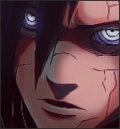-
Posts
289 -
Joined
-
Last visited
Reputation Activity
-
 gruntydatsun reacted to mikell in Regex... Repeating Block of Regex
gruntydatsun reacted to mikell in Regex... Repeating Block of Regex
... and there is nothing more to do but add the \K ("keep out") verb
$sAfter = StringRegExpReplace($sBefore, "(?m)(^\s{3}<null/>\s\r\n){3}\K", "$1")
Edit
Please note that as \K is used here as a lookbehind alternative, obviously this works too
$sAfter = StringRegExpReplace($sBefore, "(?m)(?<=(^\s{3}<null/>\s\r\n){3})", "$1")
-
 gruntydatsun reacted to TheXman in Regex... Repeating Block of Regex
gruntydatsun reacted to TheXman in Regex... Repeating Block of Regex
@gruntydatsun
Here's one of several ways you could do it.
example() Func example() Local $sBefore = _ '<row name="subTotal" mergeCellEnd="7" mergeCellStart="1"> ' & @CRLF & _ ' <cell type="text" name="subTotal">Subtotal: Hotpants Sales To Senior Execs</cell> ' & @CRLF & _ ' <null/> ' & @CRLF & _ ' <null/> ' & @CRLF & _ ' <null/> ' & @CRLF & _ ' <cell type="number" name="Year 1">0</cell> ' & @CRLF & _ ' <cell type="number" name="Year 2">0</cell> ' & @CRLF & _ ' <cell type="number" name="Year 3 and 4">1,000</cell> ' & @CRLF & _ ' <null/> ' & @CRLF & _ ' <null/> ' & @CRLF & _ '</row> ' & @CRLF Local $sAfter = StringRegExpReplace($sBefore, "(?sm)((?:^\s{3}<null/>\s\r\n){3})", "\1 <null/> " & @CRLF) ConsoleWrite("Before:" & @CRLF) ConsoleWrite($sBefore & @CRLF) ConsoleWrite("After:" & @CRLF) ConsoleWrite($sAfter & @CRLF) EndFunc
-
 gruntydatsun got a reaction from Draygoes in Reading/Manipulating Browser Content from Applications
gruntydatsun got a reaction from Draygoes in Reading/Manipulating Browser Content from Applications
if it's only for you and only to click two links, save yourself a lot of effort and just use MouseClick on some coords... then spend the time you would have spent writing code to sip coffee and dunk biscuits.... rapidly starting to slacken off for Straya Day wooohooO!!!!
-
 gruntydatsun got a reaction from Draygoes in System Microphone
gruntydatsun got a reaction from Draygoes in System Microphone
Use devcon
http://ccm.net/faq/1886-enable-disable-a-device-from-the-command-line
https://docs.microsoft.com/en-us/windows-hardware/drivers/devtest/devcon
-
 gruntydatsun got a reaction from ReformedOceot in Counting from 001?
gruntydatsun got a reaction from ReformedOceot in Counting from 001?
use & to join them
local $v1 = 1, $v2 = 2, $v3 = 3 local $v4 = $v1&$v2&$v3 msgbox(1,"together",$v4)
-
 gruntydatsun got a reaction from Sleepyguy in help - condition count 3 reset on false loop
gruntydatsun got a reaction from Sleepyguy in help - condition count 3 reset on false loop
lol you'll might get burned pretty hard for posting something that reads a bit like game automation though
Do $endofstage = PixelSearch( 484, 225, 551, 280, $bluexp, 5) Sleep (Random (600, 800)) If IsArray ($endofstage) = 1 Then Local $e = $e + 1 if $e = 3 then ExitLoop Else Local $e = 0 EndIf Until $e > 3
-
 gruntydatsun got a reaction from Earthshine in QUESTION
gruntydatsun got a reaction from Earthshine in QUESTION
If you were to manually do it, what tool would you use? Browser, putty etc
-
 gruntydatsun got a reaction from amin84 in Hotkey Program
gruntydatsun got a reaction from amin84 in Hotkey Program
Its a dead quiet day here so I've been mucking around with it
$aHotkeys = IniReadSection(@ScriptDir & "\test.ini", "Hotkeys") For $i = 1 To $aHotkeys[0][0] HotKeySet($aHotkeys[$i][0],"HotKeyPressed") Next While 1 Sleep(500) WEnd Func HotKeyPressed() for $x = 1 to UBound($aHotkeys)-1 if @HotKeyPressed = $aHotkeys[$x][0] Then Execute($aHotkeys[$x][1]) Next EndFunc and make a file called test.ini in the root of the program folder with contents:
[Hotkeys] +!d=ShellExecute("D:\backup") +!x=ShellExecute("D:\repo") this works for me
-
 gruntydatsun got a reaction from NewKid4 in Prevent string from changing back in start of loop
gruntydatsun got a reaction from NewKid4 in Prevent string from changing back in start of loop
declare
$larger = true
before the loop
-
 gruntydatsun got a reaction from MikahS in How to get name of IE page element?
gruntydatsun got a reaction from MikahS in How to get name of IE page element?
have a look in the the help file for _IEFormElementSetValue (examples at foot of that document)
get the firebug addon for firefox go to www.wikihow.com/macrame right click on the search box at the top select Inspect Element with Firebug check out the html for the form you want in the firebug window
In this case it's:
<form id="cse-search-box" action="/Special:GoogSearch"> <div> <input type="hidden" value="008953293426798287586:mr-gwotjmbs" name="cx"> <input type="hidden" value="FORID:10" name="cof"> <input type="hidden" value="UTF-8" name="ie"> <input type="text" x-webkit-speech="" class="search_box" value="" size="30" name="q" id="cse_q"> <input type="submit" onclick="gatTrack("Search","Search","Custom_search");" onmouseout="button_unswap(this);" onmouseover="button_swap(this);" class="search_button" value="Search" id="cse_sa"> </div> </form> So then this is the code to write something into the search box:
#include <IE.au3> $oIE = _IECreate("www.wikihow.com/Macrame") ;open page in IE and get a handle to it Local $oForms = _IEFormGetCollection($oIE,1) ;get handle to form: 1 means get 2nd form on page Local $oQuery = _IEFormElementGetCollection($oForms,3) ;get handle to element: 3 means 4th element of that form _IEFormElementSetValue($oQuery,"Organic Lambswool Mirkin Patterns") ;put what you want into the field Remember the numbering starts at zero so element 4 has index number 3.
-
 gruntydatsun got a reaction from TechCoder in need help with speeding up the script
gruntydatsun got a reaction from TechCoder in need help with speeding up the script
What I'm hearing your IT manager say is "I don't know how to do that or even what you're talking about and will not be admitting it to you today".
-
 gruntydatsun got a reaction from philkryder in I would like to have timestamps on autoIT traces
gruntydatsun got a reaction from philkryder in I would like to have timestamps on autoIT traces
This file implements TraceAdd() function.
C:Program FilesAutoIt3SciTELUAAutoItTools.lua
Good luck
-
 gruntydatsun got a reaction from MadaraUchiha in ComboBox Item Values
gruntydatsun got a reaction from MadaraUchiha in ComboBox Item Values
or write a getter
$iconValue = getIconValue(GuiCtrlRead($comboName)) Func getIconValue($string) Switch $string Case "No Icon" Return 0 Case "Error Icon" Return 23434 Case "Question Icon" Return 283 Case "Warning Icon" Return 9876 Case "Information Icon" Return 4567 EndSwitch EndFunc -
 gruntydatsun got a reaction from Shrapnel in how to monitor (in console) the processing time of each line of my scripts?
gruntydatsun got a reaction from Shrapnel in how to monitor (in console) the processing time of each line of my scripts?
yo dawg i heard you like scripts...
you can script a script to interleave the console writes in your script
that would be a nice tool to add to scite in the same way TOOLS > TRACE: ADD TRACE LINES works.