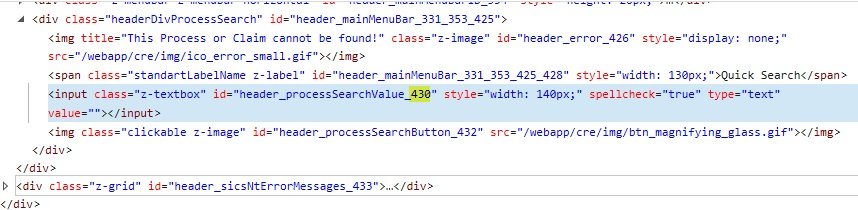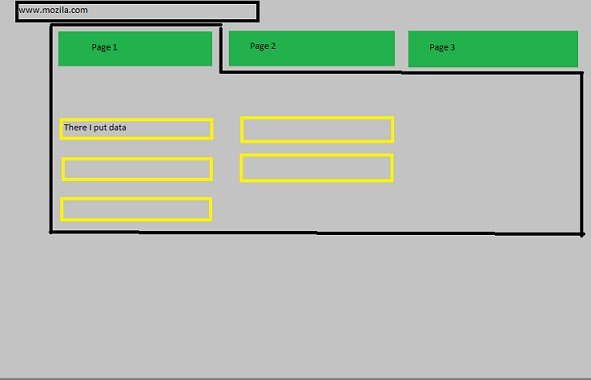-
Posts
10 -
Joined
-
Last visited
Recent Profile Visitors
The recent visitors block is disabled and is not being shown to other users.
AnakondaSK's Achievements

Seeker (1/7)
0
Reputation
-

_IE changing ID of text box
AnakondaSK replied to AnakondaSK's topic in AutoIt General Help and Support
I tried but does not work :/ Your script is working perfect on my Home pc but not ony my Working PC, as I said before, in company where I work there are restrictions in settings as I find out, so sadly all scripts I tried are not working properly. (For example your script just open IE with website and then it ends). No matter what, I would like to thank all people that helped me, I learned a lot in these few days! -

_IE changing ID of text box
AnakondaSK replied to AnakondaSK's topic in AutoIt General Help and Support
I would like to thank all for help. I finally find out where the problem was. I was testing my simple script at home and everything works fine, so I asked one IT guy in my company and he said that they have restriction in settings in case of scripts. So I can only fill text to text-boxes but I am unable to click on button by using_IE functions. I guess there is only option for me and that is to use mouseclick. So thank you all for help once more ! -

_IE changing ID of text box
AnakondaSK replied to AnakondaSK's topic in AutoIt General Help and Support
Look I made this super easy script for filling username and password then clicking on button "Prihlás" on public page. #include <IE.au3> Global $oIE = _IECreate("http://www.zoznam.sk/",1) $username = _IEGetObjByName($oIE, "login") $password = _IEGetObjByName($oIE, "password") $oForm = _IEGetObjByName ($oIE, "prihlas") _IEFormElementSetValue ($username, "123456") _IEFormElementSetValue ($password, "654321") Sleep(1000) _IEAction($oForm, "click")What it does...it fill username and password but does not click on button. Its possible that something is blocking my script ? some IE interface or something ? Thank for help -

_IE changing ID of text box
AnakondaSK replied to AnakondaSK's topic in AutoIt General Help and Support
I add this in my code as you recommended: if not IsObj($id) Then MsgBox(0,"Error", "No object") else MsgBox(0, "Error","Is object") EndIfAnd result in MsgBox was "Is Object", so now we know its object but still there is a question why my code dont want to click on it :/ -

_IE changing ID of text box
AnakondaSK replied to AnakondaSK's topic in AutoIt General Help and Support
Thank you very much for all answeres you all helped me a lot especially this one: Now I am able to track ID even if its it changing. So thank you one more time ! If I can ask you I have one more problem. I need to click on button, I have for sure the right ID of it but my code its not working, not sure why,I check id multiple times and I am not able find the problem why. HotKeySet("{ESC}", "Terminate") Opt("WinTitleMatchMode", 2) Opt("MouseCoordMode",0) #include <IE.au3> Call ("CREW") ;call function Func CREW() Global $oIE = _IECreate("www.nameofweb.com",1) ;open then website Local $sHTML_DocContents = _IEDocReadHTML($oIE) Local $aHTML_Element = StringRegExp($sHTML_DocContents,'mainProperties_assignedTo_clear_\d+',1) If @error == 0 Then Local $WOW = $aHTML_Element[0] ;now I have right ID of button (I check id through MSgBox and its the rifght one) EndIf Local $id = _IEGetObjById ($oIE, $WOW) _IEAction ($id, "click") ; Calling for click but its not working, dont know why _IELoadWait ($oIE) Sleep(2000) EndFunc Func Terminate() Exit 0 EndFuncThank you for your time and help I really appreciate it! -

_IE changing ID of text box
AnakondaSK replied to AnakondaSK's topic in AutoIt General Help and Support
I asked on this issue on one other forum and no one answered (same situation as here). I dont know if I am asking wrong or there is no solution for locating text box or button on webpage which is changing part of their ID every single time I open it. So I would like to ask for closeing this topic, Guess there is no reason for letting it open. -
Hello guys, I want script that locate text box on webpage and write text in it, problem is that, that website is changing their ID of text boxes. The last few digits of ID(highlighted yellow one) is changing every single time, so i would like to ask if there is way how to solve this. /// It is possible to use only part of ID to localize the text box ? Thanks
-

Little help with my job script
AnakondaSK replied to AnakondaSK's topic in AutoIt General Help and Support
Sorry, here it is. Its only part of whole code. This part is for Autofill information to this WebApp. Dont know why but i cant post it here through the "add code" function so this is only way it works for me. Hope its fine. HotKeySet("{ESC}", "Terminate") Opt("WinTitleMatchMode", 2) Opt("MouseCoordMode",0) Global $Data1 Global $Data2 $Data1="Text that is different" ;first variability $Data2="Text that is different" ;second variability CREW() Func CREW() WinActivate("Process Workspace for Process") ;this open my active Mozilla with app Send("Process Type") ;this highlight text before my first empty field, from this point i navigate through fisrt bookmark press Tab key Send("{Enter}") Send("{TAB}") Send("{down 2}") Send("{Enter}") Sleep(1500) Send("{TAB}") Send("Same text I insert everytime") ;Same text every time I fillin this app Sleep(200) Send("{Enter}") Send("{TAB}") Send("Same text I insert everytime") ;Same text every time I fillin this app Sleep(200) Send("{TAB 5}") Send("{Delete}") Send("Same text I insert everytime") ;Same text every time I fillin this app Sleep(500) Send("{Enter}") Send("{TAB 2}") ;here insert date from Lotus Notes (working on it in another script) Send("{TAB}") Send("{Delete}") Send("Same text I insert everytime") Sleep(500) Send("{Enter}") Send("{TAB}") ;here insert date from Lotus Notes (working on it in another script) Send("{TAB}") Send($Data1) ;Only this text change in inserting info to app Send("{TAB 4}") Send($Data2) ;Only this text change in inserting info to app Send("{TAB}") Send("{alt}") Send("Document Type") ;Same text every time I fillin this app Send("{TAB}") Send("{down 2}") Send("{Enter}") ;------------------->>>>>>>>>>>>>>>>>>>>>>>>>>>> Here I need some way to move to second bookmark to continue in process. EndFunc Func Terminate() Exit 0 EndFunc (Problem is I can open it only with Mozilla Firefox :/) My bad I find out that is possible to run it with Internet explorer too Code.au3- 3 replies
-
- button
- controlclick
-
(and 2 more)
Tagged with:
-
Hello guys, I am quiet new here and most important only beginner in scripting. One part of my work in my job is inserting pretty much the same information into Web Application of my company. So I made simply mousle click script and it kinda worked. Few colleagues saw it and they want this script too, so I decided to improve it and make it more suitable and better for other computers. Mostly i removed mouse click and things that can make some errors for other users. I made it slowly but quiet good, but i have one problem on the end of process. In Web app i have 3 bookmarks (Page 1,2,3 -The green ones). Every bookmark has own yellow fields where i am inserting required data. I find out that i can move through yellow fields just by Tab key, but my problem is I am unable to move/switch without mouse click to other green bookmarks and to get acces to "page2" yellow fields. This web app is running on Mozilla Firefox, so my attempt to get information from Autoit window info failed (I got only information about the page) So i would like to ask you guys, is there any way to do ControlClick just by knowing the name of the bookmark ?(because all my attempts and searching for answers failed) Or any way how to press that green bookmark without using Mouse Click and only knowing the name of Bookmark I would be thankful for any help or advice. Have a nice day and thanks for any help! Here is Example i made how it looks like (I have restriction of putting screens of real app) Ps. not sure if it helps but this web app has searh tool and after typing "page2" it will highlight the bookmark. (Then it is possible copy the name, but nothing like enter ot etc is not working even if the bookmark is highlight.
- 3 replies
-
- button
- controlclick
-
(and 2 more)
Tagged with:
-
Hello, I started using the AutoIT Yesterday so i am total newbie in IT... I recorded script what i needed but i have one problem with it, the script can not recognize windows. Basicaly what i need is from this script is to move to Window1 and then press Q and then move to Window2 and press Q. -snipped code- I would never asked for advice, because for sure there must be a lot of topics about how to do it, but i gave promise to finish until 15:00 and so far all my attempts to make it ended very bad. Sorry for my bad english and bothering you Thank if someone can help me