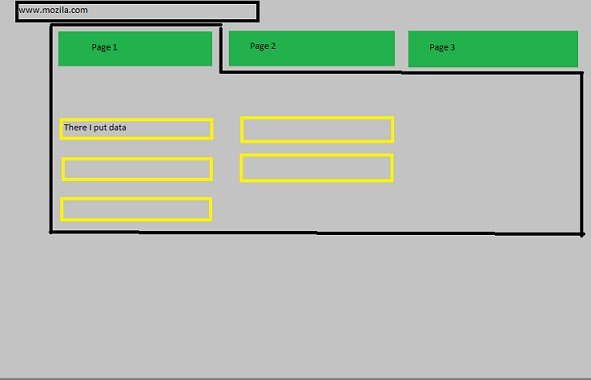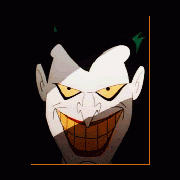Search the Community
Showing results for tags 'webpage'.
-
Autoit team are assbags. They want to hold out that they are soooo much smarter than everyone else and they really don't want to help anyone with their questions. In that case then why have a website. Oh i know, they get their kicks out of laughing at everyone.
-
Hay guys Just had an idea and wanted to know where to start. I want to download a screenshot of a website automatically into a .png .jpg ect format so I can then set it as my desktop background. This might be for for news: When the latest news is added to a website a screenshot of that website is saved and added to my desktop background. I have tried using website that already do the screenshot but you have to open the website and click the button for it to generate one and thus InetGet does not help. Any Ideas?
- 14 replies
-
I apologize for my poor coding skills, but only on occasion do I have a need to automate a repetitious task to save time. In a nutshell the following code is supposed to go to a website, save the site using Scrapbook (a plugin used by an older version of Firefox), rename the folder in Windows Explorer that Scrapbook assigns a random name for and then moves on to the next website, of which there are hundreds. Everything works, except after the address bar gets populated with the URL, it's like the ENTER key never gets pushed. The weird thing is, this worked yesterday before I left to go home and when I came in this morning it didn't work. The next thing I'll be trying to learn is to loop this with a the list of the websites. Thank you for your help! WinActivate( "[CLASS:MozillaWindowClass]" ) ;Apply focus to the open Mozilla firefox window Sleep(500) Send("^k") ;Apply focus to the address bar Sleep(500) Send("www.WEBSITE.com {ENTER}") ;Send the website to the address bar Sleep(10000) ;Wait for the website to fully open Send("!c") ;Opens the drop down menu for Scrapbook Sleep(2000) Send("{ENTER}") ;Selects the default drop down selection of save Sleep(20000) WinActivate( "[CLASS:CabinetWClass]" ) ;Applies focus to the open Windows Explorer window where the websites are saved Sleep(1000) Send("{SPACE}") ; Selects a folder in the folders list Sleep(200) Send("{HOME}") ;Moves to the top folder Sleep(200) Send("{F2}") ;Keyboard shortcut to rename the folder Sleep(200) Send("www.WEBSITE.com {ENTER}") ;Applies the new name to the folder
-
I have to open a URL on Mozilla Firefox , cursor is by default userid textbox, had to send userid, send tab, send pwd with flag 1 , send tab, send Enter. But Script is Failing to take Password. Any Help #include <Constants.au3> #include <IE.au3> #include <PassMask.au3> If $CmdLine[0] <> 3 Then MsgBox($MB_OK, "Usage", "ps_weblogin_FireFox <Url> <Browser Title> <Text to Send>") Else web_login($CmdLine[1], $CmdLine[2], $CmdLine[3]) EndIf Func web_login($bt_url, $bt_Title, $bt_SendText) Local $ff = Run("C:\Program Files (x86)\Mozilla Firefox\firefox.exe " & $bt_url) WinWaitActive($bt_Title) Sleep(2000) ControlSend("","","",$bt_SendText) EndFunc _______________________________________________ _______________________________________________ Func Mask_Password($Password) $MaskPassword = $Password $MaskPassword = StringReplace($MaskPassword, "#", "||||||#@@@@@@") $MaskPassword = StringReplace($MaskPassword, "!", "||||||!@@@@@@") $MaskPassword = StringReplace($MaskPassword, "+", "||||||+@@@@@@") $MaskPassword = StringReplace($MaskPassword, "^", "||||||^@@@@@@") $MaskPassword = StringReplace($MaskPassword, "{", "||||||{@@@@@@") $MaskPassword = StringReplace($MaskPassword, "}", "||||||}@@@@@@") $MaskPassword = StringReplace($MaskPassword, "||||||", "{") $MaskPassword = StringReplace($MaskPassword, "@@@@@@", "}") Return $MaskPassword EndFunc
-
Hello, I have searched and searched the web for an answer on how to get data from a webpage and paste it into a notepad document. The problem is I need to access a website that is not on the internet but yet only on our local network so the IP will be "192.168.125.xxx" This site only displays a few things but what I need to do is pull two parts of information that are located in a table. looking at this as an excel point of view this would be cells B2 and C2. These cells hold two numbers that say 850 Watts and 3 Watts, but they change all the time. If I do a page "inspect element" I can see these exact numbers in the source code but very deep. Currently I have the following code: run ("C:\Program Files (x86)\Google\Chrome\Application\chrome.exe") sleep(500) Send("192.168.125.xxx") Send("{Enter}") sleep(100) Send("password") Send("{Enter}") How do I get AutoIT to see these two data points and copy and paste them into a notepad. I do not really need the webpage to open, but will deal with it if I need to. ** I have attached an image of the data I need. Thanks, Bdenn
-
Hello all! I'm trying to figure out how to display the contents of my Microsoft Outlooks inbox inside of an AutoIt GUI. So far, I've managed to embed it perfectly and the website looks fantastic, but whenever I click on a message in my inbox, I can't view it. I also can't create new messages or search my inbox. I figured this was probably an ActiveX or JavaScript incompatibility. Any ideas? Local $oIE = _IECreateEmbedded() $browserObj = GUICtrlCreateObj($oIE, 20, 60, 780, 580) _IENavigate($oIE, "https://outlook.office.com/owa/#path=/mail")
-
Hello guys, I am quiet new here and most important only beginner in scripting. One part of my work in my job is inserting pretty much the same information into Web Application of my company. So I made simply mousle click script and it kinda worked. Few colleagues saw it and they want this script too, so I decided to improve it and make it more suitable and better for other computers. Mostly i removed mouse click and things that can make some errors for other users. I made it slowly but quiet good, but i have one problem on the end of process. In Web app i have 3 bookmarks (Page 1,2,3 -The green ones). Every bookmark has own yellow fields where i am inserting required data. I find out that i can move through yellow fields just by Tab key, but my problem is I am unable to move/switch without mouse click to other green bookmarks and to get acces to "page2" yellow fields. This web app is running on Mozilla Firefox, so my attempt to get information from Autoit window info failed (I got only information about the page) So i would like to ask you guys, is there any way to do ControlClick just by knowing the name of the bookmark ?(because all my attempts and searching for answers failed) Or any way how to press that green bookmark without using Mouse Click and only knowing the name of Bookmark I would be thankful for any help or advice. Have a nice day and thanks for any help! Here is Example i made how it looks like (I have restriction of putting screens of real app) Ps. not sure if it helps but this web app has searh tool and after typing "page2" it will highlight the bookmark. (Then it is possible copy the name, but nothing like enter ot etc is not working even if the bookmark is highlight.
- 3 replies
-
- button
- controlclick
-
(and 2 more)
Tagged with:
-
Hi, Does anyone know how I could retrieve text from a webpage to be placed in a variable but without loading up a IE or any other browser? For example: http://www.macvendorlookup.com/api/pipe/0023AB7B5899
-
Hi all i have a long excel file that have organized data (all the file have the same fields numbers) and i have a webpage that have input boxes as the same count of the excel files so i have to copy the first excel filed and paste it in the first input box then the second files and paste it in the second input box and so on my question is is there is a way to make this faster that sending keyboard strokes or using mouse ? i remember there was excel functions in Autoit maybe they will be useful but how can i deal with the web page ? any ideas ?