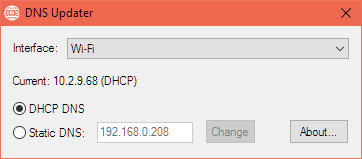Search the Community
Showing results for tags 'networking'.
-
Hi to all, I was wondering how to do something like this powershell command: Get-NetConnectionProfile -InterfaceAlias "Ethernet" | Set-NetConnectionProfile -NetworkCategory Private -Confirm:$false -PassThru natively, or bypassing powershell, in AutoIt. My goal is to change the state of the current network connection from public to private and viceversa. And looking beyond, to enable/disable network discovery, network crypt properties, sharing options etc....
- 7 replies
-
- network
- networking
-
(and 1 more)
Tagged with:
-
Hay guys Just had an idea and wanted to know where to start. I want to download a screenshot of a website automatically into a .png .jpg ect format so I can then set it as my desktop background. This might be for for news: When the latest news is added to a website a screenshot of that website is saved and added to my desktop background. I have tried using website that already do the screenshot but you have to open the website and click the button for it to generate one and thus InetGet does not help. Any Ideas?
- 14 replies
-
Hello, I solved it - only had to add a sleep for 10 seconds or so to make sure the shell could see the I.P. address change. I'm working in Windows PE environment (10.0.10586). I think I have some permissions issue related to AutoIT I've tried with Net Share and with DriveMapAdd - neither work. So finally I made the script output a batch file with a pause and what I found is that in WinPE, the batch file behaves differently if it's run at the command prompt or if it is spawned by AutoIT. If spawned by AutoIT, the net use command gives error 1231 "The network location cannot be reached". I assume this is the same problem that DriveMapAdd is having. But if I run the same batch file under the command shell in the Windows PE instance, it works. I also made a simple test with Ping() and it always returns 1 (host is offline) but I can ping it from the command line in the same PE session. Are there service dependencies for this to work? What is preventing AutoIT from accessing the network? Below sample is kind of dirty but illustrates what I'm doing. Could use a lot more refinement for error checking etc. ;~ #RequireAdmin #include <Array.au3> #include <AutoItConstants.au3> _SetUpPEIP() Func _SetUpPEIP() Local $s_user = "USER" Local $s_pass = "PASS" Local $s_RMTIP = "10.1.1.4" Local $s_RMTSHR = "SHARED_FOLDER" Local $s_IPPrefix = "10.1.1." Local $s_netMask = "255.255.255.0" Local $s_StartIP = 20 Local $a_NICs[1] Local $objWMIService = ObjGet("winmgmts:\\localhost\root\CIMV2") Local $colItems = $objWMIService.ExecQuery("SELECT * FROM Win32_NetworkAdapter", "WQL") If IsObj($colItems) Then ; gather network card names For $objItem In $colItems If $objItem.NetConnectionStatus == "2" Or $objItem.NetConnectionStatus == "9" Then _ArrayAdd($a_NICs, $objItem.NetConnectionID) EndIf Next EndIf If IsArray($a_NICs) Then ; assign them I.P. addresses For $i = 1 To UBound($a_NICs) - 1 $s_setIP = "netsh interface IP set address name=""" & $a_NICs[$i] & """ static " & $s_IPPrefix & $i + $s_StartIP - 1 & " " & $s_netMask $s_ipRes = RunWait(@ComSpec & " /c " & $s_setIP, @ScriptDir, @SW_HIDE) ; expect 0 Sleep(100) ConsoleWrite($s_setIP & " result is: " & $s_ipRes & @CRLF) Next Sleep(10000) ; wait for the shell to catch up and enum the I.P. $sres = DriveMapAdd("Z:", "\\" & $s_RMTIP & "\" & $s_RMTSHR, $DMA_PERSISTENT, $s_user, $s_pass) ; now map a drive Else ; error! No cards found! EndIf EndFunc ;==>_SetUpPEIP
- 2 replies
-
- windows pe
- winpe
-
(and 3 more)
Tagged with:
-
I've learned so much from the AutoIt community and figured it is about time I start giving something back. I am open sourcing all my software and Complete Internet Repair is the first program I am releasing. Complete Internet Repair will give you a free option to attempt to repair everything internet related. With any repair utility, you will need to remember only two golden rules. Firstly; don't try to repair something that is not broken, you might break it. Secondly; Comnplete Internet Repair cannot repair it all, we are not like the all-seeing and all-knowing Oracle, we cannot anticipate each and every situation, but this all said; it should be able to help with most internet issues. Complete Internet Repair could help if you are experiencing any of the following problems: Internet or network problem after removing adware, spyware, virus, worm, Trojan horse, etc. Loss network connection after installing/uninstalling adware, spyware, antispam, vpn, firewall or other networking programs. Unable to access any website or can only access some websites. Pop-up error window with network related problem description. No network connectivity due to registry errors. DNS lookup problem. Fail to renew the network adapter’s IP address or other DHCP errors. Network connectivity issue with limited or no connections message. Windows update does not work. You are having problems connecting to secured websites (ex. Banking). Internet Explorer stopped working or crashes all the time. A few other internet errors, but we will not discuss all here. Update 22 October 2016 Exes are now signed. New installation utility. Now built on the ReBar Framework. New Update Notification System. Resources moved to external Dll files. Added support for Windows 10. New Interface. New Logging System. New Reset Rroxy Server Configuration. New Registry based Method for configuring Services. Cleaner Optimized Code. You can download Complete Internet Repair 3 and Source Code at: http://www.rizonesoft.com/downloads/complete-internet-repair/ The source code can be viewed on GitHub here. Please while you're there, give it a Star! Please let me know what you think and if you have any suggestions, I would love to hear about it.
- 17 replies
-
- internet
- networking
-
(and 1 more)
Tagged with:
-
Hi. I just released this software, we need it to override the DHCP server at work. Our DHCP server does not allow per-mac-address configuration, so I coded this utility to allow our developers to use our area's custom DNS server, regardless of what DHCP provides, and let them have the possibiity to quickly shift to automatic configuration when they take their laptops home. https://github.com/pupitetris/DNS-Updater An afternoon's worth of coding, and another half day for polish and release. Pretty old-school simplicity; it was a good excercise to finally code some UI using AutoIt. Hope it's useful to someone.