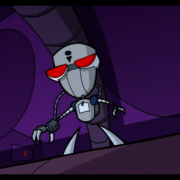Search the Community
Showing results for tags 'archive'.
-
Hi there, my aim was to be able to pack files, even inside folders, into a .dat file (just because) and then extract the files from it, while retaining the path structure. Run the script as normal, drag files and or folders into the listview, when all files you want to pack are there, press "go" button. Doesn't work if you drag from multiple sources, only admits drag and drop from the same folder. SFX.dat is created, to extract them back run the script with '/ext' parameter, it extracts the .ini which is what holds the filenames, then it extracts the file one by one efectivelly splitting .dat into pieces and writing those pieces into new files. There you go. This is a proof of concept, not sure it will be of use to anyone, but there you go. #Region ;Wrapper ;#RequireAdmin ;Disables Console #pragma compile(UPX, false) #pragma compile(CompanyName, '') #pragma compile(ProductVersion, 1.0) #pragma compile(FileVersion, 1.0) #pragma compile(x64, false) #pragma compile(Icon, 'Archive1.ico') #AutoIt3Wrapper_UseUpx=n #AutoIt3Wrapper_UseX64=n #AutoIt3Wrapper_ShowProgress=y #AutoIt3Wrapper_Res_SaveSource=y #AutoIt3Wrapper_Res_Fileversion=1.0 #AutoIt3Wrapper_Icon='Archive1.ico' #AutoIt3Wrapper_Res_Icon_Add='Archive1.ico' #Autoit3Wrapper_Testing=n #AutoIt3Wrapper_Run_Tidy=y #AutoIt3Wrapper_Run_AU3Check=y #AutoIt3Wrapper_Run_Debug_Mode=n #AutoIt3Wrapper_AU3Check_Stop_OnWarning=y #AutoIt3Wrapper_AU3Check_Parameters=-d -w 1 -w 2 -w 3 -w- 4 -w 5 -w 6 -w- 7 #EndRegion ;Wrapper ;============================================================================= #Region ;FileInstall #include <File.au3> #include <Marquee.au3> #include <WinAPIEx.au3> #include <Constants.au3> #include <GuiListView.au3> #include <FileConstants.au3> #include <GUIConstantsEx.au3> #include <MsgBoxConstants.au3> #include <StaticConstants.au3> #include <WindowsConstants.au3> #include <ListViewConstants.au3> Global $__aGUIDropFiles = 0, $__hGUI = 0 Local $StringSep = 'SeparateHere' Local $WFl, $Split, $Fop, $FRd, $Listview, $ContextMenu, $aReturn, $aList Local $GetItemTxt1, $GetItemTxt2, $SectArray, $IRead, $SplitIni, $Splt, $Dir, $DropDir, $DropDirIni Local $GMarquee, $Progress_1, $LabelP ;============================================================================= ;RegWrite( ;============================================================================= Local $aProcessList = ProcessList(@AutoItPID) If $aProcessList[0][1] >= 2 Then Exit OnAutoItExitRegister("Quit") Opt("GUIOnEventMode", 1) Opt("GUIEventOptions", 1) #EndRegion ;FileInstall FileInstall("Marquee.au3", @TempDir & "\Marquee.au3") FileInstall("Archive1.ico", @TempDir & "\Archive1.ico", 0) TraySetIcon(@TempDir & "\Archive1.ico") GUISetIcon(@TempDir & "\Archive1.ico") ;============================================================================= If StringInStr($cmdlineRaw, "/source") Then FileInstall("SFX.au3", @TempDir & "\SFX.au3", 0) Exit ElseIf StringInStr($cmdlineRaw, "/Ext") Then If FileExists($CmdLine[2]) Then $GMarquee = GUICreate("SFX", 240, 70, -1, @DesktopHeight / 4) GUISetOnEvent($GUI_EVENT_CLOSE, "Quit") $Progress_1 = GUICtrlCreateProgress(10, 10, 220, 20, 0x0008) $LabelP = GUICtrlCreateLabel('Working...', 10, 40, 100) GUISetState(@SW_SHOW) _ProgressMarquee_Start($Progress_1) ;Start $WFl = FileOpen($CmdLine[2], 512) $FRd = FileRead($WFl) $Split = StringSplit($FRd, $StringSep, 1) FileWrite('SFX.ini', Binary($Split[1])) $DropDirIni = IniRead("SFX.ini", "Path", 'DropDir', '') $SectArray = IniReadSection('SFX.ini', 'Binary') For $f = 1 To $SectArray[0][0] DirCreate($DropDirIni) FileWrite($DropDirIni & $SectArray[$f][0], Binary($Split[$f + 1])) Next FileClose($WFl) _ProgressMarquee_Stop($Progress_1) ;Stop GUIDelete($GMarquee) MsgBox(64, 'SFX', 'Complete!') FileDelete('SFX.ini') Exit Else MsgBox(64, 'Error', 'Parameter wrong or file not found: ' & @CRLF & 'Syntax Example: SFX.exe /Ext "C:\Somefile.dat"') EndIf Else ;StringInStr($cmdlineRaw, "/Build") Then $__hGUI = GUICreate('Drag&Drop Multiple Files', 600, 315, 100, 100, Default, $WS_EX_ACCEPTFILES) $Listview = GUICtrlCreateListView('Path|Size', 10, 10, 580, 258, $LVS_SHOWSELALWAYS + $LVS_SINGLESEL + $LVS_EDITLABELS + $LVS_NOSORTHEADER, $LVS_EX_GRIDLINES + $LVS_EX_FULLROWSELECT) $ContextMenu = GUICtrlCreateContextMenu($Listview) GUICtrlCreateMenuItem("Delete", $ContextMenu, 1) GUICtrlSetOnEvent(-1, "Delete") GUICtrlCreateMenuItem("Clear List", $ContextMenu, 2) GUICtrlSetOnEvent(-1, "Clear") GUICtrlCreateButton('Go', 10, 280, 50, -1) GUICtrlSetOnEvent(-1, 'Go') GUICtrlSetBkColor($Listview, 0x888888) GUICtrlSetState($Listview, $GUI_DROPACCEPTED) GUISetState(@SW_SHOW, $__hGUI) TraySetIcon(@TempDir & "\Archive1.ico") GUISetIcon(@TempDir & "\Archive1.ico") GUISetOnEvent($GUI_EVENT_CLOSE, "Quit") GUISetOnEvent($GUI_EVENT_DROPPED, "Drop") GUIRegisterMsg($WM_DROPFILES, 'WM_DROPFILES') _WinAPI_ChangeWindowMessageFilterEx($__hGUI, $WM_DROPFILES, $MSGFLT_ALLOW) _WinAPI_ChangeWindowMessageFilterEx($__hGUI, $WM_COPYDATA, $MSGFLT_ALLOW) _WinAPI_ChangeWindowMessageFilterEx($__hGUI, $WM_COPYGLOBALDATA, $MSGFLT_ALLOW) While 1 Switch GUIGetMsg() Case $GUI_EVENT_CLOSE ExitLoop EndSwitch Sleep(500) WEnd GUIDelete($__hGUI) EndIf ;============================================================================= Func Go() $GMarquee = GUICreate("SFX", 240, 70, -1, @DesktopHeight / 4) GUISetOnEvent($GUI_EVENT_CLOSE, "Quit") $Progress_1 = GUICtrlCreateProgress(10, 10, 220, 20, 0x0008) $LabelP = GUICtrlCreateLabel('Working...', 10, 40, 100) GUISetState(@SW_SHOW) _ProgressMarquee_Start($Progress_1) ;Start If _GUICtrlListView_GetItemCount($Listview) <> 0 Then For $c = 0 To _GUICtrlListView_GetItemCount($Listview) - 1 $GetItemTxt1 = _GUICtrlListView_GetItemText($Listview, $c, 0) $GetItemTxt2 = _GUICtrlListView_GetItemText($Listview, $c, 1) IniWrite('SFX.ini', 'Binary', $GetItemTxt1, $GetItemTxt2) Next EndIf $SectArray = IniReadSection("SFX.ini", "Binary") $DropDirIni = IniRead("SFX.ini", "Path", 'DropDir', '') $Fop = FileOpen('SFX.ini', 16) $FRd = FileRead($Fop) FileClose($Fop) $WFl = FileOpen('SFX.Dat', 26) FileWrite($WFl, $FRd & StringToBinary($StringSep, 1)) FileDelete('SFX.ini') ;============================================================================= For $s = 1 To $SectArray[0][0] $Fop = FileOpen($DropDir & $SectArray[$s][0], 16) $FRd = FileRead($Fop) FileClose($Fop) FileWrite($WFl, $FRd & StringToBinary($StringSep, 1)) Next FileClose($WFl) _ProgressMarquee_Stop($Progress_1) ;Stop GUIDelete($GMarquee) MsgBox(64, 'SFX', 'Complete!') EndFunc ;==>Go ;============================================================================= Func Delete() _GUICtrlListView_DeleteItemsSelected($Listview) EndFunc ;==>Delete ;============================================================================= Func Clear() _GUICtrlListView_DeleteAllItems($Listview) EndFunc ;==>Clear ;============================================================================= Func WM_DROPFILES($hWnd, $iMsg, $wParam, $lParam) #forceref $hWnd, $lParam Switch $iMsg Case $WM_DROPFILES Local Const $aReturn = _WinAPI_DragQueryFileEx($wParam) If UBound($aReturn) Then $__aGUIDropFiles = $aReturn Else Local Const $aError[1] = [0] $__aGUIDropFiles = $aError EndIf EndSwitch Return $GUI_RUNDEFMSG EndFunc ;==>WM_DROPFILES ;============================================================================= Func Drop() $GMarquee = GUICreate("SFX", 240, 70, -1, @DesktopHeight / 4) GUISetOnEvent($GUI_EVENT_CLOSE, "Quit") $Progress_1 = GUICtrlCreateProgress(10, 10, 220, 20, 0x0008) $LabelP = GUICtrlCreateLabel('Working...', 10, 40, 100) GUISetState(@SW_SHOW) _ProgressMarquee_Start($Progress_1) ;Start $DropDir = StringLeft($__aGUIDropFiles[1], StringInStr($__aGUIDropFiles[1], '\', 2, -1)) IniWrite('SFX.ini', 'Path', 'DropDir', StringLeft($__aGUIDropFiles[1], StringInStr($__aGUIDropFiles[1], '\', 2, -1))) For $i = 1 To $__aGUIDropFiles[0] Local $StrDropCheckFolder = StringInStr($__aGUIDropFiles[$i], '.') If $StrDropCheckFolder = 0 Then $aList = _FileListToArrayRec($__aGUIDropFiles[$i], '*', 1, 1, 0, 2) For $f = 1 To $aList[0] GUICtrlCreateListViewItem(StringTrimLeft($aList[$f], StringLen($DropDir)) & '|' & FileGetSize($aList[$f]), $Listview) GUICtrlSendMsg($Listview, $LVM_SETCOLUMNWIDTH, 0, -1) GUICtrlSendMsg($Listview, $LVM_SETCOLUMNWIDTH, 1, -1) Next Else GUICtrlCreateListViewItem(StringTrimLeft($__aGUIDropFiles[$i], StringLen($DropDir)) & '|' & FileGetSize($__aGUIDropFiles[$i]), $Listview) GUICtrlSendMsg($Listview, $LVM_SETCOLUMNWIDTH, 0, -1) GUICtrlSendMsg($Listview, $LVM_SETCOLUMNWIDTH, 1, -1) EndIf Next _ProgressMarquee_Stop($Progress_1) ;Stop GUIDelete($GMarquee) EndFunc ;==>Drop ;============================================================================= Func Quit() Exit EndFunc ;==>Quit ;============================================================================= EDIT: Bugfixes, now uses parameter to extract a specific filename .dat: sfx.exe /ext "Filepath.dat" It extracts to the same path as when it was packed. Regfile to call the unpack (exe path has to be adjusted):
-
Hello all I was wondering if any one new of a way to extract the files from a Comic Book Archive (.cbr)? My original thought was to use 7za.exe (&-zip console app) but when I run: 7za x 1.cbr 7-zip returns: Processing archive: 1.cbr Error: Can not open file as archive Does anyone a suggestion or other method? PS I am trying to make a .cbr to .pdf script