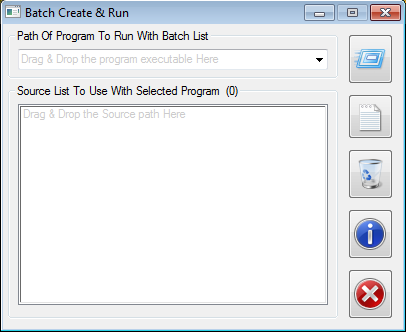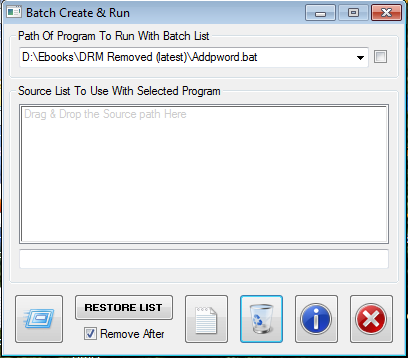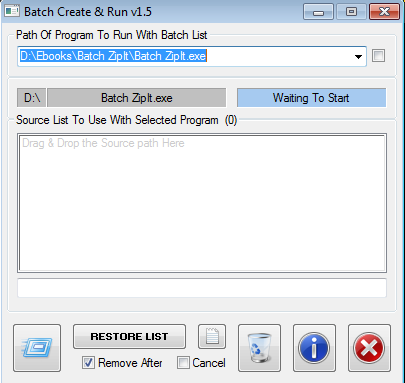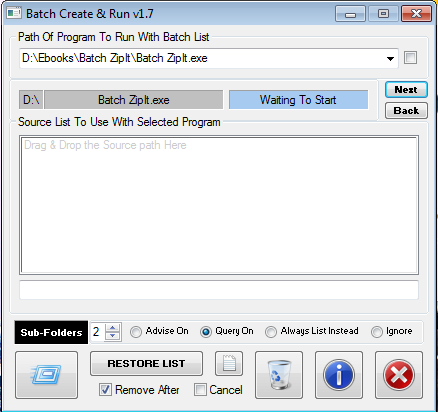Search the Community
Showing results for tags 'command-line'.
-
Just a little program I whipped up a couple of days ago, to fill a need. It has a few nice features. Basically it gives batch list ability, to any program that supports an input path on the command-line (%1 etc). It only supports drag & drop, and uses RunWait .... but feel free to adapt to your needs. Batch Create & Run v1.8.zip BUGFIX OLDER DOWNLOADS Older Screenshot NOTE - My usage was with a BAT file, so even though I coded for EXE files as well, that element remains untested, but should work. EDIT - Of course, if you use a DOS (console) EXE, you might want to add a checkbox to specify that the @Comspec method should be used. Perhaps I will add that ... one day. DONE
- 10 replies
-
- command-line
- batch list
-
(and 1 more)
Tagged with:
-
How do I check if there is no process left in my commando line when I use aerender. Basic code looks like this: aerender -project c:\projects\project_1.aep -comp "Composition_1" -output c :\output\project_1\project_1.avi After this code is written aerender goes through every image to create the avi, depending to the amount of images this takes quiet a while. Is it possible to check in Autoit if there are no running processes left in the command line or if aerender fully finished?
-
I'm attempting to created a windows task using SCHTASKS, but seem to have my formatting incorrect as a double quote is getting stripped out. How might I correct my code to resolve this dilemma? #RequireAdmin #include <AutoItConstants.au3> Global $TaskName, $sStartTime, $Program, $ProgramName, $Argument $TaskName = "MyTask" $sStartTime = "15:00" $ProgramName = "\\Server\share\myapp.exe" $Argument = " /verbose" $Program = '"' & $ProgramName & '"' & $Argument & '"' MsgBox(0, "Program with Argument", $Program) Scheduler() Func Scheduler() Local $sCmd, $sStartDate, $sDateTime, $sXtra_Parms, $Result Local $QueryTask = Run("SCHTASKS /QUERY /TN " & $TaskName, "", @SW_HIDE, $STDOUT_CHILD) Local $line = "" If @OSVersion = "WIN_VISTA" Or @OSVersion = "WIN_7" Or @OSVersion = "WIN_8" Or @OSVersion = "WIN_81" Then $sXtra_Parms = " /Z /V1" While 1 $line &= StdoutRead($QueryTask) If @error Then ExitLoop WEnd If $line = "" Then MsgBox(1, "Task Command", 'SCHTASKS /CREATE /TN ' & $TaskName & ' /TR ' & '"' & $Program & '"' & ' /ST ' & $sStartTime & ' /SC ONCE /RU SYSTEM' & $sXtra_Parms) $sCmd = 'SCHTASKS /CREATE /TN ' & $TaskName & ' /TR ' & '"' & $Program & '"' & ' /ST ' & $sStartTime & ' /SC ONCE /RU SYSTEM' & $sXtra_Parms ;$sCmd = 'SCHTASKS /CREATE /TN ' & $TaskName & ' /TR ' & $Program & ' /ST ' & $sStartTime & ' /SC ONCE /RU SYSTEM' & $sXtra_Parms Else $sCmd = 'SCHTASKS /CHANGE /TN ' & $TaskName & ' /ST ' & $sStartTime EndIf $Result = Run($sCmd, "", @SW_HIDE) If $Result > 0 Then MsgBox(64, "Success!!", "The task was successfully created.") Else MsgBox(48, "Sorry...", "There was a problem scheduling this installation, please contact the HelpDesk for assistance.") EndIf EndFunc ;==>Scheduler The task is created with the above code, except the formatting is wrong so I getting an invalid directory error upon run time. The above creates this command (Serversharemyapp.exe" /verbose) in the task scheduler. What I'm actually trying to get is ("Serversharemyapp.exe" /verbose) The first double quote is being stripped out using my faulty code. Any suggestions? Thanks for your time, -Mike
- 5 replies
-
- schtasks
- command-line
-
(and 2 more)
Tagged with: