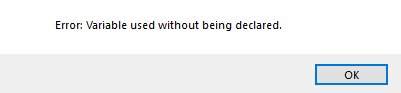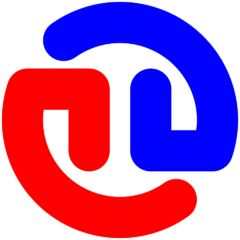Search the Community
Showing results for tags 'compiled exe'.
-
I am encountering a perplexing issue while running a script, and I would appreciate your insights and assistance in resolving it. Here's a brief description of the problem: When I execute the script within the AutoIt environment, it runs smoothly without any errors or problems. However, when I compile the script into an executable and attempt to run it, an error occurs stating, "Variable used without being declared." I have made diligent efforts to identify the undeclared variable, but unfortunately, I have been unsuccessful in locating it. I have reviewed EzMySqll.au3 UDF made by @Yoriz thoroughly, and declared all undeclared variables now they all appear to be appropriately declared before usage. Global $str_db_host, $str_db_user, $str_db_password, $str_database Func data_computers_insert() Local $serialNumber Local $computerName Local $submissionDate Local $sqlQuery ; Start the MySQL connection _EzMySql_Startup() ; Open the connection to the database _EzMySql_Open($str_db_host, $str_db_user, $str_db_password, $str_database, "3306") If @error Then MsgBox(16, "Error", "Failed to open the MySQL connection.") Return EndIf ; Set the values for the computer $serialNumber = RegRead("HKEY_LOCAL_MACHINE\HARDWARE\DESCRIPTION\System\BIOS", "SystemProductName") If @error Then MsgBox(16, "Error", "Failed to read the serial number from the registry.") _EzMySql_Close() _EzMySql_ShutDown() Return EndIf $computerName = @ComputerName $submissionDate = @YEAR & "-" & @MON & "-" & @MDAY ; Build the SQL query $sqlQuery = "INSERT INTO Computers (SerialNumber, ComputerName, SubmissionDate) VALUES ('" & $serialNumber & "', '" & $computerName & "', '" & $submissionDate & "')" ; Display the SQL query in the console ConsoleWrite("SQL Query: " & $sqlQuery & @CRLF) ; Execute the query _EzMySql_Exec($sqlQuery) If @error Then MsgBox(16, "Error", "Failed to execute the SQL query.") _EzMySql_Close() _EzMySql_ShutDown() Return EndIf _EzMySql_Close() _EzMySql_ShutDown() EndFunc I run this script using mentioned UDF. But I keep getting error when my program is compiled. After error msgbox there is an empty file created called libmySQL_x64.dll, and its only created there when I get an error.
-
Greetings to all, This may relate in regards to My question: If I have 2 different au3 scripts compiled individually as a standalone executable(s) (compilation settings are the same) OR If I have one au3 script compiled as a standalone executable(s) with different compilation settings. Does an Anti Virus see them as one signature for all? or treated as unique signatures? My reason behind this is that I am trying to plan ahead on how to deal with these false positives. I am a part of a small IT admin team that would like to automate some repeatable tasks using Autoit. Our AV is Sophos if one is curious. Any insights are highly appreciated!, many thanks in advance!
-
Hey there, I didn't really know how to name the titel .. so let me explain it a bit further. You all might know that a compiled Autoit-Exe gives an error message containing the Error and the line when it crashes. Often those messages aren't usefull because it states the line in the compiled script is not the line in your script if you have used includes. Decompiling the exe often doesn't help either. Well .. I don't want to start a discussion about the benefits of those messages. I just want to disable them. I want my exe to just fail an crash and that's it. Nothing more. When there's an error there's an error. Autoit is the only language I have ever noticed those message boxes. I think now you can understand me .. Do you know any way to do this? Some compiler options or so? Or is it that deep implemented in Autoit that it can't be removed? Thanks for your help! Leo1906
-
Howdy, In a bizarre twist of events a client installed McAfee Antivirus Plus (the paid version). I have scripts running there, the simplest is a little HTTP downloader, which opens HTML pages and downloads some files. These scripts have been running for years. The new AV kills the process. The process just "disappears" with no warning. I can not find an "exception" setting. IT on site had to kill it in the Task Manager and restart the PC. All other AV products (even the free ones) have an easily accessible Exception setting. Note that the standard McAfee that typically comes with Acrobat does not do this, yet. Any advice on this please? Other than "get a new AV"? This has been suggested and as they just dished out the cash, not a current option.

.thumb.png.82dc9d6dc958dcab3f977d6fefcf7ef4.png)