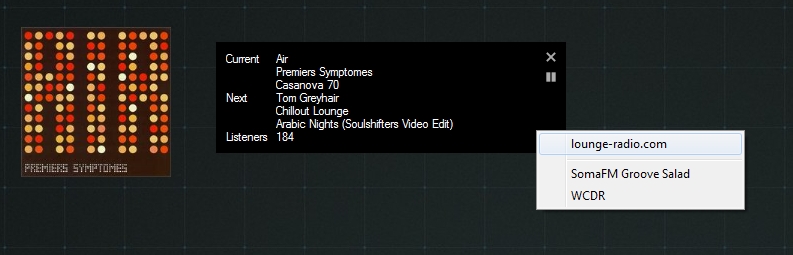Search the Community
Showing results for tags 'contextmenu'.
-
Hello everybody (and sorry for my bad english) I try to get the position of a contextmenu (GUICtrlCreateContextMenu) on a TreeView, with ControlGetPos, but i can't. Someone can help me ? Thank you :) PS: I need the position to select item wtih rightclick before read the text of the item, because rightclick don't select item (only leftclick).
- 1 reply
-
- gui
- contextmenu
-
(and 1 more)
Tagged with:
-

AutoIt Radio Player v0.0.0.8 Update of 30 apr 2016
Synapsee posted a topic in AutoIt Example Scripts
AutoIt Radio Player Last : v0.0.0.8 Tested only on W7X64 Changelog : ==========> AutoIt Radio Player v0.0.0.8.zip <========== Personal Message : This is my first script posted. Any comment are welcome. Give me your best web radio i will try add them ! Install/Use : Add a station : Unsolved problem : When the coverGUI go outside the monitor and comeback inside, a part of current cover disapear : I have no idea how fix that TODO : Make coverGUI mouse resizable (while script running) : any idea are welcome Crop some pixel of cover : any idea are welcome Related Posts/Bin : ArrayMultiColSort MouseWheelDelta Sample1 MouseWheelDelta Sample2 ContextMenu Fix ReduceMemory MemGlobalAllocFromBinary Curl.au3 (AutoIt binary code) Main Code : ;#AutoIt3Wrapper_Au3Check_Parameters=-d -w 1 -w 2 -w 3 -w- 4 -w 5 -w 6 -w- 7;All Warning ;-w 5 = local var declared but not used : Removed for Curl.au3 ;-d = as Opt("MustDeclareVars", 1) : Removed for Bass.au3 #AutoIt3Wrapper_Au3Check_Parameters=-w 1 -w 2 -w 3 -w- 4 -w 6 -w- 7 #Region ;==> #include #include <Array.au3>;_ArrayAdd #include <GuiButton.au3>;_GUICtrlButton_SetImage() #include <GuiMenu.au3>;$MNS_MODELESS #include <GUIConstants.au3>;$WS_POPUP #include <GDIplus.au3>;_GDIPlus_BitmapCreateFromStream() #include <Memory.au3>;$GMEM_MOVEABLE #include <String.au3>;_StringBetween() #include <AutoIt Radio Player\include\Bass.au3>;_BASS_ChannelPlay() #include <AutoIt Radio Player\include\BassConstants.au3>;$BASS_CONFIG_NET_PLAYLIST #include <AutoIt Radio Player\include\Curl.au3>;Curl_Data_Get() #EndRegion ;==> #include #Region ;==> Func for Bass.au3 Local $MusicHandle Func _Audio_play($MusicHandle) _BASS_ChannelPlay($MusicHandle, 1) EndFunc Func _Audio_stop($MusicHandle) _BASS_ChannelStop($MusicHandle) EndFunc Func _Audio_init_stop($MusicHandle) _BASS_StreamFree($MusicHandle) _BASS_Free() EndFunc Func _Audio_init_start() If _BASS_STARTUP(@ScriptDir & "\AutoIt Radio Player\include\bass.dll") Then If _BASS_Init(0, -1, 44100, 0) Then If _BASS_SetConfig($BASS_CONFIG_NET_PLAYLIST, 1) = 0 Then SetError(3) EndIf Else SetError(2) EndIf Else SetError(@error) EndIf EndFunc Func _Set_volume($volume) _BASS_SetConfig($BASS_CONFIG_GVOL_STREAM, $volume * 100) EndFunc Func _Set_url($file) If FileExists($file) Then $MusicHandle = _BASS_StreamCreateFile(False, $file, 0, 0, 0) Else $MusicHandle = _BASS_StreamCreateURL($file, 0, 1) EndIf If @error Then Return SetError(1) EndIf Return $MusicHandle EndFunc #EndRegion ;==> Func for Bass.au3 Global Const $SC_DRAGMOVE = 0xF012;Global #Region ;==> Func from AutoIt Forum ; #FUNCTION# ==================================================================================================================== ; Name...........: _ArrayMultiColSort ; Description ...: Sort 2D arrays on several columns ; Syntax.........: _ArrayMultiColSort(ByRef $aArray, $aSortData[, $iStart = 0[, $iEnd = 0]]) ; Parameters ....: $aArray - The 2D array to be sorted ; $aSortData - 2D array holding details of the sort format ; Format: [Column to be sorted, Sort order] ; Sort order can be either numeric (0/1 = ascending/descending) or a ordered string of items ; Any elements not matched in string are left unsorted after all sorted elements ; $iStart - Element of array at which sort starts (default = 0) ; $iEnd - Element of array at which sort endd (default = 0 - converted to end of array) ; Requirement(s).: v3.3.8.1 or higher ; Return values .: Success: No error ; Failure: @error set as follows ; @error = 1 with @extended set as follows (all refer to $sIn_Date): ; 1 = Array to be sorted not 2D ; 2 = Sort data array not 2D ; 3 = More data rows in $aSortData than columns in $aArray ; 4 = Start beyond end of array ; 5 = Start beyond End ; @error = 2 with @extended set as follows: ; 1 = Invalid string parameter in $aSortData ; 2 = Invalid sort direction parameter in $aSortData ; Author ........: Melba23 ; Remarks .......: Columns can be sorted in any order ; Example .......; Yes ; =============================================================================================================================== Func _ArrayMultiColSort(ByRef $aArray, $aSortData, $iStart = 0, $iEnd = 0) ; Errorchecking ; 2D array to be sorted If UBound($aArray, 2) = 0 Then Return SetError(1, 1, "") EndIf ; 2D sort data If UBound($aSortData, 2) <> 2 Then Return SetError(1, 2, "") EndIf If UBound($aSortData) > UBound($aArray) Then Return SetError(1, 3) EndIf ; Start element If $iStart < 0 Then $iStart = 0 EndIf If $iStart >= UBound($aArray) - 1 Then Return SetError(1, 4, "") EndIf ; End element If $iEnd <= 0 Or $iEnd >= UBound($aArray) - 1 Then $iEnd = UBound($aArray) - 1 EndIf ; Sanity check If $iEnd <= $iStart Then Return SetError(1, 5, "") EndIf Local $iCurrCol, $iChunk_Start, $iMatchCol ; Sort first column __AMCS_SortChunk($aArray, $aSortData, 0, $aSortData[0][0], $iStart, $iEnd) If @error Then Return SetError(2, @extended, "") EndIf ; Now sort within other columns For $iSortData_Row = 1 To UBound($aSortData) - 1 ; Determine column to sort $iCurrCol = $aSortData[$iSortData_Row][0] ; Create arrays to hold data from previous columns Local $aBaseValue[$iSortData_Row] ; Set base values For $i = 0 To $iSortData_Row - 1 $aBaseValue[$i] = $aArray[$iStart][$aSortData[$i][0]] Next ; Set start of this chunk $iChunk_Start = $iStart ; Now work down through array For $iRow = $iStart + 1 To $iEnd ; Match each column For $k = 0 To $iSortData_Row - 1 $iMatchCol = $aSortData[$k][0] ; See if value in each has changed If $aArray[$iRow][$iMatchCol] <> $aBaseValue[$k] Then ; If so and row has advanced If $iChunk_Start < $iRow - 1 Then ; Sort this chunk __AMCS_SortChunk($aArray, $aSortData, $iSortData_Row, $iCurrCol, $iChunk_Start, $iRow - 1) If @error Then Return SetError(2, @extended, "") EndIf EndIf ; Set new base value $aBaseValue[$k] = $aArray[$iRow][$iMatchCol] ; Set new chunk start $iChunk_Start = $iRow EndIf Next Next ; Sort final section If $iChunk_Start < $iRow - 1 Then __AMCS_SortChunk($aArray, $aSortData, $iSortData_Row, $iCurrCol, $iChunk_Start, $iRow - 1) If @error Then Return SetError(2, @extended, "") EndIf EndIf Next EndFunc ;==>_ArrayMultiColSort ; #FUNCTION# ==================================================================================================================== ; Name...........: __AMCS_SortChunk ; Description ...: Sorts array section ; Author ........: Melba23 ; Remarks .......: ; =============================================================================================================================== Func __AMCS_SortChunk(ByRef $aArray, $aSortData, $iRow, $iColumn, $iChunkStart, $iChunkEnd) Local $aSortOrder ; Set default sort direction Local $iSortDirn = 1 ; Need to prefix elements? If IsString($aSortData[$iRow][1]) Then ; Split elements $aSortOrder = StringSplit($aSortData[$iRow][1], ",") If @error Then Return SetError(1, 1, "") EndIf ; Add prefix to each element For $i = $iChunkStart To $iChunkEnd For $j = 1 To $aSortOrder[0] If $aArray[$i][$iColumn] = $aSortOrder[$j] Then $aArray[$i][$iColumn] = StringFormat("%02i-", $j) & $aArray[$i][$iColumn] ExitLoop EndIf Next ; Deal with anything that does not match If $j > $aSortOrder[0] Then $aArray[$i][$iColumn] = StringFormat("%02i-", $j) & $aArray[$i][$iColumn] EndIf Next Else Switch $aSortData[$iRow][1] Case 0, 1 ; Set required sort direction if no list If $aSortData[$iRow][1] Then $iSortDirn = -1 Else $iSortDirn = 1 EndIf Case Else Return SetError(1, 2, "") EndSwitch EndIf ; Sort the chunk Local $iSubMax = UBound($aArray, 2) - 1 __ArrayQuickSort2D($aArray, $iSortDirn, $iChunkStart, $iChunkEnd, $iColumn, $iSubMax) ; Remove any prefixes If IsString($aSortData[$iRow][1]) Then For $i = $iChunkStart To $iChunkEnd $aArray[$i][$iColumn] = StringTrimLeft($aArray[$i][$iColumn], 3) Next EndIf EndFunc ;==>__AMCS_SortChunk Func _ReduceMemory() Local $aReturn = DllCall("psapi.dll", "int", "EmptyWorkingSet", "long", -1) If @error = 1 Then Return SetError(1, 0, 0) EndIf Return $aReturn[0] EndFunc ;==>_ReduceMemory ; #FUNCTION# ==================================================================================================================== ; Name...........: _GDIPlus_ImageLoadFromHGlobal ; Description ...: Creates an Image object based on movable HGlobal memory block ; Syntax.........: _GDIPlus_ImageLoadFromHGlobal($hGlobal) ; Parameters ....: $hGlobal - Handle of a movable HGlobal memory block ; Return values .: Success - Pointer to a new Image object ; Failure - 0 and either: ; |@error and @extended are set if DllCall failed: ; | -@error = 1 if could not create IStream ; | -@error = 2 if DLLCall to create image failed ; |$GDIP_STATUS contains a non zero value specifying the error code ; Author ........: ProgAndy ; Modified.......: ; Remarks .......: After you are done with the object, call _GDIPlus_ImageDispose to release the object resources. ; The HGLOBAL will be owned by the image and freed automatically when the image is disposed. ; Related .......: _GDIPlus_ImageLoadFromStream, _GDIPlus_ImageDispose ; Link ..........: ; Example .......: ; =============================================================================================================================== Func _GDIPlus_ImageLoadFromHGlobal($hGlobal) Local $aResult = DllCall("ole32.dll", "int", "CreateStreamOnHGlobal", "handle", $hGlobal, "bool", True, "ptr*", 0) If @error Or $aResult[0] <> 0 Or $aResult[3] = 0 Then Return SetError(1, @error, 0) Local $hImage = DllCall($__g_hGDIPDll, "uint", "GdipLoadImageFromStream", "ptr", $aResult[3], "int*", 0) Local $error = @error Local $tVARIANT = DllStructCreate("word vt;word r1;word r2;word r3;ptr data; ptr") Local $aCall = DllCall("oleaut32.dll", "long", "DispCallFunc", "ptr", $aResult[3], "dword", 8 + 8 * @AutoItX64, "dword", 4, "dword", 23, "dword", 0, "ptr", 0, "ptr", 0, "ptr", DllStructGetPtr($tVARIANT)) If $error Then Return SetError(2, $error, 0) If $hImage[2] = 0 Then Return SetError(3, 0, $hImage[2]) Return $hImage[2] EndFunc ;==>_GDIPlus_ImageLoadFromHGlobal ; #FUNCTION# ==================================================================================================================== ; Name...........: _MemGlobalAllocFromBinary ; Description ...: Greates a movable HGLOBAL memory block from binary data ; Syntax.........: _MemGlobalAllocFromBinary($bBinary) ; Parameters ....: $bBinary - Binary data ; Return values .: Success - Handle of a new movable HGLOBAL ; Failure - 0 and set @error: ; |1 - no data ; |2 - could not allocate memory ; |3 - could not set data to memory ; Author ........: ProgAndy ; Modified.......: ; Remarks .......: ; Related .......: _MemGlobalAlloc, _MemGlobalFree, _MemGlobalLock ; Link ..........: ; Example .......: ; =============================================================================================================================== Func _MemGlobalAllocFromBinary(Const $bBinary) Local $iLen = BinaryLen($bBinary) If $iLen = 0 Then Return SetError(1, 0, 0) Local $hMem = _MemGlobalAlloc($iLen, $GMEM_MOVEABLE) If @error Or Not $hMem Then Return SetError(2, 0, 0) DllStructSetData(DllStructCreate("byte[" & $iLen & "]", _MemGlobalLock($hMem)), 1, $bBinary) If @error Then _MemGlobalUnlock($hMem) _MemGlobalFree($hMem) Return SetError(3, 0, 0) EndIf _MemGlobalUnlock($hMem) Return $hMem EndFunc ;==>_MemGlobalAllocFromBinary #EndRegion ;==> Func from AutoIt Forum ;INI Location Local $Config_INI = "AutoIt Radio Player\Config.ini" Local $Save_INI = "AutoIt Radio Player\Save.ini" ;Get $aRadio and $aLabel <===========================================That part need improve Local $aINISections = IniReadSectionNames($Config_INI) Local $aRadio[0][8] Local $aLabel[0][11] For $i = 1 To UBound($aINISections) - 1 If $aINISections[$i] <> "GUI" Then ;For $aRadio Local $SoundLink = "", $CoverLink = "", $CoverLinkStart = "", $CoverLinkEnd = "", $CoverLinkBetweenNum = "", $CoverLinkBefore = "", $Default = 0 ;For $aLabel Local $CurrentArtistLink = "", $CurrentArtistStart = "", $CurrentArtistEnd = "", $CurrentArtistBetweenNum = 0, $CurrentArtistSplit = "", $CurrentArtistNumSplit = "" Local $CurrentAlbumLink = "", $CurrentAlbumStart = "", $CurrentAlbumEnd = "", $CurrentAlbumBetweenNum = 0, $CurrentAlbumSplit = "", $CurrentAlbumNumSplit = "" Local $CurrentTitleLink = "", $CurrentTitleStart = "", $CurrentTitleEnd = "", $CurrentTitleBetweenNum = 0, $CurrentTitleSplit = "", $CurrentTitleNumSplit = "" Local $NextArtistLink = "", $NextArtistStart = "", $NextArtistEnd = "", $NextArtistBetweenNum = 0, $NextArtistSplit = "", $NextArtistNumSplit = "" Local $NextAlbumLink = "", $NextAlbumStart = "", $NextAlbumEnd = "", $NextAlbumBetweenNum = 0, $NextAlbumSplit = "", $NextAlbumNumSplit = "" Local $NextTitleLink = "", $NextTitleStart = "", $NextTitleEnd = "", $NextTitleBetweenNum = 0, $NextTitleSplit = "", $NextTitleNumSplit = "" Local $ListenersCountLink = "", $ListenersCountStart = "", $ListenersCountEnd = "", $ListenersCountBetweenNum = 0, $ListenersCountSplit = "", $ListenersCountNumSplit = "" Local $controlID1 = "", $controlID2 = "" Local $Sec = IniReadSection($Config_INI, $aINISections[$i]) For $y = 1 To UBound($Sec) - 1 Assign($Sec[$y][0], $Sec[$y][1]) Next ;$aRadio _ArrayAdd($aRadio, $aINISections[$i] & "|" & $SoundLink & "|" & $CoverLink & "|" & $CoverLinkStart & "|" & $CoverLinkEnd & "|" & $CoverLinkBetweenNum & "|" & $CoverLinkBefore & "|" & $Default) ;$aLabel _ArrayAdd($aLabel, $aINISections[$i] & "|" & "Current" & "|" & "Artist" & "|" & $CurrentArtistLink & "|" & $CurrentArtistStart & "|" & $CurrentArtistEnd & "|" & $CurrentArtistBetweenNum & "|" & $CurrentArtistSplit & "|" & $CurrentArtistNumSplit & "|" & $controlID1 & "|" & $controlID2) _ArrayAdd($aLabel, $aINISections[$i] & "|" & "Current" & "|" & "Album" & "|" & $CurrentAlbumLink & "|" & $CurrentAlbumStart & "|" & $CurrentAlbumEnd & "|" & $CurrentAlbumBetweenNum & "|" & $CurrentAlbumSplit & "|" & $CurrentAlbumNumSplit & "|" & $controlID1 & "|" & $controlID2) _ArrayAdd($aLabel, $aINISections[$i] & "|" & "Current" & "|" & "Title" & "|" & $CurrentTitleLink & "|" & $CurrentTitleStart & "|" & $CurrentTitleEnd & "|" & $CurrentTitleBetweenNum & "|" & $CurrentTitleSplit & "|" & $CurrentTitleNumSplit & "|" & $controlID1 & "|" & $controlID2) _ArrayAdd($aLabel, $aINISections[$i] & "|" & "Next" & "|" & "Artist" & "|" & $NextArtistLink & "|" & $NextArtistStart & "|" & $NextArtistEnd & "|" & $NextArtistBetweenNum & "|" & $NextArtistSplit & "|" & $NextArtistNumSplit & "|" & $controlID1 & "|" & $controlID2) _ArrayAdd($aLabel, $aINISections[$i] & "|" & "Next" & "|" & "Album" & "|" & $NextAlbumLink & "|" & $NextAlbumStart & "|" & $NextAlbumEnd & "|" & $NextAlbumBetweenNum & "|" & $NextAlbumSplit & "|" & $NextAlbumNumSplit & "|" & $controlID1 & "|" & $controlID2) _ArrayAdd($aLabel, $aINISections[$i] & "|" & "Next" & "|" & "Title" & "|" & $NextTitleLink & "|" & $NextTitleStart & "|" & $NextTitleEnd & "|" & $NextTitleBetweenNum & "|" & $NextTitleSplit & "|" & $NextTitleNumSplit & "|" & $controlID1 & "|" & $controlID2) _ArrayAdd($aLabel, $aINISections[$i] & "|" & "Listeners" & "|" & "Count" & "|" & $ListenersCountLink & "|" & $ListenersCountStart & "|" & $ListenersCountEnd & "|" & $ListenersCountBetweenNum & "|" & $ListenersCountSplit & "|" & $ListenersCountNumSplit & "|" & $controlID1 & "|" & $controlID2) EndIf Next Global $aRadio_Sort[][] = [[0, 0], [1, 0]] _ArrayMultiColSort($aRadio, $aRadio_Sort) Local $aLabel2[0][11] For $i = 0 To UBound($aLabel) - 1 If $aLabel[$i][3] <> "" Then Local $fill = $aLabel[$i][0] For $y = 1 To UBound($aLabel, 2) - 1 $fill = $fill & "|" & $aLabel[$i][$y] Next _ArrayAdd($aLabel2, $fill) EndIf Next $aLabel = $aLabel2 ;_ArrayDisplay($aRadio) ;_ArrayDisplay($aLabel) ;Init/Opt Opt("GUIOnEventMode", 1) _Audio_init_start() _GDIPlus_Startup() ;Icon Local $IcoFile = @ScriptDir & "\AutoIt Radio Player\img\icon.ico" Local $IcoNumber = -1 TraySetIcon($IcoFile, $IcoNumber) ;Get Default Station Local $def_selected = 0 For $r = 0 To UBound($aRadio) - 1 If $aRadio[$r][0] = IniRead($Save_INI, @ComputerName, "Default_Radio", "default") Then $def_selected = 1 $aRadio[$r][7] = 1 EndIf Next If $def_selected = 0 Then $aRadio[0][7] = 1 EndIf ;ConsoleWrite("Start" & @CRLF) ;Get $Radio_Name, $Radio_SoundLink, $Radio_CoverLink, $Radio_CoverLink_Start, $Radio_CoverLink_End, $Radio_CoverLink_BetweenNum, $Radio_CoverLink_Before Local $Radio_Name, $Radio_SoundLink, $Radio_CoverLink Local $Radio_CoverLink_Start, $Radio_CoverLink_End, $Radio_CoverLink_BetweenNum, $Radio_CoverLink_Before For $r = 0 To UBound($aRadio) - 1 If $aRadio[$r][7] = 1 Then $Radio_Name = $aRadio[$r][0] $Radio_SoundLink = $aRadio[$r][1] $Radio_CoverLink = $aRadio[$r][2] $Radio_CoverLink_Start = $aRadio[$r][3] $Radio_CoverLink_End = $aRadio[$r][4] $Radio_CoverLink_BetweenNum = $aRadio[$r][5] $Radio_CoverLink_Before = $aRadio[$r][6] EndIf Next ;Declare Local $PlayerGUI, $CoverGUI;GUI Local $PlayPause, $Close;Button Local $Play = 1;PlayStatus ($Play = 1 = Autoplay) Local $Volume_Label, $VolumePercent, $Previous_VolumePercent;Volume Local $Previous_Cover_Read;PreviousRead Local $BASS_ErrorGetCode ;$Config_INI\GUI Local $CoverSize = IniRead($Config_INI, "GUI", "CoverSize", 150) Local $PlayerBorder = IniRead($Config_INI, "GUI", "PlayerBorder", 10) ;ConsoleWrite("Build GUI" & @CRLF) ;Build GUI _Build_PlayerGUI() _Build_CoverGUI() ;ConsoleWrite("Show GUI" & @CRLF) GUISetState(@SW_SHOW, $PlayerGUI) If $Radio_CoverLink <> "" Then GUISetState(@SW_SHOW, $CoverGUI) EndIf _Set_volume(0) ;GetPlayerDATA() - GetCoverDATA() - Start Sound GetPlayerDATA();Start Sound too with resume on disconnect AdlibRegister("GetPlayerDATA", 8000) If $Radio_CoverLink <> "" Then GetCoverDATA() AdlibRegister("GetCoverDATA", 8000) EndIf ;ConsoleWrite("GUIRegisterMsg" & @CRLF) GUIRegisterMsg($WM_MOUSEWHEEL, "_WM_MOUSEWHEEL");for set volume GUIRegisterMsg($WM_LBUTTONDOWN, "_WM_LBUTTONDOWN");for drag gui #Region ;==> Internal Func Func _Build_CoverGUI() ;ConsoleWrite("Build CoverGUI" & @CRLF) If $Radio_CoverLink <> "" Then $CoverGUI = GUICreate("AutoIt Radio Cover", _;Title $CoverSize, _ ;X $CoverSize, _ ;Y IniRead($Save_INI, @ComputerName, "Cover_X", -1), _;Left IniRead($Save_INI, @ComputerName, "Cover_Y", -1), _;Top $WS_POPUP, $WS_EX_TOPMOST);Style GUISetBkColor(0x000000, $CoverGUI);Black BkColor GUISetIcon($IcoFile, $IcoNumber, $CoverGUI) Else $CoverGUI = "" EndIf EndFunc ;==>_Build_CoverGUI Func _Build_PlayerGUI() ;ConsoleWrite("Build PlayerGUI" & @CRLF) ;Clean previous stored ControlID For $r = 0 To UBound($aLabel) - 1 $aLabel[$r][9] = "" $aLabel[$r][10] = "" Next ;$LabelCount Local $LabelCount = 0 For $r = 0 To UBound($aLabel) - 1 If $Radio_Name = $aLabel[$r][0] Then $LabelCount = $LabelCount + 1 EndIf Next ;$LabelY If $LabelCount * 13 + $PlayerBorder * 2 < 50 Then Local $LabelY = 10 * 3 Else $LabelY = $LabelCount * 13 EndIf ;$PlayerGUI $PlayerGUI = GUICreate("AutoIt Radio Player", _ $PlayerBorder + 260 + 50 + 10 + $PlayerBorder * 2, _;X $PlayerBorder + $LabelY + $PlayerBorder, _;Y IniRead($Save_INI, @ComputerName, "Title_X", -1), _;Left IniRead($Save_INI, @ComputerName, "Title_Y", -1), _;Top $WS_POPUP, $WS_EX_TOPMOST);Style GUISetBkColor(0x000000, $PlayerGUI);Black BkColor GUISetIcon($IcoFile, $IcoNumber, $PlayerGUI) ;$Contextmenu Local $ContextMenu = GUICtrlCreateContextMenu(-1) Local $hCM = GUICtrlGetHandle($ContextMenu) _GUICtrlMenu_SetMenuStyle($hCM, BitXOR(_GUICtrlMenu_GetMenuStyle($hCM), $MNS_MODELESS)) Local $ContextMenu_Item1 = GUICtrlCreateMenuItem($Radio_Name, $ContextMenu) GUICtrlSetOnEvent($ContextMenu_Item1, "ContextMenu_ChangeRadio") GUICtrlCreateMenuItem("", $ContextMenu);Add separator For $r = 0 To UBound($aRadio) - 1 If $aRadio[$r][7] = 0 Then GUICtrlCreateMenuItem($aRadio[$r][0], $ContextMenu) GUICtrlSetOnEvent(-1, "ContextMenu_ChangeRadio") EndIf Next ;GUICtrlCreateLabel $LabelCount = 0 Local $Previous_Type = "" For $r = 0 To UBound($aLabel) - 1 If $Radio_Name = $aLabel[$r][0] Then If $Previous_Type <> $aLabel[$r][1] Then $Previous_Type = $aLabel[$r][1] $aLabel[$r][10] = GUICtrlCreateLabel($aLabel[$r][1], $PlayerBorder, 13 * $LabelCount + $PlayerBorder, 50, 13, $SS_CENTERIMAGE) GUICtrlSetColor($aLabel[$r][10], 0xFFFFFF);White TextColor GUICtrlSetOnEvent($aLabel[$r][10], "_WM_LBUTTONDOWN") $ContextMenu = GUICtrlCreateContextMenu($aLabel[$r][10]) $hCM = GUICtrlGetHandle($ContextMenu) _GUICtrlMenu_SetMenuStyle($hCM, BitXOR(_GUICtrlMenu_GetMenuStyle($hCM), $MNS_MODELESS)) $ContextMenu_Item1 = GUICtrlCreateMenuItem($Radio_Name, $ContextMenu) GUICtrlSetOnEvent(-1, "ContextMenu_ChangeRadio") GUICtrlCreateMenuItem("", $ContextMenu);Add separator For $r2 = 0 To UBound($aRadio) - 1 If $aRadio[$r2][7] = 0 Then GUICtrlCreateMenuItem($aRadio[$r2][0], $ContextMenu) GUICtrlSetOnEvent(-1, "ContextMenu_ChangeRadio") EndIf Next EndIf $aLabel[$r][9] = GUICtrlCreateLabel("", $PlayerBorder + 50, 13 * $LabelCount + $PlayerBorder, 260, 13, $SS_CENTERIMAGE) $LabelCount = $LabelCount + 1 GUICtrlSetColor($aLabel[$r][9], 0xFFFFFF);White TextColor GUICtrlSetOnEvent($aLabel[$r][9], "_WM_LBUTTONDOWN") $ContextMenu = GUICtrlCreateContextMenu($aLabel[$r][9]) $hCM = GUICtrlGetHandle($ContextMenu) _GUICtrlMenu_SetMenuStyle($hCM, BitXOR(_GUICtrlMenu_GetMenuStyle($hCM), $MNS_MODELESS)) $ContextMenu_Item1 = GUICtrlCreateMenuItem($Radio_Name, $ContextMenu) GUICtrlSetOnEvent(-1, "ContextMenu_ChangeRadio") GUICtrlCreateMenuItem("", $ContextMenu);Add separator For $r2 = 0 To UBound($aRadio) - 1 If $aRadio[$r2][7] = 0 Then GUICtrlCreateMenuItem($aRadio[$r2][0], $ContextMenu) GUICtrlSetOnEvent(-1, "ContextMenu_ChangeRadio") EndIf Next EndIf Next ;GUICtrlCreateLabel Volume $Volume_Label = GUICtrlCreateLabel("0", $PlayerBorder, $PlayerBorder, 260 + 50, $LabelY, "") GUICtrlSetColor($Volume_Label, 0xFFFFFF);White TextColor GUICtrlSetOnEvent($Volume_Label, "_WM_LBUTTONDOWN") GUICtrlSetState($Volume_Label, $GUI_HIDE) ;$Volume_Label Contextmenu $ContextMenu = GUICtrlCreateContextMenu($Volume_Label) $hCM = GUICtrlGetHandle($ContextMenu) _GUICtrlMenu_SetMenuStyle($hCM, BitXOR(_GUICtrlMenu_GetMenuStyle($hCM), $MNS_MODELESS)) $ContextMenu_Item1 = GUICtrlCreateMenuItem($Radio_Name, $ContextMenu) GUICtrlSetOnEvent(-1, "ContextMenu_ChangeRadio") GUICtrlCreateMenuItem("", $ContextMenu);Add separator For $r = 0 To UBound($aRadio) - 1 If $aRadio[$r][7] = 0 Then Local $Item = GUICtrlCreateMenuItem($aRadio[$r][0], $ContextMenu) GUICtrlSetOnEvent(-1, "ContextMenu_ChangeRadio") EndIf Next ;$Close $Close = GUICtrlCreateButton("Close", _ $PlayerBorder * 2 + 260 + 50, _;Left $PlayerBorder, _;Top 10, _;X 10, _;Y $BS_BITMAP);Style _GUICtrlButton_SetImage($Close, @ScriptDir & "\AutoIt Radio Player\Img\Close.bmp") GUICtrlSetOnEvent($Close, "_Close") GUICtrlSetOnEvent($GUI_EVENT_CLOSE, "_Close") ;$PlayPause $PlayPause = GUICtrlCreateButton("Play/Pause", _ $PlayerBorder * 2 + 260 + 50, _;Left $PlayerBorder + 10 + 10, _;Top 10, _;X 10, _;Y $BS_BITMAP);Style _GUICtrlButton_SetImage($PlayPause, @ScriptDir & "\AutoIt Radio Player\Img\Stop.bmp") GUICtrlSetOnEvent($PlayPause, "_PlayPause") EndFunc ;==>_Build_PlayerGUI Func _Close() _Audio_init_stop($MusicHandle) _GDIPlus_Shutdown() Exit EndFunc ;==>_Close Func _PlayPause() ;Change $Play If $Play = 1 Then $Play = 0 Else $Play = 1 EndIf Local $Msg = GUIGetCursorInfo($PlayerGUI) ;Change Button Image If $Play = 1 Then If $Msg[4] = $PlayPause Then If $Msg[2] = 1 Then _GUICtrlButton_SetImage($PlayPause, @ScriptDir & "\AutoIt Radio Player\Img\stopp.bmp");Mouse Pressed Else _GUICtrlButton_SetImage($PlayPause, @ScriptDir & "\AutoIt Radio Player\Img\stopo.bmp");Mouse Over EndIf Else _GUICtrlButton_SetImage($PlayPause, @ScriptDir & "\AutoIt Radio Player\Img\stop.bmp");Nothing EndIf Else If $Msg[4] = $PlayPause Then If $Msg[2] = 1 Then _GUICtrlButton_SetImage($PlayPause, @ScriptDir & "\AutoIt Radio Player\Img\playp.bmp");Mouse Pressed Else _GUICtrlButton_SetImage($PlayPause, @ScriptDir & "\AutoIt Radio Player\Img\playo.bmp");Mouse Over EndIf Else _GUICtrlButton_SetImage($PlayPause, @ScriptDir & "\AutoIt Radio Player\Img\play.bmp");Nothing EndIf EndIf ;Play Sound If $Play = 0 Then _Audio_stop($MusicHandle) Else $MusicHandle = _Set_url($Radio_SoundLink) _Audio_play($MusicHandle) EndIf EndFunc ;==>_PlayPause Func _RemoveVolumeLabel() AdlibUnRegister("_RemoveVolumeLabel") ;Show Others Label For $i = 0 To UBound($aLabel) - 1 If $Radio_Name = $aLabel[$i][0] Then GUICtrlSetState($aLabel[$i][9], $GUI_SHOW) EndIf Next Local $Previous_Type = "" For $i = 0 To UBound($aLabel) - 1 If $Radio_Name = $aLabel[$i][0] Then If $Previous_Type <> $aLabel[$i][1] Then $Previous_Type = $aLabel[$i][1] GUICtrlSetState($aLabel[$i][10], $GUI_SHOW) EndIf GUICtrlSetState($aLabel[$i][9], $GUI_SHOW) EndIf Next ;Hide Volume Label GUICtrlSetState($Volume_Label, $GUI_HIDE) EndFunc ;==>_RemoveVolumeLabel Func _Save_Change_Volume() AdlibUnRegister("_Save_Change_Volume") _Set_volume($VolumePercent);Set IniWrite($Save_INI, @ComputerName, "Volume", $VolumePercent);Save EndFunc ;==>_Save_Change_Volume Func _WM_LBUTTONDOWN() ;Move GUI If WinActive("AutoIt Radio Cover") Then _SendMessage($CoverGUI, $WM_SYSCOMMAND, $SC_DRAGMOVE, 0) Else _SendMessage($PlayerGUI, $WM_SYSCOMMAND, $SC_DRAGMOVE, 0) EndIf ;Save GUI pos Local $Player_pos = WinGetPos("AutoIt Radio Player") Local $Cover_pos = WinGetPos("AutoIt Radio Cover") IniWrite($Save_INI, @ComputerName, "Title_X", $Player_pos[0]) IniWrite($Save_INI, @ComputerName, "Title_Y", $Player_pos[1]) If $Radio_CoverLink <> "" Then IniWrite($Save_INI, @ComputerName, "Cover_X", $Cover_pos[0]) IniWrite($Save_INI, @ComputerName, "Cover_Y", $Cover_pos[1]) EndIf EndFunc ;==>_WM_LBUTTONDOWN Func _WM_MOUSEWHEEL($hWnd, $iMsg, $wParam, $lParam) AdlibUnRegister("_RemoveVolumeLabel") If GUICtrlGetState($Volume_Label) <> 80 Then ;Show $Volume_Label GUICtrlSetState($Volume_Label, $GUI_SHOW) ;Hide Others Label Local $Previous_Type = "" For $i = 0 To UBound($aLabel) - 1 If $Radio_Name = $aLabel[$r][0] Then If $Previous_Type <> $aLabel[$i][1] Then $Previous_Type = $aLabel[$i][1] GUICtrlSetState($aLabel[$i][10], $GUI_HIDE) EndIf GUICtrlSetState($aLabel[$i][9], $GUI_HIDE) EndIf Next EndIf ;Change $VolumePercent Local $WheelDelta = BitShift($wParam, 16) / 120 $VolumePercent = $VolumePercent + 4 * $WheelDelta If $WheelDelta > 0 Then If $VolumePercent > 100 Then $VolumePercent = 100 Else If $VolumePercent < 0 Then $VolumePercent = 0 EndIf If $Previous_VolumePercent <> $VolumePercent Then $Previous_VolumePercent = $VolumePercent GUICtrlSetData($Volume_Label, $VolumePercent) EndIf ;Change\Save Sound AdlibRegister("_Save_Change_Volume", 50) ;Hide $Volume_Label in 3s AdlibRegister("_RemoveVolumeLabel", 3000) Return $GUI_RUNDEFMSG EndFunc ;==>_WM_MOUSEWHEEL Func ContextMenu_ChangeRadio() $Previous_Cover_Read = "" Local $NewRadioName = GUICtrlRead(@GUI_CtrlId, 1) ;Maybe the next radio have no cover so delete it If $Radio_CoverLink <> "" Then GUIDelete($CoverGUI) AdlibUnRegister("GetCoverDATA") EndIf ;Maybe the $PlayerGUI need resize so delete it GUIDelete($PlayerGUI) AdlibUnRegister("GetPlayerDATA") _Audio_stop($MusicHandle) ;Remove Default Radio Tag For $r = 0 To UBound($aRadio) - 1 $aRadio[$r][7] = 0 Next ;Set $NewRadioName to Default For $r = 0 To UBound($aRadio) - 1 If $aRadio[$r][0] = $NewRadioName Then $aRadio[$r][7] = 1 IniWrite($Save_INI, @ComputerName, "Default_Radio", $aRadio[$r][0]) EndIf Next ;Get $Radio_Name, $Radio_SoundLink, $Radio_CoverLink, $Radio_CoverLink_Start, $Radio_CoverLink_End, $Radio_CoverLink_BetweenNum, $Radio_CoverLink_Before For $r = 0 To UBound($aRadio) - 1 If $aRadio[$r][7] = 1 Then $Radio_Name = $aRadio[$r][0] $Radio_SoundLink = $aRadio[$r][1] $Radio_CoverLink = $aRadio[$r][2] $Radio_CoverLink_Start = $aRadio[$r][3] $Radio_CoverLink_End = $aRadio[$r][4] $Radio_CoverLink_BetweenNum = $aRadio[$r][5] $Radio_CoverLink_Before = $aRadio[$r][6] EndIf Next ;ConsoleWrite("Build GUI" & @CRLF) ;Build GUI _Build_PlayerGUI() _Build_CoverGUI() ;ConsoleWrite("Show GUI" & @CRLF) GUISetState(@SW_SHOW, $PlayerGUI) If $Radio_CoverLink <> "" Then GUISetState(@SW_SHOW, $CoverGUI) EndIf ;GetPlayerDATA() - GetCoverDATA() GetPlayerDATA() AdlibRegister("GetPlayerDATA", 8000) If $Radio_CoverLink <> "" Then GetCoverDATA() AdlibRegister("GetCoverDATA", 8000) EndIf EndFunc ;==>ContextMenu_ChangeRadio Func UseCurl($Link, $Timeout, $binary = 0, $write = 0, $file = "") Local $Error = "" Local $Data = "" Local $Curl = Curl_Easy_Init() If Not $Curl Then Return If $write = 0 Then ;Read Mode ; How to get html or header data? ; 1. Set $CURLOPT_WRITEFUNCTION and $CURLOPT_HEADERFUNCTION to Curl_DataWriteCallback() ; 2. Set $CURLOPT_WRITEDATA or $CURLOPT_HEADERDATA to any number as identify ; 3. Use Curl_Data_Get() to read the returned data in binary format ; 4. Use Curl_Data_Cleanup() to remove the data Local $Html = $Curl ; any number as identify Local $Header = $Curl + 1 ; any number as identify Curl_Easy_Setopt($Curl, $CURLOPT_URL, $Link) Curl_Easy_Setopt($Curl, $CURLOPT_USERAGENT, 'Mozilla/5.0 (Macintosh; Intel Mac OS X 10_9_3) AppleWebKit/537.75.14 (KHTML, like Gecko) Version/7.0.3 Safari/7046A194A') Curl_Easy_Setopt($Curl, $CURLOPT_FOLLOWLOCATION, 1) Curl_Easy_Setopt($Curl, $CURLOPT_ACCEPT_ENCODING, "") Curl_Easy_Setopt($Curl, $CURLOPT_WRITEFUNCTION, Curl_DataWriteCallback()) Curl_Easy_Setopt($Curl, $CURLOPT_WRITEDATA, $Html) Curl_Easy_Setopt($Curl, $CURLOPT_HEADERFUNCTION, Curl_DataWriteCallback()) Curl_Easy_Setopt($Curl, $CURLOPT_HEADERDATA, $Header) Curl_Easy_Setopt($Curl, $CURLOPT_COOKIE, "tool=curl; script=autoit; fun=yes;") Curl_Easy_Setopt($Curl, $CURLOPT_TIMEOUT, $Timeout) Curl_Easy_Setopt($Curl, $CURLOPT_SSL_VERIFYPEER, 0) Local $Code = Curl_Easy_Perform($Curl) If $Code = $CURLE_OK Then ;ConsoleWrite("Content Type: " & Curl_Easy_GetInfo($Curl, $CURLINFO_CONTENT_TYPE) & @LF) ;ConsoleWrite("Download Size: " & Curl_Easy_GetInfo($Curl, $CURLINFO_SIZE_DOWNLOAD) & @LF) $Data = BinaryToString(Curl_Data_Get($Html)) $Error = "" ;MsgBox(0, 'Header', BinaryToString(Curl_Data_Get($Header))) ;MsgBox(0, 'Html', BinaryToString(Curl_Data_Get($Html))) Else ;ConsoleWrite(Curl_Easy_StrError($Code) & @LF) $Data = "" $Error = Curl_Easy_StrError($Code) EndIf Curl_Easy_Cleanup($Curl) Curl_Data_Cleanup($Header) Curl_Data_Cleanup($Html) Else ;Write Mode EndIf Local $aray[2] = [$Data,$Error] return $aray EndFunc Func GetCoverDATA() ;ConsoleWrite("GetCoverDATA (Start)" & @CRLF) ;Get $RealCoverLink If $Radio_CoverLink_Start = "" Then ;ConsoleWrite("$RealCoverLink = $Radio_CoverLink" & @CRLF) Local $RealCoverLink = $Radio_CoverLink Else ;ConsoleWrite("$RealCoverLink <> $Radio_CoverLink" & @CRLF) ;UseCurl($Link, $Timeout, $binary = 0, $write = 0, $file = "") Local $aray = UseCurl($Radio_CoverLink, 5) Local $Data = $aray[0] Local $Error = $aray[1] If $Error <> "" then ;ConsoleWrite("$Error = " & $Error & @CRLF) EndIf Local $Between = _StringBetween($Data, $Radio_CoverLink_Start, $Radio_CoverLink_End) If @error <> 0 Then $Between = "" Else $Between = $Between[$Radio_CoverLink_BetweenNum] EndIf $RealCoverLink = $Radio_CoverLink_Before & $Between $RealCoverLink = StringReplace($RealCoverLink, " ","%20") EndIf ;ConsoleWrite("$RealCoverLink = " & $RealCoverLink & @CRLF) ;UseCurl($Link, $Timeout, $binary = 0, $write = 0, $file = "") Local $Cover_Read = UseCurl($RealCoverLink, 5, 1) $Cover_Read = $Cover_Read[0] If $Cover_Read <> $Previous_Cover_Read and $Cover_Read <> "" Then $Previous_Cover_Read = $Cover_Read Local $hMem = _MemGlobalAllocFromBinary($Cover_Read) Local $hImage = _GDIPlus_ImageLoadFromHGlobal($hMem) Local $hGraphics = _GDIPlus_GraphicsCreateFromHWND($CoverGUI) _GDIPlus_GraphicsDrawImageRect($hGraphics, $hImage, 0, 0, $CoverSize, $CoverSize) _GDIPlus_GraphicsDispose($hGraphics) _GDIPlus_ImageDispose($hImage) EndIf ;ConsoleWrite("GetCoverDATA (End)" & @CRLF) EndFunc ;==>GetCoverDATA() Func GetPlayerDATA() _ReduceMemory() ;ConsoleWrite("GetPlayerDATA (Start)" & @CRLF) ;Assign Local $Previous_Data, $Previous_DataLink For $i = 0 To UBound($aLabel) - 1 If $Radio_Name = $aLabel[$i][0] Then If $Previous_DataLink <> $aLabel[$i][3] Then Local $aray = UseCurl($aLabel[$i][3], 5) Local $Data = $aray[0] Local $Error = $aray[1] $Previous_Data = $Data $Previous_DataLink = $aLabel[$i][3] Else $Data = $Previous_Data $Previous_DataLink = $aLabel[$i][3] EndIf Local $Between = _StringBetween($Data, $aLabel[$i][4], $aLabel[$i][5]) If @error <> 0 Then $Between = "" Else If Not ($aLabel[$i][6] > Ubound($Between)-1) Then $Between = $Between[$aLabel[$i][6]] Else $Between = "" EndIf EndIf If $aLabel[$i][7] <> "" Then Local $Split = StringSplit($Between, $aLabel[$i][7], 1) If $Split[0] < $aLabel[$i][8] Then Local $Info = "" Else $Info = $Split[$aLabel[$i][8]] EndIf Else $Info = $Between EndIf If $Data = "" Then $Info = $Error EndIf $Info = StringReplace($Info, "â·", "·") $Info = StringReplace($Info, "apos;", "'") Assign($aLabel[$i][1] & $aLabel[$i][2], $Info) EndIf Next If _BASS_ChannelIsActive($MusicHandle) <> 1 and $Play = 1 Then _Audio_stop($MusicHandle) ;ConsoleWrite("Start playing sound" & @CRLF) $Play = 1 $MusicHandle = _Set_url($Radio_SoundLink) _Audio_play($MusicHandle) ;ConsoleWrite("Set Volume" & @CRLF) $VolumePercent = IniRead($Save_INI, @ComputerName, "Volume", 4) $Previous_VolumePercent = $VolumePercent _Set_volume($VolumePercent) EndIf ;Update Ctrl For $i = 0 To UBound($aLabel) - 1 If $Radio_Name = $aLabel[$i][0] Then If Eval($aLabel[$i][1] & $aLabel[$i][2]) <> GUICtrlRead($aLabel[$i][9]) Then GUICtrlSetData($aLabel[$i][9], Eval($aLabel[$i][1] & $aLabel[$i][2])) EndIf EndIf Next ;ConsoleWrite("GetPlayerDATA (End)" & @CRLF) EndFunc ;==>GetPlayerDATA() #EndRegion ;==> Internal Func While 1 Local $Msg = GUIGetCursorInfo($PlayerGUI) If $Msg[4] = $Close Then If $Msg[2] = 1 Then _GUICtrlButton_SetImage($Close, @ScriptDir & "\AutoIt Radio Player\Img\Closep.bmp");MousePressed Else _GUICtrlButton_SetImage($Close, @ScriptDir & "\AutoIt Radio Player\Img\Closeo.bmp");MouseOver EndIf Else _GUICtrlButton_SetImage($Close, @ScriptDir & "\AutoIt Radio Player\Img\Close.bmp");Nothing EndIf If $Play = 1 Then If $Msg[4] = $PlayPause Then If $Msg[2] = 1 Then _GUICtrlButton_SetImage($PlayPause, @ScriptDir & "\AutoIt Radio Player\Img\stopp.bmp");MousePressed Else _GUICtrlButton_SetImage($PlayPause, @ScriptDir & "\AutoIt Radio Player\Img\stopo.bmp");MouseOver EndIf Else _GUICtrlButton_SetImage($PlayPause, @ScriptDir & "\AutoIt Radio Player\Img\stop.bmp");Nothing EndIf Else If $Msg[4] = $PlayPause Then If $Msg[2] = 1 Then _GUICtrlButton_SetImage($PlayPause, @ScriptDir & "\AutoIt Radio Player\Img\playp.bmp");MousePressed Else _GUICtrlButton_SetImage($PlayPause, @ScriptDir & "\AutoIt Radio Player\Img\playo.bmp");MouseOver EndIf Else _GUICtrlButton_SetImage($PlayPause, @ScriptDir & "\AutoIt Radio Player\Img\play.bmp");Nothing EndIf EndIf Sleep(100) WEnd ;1075 v0.0.0.8 30/04/2016 01:55- 24 replies
-
Hello everybody! Just to demonstrate how to use a combobox like a context menu, maybe that's not very helpful... Sample: Download: ComboBoxContextMenu.au3 Hope you enjoy! Regards, João Carlos.
-
So, if someone would explain to me why the ContextMenu shows on "Button 2" when it is set for "Button 1" ??? #include <GUIConstantsEx.au3> $MyGUI = GUICreate("My TEST GUI", 220, 125) $Button1 = GUICtrlCreateButton("Button 1", 10, 10, 200, 25) $ContextMenu = GUICtrlCreateContextMenu ($Button1) $MenuItem1 = GUICtrlCreateMenuItem("Item 1", $ContextMenu) $MenuItem2 = GUICtrlCreateMenuItem("Item 2", $ContextMenu) $Label = GUICtrlCreateLabel ("", 10, 55, 200, 20) $Button2 = GUICtrlCreateButton("Button 2 - Show Menu on Button 1", 10, 90, 200, 25) GUISetState() While 1 $msg = GUIGetMsg() Select Case $msg = $GUI_EVENT_CLOSE ExitLoop Case $msg = $Button2 ControlClick ($MyGUI, "", $Button1, "secondary") Case $msg = $MenuItem1 GUICtrlSetData ($Label, 'Menu Item 1 selected') Case $msg = $MenuItem2 GUICtrlSetData ($Label, 'Menu Item 2 selected') EndSelect WEnd Exit Thank you