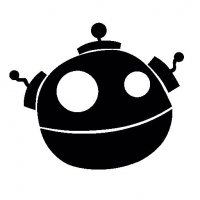Search the Community
Showing results for tags 'createprocess'.
-
Hi, I thought I would never post a C/WinAPI related question in this forum ever, but here we are after a few years and me having learnt enough of C to write a basic console program My issue is that I am trying to read my child process's stdout output but ReadFile never returns if the child exits or if it is killed... very strange , I have been trying to work my way around this. The options I can think of are: Create a new thread and check for existance of the process constantly while reading Somehow make the pipe asynchronous (overlapped) so that I can read it in a non-blocking manner Fix ReadFile to return when the process ends Obviously I would prefer No. 3, I just want to make my program work. Here is my code if you guys want to take a look: // No text highlighting for C/C++ but we have it for C#? Blasphemy! bool allium_start(struct TorInstance *instance, char *config, allium_pipe *output_pipes) { char *cmd; // Figure out the command string for execution if (config) { char *parameters = " -f -"; cmd = malloc(strlen(instance->tor_path) + strlen(parameters) + 1); if (!cmd) return false; strcpy(cmd, instance->tor_path); strcat(cmd, parameters); } else cmd = instance->tor_path; // Prepare startup info with appropriate information SecureZeroMemory(&instance->startup_info, sizeof instance->startup_info); instance->startup_info.dwFlags = STARTF_USESTDHANDLES; SECURITY_ATTRIBUTES pipe_secu_attribs = {sizeof(SECURITY_ATTRIBUTES), NULL, true}; HANDLE pipes[2]; if (output_pipes == NULL) { CreatePipe(&pipes[0], &pipes[1], &pipe_secu_attribs, 0); output_pipes = pipes; } instance->startup_info.hStdOutput = output_pipes[1]; instance->startup_info.hStdError = output_pipes[1]; instance->stdout_pipe = output_pipes[0]; // Stored for internal reference if (config) { // Reuse the pipes array to store standard input pipes CreatePipe(&pipes[0], &pipes[1], &pipe_secu_attribs, 0); instance->startup_info.hStdInput = pipes[0]; } // Create the process bool success = CreateProcessA( NULL, cmd, NULL, NULL, config ? true : false, 0, NULL, NULL, &instance->startup_info, SecureZeroMemory(&instance->process, sizeof instance->process) ); // Free command string if needed if (config) free(cmd); // Write config to Tor's standard input unsigned long bytes_written; if (success) { WriteFile(pipes[1], config, strlen(config), &bytes_written, NULL); // Work around for simulating Ctrl + Z which sends the substitution character (ASCII 26), // this is needed in order for Tor to detect EOT/EOF while reading the config WriteFile(pipes[1], &(char){26}, 1, &bytes_written, NULL); } CloseHandle(pipes[1]); // Return on failure if (!success) return false; } char *allium_read_stdout_line(struct TorInstance *instance) { char *buffer = instance->buffer.data; // Check for valid buffer and allocate if needed if (instance->buffer.size == 0 || !buffer) { buffer = instance->buffer.data = malloc(instance->buffer.size = 80 + 1); if (!buffer) return NULL; } // Process the input unsigned int read_len = 0; while (true) { // Read data unsigned long bytes_read; if (ReadFile(instance->stdout_pipe, buffer, 1, &bytes_read, NULL) == false || bytes_read == 0) return NULL; // Check if we have reached end of line if (buffer[0] == '\n') break; // Proceed to the next character ++buffer; ++read_len; // Resize buffer if it is full if (read_len == instance->buffer.size) { char *new_buffer = malloc(instance->buffer.size += 50); if (new_buffer) memcpy(new_buffer, instance->buffer.data, read_len); free(instance->buffer.data); if (!new_buffer) return NULL; instance->buffer.data = new_buffer; buffer = instance->buffer.data + read_len; } } // Terminate the new line with null character and return // Special handling for Windows, terminate at CR if present buffer[read_len >= 2 && buffer[-1] == '\r' ? -1 : 0] = '\0'; } The allium_start function creates the redirection pipes and the child process, the other allium_read_stdout_line function reads from the stdout pipe created by the first function, ReadFile in this function does not return when the child ends or gets killed. I appriciate the help of the WinAPI gurus here, thanks in advance!
-
Hello, I am trying to create a Spell Checker with help of Aspell.exe, my intention is to communicate with Aspell.exe through _NamedPipes_CreatePipe , after reading the following articles & discussions: http://aspell.net/man-html/Through-A-Pipe.html https://www.autoitscript.com/forum/topic/120575-createprocess-with-stdio-solved/ https://msdn.microsoft.com/en-us/library/windows/desktop/ms682499(v=vs.85).aspx I wrote this script: #include <AutoItConstants.au3> #include <WinAPI.au3> #include <NamedPipes.au3> Global $hOutRead, $hOutWrite, $hInRead, $hInWrite Global $hSTD_OUT_ReadPipe, $hSTD_OUT_WritePipe Global $hSTD_IN_ReadPipe, $hSTD_IN_WritePipe $iPID = _Run("C:\Program Files (x86)\Aspell\bin\aspell.exe", " -a", "C:\Program Files (x86)\Aspell\bin") ConsoleWrite("pid:" & $iPID & @LF) ;read 1st msg _ReadMsg() ; try to check spell Local $iData,$nBytes,$tBuffer $iData = "Thq Quick Brown Fox Jumps ovzr tha lezy dog." $tBuffer = DllStructCreate("byte["&StringLen($iData)&"]") $res = _WinAPI_WriteFile($hSTD_IN_WritePipe, DllStructGetPtr($tBuffer), StringLen($iData), $nBytes) ConsoleWrite(">WriteResult:"&$res&":"&$nBytes&@LF) ; totally stuck _ReadMsg() _WinAPI_CloseHandle($hSTD_OUT_ReadPipe) Exit Func _ReadMsg() Local $tBuffer,$nBytes,$rData,$return While True ToolTip("i am stuck") $tBuffer = DllStructCreate("byte[4096]") $sOutput = _WinAPI_ReadFile($hSTD_OUT_ReadPipe, DllStructGetPtr($tBuffer), 4096, $nBytes,0) If $nBytes > 0 Then ; Exit the loop if the process closes or StdoutRead returns an error. $rData = BinaryToString(DllStructGetData($tBuffer, 1)) ConsoleWrite($rData) If StringInStr($rData, @LF) Then ConsoleWrite("msg complete" & @LF) ToolTip("") ExitLoop Else $return = $rData EndIf $tBuffer = 0 $nBytes = 0 Else ExitLoop EndIf WEnd ;-------------- Return $return EndFunc ;==>_ReadMsg Func _Run($location, $sCmd, $sWorkingDir = "", $state = @SW_SHOW) Local $tProcess, $tSecurity, $tStartup Local Const $STARTF_USESHOWWINDOW = 0x1 Local Const $STARTF_USESTDHANDLES = 0x100 ; Set up security attributes $tSecurity = DllStructCreate($tagSECURITY_ATTRIBUTES) DllStructSetData($tSecurity, "Length", DllStructGetSize($tSecurity)) DllStructSetData($tSecurity, "InheritHandle", True) DllStructSetData($tSecurity, "Descriptor", Null) ; Create a pipe for the child process's STDOUT ;************** _NamedPipes_CreatePipe($hSTD_OUT_ReadPipe, $hSTD_OUT_WritePipe,DllStructGetPtr($tSecurity)) _WinAPI_SetHandleInformation($hSTD_OUT_ReadPipe, 1, 0) ; dont inherte it ;~ _WinAPI_SetHandleInformation($hSTD_OUT_WritePipe, 1, 1) _NamedPipes_CreatePipe($hSTD_IN_ReadPipe, $hSTD_IN_WritePipe,DllStructGetPtr($tSecurity)) _WinAPI_SetHandleInformation($hSTD_IN_WritePipe, 1, 0) ; here is the problem ;~ _WinAPI_SetHandleInformation($hSTD_IN_ReadPipe, 1, 1) ;************** ; Create child process $tProcess = DllStructCreate($tagPROCESS_INFORMATION) $tStartup = DllStructCreate($tagSTARTUPINFO) DllStructSetData($tStartup, "Size", DllStructGetSize($tStartup)) DllStructSetData($tStartup, "Flags", BitOR($STARTF_USESTDHANDLES, $STARTF_USESHOWWINDOW)) DllStructSetData($tStartup, "StdOutput", $hSTD_OUT_WritePipe) DllStructSetData($tStartup, "StdError", $hSTD_OUT_WritePipe) DllStructSetData($tStartup, "StdInput", $hSTD_IN_ReadPipe) DllStructSetData($tStartup, "ShowWindow", $state) _WinAPI_CreateProcess($location, $sCmd, 0, 0, True, 0, 0, $sWorkingDir, DllStructGetPtr($tStartup), DllStructGetPtr($tProcess)) Return DllStructGetData($tProcess, "ProcessID") EndFunc ;==>_Run but I am only able to read the 1st introduction line of the Aspell.exe: after that autoit process just stop responding, I am not sure where is the issue or what is the issue. Please help me here. Thanks in Advance.
-
- aspell
- createprocess
-
(and 1 more)
Tagged with: