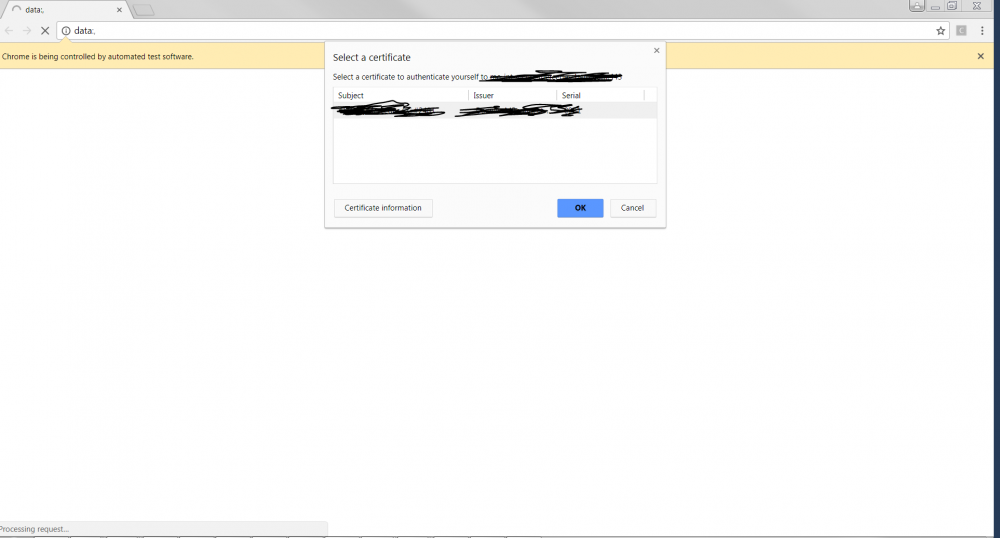Search the Community
Showing results for tags 'eclipse'.
-
Launch the web application which has security certificate associated. On launching we get "Select a Certificate from the list of certificates" . how to handle this certificates using AutoIT and certificates are in a drop down. i have only chrome browser to launch the application. do i need to install autoIt or just the add jar files and dll to it. it is not a pop up. Tried adding the certificate to trusted source dint work.. Please find the screenshot attached for the screen obtained.
-
Hi Experts, I want to integrate AutoIT with Eclipse to write my code in java for automating the desktop base application, i have integrate jacob 1.18 and verify the dll's also but i am getting How to fix java.lang.UnsupportedClassVersionError: Unsupported major.minor version 51 issue. I am using 32 bit windows xp with java 1.6 version. Java 1.7 is unsupported in 32 bit windows xp. is there any solution for the same.
-
Hi, I have an eclipse project which I used to compile using GWT plugins. Please find the below link for reference. MartServer build process (1).docx Can you suggest any procedure to automate this. I tried using ANT and used the build.xml by exporting it from eclipse export as wizard. But no luck as the functionality differences are coming.
-
I have a project in eclipse which is created using below options. File --> New --> Dynamic web application project.. I have linked the src folder to local GitHub synced folder. Whenever there is a change in GitHub source files, I need to clean the project (only clean , not clean and build) Once the clean is completed, I will export the complete project as war file (right click on project folder in eclipse and export --> war ) I didn't find any command line options to eclipse to do this. Any other alternative to automate this in AutoIT.