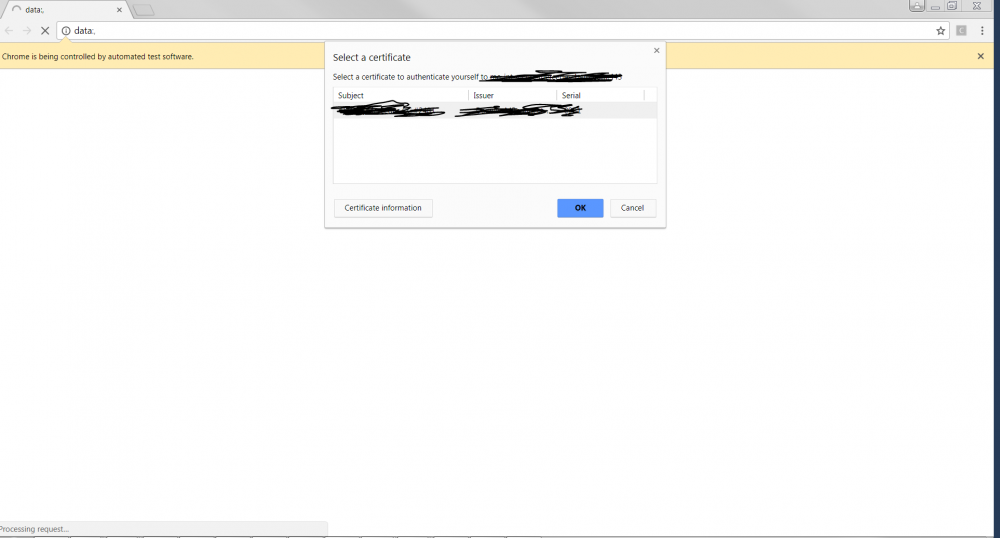Search the Community
Showing results for tags 'selenium'.
-
Launch the web application which has security certificate associated. On launching we get "Select a Certificate from the list of certificates" . how to handle this certificates using AutoIT and certificates are in a drop down. i have only chrome browser to launch the application. do i need to install autoIt or just the add jar files and dll to it. it is not a pop up. Tried adding the certificate to trusted source dint work.. Please find the screenshot attached for the screen obtained.
-
I have a autoit exe file which is used in upload/browse file functionality. This has been integrated with selenium framework and I am invoking the autoit exe using Java process and runtime. Now the issue is when I run the scripts and invoke the autoit exe in local it works perfectly. But when I use selenium grid or jenkins to run the scripts in another windows server it is not working. Can anyone please suggest any solution for this?
-
There are a number of posts on the forum regarding use of Selenium in AutoIt. I recently had a go at using the PowerShell Selenium module, and was amazed at how easy it is. Thought I would post an example here; if anyone is interested this could probably be incorporated into AutoIt code pretty easily. Pre-Req - The true star of this script is the ChroPath extension, available for Edge, Chrome and FireFox. With it installed, you just click on the element, select Inspect, and then ChroPath generates the XPath to the element for you. Here is an example based on a simple form I created on one of my sites. $myForm = Start-SeChrome -StartURL "http://logancomputerser.com/Appointment.html" -Maximized $firstName = Find-SeElement -Driver $myForm -Timeout 30 -XPath "//input[@id='formElement_First']" $lastName = Find-SeElement -Driver $myForm -Timeout 30 -XPath "//input[@id='formElement_Last']" $address = Find-SeElement -Driver $myForm -Timeout 30 -XPath "//input[@id='formElement_Street1']" $city = Find-SeElement -Driver $myForm -Timeout 30 -XPath "//input[@id='formElement_City']" $zip = Find-SeElement -Driver $myForm -Timeout 30 -XPath "//input[@id='formElement_Zip']" $state = Find-SeElement -Driver $myForm -Timeout 30 -XPath "//select[@id='formElement_State']" $phoneDay = Find-SeElement -Driver $myForm -Timeout 30 -XPath "//input[@id='formElement_DaytimePhone']" $phoneNight = Find-SeElement -Driver $myForm -Timeout 30 -XPath "//input[@id='formElement_EveningPhone']" $email = Find-SeElement -Driver $myForm -Timeout 30 -XPath "//input[@id='formElement_liamE']" $user = Find-SeElement -Driver $myForm -Timeout 30 -XPath "//input[@id='formElement_48564']" $pw = Find-SeElement -Driver $myForm -Timeout 30 -XPath "//input[@id='formElement_f403c']" $submit = Find-SeElement -Driver $myForm -Timeout 30 -XPath "//input[@id='wstForm_Contact_Submit']" $reset = Find-SeElement -Driver $myForm -Timeout 30 -XPath "//input[@id='wstForm_Contact_Reset']" Send-SeKeys -Element $firstName -Keys "Joe" Send-SeKeys -Element $lastName -Keys "Blow" Send-SeKeys -Element $address -Keys "111 S. Main St." Send-SeKeys -Element $city -Keys "AnyCity" Send-SeKeys -Element $zip -Keys "90210" Send-SeKeys -Element $state -Keys "CA" Send-SeKeys -Element $phoneDay -Keys "555.867.5309" Send-SeKeys -Element $phoneNight -Keys "555.888.1212" Send-SeKeys -Element $email -Keys "1Adam12@gmail.com" Send-SeKeys -Element $user -Keys "JBlow" Send-SeKeys -Element $pw -Keys "MyPassword" Start-Sleep 1 Invoke-SeClick -Element $submit Stop-SeDriver -Driver $myForm As mentioned, this is just another way to skin the cat, but I found it a pretty fast way to initiate some easy testing in Selenium, and have used it a couple of times in projects now, both straight through PowerShell and wrapped in AutoIt.
-
Hi I want to select an excel file from a folder using selenium. The file name includes the data stamp. But, only that file will be existing in the folder. How to do it please help with the code
-
Hi there We have a legacy app that utilising this AutoIt/Selenium for automating the web app that have. It's been running well since 2010 late 2014. We stoped a bit on this. Then start again this year. We have an issue on one of the step which is relating on PDF Save Dialog Box Stop working - basically it won't click to Save button for some reason. We pin point this and we believe it stop at lib.AU3_Send("!S",0); ... line 7 below. Any ideas? public void SaveDialogueBox(String filePath, String firstName, String lastName) { lib.AU3_WinWaitActive("File Download", "", 10); lib.AU3_WinActivate("File Download", ""); // Debug: VV - swap // lib.AU3_ControlClick("File Download", "", "[CLASS:Button; INSTANCE:2]","",1, 1, 1); lib.AU3_Send("!S", 0); lib.AU3_WinWaitActive("Save As", "", 10); lib.AU3_Sleep(500); lib.AU3_Send(filePath + firstName + " " + lastName, 1); lib.AU3_Sleep(2000); if (reader.getWindowVersion().equals("Windows Vista or Windows 7")) { //lib.AU3_ControlClick("Save As", "", "[CLASS:Button; INSTANCE:1]","",1, 1, 1); lib.AU3_Send("!S", 0); } else { lib.AU3_ControlClick("Save As", "", "[CLASS:Button; INSTANCE:2]","",1, 1, 1); } lib.AU3_WinWaitActive("Download complete", "", 10); lib.AU3_Sleep(2000); lib.AU3_ControlClick("Download complete", "", "[CLASS:Button; INSTANCE:4]","",1, 1, 1); lib.AU3_WinActivate("[REGEXPTITLE:.*EUC .*]", ""); }
-
I write java test cases with selenium and than use them in a maven project by specifying the dependencies example <dependency> <groupId>org.seleniumhq.selenium</groupId> <artifactId>selenium-java</artifactId> <version>2.47.1</version> </dependency> I was just wondering if anyone has had any experience running autoitX through maven and what dependencies they used?
-
I've been using AutoIt for years, I love it and it has helped me greatly. I recently started learning other languages to help expand my knowledge and found that other languages are much faster in some regards. I'm trying to automate a login to http://www.eedistribution.com/. I have tried this for IE with BeautifulSoup: driver = webdriver.Ie("D:\\Python\\IEDriverServer32.exe") driver.get("http://www.entertainmentearth.com/eedistribution.asp") inputName = driver.find_element_by_name("custnum").send_keys("user") passWord = driver.find_element_by_name("password").send_keys("password") submit = driver.find_element_by_xpath("//input[@type='image']").click()and this for firefox with BeautifulSoup: driver = webdriver.Firefox() driver.get("http://www.eedistribution.com/") inputName = driver.find_element_by_name("custnum").send_keys("user") passWord = driver.find_element_by_name("password").send_keys("password") submit = driver.find_element_by_xpath("//input[@type='image']").click()The website has two sides. Wholesale distribution and consumer. For some reason when I use the above scripts it takes me to the consumer side when I want to go to the wholesale side. If I manually enter user / password then I get into the wholesale side, and if use AutoIt it takes me to the wholesale side as well (this is where I want to go). I can't seem to figure out why? Here is the AutoItScript: oIE = _IEAttach("ee") $user = _IEGetObjByName($oIE, "custnum") $login = _IEGetObjByName($oIE, "password") $oInputs = _IETagNameGetCollection($oIE, "input") $user.value = "user" $login.value = "password" For $oInput in $oInputs If StringInStr($oInput.outerhtml, "signin_white.gif") > 0 Then $oInput.click() ExitLoop EndIf NextI apologize in advance for this not strictly being a AutoIt question, but am trying to learn more about how the web works in general and can't seem to understand this. As I am not a programmer and completely self taught I thought maybe someone with more experience might have an answer for this. Thanks, Mike
- 2 replies
-
- selenium
- beautifulsoup
-
(and 1 more)
Tagged with:
-
Hi all Can IUIAutomation automate existing instances of Chrome to find objects (by ID, for example) within iframes and set text of inputs within them ? I need to basically poll existing Chrome instances regularly to see if a login form is loaded (which will itself be loaded in an iframe potentially within any number of tabs/instances). Chrome will have accessibility 'on', but there are restrictions that won't permit the installation of any non-mainstream extensions etc (othewise would have looked at the _Chrome_UDF). I started dabbling with Selenium (via Selenium Wrapper ) and it worked well spawning an instance of Chrome browser etc - but I later realised that it can't attach to an existing instance of Chrome... I've looked at Junkew's IUIAutomation framework and could see might be feasible to manipulate controls by click etc - but not necessarily at a DOM / DOM tree level... Anyone got any experience / success with this specific issue ? TIA
-
This is kind of already posted here: '?do=embed' frameborder='0' data-embedContent>> but wanted to note this in this forum of example scripts in case some people only look in this forum for examples and not the other forums with respect to AutoIt integration or relation to Selenium WebDriver. So, the example in summary is: you can use Selenium WebDriver API to do AutoIt GUI automation (the ControlXyz() and WinXyz() functons, along with mouse and "send keys" functions). Although I suppose that might be opposite or counter to what most examples here are about - using AutoIt to do or control other stuff rather than using other stuff to control/run AutoIt. But regardless, it is an example implementation of a different use case for AutoIt beyond the general AutoIt community, like those who also use Selenium WebDriver and/or need to integrate Selenium with AutoIt for remote deployment. https://github.com/daluu/AutoItDriverServer with specific demo examples here: https://github.com/daluu/AutoItDriverServer/blob/master/sample-code/CalculatorTest.java https://github.com/daluu/AutoItDriverServer/blob/master/sample-code/calculator.py https://github.com/daluu/AutoItDriverServer/blob/master/sample-code/SeleniumIntegrationTest.java https://github.com/daluu/AutoItDriverServer/blob/master/sample-code/SeleniumIntegrationWithAutoItDriver.py