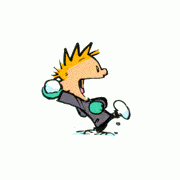Search the Community
Showing results for tags 'main menu'.
-
Love the Koda tool... been unbelievably usefull for many years. For the first time I attempted to use the 'Main Menu' object (2nd choice in standard tab), but so far I have been unable to actually generate code that includes the Main Menu object. If I double click the MM object on my form it launches the 'Menu Designer' popup where I added some menus and submenus and then closed that popup. If I generate form code, none of my main menu stuff shows up in the generated form. I'm using the latest koda build. Is there some simple step I'm missing for this?
-
I have been trying to figure out the best way (practice) of preforming this task. I am still new to this all (auto it as well as programming) and I need some help. I'm creating a wizard that prompts the user for several peices of information and then returns an answer. I have included this sample code of the method that I've begun using but I would like some feedback as to what I could do differently, because I know there is a better way that what I have here. Global $GuiHeight = 400 Global $GuiWidth = 350 Global $ButtonWidth1 = 100 GLobal $NavButton = 75 Global $Centered = $GuiWidth/2-$ButtonWidth1/2 Global $NavCentered = $GuiWidth/2-$NavButton/2 GLobal $Left = 10 Global $Bottom = $GuiHeight-25-$Left Global $Right = $GuiWidth-$NavButton-$Left _Inception() Func _Inception() Local $GuiDescription = "You're getting sleepy" GUICreate("",$GuiWidth,$GuiHeight) GUICtrlCreateLabel($GuiDescription,$Left,10) Local $cancel = GUICtrlCreateButton("Cancel", $Left, $Bottom,$NavButton) local $next = GUICtrlCreateButton("Next", $Right, $Bottom, $NavButton) GUICtrlCreateLabel("Level 1",$GuiWidth/2,$GuiHeight/2) GUISetState() While 1 Local $msg = GUIGetMsg() Switch $msg Case -3 Exit Case $cancel Exit Case $next GUIDelete() _Inception2() EndSwitch WEnd EndFunc Func _Inception2() Local $GuiDescription = "Follow the White Rabbit." GUICreate("",$GuiWidth,$GuiHeight) GUICtrlCreateLabel($GuiDescription,$Left,10) Local $cancel = GUICtrlCreateButton("Cancel", $Left, $Bottom,$NavButton) Local $back = GUICtrlCreateButton("Back", $NavCentered,$Bottom,$NavButton) local $next = GUICtrlCreateButton("Next", $Right, $Bottom, $NavButton) GUICtrlCreateLabel("Level 2",$GuiWidth/2,$GuiHeight/2) local $Button1 = Guictrlcreatebutton("Test 1",$Left,40,100) local $Button2 = Guictrlcreatebutton("Test 2",$Centered,40,100) local $Button3 = Guictrlcreatebutton("Test 3",$Right-25,40,100) GUISetState() While 1 Local $msg = GUIGetMsg() Switch $msg Case -3 Exit Case $cancel Exit Case $back GUIDelete() _Inception() Case $next GUIDelete() _Inception3() EndSwitch WEnd EndFunc Func _Inception3() Local $GuiDescription = "You are Fast asleep" GUICreate("",$GuiWidth,$GuiHeight) GUICtrlCreateLabel($GuiDescription,$Left,10) Local $cancel = GUICtrlCreateButton("Cancel", $Left, $Bottom,$NavButton) Local $back = GUICtrlCreateButton("Back", $NavCentered,$Bottom,$NavButton) GUICtrlCreateLabel("Level 3",$GuiWidth/2,$GuiHeight/2) local $Button1 = Guictrlcreatebutton("Test 1",$Left,100,100) local $Button2 = Guictrlcreatebutton("Test 2",$Centered,70,100) local $Button3 = Guictrlcreatebutton("Test 3",$Right-25,100,100) GUISetState() While 1 Local $msg = GUIGetMsg() Switch $msg Case -3 Exit Case $cancel Exit Case $back GUIDelete() _Inception2() EndSwitch WEnd EndFunc Again, I know there is a better way. Ideally, I liked what Valuater did in his Autoit 1-2-3 program where there was one window that changed as you hit next. I just don't know how to create something like that or, what I should even be looking for in order to study how to create that. Thank you in advance! EDIT> Edited code for clarity
- 8 replies
-
- Wizard GUI
- main menu
- (and 4 more)