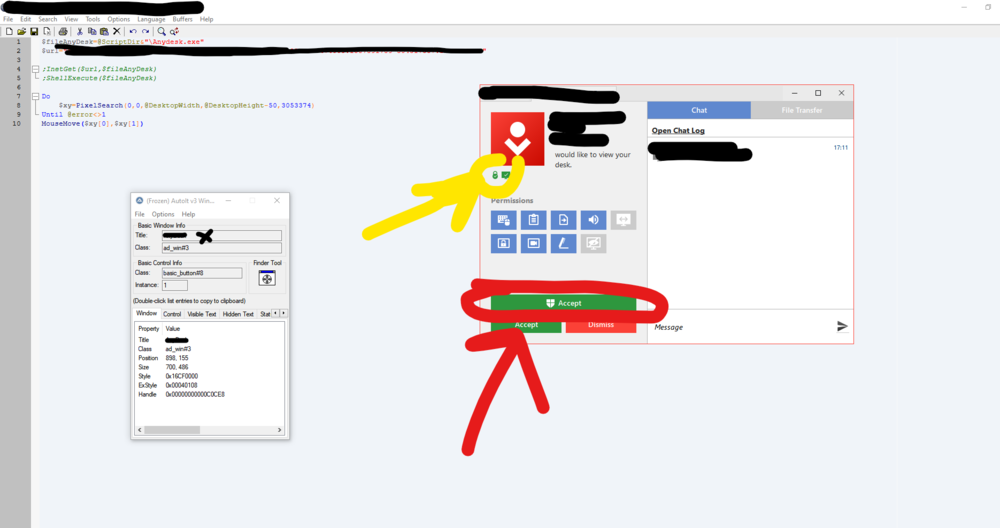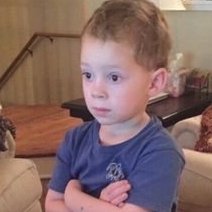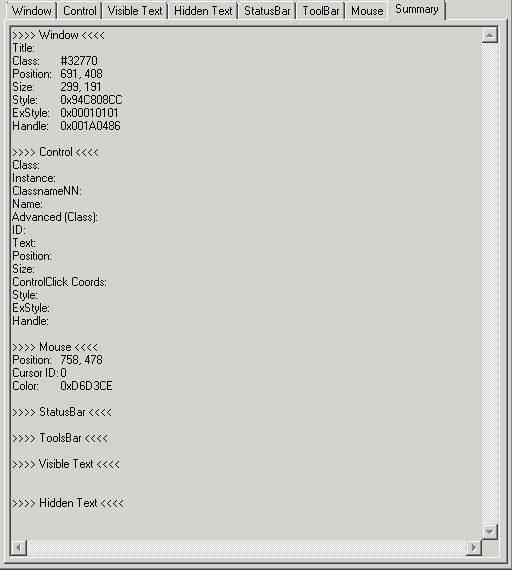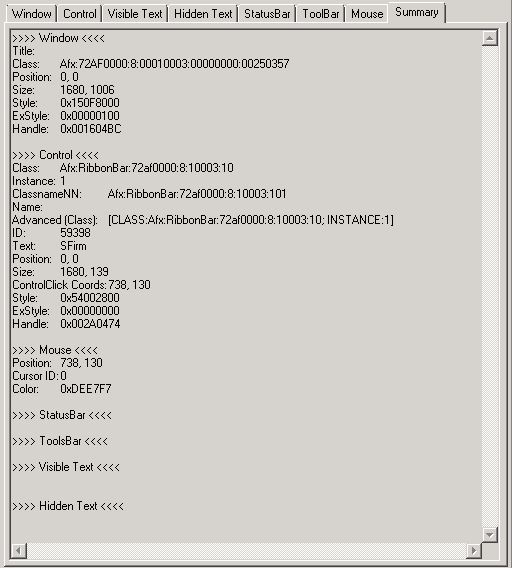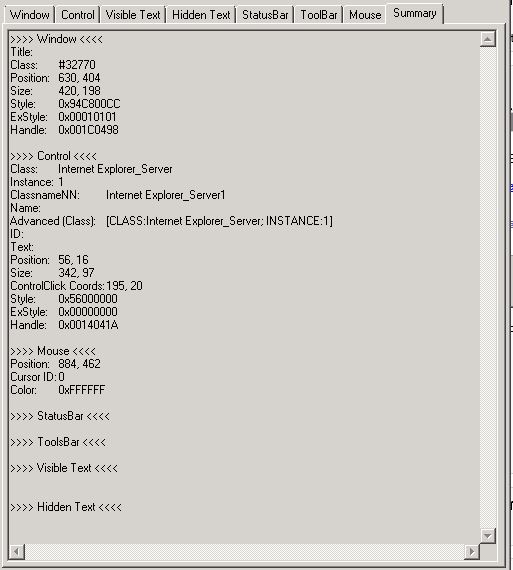Search the Community
Showing results for tags 'window'.
-
Hi! Can someone help me with this? I upgraded from SciTe Edit Lite to full version. Now every time I edit a script it opens on a new SciTe tab, but I want it opens on a new window like before the upgrade. Can someone help me with that? Thanks!!
-
Hi friends, I have a question, please. I have created a window containing a edit box I need to know how to change the keyboard language, e.g : if a user open the script it will be change the keyBord language in window automatically into English I found more examples but didn't work with me . Note: I use the windows 10 os Please help me . thanks in advance to all with my Greetings and my appreciation for all users and admins
-
hello guys, please i need your help am trying to work with CreateWindowEx api, i created the window with it controls, also i setup the call back function i'am using WinMSGLoop to focus with the keyboard. here i have a problem, i hope that you can help me. on the controls i used the UDF that comme with the autoit, such as _GUIButton_Create, _GUIListBox_Create.... but i can't find a STATIC control UDF, for that i used this local $h_ssrvlbl = _WinAPI_CreateWindowEx(0, "STATIC", "الخادم", BitOr($WS_VISIBLE, $WS_CHILD, $WS_CLIPSIBLINGS, $WS_CLIPCHILDREN), 250, 10, 100, 20, $hWnd) as you can see here, there is an arabic text, so here is the problem, the arabic text isn't show normally, what is the problem here? also i have an other question about keyboard focus, when i used WinMSGLoop, it worked, but if i press alt+tab to switch windows or focus an other window and return back to my window, the focus of control is kill. can any one help me to solve that please? my code will be as file here with the include files i hope can any one help me here thanks in advance speed Test win.zip
-
Hi So I am trying to click the green button, this button is not always in the same place. So fare I am trying to click it by finding the color but there is also something else with the same color on the screen (circled in yellow) that is causing issues. Is there a way to use the Title and Class of the window (can't be just the window as there are more than one with the same name). How does AutoIt Info get this information?
- 4 replies
-
- help
- button click
-
(and 2 more)
Tagged with:
-
question about _WinAPI_CreateWindowEx good morning welcome autoit team please i need your help i've searched a lot about how to use the _WinAPI_CreateWindowEx finally i found an example but i found some problem i hope you can help me firstly, i want to set the controls focussable with the keyboard input i already used the ws_tabStop but it did not work with me. secondly, i want to set some access keys linked with the window such as control+o enable the open button and control+f4 exit the app note: i need a local access keys and not a global hotkeys such as GUISetAccelerators finaly, before i will put the code here i must clarify a few things. 1. you will ask me why you don't use the GUICreate function here i'll tell you that it as dialog and It is a little heavy in motion with screen readers. the screen readers for blind has some function that work with dialogs and others work with full windows style 2. you will ask me why you didn't search the net for that? i will tell you that all examples that i found in the internet with pdfs and Picture books. i found some examples in microsoft but it with cpp. ok here is the code i hope you can help me to do what i want thank you in advance ; Small AutoIt Application that uses Windows API ; Written by Yuraj #NoTrayIcon #include <_RegisterClassEx.au3> #include <WinAPI.au3> #include <WindowsConstants.au3> #include <ButtonConstants.au3> #include <EditConstants.au3> #include <FontConstants.au3> AutoItSetOption("MustDeclareVars", 1) ; Window definitions Const $WinWidth = 370 Const $WinHeight = 350 Const $WinXPos = (@DesktopWidth / 2) - ($WinWidth / 2) Const $WinYPos = (@DesktopHeight / 2) - ($WinHeight / 2) Const $WinTitle = "Win32 Application - Text reader" Const $WinClass = "mainapp" Const $WinIcon = _WinAPI_LoadIcon(_WinAPI_GetModuleHandle("shell32.dll"), 13) ; Windows handles Global $hwnd, $edit1, $btn1, $btn2 ; Fonts Global $fnt1 ; Register class, Create the window Local $retVal = __WinAPI_RegisterClassEx($WinClass, "WindowCallback", $WinIcon, 0, _WinAPI_GetSysColor($COLOR_BTNFACE), BitOR($CS_DEFAULTSTYLE, $CS_DROPSHADOW)) ; If $retVal == 0 Then ; If registerclass fails MsgBox(16, "Error", "Error while registering window class!") Exit EndIf ; Create windows/controls $hwnd = _WinAPI_CreateWindowEx($WS_EX_STATICEDGE, $WinClass, $WinTitle, BitOR($WS_OVERLAPPED,$WS_SYSMENU, $WS_MINIMIZEBOX, $WS_GROUP, $WS_DLGFRAME), $WinXPos, $WinYPos, $WinWidth, $WinHeight, 0) $btn1 = _WinAPI_CreateWindowEx(0, "button", "Open file ...", BitOR($WS_VISIBLE, $WS_CHILD, $WS_TABSTOP, $WS_CLIPCHILDREN), 25, 270, 100, 30,$hwnd) $btn2 = _WinAPI_CreateWindowEx(0, "Button", "Exit", BitOR($WS_VISIBLE, $WS_CHILD, $WS_TABSTOP, $WS_CLIPCHILDREN), 235, 270, 100, 30, $hwnd) $edit1 = _WinAPI_CreateWindowEx(0, "edit", "text", BitOR($WS_VISIBLE, $WS_CHILD, $WS_VSCROLL, $ES_AUTOVSCROLL, $es_readOnly, $WS_TABSTOP), 5, 5, $WinWidth - 15, $WinHeight - 100, $hwnd) ; Set controls identifiers _WinAPI_SetWindowLong($btn1,$GWL_ID,150) _WinAPI_SetWindowLong($btn2,$GWL_ID,160) ; Set (controls) fonts $fnt1 = _CreateFont("MS Sans Serif", 15) _WinAPI_SetFont($btn1, $fnt1) _WinAPI_SetFont($btn2, $fnt1) _WinAPI_SetFont($edit1, $fnt1) ; Set focus to edit _WinAPI_SetFocus($edit1) ; Show window _WinAPI_ShowWindow($hwnd) _WinAPI_UpdateWindow($hwnd) ; Main loop that keep application opened While 1 Sleep(100) WEnd ;=================================================================; ; WINDOW CALLBACK ... ;=================================================================; Func WindowCallback($_hwnd, $iMsg, $wParam, $lParam) Local $iNC, $iID Switch $iMsg ;;;;;;;;;;;;;;;;;;;;;;;;;;;;;;;;;;;;;;;;;;;;;;;;;;;;;;; Case $WM_CLOSE ; Show message on closing If MsgBox(48 + 4, $WinTitle, "Do you want really exit?", 0, $hwnd) <> 6 Then Return 0 ; Call destructor and then exit main thread FinalizeApp() Exit ;;;;;;;;;;;;;;;;;;;;;;;;;;;;;;;;;;;;;;;;;;;;;;;;;;;;;;; Case $WM_COMMAND $iNC = _WinAPI_HiWord($wParam) $iID = _WinAPI_LoWord($lParam) Switch $iNC Case $BN_CLICKED ; When is control clicked Switch _WinAPI_GetDlgCtrlID($iID) Case _WinAPI_GetDlgCtrlID($btn1) BtnOpenFileClick() Case _WinAPI_GetDlgCtrlID($btn2) BtnExitClick() EndSwitch EndSwitch ;;;;;;;;;;;;;;;;;;;;;;;;;;;;;;;;;;;;;;;;;;;;;;;;;;;;;;; EndSwitch Return _WinAPI_DefWindowProc($_hwnd, $iMsg, $wParam, $lParam) EndFunc ;==>WindowCallback Func FinalizeApp() _WinAPI_DeleteObject($fnt1) _WinAPI_DestroyWindow($hwnd) __WinAPI_UnregisterClass($WinClass) EndFunc ;==>FinalizeApp Func _CreateFont($fontName, $height = 16, $style = $FW_NORMAL, $italic = False, $underline = False, $strikeout = False) Local $hFont = _WinAPI_CreateFont($height, 0, 0, 0, $style, $italic, $underline, $strikeout, $DEFAULT_CHARSET, _ $OUT_DEFAULT_PRECIS, $CLIP_DEFAULT_PRECIS, $DEFAULT_QUALITY, $DEFAULT_PITCH, $fontName) Return $hFont EndFunc ;==>_CreateFont ;=================================================================; ; WINDOW EVENTS ;=================================================================; Func BtnOpenFileClick() Local $ret = _WinAPI_GetOpenFileName("", "Text files (*.txt)|All files (*.*)", ".", "", "", 1, 0, 0, $hwnd) If ($ret[0] > 0) Then Local $path = $ret[1] & "\" & $ret[2] Local $file = _WinAPI_CreateFile($path, 2, 2) Local $buf = DllStructCreate("byte[" & _WinAPI_GetFileSizeEx($file) & "]") Local $i = 0 _WinAPI_ReadFile($file, DllStructGetPtr($buf), _WinAPI_GetFileSizeEx($file), $i) ; Close file handle _WinAPI_CloseHandle($file) _WinAPI_SetWindowText($edit1, BinaryToString(DllStructGetData($buf, 1))) EndIf EndFunc ;==>BtnOpenFileClick Func BtnExitClick() FinalizeApp() Exit EndFunc ;==>BtnExitClick _RegisterClassEx.au3
-
hello sirs, please i created a tool witch get the focused control in a window and play a audio file linked with this controls e.g buttons, checkBoxes, radios, comboboxes, and others i know that their is a function that give us the control focus but it return the classNN i want to get the class name to use it with a switch and because their are more than class e.g button tbutton timagebutton tnewButton... please can any one help me to get the class name not the classnn thanks in advance
-
Hi everyone. I want to ask about this : I want it runs from 1 to 100 and It opens 10 firefox profiles then access youtube. After I close a firefox window, the loop runs and wait for another window close until loop ends I have a loop like this. Func launch() Local $from = Int(GUICtrlRead($input1)) Local $to = Int(GUICtrlRead($input2)) If $to <> "" Then While $from <= $to Local $profile = $to _RunDos("start firefox.exe -p " & $profile & " -no-remote youtube.com") $to=$to+1 WEnd Else Local $profile = $to _RunDos("start firefox.exe -p " & $profile & " -no-remote youtube.com") EndIf EndFunc Is there any solution? Thank you!
-
I was wondering if there was a library or something which provides the capability to Send() to inactive windows, and I know what you're thinking, I could just use ControlSend(); the reason I can't use that in this situation is because I need to hold down keys for specific prolonged periods of time. Also activating the window, Send()ing then de-activating the window isn't really an option here, I need the target window to always be in the background. I've looked around the forums for an adequate amount of time and didn't find anything useful, perhaps because the threads were all 10 years old, nevertheless, if anyone has any suggestions they would be greatly appreciated. Thanks!
-
Hi, how can I wait activate for windows with information as in the photos attached? Class is not being recognized by the script. thanks in advanced.
-
Good morning everyone I was playing a little bit with "Screen Capture" UDF, and I was trying to make a "Window" capture, but, since I made a GUI which through I fire the event "Capture", my GUI is captured as well, and I don't want to This is the line of code that makes the capture: _ScreenCapture_CaptureWnd($strScreenCaptureFileName, $objActiveWindow, 0, 0, -1, -1, False) And these are the lines of code which select the "active" window: Local $objCurrentWindow = 9999 If _IsPressed("01") Then $objCurrentWindow = WinGetHandle("[ACTIVE]") If $objCurrentWindow <> $objMyGUI Then $objActiveWindow = $objCurrentWindow EndIf EndIf Sorry If I made stupid mistakes Thanks in advance. Francesco
- 8 replies
-
- screen capture
- udf
-
(and 1 more)
Tagged with:
-
Here is a function that will return a 2D array of visible windows. You will notice that windows "Start" and "Program Manager" windows will always be in the array. The array returns the title of the window, the window handle, the PID of the process associated with the window, the process name associated with the window, the window's position, and the window's dimension, Please see comments in the code about the numbers returned about the window's position. #include <Array.au3> #include <Process.au3> ;Get a list of visable windows with titles. $aWindows = _GetVisibleWindows() _ArrayDisplay($aWindows) Func _GetVisibleWindows() ;Retrieve a list of windows. Local $aWinList = WinList() If Not IsArray($aWinList) Then Return SetError(0, 0, 0) ;Loop through the array deleting no title or invisable windows. Local $sDeleteRows = "" For $i = 1 To $aWinList[0][0] If $aWinList[$i][0] = "" Or Not BitAND(WinGetState($aWinList[$i][1]), $WIN_STATE_VISIBLE) Then $sDeleteRows &= $i & ";" EndIf Next $sDeleteRows = StringTrimRight($sDeleteRows, 1) ;Remove last ";". _ArrayDelete($aWinList, $sDeleteRows) $aWinList[0][0] = UBound($aWinList) - 1 ;Get Window's Processor ID (PID), and add to the array. _ArrayColInsert($aWinList, UBound($aWinList, 2)) For $i = 1 To $aWinList[0][0] $aWinList[$i][2] = WinGetProcess($aWinList[$i][1]) Next ;Get Window's Process Name from PID, and add to the array. _ArrayColInsert($aWinList, UBound($aWinList, 2)) For $i = 1 To $aWinList[0][0] $aWinList[$i][3] = _ProcessGetName($aWinList[$i][2]) Next ;Get Windows's Position and Size, and add it to the array. ;For Position, -3200,-3200 is minimized window, -8,-8 is maximized window on 1st display, and ;x,-8 is maximized windown on the nth display were x is the nth display width plus -8 (W + -8). _ArrayColInsert($aWinList, UBound($aWinList, 2)) ;Position (X,Y). _ArrayColInsert($aWinList, UBound($aWinList, 2)) ;Dimension (WxH). Local $aWinPosSize For $i = 1 To $aWinList[0][0] $aWinPosSize = WinGetPos($aWinList[$i][1]) $aWinList[$i][4] = $aWinPosSize[0] & "," & $aWinPosSize[1] $aWinList[$i][5] = $aWinPosSize[2] & "x" & $aWinPosSize[3] Next Return $aWinList EndFunc ;==>_GetVisibleWindows Adam
-
Literally just a list of listview styles / extended styles and WS / WSEX styles prints them in the console by their name ;Debug ;Debug_GetLvMStyles($g_hListView) ;Debug_GetHDStyles($g_hListView) ;Debug_GetWSStyles($g_hListView) ;Debug_GetWSStyles($g_hWnd) ;;#include <ListViewConstants.au3> Func Debug_GetLvMStyles($hListView) Local $LVStyle = _WinAPI_GetWindowLong($hListView, -16) Local $LVExStyle = _GUICtrlListView_GetExtendedListViewStyle($hListView) Local $sLVSTYLES Local $sLVExSTYLES If @error Then ConsoleWrite(" Error Debug_GetLvMStyles Couldn't retrieve Styles") Return EndIf If BitAND($LVStyle, $LVS_ALIGNLEFT) Then $sLVSTYLES &= "$LVS_ALIGNLEFT, " If BitAND($LVStyle, $LVS_ALIGNMASK) Then $sLVSTYLES &= "$LVS_ALIGNMASK, " If BitAND($LVStyle, $LVS_ALIGNTOP) Then $sLVSTYLES &= "$LVS_ALIGNTOP, " If BitAND($LVStyle, $LVS_AUTOARRANGE) Then $sLVSTYLES &= "$LVS_AUTOARRANGE, " If BitAND($LVStyle, $LVS_DEFAULT) Then $sLVSTYLES &= "LVS_DEFAULT," If BitAND($LVStyle, $LVS_EDITLABELS) Then $sLVSTYLES &= "LVS_EDITLABELS, " If BitAND($LVStyle, $LVS_ICON) Then $sLVSTYLES &= "LVS_ICON, " If BitAND($LVStyle, $LVS_LIST) Then $sLVSTYLES &= "LVS_LIST, " If BitAND($LVStyle, $LVS_NOCOLUMNHEADER) Then $sLVSTYLES &= "LVS_NOCOLUMNHEADER, " If BitAND($LVStyle, $LVS_NOLABELWRAP) Then $sLVSTYLES &= "LVS_NOLABELWRAP, " If BitAND($LVStyle, $LVS_NOSCROLL) Then $sLVSTYLES &= "LVS_NOSCROLL, " If BitAND($LVStyle, $LVS_NOSORTHEADER) Then $sLVSTYLES &= "LVS_NOSORTHEADER, " If BitAND($LVStyle, $LVS_OWNERDATA) Then $sLVSTYLES &= "LVS_OWNERDATA, " If BitAND($LVStyle, $LVS_OWNERDRAWFIXED) Then $sLVSTYLES &= "LVS_OWNERDRAWFIXED, " If BitAND($LVStyle, $LVS_REPORT) Then $sLVSTYLES &= "LVS_REPORT, " If BitAND($LVStyle, $LVS_SHAREIMAGELISTS) Then $sLVSTYLES &= "LVS_SHAREIMAGELISTS, " If BitAND($LVStyle, $LVS_SHOWSELALWAYS) Then $sLVSTYLES &= "LVS_SHOWSELALWAYS, " If BitAND($LVStyle, $LVS_SINGLESEL) Then $sLVSTYLES &= "LVS_SINGLESEL, " If BitAND($LVStyle, $LVS_SMALLICON) Then $sLVSTYLES &= "LVS_SMALLICON, " If BitAND($LVStyle, $LVS_SORTASCENDING) Then $sLVSTYLES &= "LVS_SORTASCENDING, " If BitAND($LVStyle, $LVS_SORTDESCENDING) Then $sLVSTYLES &= "LVS_SORTDESCENDING, " If BitAND($LVStyle, $LVS_TYPEMASK) Then $sLVSTYLES &= "LVS_TYPEMASK, " If BitAND($LVStyle, $LVS_TYPESTYLEMASK) Then $sLVSTYLES &= "LVS_TYPESTYLEMASK, " If BitAND($LVExStyle, $LVS_EX_AUTOAUTOARRANGE) Then $sLVExSTYLES &= "$LVS_EX_AUTOARRANGE, " If BitAND($LVExStyle, $LVS_EX_AUTOCHECKSELECT) Then $sLVExSTYLES &= "$LVS_EX_AUTOCHECKSELECT, " If BitAND($LVExStyle, $LVS_EX_AUTOSIZECOLUMNS) Then $sLVExSTYLES &= "$LVS_EX_AUTOSIZECOLUMNS, " If BitAND($LVExStyle, $LVS_EX_BORDERSELECT) Then $sLVExSTYLES &= "$LVS_EX_BORDERSELECT, " If BitAND($LVExStyle, $LVS_EX_CHECKBOXES) Then $sLVExSTYLES &= "$LVS_EX_CHECKBOXES, " If BitAND($LVExStyle, $LVS_EX_COLUMNOVERFLOW) Then $sLVExSTYLES &= "$LVS_EX_COLUMNOVERFLOW, " If BitAND($LVExStyle, $LVS_EX_COLUMNSNAPPOINTS) Then $sLVExSTYLES &= "$LVS_EX_COLUMNSNAPPOINTS, " If BitAND($LVExStyle, $LVS_EX_DOUBLEBUFFER) Then $sLVExSTYLES &= "$LVS_EX_DOUBLEBUFFER, " If BitAND($LVExStyle, $LVS_EX_FLATSB) Then $sLVExSTYLES &= "$LVS_EX_FLATSB, " If BitAND($LVExStyle, $LVS_EX_FULLROWSELECT) Then $sLVExSTYLES &= "$LVS_EX_FULLROWSELECT, " If BitAND($LVExStyle, $LVS_EX_GRIDLINES) Then $sLVExSTYLES &= "$LVS_EX_GRIDLINES, " If BitAND($LVExStyle, $LVS_EX_HEADERDRAGDROP) Then $sLVExSTYLES &= "$LVS_EX_HEADERDRAGDROP, " If BitAND($LVExStyle, $LVS_EX_HEADERINALLVIEWS) Then $sLVExSTYLES &= "$LVS_EX_HEADERINALLVIEWS, " If BitAND($LVExStyle, $LVS_EX_HIDELABELS) Then $sLVExSTYLES &= "$LVS_EX_HIDELABELS, " If BitAND($LVExStyle, $LVS_EX_INFOTIP) Then $sLVExSTYLES &= "$LVS_EX_INFOTIP, " If BitAND($LVExStyle, $LVS_EX_JUSTIFYCOLUMNS) Then $sLVExSTYLES &= "$LVS_EX_JUSTIFYCOLUMNS, " If BitAND($LVExStyle, $LVS_EX_LABELTIP) Then $sLVExSTYLES &= "$LVS_EX_LABELTIP, " If BitAND($LVExStyle, $LVS_EX_MULTIWORKAREAS) Then $sLVExSTYLES &= "$LVS_EX_MULTIWORKAREAS, " If BitAND($LVExStyle, $LVS_EX_ONECLICKACTIVATE) Then $sLVExSTYLES &= "$LVS_EX_ONECLICKACTIVATE, " If BitAND($LVExStyle, $LVS_EX_REGIONAL) Then $sLVExSTYLES &= "$LVS_EX_REGIONAL, " If BitAND($LVExStyle, $LVS_EX_SIMPLESELECT) Then $sLVExSTYLES &= "$LVS_EX_SIMPLESELECT, " If BitAND($LVExStyle, $LVS_EX_SNAPTOGRID) Then $sLVExSTYLES &= "$LVS_EX_SNAPTOGRID, " If BitAND($LVExStyle, $LVS_EX_SUBITEMIMAGES) Then $sLVExSTYLES &= "$LVS_EX_SUBITEMIMAGES, " If BitAND($LVExStyle, $LVS_EX_TRACKSELECT) Then $sLVExSTYLES &= "$LVS_EX_TRACKSELECT, " If BitAND($LVExStyle, $LVS_EX_TRANSPARENTBKGND) Then $sLVExSTYLES &= "$LVS_EX_TRANSPARENTBACKGROUND, " If BitAND($LVExStyle, $LVS_EX_TRANSPARENTSHADOWTEXT) Then $sLVExSTYLES &= "$LVS_EX_TRANSPARENTTEXTSHADOW, " If BitAND($LVExStyle, $LVS_EX_TWOCLICKACTIVATE) Then $sLVExSTYLES &= "$LVS_EX_TWOCLICKACTIVATE, " If BitAND($LVExStyle, $LVS_EX_UNDERLINECOLD) Then $sLVExSTYLES &= "$LVS_EX_UNDERLINECOLD, " If BitAND($LVExStyle, $LVS_EX_UNDERLINEHOT) Then $sLVExSTYLES &= "$LVS_EX_UNDERLINEHOT, " ConsoleWrite("Lv Styles= " & $sLVSTYLES & @CRLF) ConsoleWrite("Lv Ex Styles= " & $sLVExSTYLES & @CRLF) EndFunc ;==>Debug_GetLvMStyles ;;#include <HeaderConstants.au3> Func Debug_GetHDStyles($hListView) Local $hHeader = _GUICtrlListView_GetHeader($hListView) Local $HDStyle = _WinAPI_GetWindowLong($hHeader, -16) Local $sHDSTYLES If @error Then ConsoleWrite(" Error Debug_GetHDStyles Couldn't retrieve Styles") Return EndIf If BitAND($HDStyle, $HDS_BUTTONS) Then $sHDSTYLES &= "$HDS_STYLES, " ;0x00000002 ; Each item in the control looks and behaves like a push button If BitAND($HDStyle, $HDS_CHECKBOXES) Then $sHDSTYLES &= "$HDS_CHECKBOXES, " ;0x00000400 ; Allows the placing of checkbo ;es on header items on Vista If BitAND($HDStyle, $HDS_DRAGDROP) Then $sHDSTYLES &= "$HDS_DRAGDROP, " ;0x00000040 ; Allows drag-and-drop reordering of header items If BitAND($HDStyle, $HDS_FILTERBAR) Then $sHDSTYLES &= "$HDS_FILTERBAR, " ;0x00000100 ; Include a filter bar as part of the standard header control If BitAND($HDStyle, $HDS_FLAT) Then $sHDSTYLES &= "$HDS_FLAT, " ;0x00000200 ; Control is drawn flat when XP is running in classic mode If BitAND($HDStyle, $HDS_FULLDRAG) Then $sHDSTYLES &= "$HDS_FULLDRAG, " ;0x00000080 ; Column contents are displayed while the user resizes a column If BitAND($HDStyle, $HDS_HIDDEN) Then $sHDSTYLES &= "$HDS_HIDDEN, " ;0x00000008 ; Indicates a header control that is intended to be hidden If BitAND($HDStyle, $HDS_HORZ) Then $sHDSTYLES &= "$HDS_HORZ, " ;0x00000000 ; Creates a header control with a horizontal orientation If BitAND($HDStyle, $HDS_HOTTRACK) Then $sHDSTYLES &= "$HDS_HOTTRACK, " ;0x00000004 ; Enables hot tracking If BitAND($HDStyle, $HDS_NOSIZING) Then $sHDSTYLES &= "$HDS_NOSIZING, " ;0x0800 ; The user cannot drag the divider on the header control on Vista If BitAND($HDStyle, $HDS_OVERFLOW) Then $sHDSTYLES &= "$HDS_OVERFLOW, " ;0x1000 ; A button is displayed when not all items can be displayed within the header control's rectangle on Vista If BitAND($HDStyle, $HDS_DEFAULT) Then $sHDSTYLES &= "$HDS_DEFAULT, " ;0x00000046 ; Default header style $HDS_DRAGDROP + $HDS_HOTTRACK + $HDS_BUTTONS ConsoleWrite("Header Styles= " & $sHDSTYLES & @CRLF) EndFunc ;==>Debug_GetHDStyles Func Debug_GetWSStyles($hWnd) ;#include <WindowsConstants.au3> Local $WSStyle = _WinAPI_GetWindowLong($hWnd, -16) Local $sWSSTYLES Local $WSEXStyle = _WinAPI_GetWindowLong($hWnd, -20) ;_GUICtrlListView_GetExtendedListViewStyle($hListView); Local $sWSEXSTYLES If @error Then ConsoleWrite(" Error Debug_GetWSStyles Couldn't retrieve Styles") Return EndIf If BitAND($WSStyle, $WS_OVERLAPPED) Then $sWSSTYLES &= "$WS_OVERLAPPED, " If BitAND($WSStyle, $WS_TILED) Then $sWSSTYLES &= "$WS_TILED, " If BitAND($WSStyle, $WS_MAXIMIZEBOX) Then $sWSSTYLES &= "$WS_MAXIMIZEBOX, " ;0x00010000 If BitAND($WSStyle, $WS_MINIMIZEBOX) Then $sWSSTYLES &= "$WS_MINIMIZEBOX, " ;0x00020000 If BitAND($WSStyle, $WS_TABSTOP) Then $sWSSTYLES &= "$WS_TABSTOP, " ;0x00010000 If BitAND($WSStyle, $WS_GROUP) Then $sWSSTYLES &= "$WS_GROUP, " ;0x00020000 If BitAND($WSStyle, $WS_SIZEBOX) Then $sWSSTYLES &= "$WS_SIZEBOX, " ;0x00040000 If BitAND($WSStyle, $WS_THICKFRAME) Then $sWSSTYLES &= "$WS_THICKFRAME, " If BitAND($WSStyle, $WS_SYSMENU) Then $sWSSTYLES &= "$WS_SYSMENU, " ;0x00080000 If BitAND($WSStyle, $WS_HSCROLL) Then $sWSSTYLES &= "$WS_HSCROLL, " ;0x00100000 If BitAND($WSStyle, $WS_VSCROLL) Then $sWSSTYLES &= "$WS_VSCROLL, " ;0x00200000 If BitAND($WSStyle, $WS_DLGFRAME) Then $sWSSTYLES &= "$WS_DLGFRAME, " ;0x00400000 If BitAND($WSStyle, $WS_BORDER) Then $sWSSTYLES &= "$WS_BORDER, " ;0x00800000 If BitAND($WSStyle, $WS_CAPTION) Then $sWSSTYLES &= "$WS_CAPTION, " ;0x00C00000 If BitAND($WSStyle, $WS_OVERLAPPEDWINDOW) Then $sWSSTYLES &= "$WS_OVERLAPPEDWINDOW, " If BitAND($WSStyle, $WS_TILEDWINDOW) Then $sWSSTYLES &= "$WS_TILEDWINDOW, " If BitAND($WSStyle, $WS_MAXIMIZE) Then $sWSSTYLES &= "$WS_MAXIMIZE, " ;0x01000000 If BitAND($WSStyle, $WS_CLIPCHILDREN) Then $sWSSTYLES &= "$WS_CLIPCHILDREN, " ;0x02000000 If BitAND($WSStyle, $WS_CLIPSIBLINGS) Then $sWSSTYLES &= "$WS_CLIPSIBLINGS, " ;0x04000000 If BitAND($WSStyle, $WS_DISABLED) Then $sWSSTYLES &= "$WS_DISABLED, " ;0x08000000 If BitAND($WSStyle, $WS_VISIBLE) Then $sWSSTYLES &= "$WS_VISIBLE, " ;0x10000000 If BitAND($WSStyle, $WS_MINIMIZE) Then $sWSSTYLES &= "$WS_MINIMIZE, " ;0x20000000 If BitAND($WSStyle, $WS_ICONIC) Then $sWSSTYLES &= "$WS_ICONIC, " If BitAND($WSStyle, $WS_CHILD) Then $sWSSTYLES &= "$WS_CHILD, " ;0x40000000 If BitAND($WSStyle, $WS_CHILDWINDOW) Then $sWSSTYLES &= "$WS_CHILDWINDOW, " If BitAND($WSStyle, $WS_POPUP) Then $sWSSTYLES &= "$WS_POPUP, " ;0x80000000 If BitAND($WSStyle, $WS_POPUPWINDOW) Then $sWSSTYLES &= "$WS_POPUPWINDOW, " ;0x80880000 If BitAND($WSEXStyle, $WS_EX_ACCEPTFILES) Then $sWSEXSTYLES &= "$WS_EX_ACCEPTFILES, " ;0x00000010 If BitAND($WSEXStyle, $WS_EX_APPWINDOW) Then $sWSEXSTYLES &= "$WS_EX_APPWINDOW, " ;0x00040000 If BitAND($WSEXStyle, $WS_EX_COMPOSITED) Then $sWSEXSTYLES &= "$WS_EX_COMPOSITED, " ;0x02000000 If BitAND($WSEXStyle, $WS_EX_CONTROLPARENT) Then $sWSEXSTYLES &= "$WS_EX_CONTROLPARENT, " ;0x10000 If BitAND($WSEXStyle, $WS_EX_CLIENTEDGE) Then $sWSEXSTYLES &= "$WS_EX_CLIENTEDGE, " ;0x00000200 If BitAND($WSEXStyle, $WS_EX_CONTEXTHELP) Then $sWSEXSTYLES &= "$WS_EX_CONTEXTHELP, " ;0x00000400 If BitAND($WSEXStyle, $WS_EX_DLGMODALFRAME) Then $sWSEXSTYLES &= "$WS_EX_DLGMODALFRAME, " ;0x00000001 If BitAND($WSEXStyle, $WS_EX_LAYERED) Then $sWSEXSTYLES &= "$WS_EX_LAYERED, " ;0x00080000 If BitAND($WSEXStyle, $WS_EX_LAYOUTRTL) Then $sWSEXSTYLES &= "$WS_EX_LAYOUTRTL, " ;0x400000 If BitAND($WSEXStyle, $WS_EX_LEFT) Then $sWSEXSTYLES &= "$WS_EX_LEFT, " ;0x00000000 If BitAND($WSEXStyle, $WS_EX_LEFTSCROLLBAR) Then $sWSEXSTYLES &= "$WS_EX_LEFTSCROLLBAR, " ;0x00004000 If BitAND($WSEXStyle, $WS_EX_LTRREADING) Then $sWSEXSTYLES &= "$WS_EX_LTRREADING, " ;0x00000000 If BitAND($WSEXStyle, $WS_EX_MDICHILD) Then $sWSEXSTYLES &= "$WS_EX_MDICHILD, " ;0x00000040 If BitAND($WSEXStyle, $WS_EX_NOACTIVATE) Then $sWSEXSTYLES &= "$WS_EX_NOACTIVATE, " ;0x08000000 If BitAND($WSEXStyle, $WS_EX_NOINHERITLAYOUT) Then $sWSEXSTYLES &= "$WS_EX_NOINHERITLAYOUT, " ;0x00100000 If BitAND($WSEXStyle, $WS_EX_NOPARENTNOTIFY) Then $sWSEXSTYLES &= "$WS_EX_NOPARENTNOTIFY, " ;0x00000004 If BitAND($WSEXStyle, $WS_EX_RIGHT) Then $sWSEXSTYLES &= "$WS_EX_RIGHT, " ;0x00001000 If BitAND($WSEXStyle, $WS_EX_RIGHTSCROLLBAR) Then $sWSEXSTYLES &= "$WS_EX_RIGHTSCROLLBAR, " ;0x00000000 If BitAND($WSEXStyle, $WS_EX_RTLREADING) Then $sWSEXSTYLES &= "$WS_EX_RTLREADING, " ;0x2000 If BitAND($WSEXStyle, $WS_EX_STATICEDGE) Then $sWSEXSTYLES &= "$WS_EX_STATICEDGE, " ;0x00020000 If BitAND($WSEXStyle, $WS_EX_TOOLWINDOW) Then $sWSEXSTYLES &= "$WS_EX_TOOLWINDOW, " ;0x00000080 If BitAND($WSEXStyle, $WS_EX_TOPMOST) Then $sWSEXSTYLES &= "$WS_EX_TOPMOST, " ;0x00000008 If BitAND($WSEXStyle, $WS_EX_TRANSPARENT) Then $sWSEXSTYLES &= "$WS_EX_TRANSPARENT, " ;0x00000020 If BitAND($WSEXStyle, $WS_EX_WINDOWEDGE) Then $sWSEXSTYLES &= "$WS_EX_WINDOWEDGE, " ;0x00000100 If BitAND($WSEXStyle, $WS_EX_OVERLAPPEDWINDOW) Then $sWSEXSTYLES &= "$WS_EX_OVERLAPPEDWINDOW, " If BitAND($WSEXStyle, $WS_EX_PALETTEWINDOW) Then $sWSEXSTYLES &= "$WS_EX_PALETTEWINDOW, " ConsoleWrite("WS Styles= " & $sWSSTYLES & @CRLF) ConsoleWrite("WS EX Styles= " & $sWSEXSTYLES & @CRLF) EndFunc ;==>Debug_GetWSStyles
-
Hello everybody, i've spent hours to google and find out how to get content of scrollable list view of our CMS Software... i checked it with the "AutotIT window info" tool, but the only things I get are this: Class: Qt5QWindowIcon Instance: 18 but how can I get list contents of a class like that? I was using AutoIT couple a months ago (but it was a ListView32 box) <-- was easy Thanks for any hints... Rickey P.S: I also checked the AutoIT Editors help pages (Keywords: "Qt5QWindowIcon" "Qt5Q", nut cant find nothing... Thanks!
- 7 replies
-
- qt5qwindowicon
- class
-
(and 3 more)
Tagged with:
-
I am trying to identify the window based on the window title and text. The title will be the "erwin DM - filename" It is working till date, but some operating systems our application is displaying window as "erwin DM - [filename]" I tried "erwin DM - *filename*" But this regular expression is not working. Any suggestion? $sModelFile = "C:\Users\Administrator\Documents\My Models\eMovies.erwin" $wdModel = _WinWaitActivate1("erwin DM - "&FileNameOnly($sModelFile),"") Func _WinWaitActivate1($title,$text,$timeout=0);Will Return the window Handler Logging("Waiting for "&$title&":"&$text) $dHandle = WinWait($title,$text,$timeout) if not ($dHandle = 0) then If Not WinActive($title,$text) Then WinActivate($title,$text) return WinWaitActive($title,$text,$timeout) Else Logging("Timeout occured while waiting for the window...") Exit EndIf EndFunc Func FileNameOnly($sFilePath) Local $sDrive = "", $sDir = "", $sFileName = "", $sExtension = "" Local $aPathSplit = _PathSplit($sFilePath, $sDrive, $sDir, $sFileName, $sExtension) ;_ArrayDisplay($aPathSplit, "_PathSplit of " & @ScriptFullPath) return $sFileName EndFunc
-
Hello Friends i am new to autoit and i am stuck in middle of automation of flashing tool.. my requirement is i have a window and i have to get the value present in that window (below is the picture) in the above window i need to get the value of the highlighted field.the value of this filed keeps on changing...ii need to get the current value present in the field..below are the details of the window and field.. CAN it be done? thanks
-
Hi, I am maybe an intermediate AutoIt script writer, but have no experience creating GUIs. I have a script with two functions. One for Checkboxes and another with radio buttons. Each function creates it's own window. I'd like to use one window with both checkboxes and radio buttons. I pulled samples from AutoIt Help and other places and worked it into this: (RadioCheck still uses the example Case and MsgBoxes. I will clean this up soon) Func CheckOptions() ; Create a GUI with various controls. Local $hGUI = GUICreate("SGX4CP Options", 275, 250) ; Create a checkbox control. Local $iLoopCheckbox = GUICtrlCreateCheckbox("Loop", 10, 10, 185, 25) Local $iFullScreenCheckbox = GUICtrlCreateCheckbox("Fullscreen", 10, 40, 185, 25) Local $iRestartPlaybackCheckbox = GUICtrlCreateCheckbox("Restart Playback from Sleep", 10, 70, 185, 25) GUICtrlSetState($iRestartPlaybackCheckbox, $GUI_CHECKED) Local $iDisableSleepCheckbox = GUICtrlCreateCheckbox("Disable Sleep", 10, 100, 185, 25) Local $iLogCheckbox = GUICtrlCreateCheckbox("Show Log", 10, 130, 185, 25) GUICtrlSetState($iLogCheckbox, $GUI_CHECKED) Local $idClose = GUICtrlCreateButton("Next", 110, 220, 85, 25) ; Display the GUI. GUISetState(@SW_SHOW, $hGUI) ; Loop until the user exits. While 1 Switch GUIGetMsg() Case $GUI_EVENT_CLOSE, $idClose ExitLoop Case $iLoopCheckbox If _IsChecked($iLoopCheckbox) Then $bLoopChecked = True Else $bLoopChecked = False EndIf Case $iFullScreenCheckbox if _IsChecked($iFullScreenCheckbox) Then $bFullScreenChecked = True Else $bFullScreenChecked = False EndIf Case $iRestartPlaybackCheckbox if _IsChecked($iRestartPlaybackCheckbox) Then $bRestartPlaybackChecked = True Else $bRestartPlaybackChecked = False EndIf Case $iDisableSleepCheckbox if _IsChecked($iDisableSleepCheckbox) Then $bDisableSleepChecked = True Else $bDisableSleepChecked = False EndIf Case $iLogCheckbox if _IsChecked($iLogCheckbox) Then $bLogChecked = True Else $bLogChecked = False EndIf EndSwitch WEnd ; Delete the previous GUI and all controls. GUIDelete($hGUI) EndFunc Func RadioCheck() GUICreate("Select Test",300,180) ; will create a dialog box that when displayed is centered Local $idRadio1 = GUICtrlCreateRadio("Loop Forever", 10, 10) Local $idRadio2 = GUICtrlCreateRadio("Play each video 3 times", 10, 40) Local $idRadio3 = GUICtrlCreateRadio("Play each video separately", 10, 70) GUICtrlSetState($idRadio1, $GUI_CHECKED) Local $idClose = GUICtrlCreateButton("Start Test", 120,100) GUISetState(@SW_SHOW) Local $idMsg ; Loop until the user exits. While 1 $idMsg = GUIGetMsg() Select Case $idMsg = $GUI_EVENT_CLOSE ExitLoop Case $idMsg = $idRadio1 And BitAND(GUICtrlRead($idRadio1), $GUI_CHECKED) = $GUI_CHECKED MsgBox($MB_SYSTEMMODAL, 'Info:', 'The app will run forever, playing each video once, then looping back to the first video.') $bTestSelectForever = True Case $idMsg = $idRadio2 And BitAND(GUICtrlRead($idRadio2), $GUI_CHECKED) = $GUI_CHECKED MsgBox($MB_SYSTEMMODAL, 'Info:', 'Each video will loop 3 times then move to the next video.') $bTestSelect3Times = True Case $idMsg = $idRadio3 And BitAND(GUICtrlRead($idRadio2), $GUI_CHECKED) = $GUI_CHECKED MsgBox($MB_SYSTEMMODAL, 'Info:', 'Player opens, first video plays, player closes. Player opens, second video plays, player closes, etc.') $bTestSelectSingleVideo = True EndSelect WEnd EndFunc I would like to combine the checkbox "Loop" and the radio button $idRadio2. Radio2 requires Loop to be checked. I planned to remove the Loop checkbox and only enable it if Radio2 is selected. Can I combine these two functions into one with one window with both Checkboxes and Radio Buttons? Thanks Jibberish
- 2 replies
-
- radio buttons
- radio
-
(and 2 more)
Tagged with:
-
Hi guys, I'm trying to move and resize a program call CPUID HWMonitor (http://www.cpuid.com/softwares/hwmonitor.html) but WinMove() doesn't work. Can someone tell me how to get this to work for this program? I've successfully moved other programs using WinMove(), and I've used WinGetTitle ("[ACTIVE]") to confirm the title is correct. WinActivate("CPUID HWMonitor") does work. If I run the following code nothing happens, doesn't move or resize, but AutoIt doesn't complain about the code either: WinMove("CPUID HWMonitor", 0, 0, 475, 715) The class changes every time the program opens (and I've nevery had a lot of success with classes tbh, bit hit and miss for me). Thanks all!
-
I want to create a program that resizes and changes style/exstyles of other windows. The problem is that i don`t know why my script doesn`t work. Here is an example: #RequireAdmin #include <GUIConstantsEx.au3> #include <WindowsConstants.au3> Global $setStyle, $getStyle, $outputString='', $getHandle, $setState $getHandle = WinGetHandle("[CLASS:Notepad]") $outputString &= $getHandle & @LF $setState = GUISetState(@SW_SHOWNORMAL, $getHandle) $outputString &= $setState & @LF $getStyle = GUIGetStyle($getHandle) If IsArray($getStyle) = 1 Then $outputString &= $getStyle[0]& ' ' &$getStyle[1]& @LF Else $outputString &= "NOTHING" & @LF EndIf $setStyle = GUISetStyle($WS_POPUPWINDOW, -1, $getHandle) $outputString &= $setStyle & @LF MsgBox(0,"OUTPUT", $outputString) It doesn`t work... At least not for me I noticed that $getHandle is "0x0021023A" and AutoIt Window Info shows : "0x000000000021023A" I don`t know if that`s a problem . If it is, idk how to fix it
- 2 replies
-
- wingethandle()
- window
-
(and 1 more)
Tagged with:
-
Good morning I would like to know if I can use the Excel UDF to manipulating a .csv file without having Office installed on the PC I'm going to work... I read somewhere that it could be done, but I'm here to ask and be sure of what I remember... I'd like to post another question... How can I retrieve the handle of a windows from a PID of an .exe? I have my script that does a ShellExecute ( which returns the PID of the .exe ), and then, switching a parameter read from a .ini file, adapt the Window on the screen ( Maximize, Minimize, On Top )... I tried, but without having success with this: #Region ;**** Directives created by AutoIt3Wrapper_GUI **** #AutoIt3Wrapper_Outfile_x64=prova.exe #EndRegion ;**** Directives created by AutoIt3Wrapper_GUI **** #include <ButtonConstants.au3> #include <GUIConstantsEx.au3> #include <StaticConstants.au3> #include <WindowsConstants.au3> #include <MsgBoxConstants.au3> #include <AutoItConstants.au3> #include <WinAPIEx.au3> #include <Array.au3> Local $sFileConfigurazione = @ScriptDir & "\configurazione_exe.ini" If(FileExists($sFileConfigurazione)) Then Local $aSezioniIni = IniReadSection($sFileConfigurazione, "CONFIGURAZIONE_EXE") If @error Then MsgBox($MB_ICONERROR, "Errore!", "Errore durante l'apertura del file: " & @CRLF & $sFileConfigurazione & @CRLF & "Errore: " & @error) Else ; Lancio dell'applicativo indicato nel file di configurazione Local $iPID = ShellExecute($aSezioniIni[1][1]) Local $hWnd If($iPID <> 0) Then Local $aWinList = WinList() For $i = 1 To $aWinList[0][0] If(WinGetProcess($aWinList[$i][1] = $iPID)) Then $hWnd = $aWinList[$i][1] EndIf Next Switch($aSezioniIni[2][1]) Case $aSezioniIni[2][1] = "MIN" WinSetState($hWnd, "", @SW_MINIMIZE) Case $aSezioniIni[2][1] = "MAX" WinSetState($hWnd, "", @SW_MAXIMIZE) Case $aSezioniIni[2][1] = "TOP" WinSetOnTop($hWnd, "", $WINDOWS_ONTOP) EndSwitch EndIf EndIf EndIf It just set on top the .exe I'm launching... Thanks
-
I'm hoping this is feasible... I made a program that resides in the system tray. One of the tray items runs a function that waits for the user to click on a window to get the window title. I would like for the mouse cursor to change to the cross while waiting for user input. I have tried using GUISetCursor(3), but from my understanding this only changes the cursor for an AutoIt GUI window. How could I go about changing the mouse cursor for the user's environment, not just for the AutoIt window?
- 4 replies
-
- autoit
- mouse cursor
-
(and 1 more)
Tagged with:
-
hi , I have written a script to simulate keypresses and click on some windows The work is repetitive. Here I activate 'foobar' and click on a place in it then press few down arrow keys . Then some keypresses in 'reboot' window ... (1)It sometimes happen that am external window pops up taking focus away from action being performed by script . As a result ,say, 'reboot' window does not appear . How should I bring scipt to run from beginning (of while loop) again ? (2)I used window info tool to find coordinates of place to click . Is it possible that window info tool keeps updating mouse coordinate even when I do not drag its finder ? (3)I would also like to add functionality to do an action on window 'new IP' , if found , in the infinite while loop . Please give directions. Thanks. #include <AutoItConstants.au3> HotKeySet("{ESC}", "dummy") AutoItSetOption("WinTitleMatchMode",2); Local $hWnd, $x, $y, $pos, $reponse While 1 $hWnd = WinGetHandle("foobar") $pos = WinGetPos($hWnd) $x = 360 ; $y = 77 ; WinActivate($hWnd) MouseClick("left", $pos[0] + $x, $pos[1] + $y) Send("{DOWN}") WinWaitActive($hWnd) Send("{DOWN}") WinWaitActive($hWnd) Send("{DOWN}") WinWaitActive($hWnd) Send("{DOWN}") WinWaitActive($hWnd) Send("{DOWN}") Send("{DOWN}") WinWaitActive($hWnd) WinWaitActive($hWnd) Send("{ENTER}") $reboot_window = WinWait("Reboot") WinWaitActive($reboot_window) Send("{TAB}") WinWaitActive($reboot_window) Send("{SPACE}") WinWaitActive($reboot_window) Send("{TAB}") WinWaitActive($reboot_window) Send("{DOWN}") Send("{DOWN}") WinWaitActive($reboot_window) Send("{TAB}") WinWaitActive($reboot_window) Send("{DOWN}") WinWaitActive($reboot_window) Send("{TAB}") WinWaitActive($reboot_window) Send("{SPACE}") Sleep(1000) $response = WinGetHandle("Reboot") $pos = WinGetPos($response) $x = 168 ; 530-362 $y = 258 ; 376-118 WinActivate($response) MouseClick("left", $pos[0] + $x, $pos[1] + $y) Sleep(50000) WEnd Func dummy() EndFunc ;==>dummy
-
A UDF with Extended Functions for Window Management Notes: Fixes WinGetClassList's barbaric returning of a @LF separated string instead of an array. Potential Uses: Automating applications that change their controls' handles/classes on each launch (e.g. half of Cisco's programs) Functions: _WinGetClassList _WinGetClassNNList _WindowGetHandleList _WindowGetHandleListFromPos Download: WindowEx.zip (v0.4) Changelog: 10/04/2016 (v0.4): _WinGetClassNNList Fixed : Not Returning an Index when using $2D_ARRAY _WinGetClassNNList Fixed : Not Properly returning $aArray[x][1] on Classes with instances > 9 when using $2D_ARRAY 10/03/2016 (v0.3): _WinGetClassList Added : Exactly the same as WinGetClassList but returns a more civilized Array _WinGetClassNNList Added : Returns Classes and their instances in either a 1D or 2D array depending on Flags _WindowGetHandleList Renamed: _WinGetHandleList SCRIPT BREAKING! _WindowGetHandleListFromPos Renamed: _WinGetHandleListFromPos SCRIPT BREAKING! 10/01/2016 (v0.2): WindowsExConstants.au3 Added : Flags in _WindowGetHandleListFromPos _WindowGetHandleListFromPos Removed: ConsoleWrite left in during debug _WindowGetHandleListFromPos Added : Flag for if part of a Control is at $X, $Y return it as well. 10/01/2016 (v0.1): _WindowGetHandleList Added : Retrieves the handles of classes from a window. _WindowGetHandleListFromPos Added : Retrieves the handles of classes at a specific position from a window. Known and Reported Bugs: None reported To Do: To Be Decided. Opinions welcome! Upcoming Changes: To Be Decided.
-
Hello everyone, I am making a litle programm that helps my classmates how to fix their internet problems. I just started with is so there isn't very much in the window yet.. But what i want to ask you guy's: is there a way that the window changes while it is active. Like first you see picture 1 and some text, and when you press the start button the hole window changes so that the picture and text are gone and you see something els. And that when you restart it, it is resetted. I tried it whit just opening a new window but that became somewhat odd. Can you guys help me? (And i don't mean by making litle tabs.) In other words: when you press the start button, the picture and start button disapears, and in stead of that other buttons and text and pictures appear. #include <ButtonConstants.au3> #include <GUIConstantsEx.au3> #include <StaticConstants.au3> #Region ### START Koda GUI section ### Form=c:\backup\bots\bronnen\koda\wifi-s.kxf $Form1 = GUICreate("WIFI-S ©", 762, 467, -1, -1) GUISetBkColor(0xFFFFFF) $Start = GUICtrlCreateButton("Start", 568, 368, 131, 57) GUICtrlSetFont(-1, 11, 400, 0, "Segoe UI") $Logo = GUICtrlCreatePic("C:\Backup\Bots\WIFI-S\Sources\Home\Logo Wifi-S.jpg", 8, 8, 132, 132) GUISetState(@SW_SHOW) #EndRegion ### END Koda GUI section ### While 1 $nMsg = GUIGetMsg() Switch $nMsg Case $GUI_EVENT_CLOSE Exit Case $Start Start() EndSwitch WEnd Func Start() EndFunc Thank you very much if you have a answer because i searched a lot but i didn't find anything like this.
-
I have a window with two buttons, when i click the second button it shows a new window and hides the orgional window, when you click close on the second window, it hides the second window and shows the first one again, but now on the first one I can click the buttons but they no longer do anything, why is this?