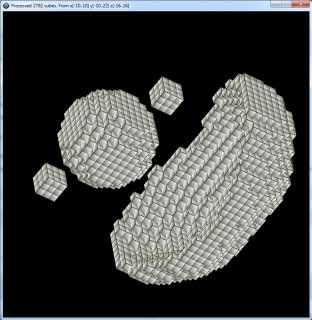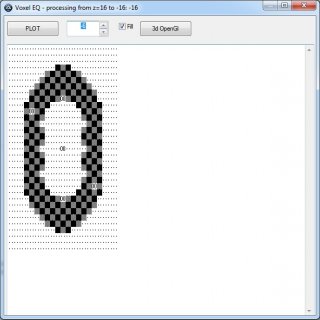Search the Community
Showing results for tags 'minecraft'.
-
Hello fellow scripters, I have a challenge for you! This is Timothy and after being a member here for a while, I decided to make my second post! I am designing a VERY advanced Minecraft bot with AutoIt V3 but I've run into a little problem. I don't know how to make a connection to the Minecraft Authentication server. I'm trying to have the user login to their Minecraft account through an AutoIt GUI so they will be able to talk and run commands on a server without having to have Minecraft open. I need to pass the username and password variables to the authentication server and I need to retrieve the results of either Success or Failure. If you have any ideas on how to do this, please let me know. I know it's possible to make external connections to the server because Minecraft clients do it all the time in Java. Thank you in advance! The URL for the mojang authentication server is https://authserver.mojang.com/authenticate
-
This Programm can be used to play Minecraft with Controller instead of Mouse. (Using XInput_UDF from Oxin8) For more information and direct executables, please visit my website: <snip> If you like it, please leave me a comment, also if you have any suggestions to make it better or if you found bugs. <snip>
-
What I am attempting to do is use AutoIt to read and write to the minecraft (bukkit) console The console itself comes up as a cmd window when you start the jar with a .bat file. So far I have been able to read FROM StdoutRead, but I have had less success writing TO the console and getting any kind of response. Here is the server, example .bat file, and the following script: #include <GuiEdit.au3> OnAutoItExitRegister("close") hotkeyset("{ENTER}","enter") $GUI = GUICreate("MC Console Wrapper", 514, 251, 192, 124) $Edit = GUICtrlCreateEdit("", 8, 8, 497, 209, 2101312) $Input = GUICtrlCreateInput("", 8, 224, 497, 21) GUISetState(@SW_SHOW) #EndRegion ### END Koda GUI section ### $temp = FileFindFirstFile("*.bat") $server = run(FileFindNextFile($TEMP),@WorkingDir,default,0x7) ConsoleWrite($server&@CRLF) While 1 $temp = "" $temp = StderrRead($server) if @extended > 2 then GUICtrlSetData($Edit,guictrlread($Edit)&@CRLF&$temp) _GUICtrlEdit_Scroll($Edit, 7) EndIf $temp = StdoutRead($server) if @extended > 2 then GUICtrlSetData($Edit,guictrlread($Edit)&@CRLF&$temp) _GUICtrlEdit_Scroll($Edit, 7) EndIf $nMsg = GUIGetMsg() Switch $nMsg Case -3 Exit EndSwitch WEnd func enter() if WinActive($gui) Then If guictrlread($Input) <> "" Then StdinWrite($server,guictrlread($Input)) consolewrite(@error&@CRLF) GUICtrlSetData($Input,"") EndIf Else hotkeyset("{ENTER}") send("{enter}") hotkeyset("{ENTER}","enter") EndIf EndFunc func close() Do ProcessClose("java.exe") until ProcessExists("java.exe") = 0 EndFuncAny help would be appreciated
- 5 replies
-
- StdinWrite
- StdoutRead
-
(and 2 more)
Tagged with:
-
Well, I am pretty sure this is possible. I have seen many solutions for this, but I couldn't understand how to configurate it. I have a Minecraft CraftBukkit server, but I want to automatize it a bit. Something like this: 10:00: Wake up pc from hybernating, and start 2 servers (they have both this CMD "gui"). After starting: Type 'save-all' (without the quotes) in both CMD's every 15 minutes until 13:00 13:00: Type 'broadcast Restarting server!' in both CMD's 13:02: Type 'stop' in both CMD's 13:04: Press the ENTER button in both CMD's, wait 5 seconds and restart the pc. After restart: Start both servers. After starting: Type 'save-all' in both CMD's every 15 minutes until 16:00 16:00: Type 'broadcast Restarting server!' in both CMD's 16:02: Type 'stop' in both CMD's 13:04: Press the ENTER button in both CMD's, wait 5 seconds and restart the pc. After restart: Start both servers. After starting: Type 'save-all' in both CMD's every 15 minutes until 20:00 20:00 Type 'broadcast Restarting server!' in both CMD's 20:02 Type 'stop' in both CMD's 20:04: Press the ENTER button in both CMD's, wait 5 seconds and restart the pc. After restart: start both servers. After starting: Type 'save-all' every 15 minutes in both CMD's until 01:00 01:00 Type 'broadcast STOPPING SERVER!' in both CMD's 01:02 Type 'stop' in both CMD's 01:04 Press the ENTER button in both CMD's, wait 5 seconds and set the pc to hybernate, and repeat the sequence (the pc wakes up at 10:00 again). What I would like, is a clear optin/config in the beginning of the file or something where I can set when the server should start and stop (e.g $start=10:00; $stop=01:00) and when it should restart (e.g $restart=13:00;16:00;20:00) if that is possible. If anyone can make a script like that for me, then I would be very happy. I have never used AutoIt before, I was just recommended by a friend about it. -CasterAnd
-
Minecraft is a game, where the objective is to mine blocks of a voxel based landscape and place them as you wish to construct what you wish within the confines of said voxel based patterns. Minor enemies come out at night, but there's no big boss, no real drive other than mining or building. So what happens if you're constructing something geometrically complex? There's an online flash based tool for this purpose (not by me) - http://www.plotz.co.uk/plotz.php Now, I liked this tool and wanted to make enhancements for my own purposes - what if I wanted intersecting spheres? what if I want spheres to act as erasers to voxels placed by another? Of course the sky is the limit with ideas like this, so I decided to start putting it into action instead of just wondering. Using libraries made by trancexx Same as attached (mirror) http://beomagi.dyndns.org/picture_net/techzamples/voxelEQ.zip The idea is I want to specify multiple spheres, some are inclusion "brushes" some are erasers, and eventually add parameters for skew, compression etc. perhaps other shapes too. Modify the entries in voxelEQ.txt to specify where to draw spheres and how large using simple coordinate system. ;s draw a sphere ;i include voxels from sphere ;e exclude these voxels ;s,i/e, x, y, z, radius s,i,0,0,-4,10 s,i,0,0,4,10 s,i,0,0,0,10 s,i,0,0,-8,8 s,i,0,0,8,8 s,e,0,2,-4,9 s,e,0,2,4,9 s,e,0,2,0,9 s,e,0,2,-8,6.5 s,e,0,2,8,6.5 s,e,0,20,0,23 Run VoxelEQ.exe/au3. This brings up the primary plotting tool, which shows how to build the shape in minecraft from bottom up. Either click plot ot start changing the "Y" level in the up-down box to start plotting. click on the 3d opengl button and it will simple open voxelEQ_GL.exe. Mouse button 1 - rotate about x/y axis Mouse button 2 - rotate about x/z axis Mouse button 1+2 - reset orientation Possible enhancements - Editor for the voxelEQ.txtFile selector for data fileColor option for voxelEQ.txtOther shapes..voxelEQ.zip
-
I had a dream... using Minecraft as GUI for Homeautomation, in the Help Forum SkinnyWhiteGuy and i developed a rudimentary minecraft server that has now reached a state where you can login into the game. It has no features at all yet but im prowd to show you the first attempt. sourcecode will be released once finished, or you can see it here: The Server can be downloaded here: http://dl.dropbox.com/u/957526/AutoCraft.exe (Minecraft Client Version 1.1 REQUIRED) start it start minecraft add 127.0.0.1 to your serverlist and you shoud see the first packet arrive in the console window of the server. if you login there is a bunch of hexcode scrolling down following. If you want to quit it, just do anything in minecraft that has not jet been implemented, the default behaviour of the server is kick the player if it doesn't know what to do with the incomming packets. then you can close the server CUI. If someone is willed to participate into the project feel free to pm me. Best regards, J
-
Hello There, i want to create a little Minecraft 1.1 server which is capable of using the Minecraft client as GUI for AutoIT to do homeautomation. this is what i have so far. #NoTrayIcon #include "TCP.au3" ToolTip("SERVER: Creating server...", 10, 30) $hServer = _TCP_Server_Create(25565); A MineCraftServer. Tadaa! _TCP_RegisterEvent($hServer, $TCP_NEWCLIENT, "NewClient") _TCP_RegisterEvent($hServer, $TCP_DISCONNECT, "Disconnect") _TCP_RegisterEvent($hServer, $TCP_RECEIVE, "Received") While 1 WEnd Func NewClient($hSocket, $iError) ToolTip("SERVER: New client connected.", 10, 30) EndFunc ;==>NewClient Func Disconnect($hSocket, $iError) ToolTip("SERVER: Client disconnected.", 10, 30) EndFunc ;==>Disconnect Func Received($hSocket, $sReceived, $iError) ConsoleWrite(">| " & Binary($sReceived) & @CRLF) Protocol(Binary($sReceived),$hSocket) EndFunc ;==>Disconnect Func Protocol($stream,$hSocket) switch StringLeft($stream,4) Case 0xFE ConsoleWrite("+| Server List Ping" & @CRLF) _TCP_Send($hSocket, 0xFF) Case 0x02 $username = BinaryToString("0x" & StringTrimLeft($stream,8),3) ; all strings are UCS-2 encoded which is luckily the same as UTF-16 BigEndian. ConsoleWrite("+| Handshake by " & $username & @CRLF) _TCP_Send($hSocket, "0x020001002D") ; StringToBinary("-",3) case Else ConsoleWrite("!| Unknown Packet!" & @CRLF) _TCP_Send($hSocket, 0xFF) EndSwitch EndFunc It uses the from Kip. as you can see it's not very much, the minecraft client recognices the server as online and can connect to it. As of the Server Protocol specs http://wiki.vg/Protocol i have to send a Handshake reply to the client in order to proceed. the specs say i have to send the packetid which is 0x02 for Handshake then the length of the string which would be 1 char because i don't use authentification and the a "-" (minus) in UTF-16 BigEndian. But it Doesn't work, either autoit can't send HEX values longer then 8 i think or i have to send it as string which is bad to for the client. Can' somebody explain to me how i can send it the correct way, or tell me a bit about binary analyses? I don't think that doing a stringleft with binary is the right way but i can't figure out the correct one. Best regards, J.