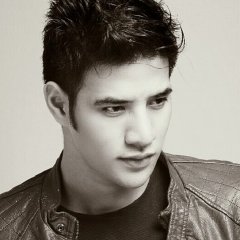Search the Community
Showing results for tags 'mouse click'.
-
Hi Guys, As I am still finding my feet with AutoIT, I thought that I would do a quick test. I therefore created some HTML code to create a small yellow non-functioning test button on a web page. <td><div class="wg-button"><a style="position:relative" href="javascript:void(1)"><img src="button.png" alt=""> <span style="position:absolute;left:17px;top:31px; cursor:pointer; width:126px;">TEST</span></a></div></td> I then tried to see if AutoIT could detect if I clicked on the button link. #include <Misc.au3> #include <Msgboxconstants.au3> LOCAL $sPos LOCAL $sColor LOCAL $sYellow = "#FFFF00" While 1 $sPos = MouseGetPos() $sColor = Hex(PixelGetColor($sPos[0], $sPos[1])) $sColor = "#" & StringMid($sColor,3) ToolTip($sColor) If (_IsPressed("01") = True) And ($sColor = $sYellow) Then MsgBox (262144,"Found it","X=" & $sPos[0] & " Y=" & $sPos[1]) EndIf Wend The code correctly detects when I click on the button. However, it also highlights on anything else yellow (e.g. a yellow background) that I click on, not just the button. I did change the link from "empty" to "www.google.com" and then checked if the current browser URL changed also, thereby indicating that I clicked on a yellow link rather than just a yellow background. That worked fine. However, as it is about improving my knowledge of AutoIT rather than for a specific project, can anyone think of another way which I could do it? Detecting a URL change is fine, but I then end up on a new page i.e. www.google.com. I would like to see if I can do it without changing the size. Any ideas? Many thanks, Pete
- 2 replies
-
- html link
- mouse click
-
(and 1 more)
Tagged with:
-
I am new to AutoIT but I do use Sikuli. Decided to use AutoIT for this project as all the required can be created in an .exe file, does not need Java like Sikuli. Also which can be pushed to tool bar of Windows 10 desktop. Our users will interact with a client/server application and normally work on dual screen. The script needs to detect the c/s application from the dual screen, needs to do three mouse clicks based of image/pixel comparison, will need to wait till the click object is available and then finally take screen capture of the top 40 rows and save the .jpeg file to windows file share location. once the file save is completed, pop up message - the screen capture is completed. Then the users can do their regular work. Potentially other factor that will play are the screen resolution. Can anyone guide me to some relevant scripts already in the forum. In the meantime I am learning the basics of the tool. Appreciate feedback and any help George V
-
Good morning, I have been thinking about trying to make my Autoit script run in the background. I found out today that it is impossible due to the UIA and mouseclick functions that I use. However, while reading other posts about running Autoit scripts in the background I saw a reply mentioning how a script like mine might be able to run on a VM while still giving me the ability to work on my Host OS. Can someone confirm this? Here is a link to the thread where I saw VM mentioned. the person who mentioned it was @ViciousXUSMC
- 23 replies
-
Hi, how to make autoit "monitoring" program, Basically i want autoit to autoclick "start" button only when the program is "stop" ? thanks
- 2 replies
-
- mouse click
- autoclick
-
(and 1 more)
Tagged with:
-
Hi, PixelSearch ( left, top, right, bottom, color [, shade-variation = 0 [, step = 1 [, hwnd]]] ) Searches a rectangle of pixels for the pixel color provided depending on a specified window handle. MouseClick ( "button" [, x, y [, clicks = 1 [, speed = 10]]] ) makes a click on a specified position. How can I simulate a MouseClick on a window depending on a specified handle, which is invisibel, and without moving the mouse really? Is this possible? How is the syntax? Thanks in advance Jan
-
I'm considering using a program called Frameless to display various graphic files -- including some animated gifs. Each graphic will have a button in it for the user to click on to move to the next graphic. (like a "Next" button). Frameless can display each graphic at a specific screen location so I can predict the coordinates of any element in the graphic, including this button. Frameless can force the graphic to be on top of all other windows, which I need. The problem with simply waiting for any mouse click is that my graphics tell the user how and where to click within programs that are visible behind each graphic. So the user will be clicking or or typing into those programs. All I can likely be sure of is that the user won't unintentionally click on the "Next" button in the graphic itself, thus my goal of limiting where this "hotspot" is. Can AutoIt be running in the background and detect when the user clicks on the button in each graphic? Bonus question: could AutoIt display the actual clickable button atop the graphic displayed by Frameless? No wait... I assume that's impossible if I set Frameless to always display "on top". Nevermind. Please don't recommend that I display the graphics using AutoIt because my experience with the hack to display animated gifs yields very slow-to-open graphics, and for me it's difficult to implement. Using Frameless to display the graphics seems to be a more efficient delegation of tasks. Thanks!
- 1 reply
-
- frameless
- animated gif
-
(and 1 more)
Tagged with: