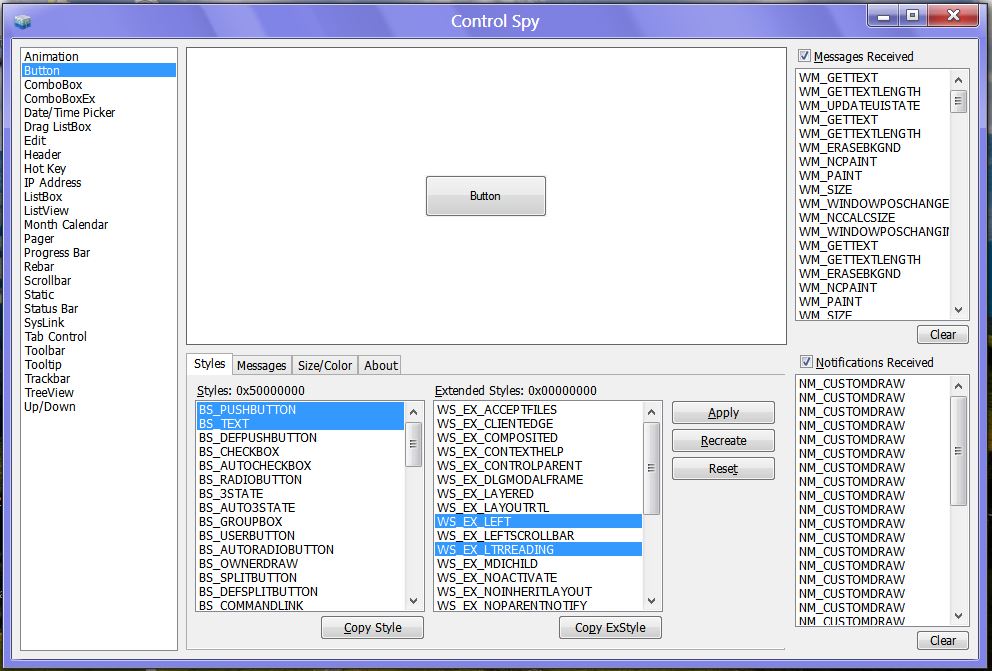Search the Community
Showing results for tags 'notifications'.
-
Sers, while working on another project I was in need of desktop notifications. I wanted an own implementation and from time to time the code grew and I thought about sharing it with the world. I know that there is a similar UDF out there but when my project got bigger an UDF was the best choice for me. As you can see the UDF's differ in usage and style of notifications. So, what do we have? The UDF offers the usage of permanent desktop notifications for your own script in a very easy way. Notifications are starting in the bottom right corner of your main screen and will be shown on top until there is no more space. Further notifications will be shown if previous ones are closed. The notifications have a nice minimalistic design in two colors. By default they match the look of the dark taskbar in Windows 10, but colors and other things can be set differently if wished (see example scripts). The UDF works for GUIOnEventMode activated and deactivated and detects it automatically. Show me! Each notification has its GUI, a title, the message, a seperating line, date label, time label and a closing button (and if activated, a border around the notification). The color of the title, message, seperating line, date, time and closing button (+ border if activated) have all the text color. Right now notifications have a fixed size. I thought about variable sizes but did not add it because I didn't need it so far. Some people may notice the shorter seperating line when border is activated, thats just because of better looks Notifications will be colored as the following: Windows 10: they match the design of the taskbar Windows 8/8.1: On most designs: they match the border color of active windows, else they are black with transparency (see screenshot) Windows 7 and earlier: black with transparency (sry aero) How do I use notifications in my script? include UDF call _Notifications_Startup() (after you determined if you want to use GUIOnEventMode or not) If GUIOneventMode deactivated: call _Notifications_CheckGUIMsg($__GUIMsg) in your main loop create a notification using _Notifications_Create($__title, $__message) Between step 2 and 3 you can set various options: _Notifications_SetAnimationTime _Notifications_SetBorder _Notifications_SetButtonText _Notifications_SetBkColor _Notifications_SetColor _Notifications_SetDateFormat _Notifications_SetSound _Notifications_SetTextAlign _Notifications_SetTimeFormat _Notifications_SetTransparency You can also set own functions to be called when notifications are clicked (see advanced example). And now? You can find more information in the UDF. There also are two example scripts to show the usage for GUIOnEventMode activated and deactivated. Another advanced example shows the usage of the Set-Functions. Thats it? Yup, have fun. Changelog Notifications.au3 ( v1.2) Notifications GUIMsg Example.au3 Notifications OnEvent Example.au3 Notifications Advanced Example.au3
- 18 replies
-
- notification
- desktop notification
-
(and 1 more)
Tagged with:
-
Hi all, For last few weeks, i am in search of some good articles about windows messages and notifications. I am reading Charles Petzold's Windows Programming 5th edition in google books. Since the prize of that book costs nearly my two day's wages, i am depending google books. Then i wandered a lot of websites for gathering articles. Atlast i found a tool on MSDN site. Name is Control Spy. At first i thought that it is like the WindowInfo tool in AutoIt. But no, it is an incredible tool for a develepor. We can learn more about the behaviour of window controls and their messages and notifications. This is the link https://www.microsoft.com/en-us/download/details.aspx?id=4635 After installation, go to the directory and there is a word document. Read and learn more about how a windows control behaves.
- 13 replies
-
Is there any possibility how to make the notification features such as: sorting, grouping, filtering e.g. sort by date, name, thread, a notification type grouping by date, name, thread, a notification type filtering, only one date, a name, a thread, a notification type I think it would help many members manage the information coming every day.
-
I read many threads. I follow to many of them. Very often I have that problem. I open Notification / VIew All Notifications Browser open in new tab - Saved Notifications - a list. So I click right mouse button and selecting "Open in new tab" And here I expect it will get a specific page that is relevant topic. Well, it happens. But why did not always open the page is not open to the right post? For example, if I have 10 responses to a post I want to open the first answer. So I click on the first visit, and in the meantime opened last.