Search the Community
Showing results for tags 'simplespy'.
-
Hi there, I'm new in AutoIt forms and using AutoIt to automate desktop application (able to automate the application normally but facing issue when I've to re-run the application twice within the same script...so need help in this please) here is the steps then followed by the issue in a brief : 1- run application . 2- do some actions (click menus,activate windows,set texts..) 3- close the application. 4- run the application again & access the same controls. 5- open the same windows again (like step 2) 6- perform some validations (by getting texts from some text boxes) 7- close the application again (and repeat 1-7 for 15 times in average ) The issue * all controls are accessible in the first run and actions done successfully on controls (for steps 1-3) BUT from the second run of the application from step-4 it's able to set focus only the main application window. Note: only unique properties used to while mapping the controls. Error that appear in the console : UIAWrappers.au3" (1673) : ==> Array variable has incorrect number of subscripts or subscript dimension range exceeded.: $x = Int($t[1] + ($t[3] / 2)) $x = Int($t[1] + (^ ERROR Simple spy code of one of the controls that has this strange issue(menubar&view menu Item): ;~ *** Standard code maintainable *** #include "UIAWrappers.au3" AutoItSetOption("MustDeclareVars", 1) _UIA_setVar("oP1","Title:=XXX;controltype:=UIA_WindowControlTypeId;class:=WindowsForms10.Window.8.app") ;main app form xxx _UIA_setVar("oP2","Title:=menuStrip1;controltype:=UIA_MenuBarControlTypeId;class:=WindowsForms10.Window.8.app") ;menuStrip1 ;~ $oUIElement=_UIA_getObjectByFindAll("View.mainwindow", "title:=View;ControlType:=UIA_MenuItemControlTypeId", $treescope_subtree) _UIA_setVar("oUIElement","Title:=View;controltype:=UIA_MenuItemControlTypeId;class:=") ;ControlType:=UIA_MenuItemControlTypeId;classname:=") ;~ Actions split away from logical/technical definition above can come from configfiles ;~_UIA_Action("oP1","highlight") _UIA_Action("oP1","setfocus") ;~_UIA_Action("oP2","highlight") _UIA_Action("oP2","setfocus") _UIA_action("oUIElement","highlight") ;~_UIA_action("oUIElement","click")
- 7 replies
-
- uiawrappers.au3
- simplespy
-
(and 3 more)
Tagged with:
-
Hello , I am trying to fetch data and control a Windows Program. The data isn't reflected in the Au3Info tool , hence used SimpleSpy UIA , for trying. The code is able to fetch only one row at a time. Most Strangely , the code doesn't retreive the same specified row consistently. If I run the same code , under same circumstance , it is still fetching different rows. This was when op2 and op3 were zero. I would not like to use this at all. Also , it takes 3 seconds for it search down the hiearchy and reach the row. I will need to fetch ALL the rows continuously for 6 hours every second , in a minimized state. Can you please help. Attached : 1. AuInfo summary 2. Code 3. Simple Spy Summary The Actions I am trying to do (in a Minimzed State - not affecting usage of computer for other purposes) 1. Fetch all Rows (number of rows will not always be constant 2. Press the Check box for a specific row(s) 3. Press the squareOff button on top Thanks a lot #include <MsgBoxConstants.au3> #include "UIAWrappers.au3" AutoItSetOption("MustDeclareVars", 1) Local $oP8=_UIA_getObjectByFindAll($UIA_oDesktop, "Title:=MO Trader;controltype:=UIA_WindowControlTypeId;class:=WindowsForms10.Window.8.app.0.3e799b_r8_ad1", $treescope_children) _UIA_Action($oP8,"setfocus") Local $oP7=_UIA_getObjectByFindAll($oP8, "Title:=;controltype:=UIA_PaneControlTypeId;class:=WindowsForms10.Window.8.app.0.3e799b_r8_ad1", $treescope_children) _UIA_Action($oP7,"setfocus") Local $oP6=_UIA_getObjectByFindAll($oP7, "Title:=;controltype:=UIA_PaneControlTypeId;class:=WindowsForms10.Window.8.app.0.3e799b_r8_ad1", $treescope_children) _UIA_Action($oP6,"setfocus") Local $oP5=_UIA_getObjectByFindAll($oP6, "Title:=;controltype:=UIA_PaneControlTypeId;class:=WindowsForms10.Window.8.app.0.3e799b_r8_ad1", $treescope_children) _UIA_Action($oP5,"setfocus") Local $oP4=_UIA_getObjectByFindAll($oP5, "Title:=Day Net Position;controltype:=UIA_PaneControlTypeId;class:=WindowsForms10.Window.8.app.0.3e799b_r8_ad1", $treescope_children) _UIA_Action($oP4,"setfocus") Local $oP3=_UIA_getObjectByFindAll($oP4, "Title:=;controltype:=UIA_PaneControlTypeId;class:=WindowsForms10.Window.8.app.0.3e799b_r8_ad1", $treescope_children) _UIA_Action($oP3,"setfocus") Local $oP2=_UIA_getObjectByFindAll($oP3, "Title:=0.0000;controltype:=UIA_PaneControlTypeId;class:=WindowsForms10.Window.8.app.0.3e799b_r8_ad1", $treescope_children) _UIA_Action($oP2,"setfocus") Local $oP1=_UIA_getObjectByFindAll($oP2, "Title:=0.0000;controltype:=UIA_TableControlTypeId;class:=WindowsForms10.Window.8.app.0.3e799b_r8_ad1", $treescope_children) _UIA_Action($oP1,"setfocus") Local $oP0=_UIA_getObjectByFindAll($oP1, "Title:=Data Panel;controltype:=UIA_CustomControlTypeId;class:=", $treescope_children) ;~ First find the object in the parent before you can do something Local $oUIElement=_UIA_getObjectByFindAll($oP0, "title:=Row 12;ControlType:=UIA_CustomControlTypeId", $treescope_subtree) _UIA_action($oUIElement,"click") Local $string = _UIA_action($oUIElement,"getValue") MsgBox($MB_OK,"", $string) Local $oUIElement2=_UIA_getObjectByFindAll($oP0, "title:=Row 6;ControlType:=UIA_CustomControlTypeId", $treescope_subtree) _UIA_action($oUIElement2,"click") Local $string2 = _UIA_action($oUIElement2,"getValue") MsgBox($MB_OK,"", $string2) SimpleSpy Row.txt
-
I am experimenting with UIAWrappers.au3 from junkew to complete an application which presents absolutely no control information using AutoIT Window Info. While I am able to complete the form successfully, I am not happy with the speed. As a benchmark, the simple Send method occurs in far less than 1-second, but the UIAutomation approach takes 3-seconds. I am wondering whether performance gains may be achieved by specifying the controls more precisely; but I am unsure how to do that. I was able to speed things up a bit by setting $UIA_DefaultWaitTime=0. The controls of interest are 5-levels deep, as show in the simplespy output below. It seems I do get faster response by specifying the target/top-level window, as show in the code below. Any ideas? #include "UIAWrappers.au3" _UIA_setVar("Global.Debug", False) _UIA_setVar("Global.Debug.File", False) _UIA_setVar("Global.Highlight", False) _UIA_setVar("DPN","Title:=NC-stat DPNCheck Communicator;controltype:=UIA_WindowControlTypeId;class:=Window") _UIA_action('DPN','setFocus') _UIA_setVar("DPN.firstName","AutomationId:=txtFirstName") _UIA_setVar("DPN.lastName", "AutomationId:=txtLastName") _UIA_Action('DPN.lastName','setvalue','last name') _UIA_setVar("DPN.ID", "AutomationId:=txtSubjectId") _UIA_setVar("DPN.DOB", "AutomationId:=PART_TextBox") _UIA_setVar("DPN.Ft", "AutomationId:=txtSubjectHeight") _UIA_setVar("DPN.In", "AutomationId:=txtSubjectHeight2") _UIA_Action('DPN.firstName','setvalue','first name') _UIA_Action('DPN.ID','setvalue','ID012345') _UIA_Action('DPN.DOB','setvalue','1/31/1932') _UIA_Action('DPN.Ft','setvalue','6') _UIA_Action('DPN.In','setvalue','1') SimpleSpy output: ;~ *** Standard code *** #include "UIAWrappers.au3" AutoItSetOption("MustDeclareVars", 1) Local $oP4=_UIA_getObjectByFindAll($UIA_oDesktop, "Title:=NC-stat DPNCheck Communicator;controltype:=UIA_WindowControlTypeId;class:=Window", $treescope_children) _UIA_Action($oP4,"setfocus") Local $oP3=_UIA_getObjectByFindAll($oP4, "Title:=;controltype:=UIA_PaneControlTypeId;class:=Frame", $treescope_children) Local $oP2=_UIA_getObjectByFindAll($oP3, "Title:=;controltype:=UIA_TabControlTypeId;class:=TabControl", $treescope_children) Local $oP1=_UIA_getObjectByFindAll($oP2, "Title:=Patient;controltype:=UIA_TabItemControlTypeId;class:=TabItem", $treescope_children) Local $oP0=_UIA_getObjectByFindAll($oP1, "Title:=;controltype:=UIA_PaneControlTypeId;class:=Frame", $treescope_children) ;~ First find the object in the parent before you can do something ;~$oUIElement=_UIA_getObjectByFindAll(".mainwindow", "title:=;ControlType:=UIA_EditControlTypeId", $treescope_subtree) Local $oUIElement=_UIA_getObjectByFindAll($oP0, "title:=;ControlType:=UIA_EditControlTypeId", $treescope_subtree) _UIA_action($oUIElement,"click")
- 12 replies
-
- uiautomation
- simplespy
-
(and 2 more)
Tagged with:
-
Is that correct? With SimpleSpy i can click on controls without any include/udf ON CHROME?
-
Please help me to get text from another program using UI I need my program to extract symbol and its description from TC2000, basically a "element title". I want it to return "INNT Innovate Biopharmaceuticals, Inc Healthcare Sector(D) Biotechnology" (or any other text if symbol changes) my wrapper is: Mouse position is retrieved 1194-405 At least we have an element title: [INNT Innovate Biopharmaceuticals, Inc Healthcare Sector(D) Biotechnology ] class: [TextBlock] Having the following values for all properties: Title is: <INNT Innovate Biopharmaceuticals, Inc Healthcare Sector(D) Biotechnology > Class := <TextBlock> controltype:= <UIA_TextControlTypeId> ,<50020> , (0000C364) 989;356;406;183 *** Parent Information top down *** 2: Title is: <TC2000 ® Version 17.0.6435.29524> Class := <Window> controltype:= <UIA_WindowControlTypeId> ,<50032> , (0000C370) 51;24;1712;1124 "Title:=TC2000 ® Version 17.0.6435.29524;controltype:=UIA_WindowControlTypeId;class:=Window"" 1: Title is: <> Class := <WorkspaceTabControl> controltype:= <UIA_CustomControlTypeId> ,<50025> , (0000C369) 59;123;1696;1017 "Title:=;controltype:=UIA_CustomControlTypeId;class:=WorkspaceTabControl"" 0: Title is: <> Class := <WebChart> controltype:= <UIA_CustomControlTypeId> ,<50025> , (0000C369) 675;125;1080;612 "Title:=;controltype:=UIA_CustomControlTypeId;class:=WebChart"" ;~ *** Standard code maintainable *** #include "UIAWrappers.au3" AutoItSetOption("MustDeclareVars", 1) _UIA_setVar("oP1","Title:=TC2000 ® Version 17.0.6435.29524;controltype:=UIA_WindowControlTypeId;class:=Window") ;TC2000 ® Version 17.0.6435.29524 _UIA_setVar("oP2","Title:=;controltype:=UIA_CustomControlTypeId;class:=WorkspaceTabControl") ; _UIA_setVar("oP3","Title:=;controltype:=UIA_CustomControlTypeId;class:=WebChart") ; ;~ $oUIElement=_UIA_getObjectByFindAll("INNT InnovateBiopharmaceuticals,Inc HealthcareSector(D) Biotechnology .mainwindow", "title:=INNT Innovate Biopharmaceuticals, Inc Healthcare Sector(D) Biotechnology ;ControlType:=UIA_TextControlTypeId", $treescope_subtree) _UIA_setVar("oUIElement","Title:=INNT Innovate Biopharmaceuticals, Inc Healthcare Sector(D) Biotechnology ;controltype:=UIA_TextControlTypeId;class:=TextBlock") ;ControlType:=UIA_TextControlTypeId;classname:=TextBlock") ;~ Actions split away from logical/technical definition above can come from configfiles ;~_UIA_Action("oP1","highlight") _UIA_Action("oP1","setfocus") ;~_UIA_Action("oP2","highlight") _UIA_Action("oP2","setfocus") ;~_UIA_Action("oP3","highlight") _UIA_Action("oP3","setfocus") ;~_UIA_action($oUIElement","highlight") ;~_UIA_action($oUIElement,"click") ;~_UIA_action("oUIElement","highlight") ;~_UIA_action("oUIElement","click") ;~ *** Standard code Flexible*** #include "UIAWrappers.au3" AutoItSetOption("MustDeclareVars", 1) Local $oP2=_UIA_getObjectByFindAll($UIA_oDesktop, "Title:=TC2000 ® Version 17.0.6435.29524;controltype:=UIA_WindowControlTypeId;class:=Window", $treescope_children) _UIA_Action($oP2,"setfocus") Local $oP1=_UIA_getObjectByFindAll($oP2, "Title:=;controltype:=UIA_CustomControlTypeId;class:=WorkspaceTabControl", $treescope_children) Local $oP0=_UIA_getObjectByFindAll($oP1, "Title:=;controltype:=UIA_CustomControlTypeId;class:=WebChart", $treescope_children) ;~ First find the object in the parent before you can do something ;~$oUIElement=_UIA_getObjectByFindAll("INNT InnovateBiopharmaceuticals,Inc HealthcareSector(D) Biotechnology .mainwindow", "title:=INNT Innovate Biopharmaceuticals, Inc Healthcare Sector(D) Biotechnology ;ControlType:=UIA_TextControlTypeId", $treescope_subtree) Local $oUIElement=_UIA_getObjectByFindAll($oP0, "title:=INNT Innovate Biopharmaceuticals, Inc Healthcare Sector(D) Biotechnology ;ControlType:=UIA_TextControlTypeId", $treescope_subtree) ;~_UIA_action($oUIElement,"highlight") _UIA_action($oUIElement,"click") *** Detailed properties of the highlighted element *** UIA_title:= <INNT Innovate Biopharmaceuticals, Inc Healthcare Sector(D) Biotechnology > UIA_text:= <INNT Innovate Biopharmaceuticals, Inc Healthcare Sector(D) Biotechnology > UIA_regexptitle:= <INNT Innovate Biopharmaceuticals, Inc Healthcare Sector(D) Biotechnology > UIA_class:= <TextBlock> UIA_regexpclass:= <TextBlock> UIA_iaccessiblechildId:= <0> UIA_id:= <Watermark> UIA_handle:= <0> UIA_RuntimeId:= <7;1244;18409771> UIA_BoundingRectangle:= <989;356;406;183> UIA_ProcessId:= <1244> UIA_ControlType:= <50020> UIA_LocalizedControlType:= <text> UIA_Name:= <INNT Innovate Biopharmaceuticals, Inc Healthcare Sector(D) Biotechnology > UIA_HasKeyboardFocus:= <False> UIA_IsKeyboardFocusable:= <False> UIA_IsEnabled:= <True> UIA_AutomationId:= <Watermark> UIA_ClassName:= <TextBlock> UIA_ClickablePoint:= <1192;447> UIA_Culture:= <0> UIA_IsControlElement:= <True> UIA_IsContentElement:= <True> UIA_IsPassword:= <False> UIA_NativeWindowHandle:= <0> UIA_IsOffscreen:= <False> UIA_Orientation:= <0> UIA_FrameworkId:= <WPF> UIA_IsRequiredForForm:= <False> UIA_IsDockPatternAvailable:= <False> UIA_IsExpandCollapsePatternAvailable:= <False> UIA_IsGridItemPatternAvailable:= <False> UIA_IsGridPatternAvailable:= <False> UIA_IsInvokePatternAvailable:= <False> UIA_IsMultipleViewPatternAvailable:= <False> UIA_IsRangeValuePatternAvailable:= <False> UIA_IsScrollPatternAvailable:= <False> UIA_IsScrollItemPatternAvailable:= <False> UIA_IsSelectionItemPatternAvailable:= <False> UIA_IsSelectionPatternAvailable:= <False> UIA_IsTablePatternAvailable:= <False> UIA_IsTableItemPatternAvailable:= <False> UIA_IsTextPatternAvailable:= <False> UIA_IsTogglePatternAvailable:= <False> UIA_IsTransformPatternAvailable:= <False> UIA_IsValuePatternAvailable:= <False> UIA_IsWindowPatternAvailable:= <False> UIA_ValueIsReadOnly:= <True> UIA_RangeValueValue:= <0> UIA_RangeValueIsReadOnly:= <True> UIA_RangeValueMinimum:= <0> UIA_RangeValueMaximum:= <0> UIA_RangeValueLargeChange:= <0> UIA_RangeValueSmallChange:= <0> UIA_ScrollHorizontalScrollPercent:= <0> UIA_ScrollHorizontalViewSize:= <100> UIA_ScrollVerticalScrollPercent:= <0> UIA_ScrollVerticalViewSize:= <100> UIA_ScrollHorizontallyScrollable:= <False> UIA_ScrollVerticallyScrollable:= <False> UIA_SelectionCanSelectMultiple:= <False> UIA_SelectionIsSelectionRequired:= <False> UIA_GridRowCount:= <0> UIA_GridColumnCount:= <0> UIA_GridItemRow:= <0> UIA_GridItemColumn:= <0> UIA_GridItemRowSpan:= <1> UIA_GridItemColumnSpan:= <1> UIA_DockDockPosition:= <5> UIA_ExpandCollapseExpandCollapseState:= <3> UIA_MultipleViewCurrentView:= <0> UIA_WindowCanMaximize:= <False> UIA_WindowCanMinimize:= <False> UIA_WindowWindowVisualState:= <0> UIA_WindowWindowInteractionState:= <0> UIA_WindowIsModal:= <False> UIA_WindowIsTopmost:= <False> UIA_SelectionItemIsSelected:= <False> UIA_TableRowOrColumnMajor:= <2> UIA_ToggleToggleState:= <2> UIA_TransformCanMove:= <False> UIA_TransformCanResize:= <False> UIA_TransformCanRotate:= <False> UIA_IsLegacyIAccessiblePatternAvailable:= <True> UIA_LegacyIAccessibleChildId:= <0> UIA_LegacyIAccessibleName:= <INNT Innovate Biopharmaceuticals, Inc Healthcare Sector(D) Biotechnology > UIA_LegacyIAccessibleRole:= <41> UIA_LegacyIAccessibleState:= <0> UIA_IsDataValidForForm:= <False> UIA_ProviderDescription:= <[pid:1244,providerId:0x0 Main(parent link):Unidentified Provider (managed:MS.Internal.Automation.ElementProxy, PresentationCore, Version=4.0.0.0, Culture=neutral, PublicKeyToken=31bf3856ad364e35)]> UIA_IsItemContainerPatternAvailable:= <False> UIA_IsVirtualizedItemPatternAvailable:= <False> UIA_IsSynchronizedInputPatternAvailable:= <True>
- 22 replies
-
Good Evening Everyone Long time since I've been in the forums - missing AutoIt and programming dearly - but on with the question... I hope this one is easy I am using SimpleSpy / UIAWrappers.au3 to automate an application. I basically have a "Stop" button that I am waiting to change from UIA_IsEnabled:= <False> to UIA_IsEnabled:= <True> How do I check for the UIA_IsEnabled condition ? Of course SimpleSpy gives all the details of GUI elements... but what code do I use to just check the GUI "Stop" buttons UIA_IsEnabled condition? Local $oUIElement=_UIA_getObjectByFindAll($oP0, "title:=Stop;ControlType:=UIA_ButtonControlTypeId", $treescope_subtree) Thanks!
- 9 replies
-
- automating applications
- simplespy
-
(and 1 more)
Tagged with:
-
Hey there, i have the code from simplespy but have no idea about what to use, got the UIA_V0_64 files. I look at the examples but i get lost, i ask for guideance in this matter. Best regards. To get to this window simply run: control.exe /name Microsoft.DefaultPrograms /page pageFileAssoc select a filetype and click "change program"
-
Hello, I'm developing again (everybody ruuun! ) I would like to develope a script that goes through basicly every user control on a window, and log things that happens, and maybe do some screenshots. I did something like this before. My problem, which I would like to avoid this time (to improve my understanding and skill) , was that when I was unable to get a ControlID or handler or anything, I simply did some math and clicked on the coordinates it should have been (for example, maxing the window, and knowing the initial set up I was ablo to calculate given control position). I know that this is a bad solution for a number of reasons. Now I got authorization to install autoIT here, and i started to the work, AU3Info was unable to find anything on the window (this could be a problem, since autoIT doesn't see anything on it then, if I understood the help file) So I got the SimpleSpy script (source: ) I added a bit of code to the original to display ID as well, what I received is this: Mouse position is retrieved 115-207 At least we have an element title: [ADD] class: [Button] ID: [50000] (<-- coded this to display ID here as well) Having the following values for all properties: Title is: <ADD> Class := <Button> controltype:= <UIA_ButtonControlTypeId> ,<50000> , (0000C350) 10;187;120;35 *** Parent Information top down *** 3: Title is: <Compass> Class := <Window> controltype:= <UIA_WindowControlTypeId> ,<50032> , (0000C370) -8;-8;1936;1056 "Title:=Compass;controltype:=UIA_WindowControlTypeId;class:=Window"" 2: Title is: <> Class := <MainView> controltype:= <UIA_CustomControlTypeId> ,<50025> , (0000C369) 0;23;1920;1017 "Title:=;controltype:=UIA_CustomControlTypeId;class:=MainView"" 1: Title is: <> Class := <TileNavigationView> controltype:= <UIA_CustomControlTypeId> ,<50025> , (0000C369) 0;23;1920;967 "Title:=;controltype:=UIA_CustomControlTypeId;class:=TileNavigationView"" 0: Title is: <> Class := <AreasView> controltype:= <UIA_CustomControlTypeId> ,<50025> , (0000C369) 0;132;1920;858 "Title:=;controltype:=UIA_CustomControlTypeId;class:=AreasView"" so far I wrote this script: WinActivate('Test') ;It works!! :D first official interaction Sleep(1000) ;1 sec sleep to be sure ControlClick('Test', '', '50000') If @error Then MsgBox($MB_SYSTEMMODAL, 'Error', 'ControlClick error') EndIf Sleep(1000) MsgBox(1,"Tracer message", 'ControlClick has happened') ;MouseClick() ;ControlCommand() AutoIt activates the window, but the click on the given button doesnt happen (I tried to write 50000 without ' ' on ID). M'I doing the @error part correctly ? (no error Msg has been displayed), sorry I rarely use AutoIT and seems to forget less and less after each neglect, but still I'm far from a proffessional Any help or suggestion is welcome, thank you for your time and insight!
- 11 replies
-
- controlclick
- controlid
-
(and 2 more)
Tagged with:
-
Have to start learning UIAutomation since I need to use MS EDGE or Chrome. I downloaded Examples_V0_5.zip and UIA_V0_51.zip. Compiled simplespy.au3 to get started. Appears to work. Did Ctrl+R and get error Line 15226 Error: Subscript used on non-accessible variable. What am I doing wrong? Example 1 tried to run. It was missing CUIAutomation2.au3. Moved it into folder from UIA.zip to Examples and now works. Example 2 failed. Added switch to case 0409 and "Start" and it worked. Example 3 failed. Can't fix. Code starting at Line 50. Consolewrite("Get the menu that is after the start button" & @crlf) $oMenuStart=_UIA_getFirstObjectOfElement($UIA_oDesktop,"Start Menu", $treescope_children) "I tried Start, Menu Start, and Start Menu, none seem to work." if isobj($oMenuStart) Then consolewrite("Menu start found" & @crlf) Else consolewrite("I bet the text has to change to Start instead of Starten" & @crlf) EndIf Console: Get the menu that is after the start button I bet the text has to change to Start instead of Starten "C:\Users\xxxx\Autoit Scripts\UI Automation\EXAMPLES_V0_5\UIAWrappers.au3" (1726) : ==> Variable must be of type "Object".: $t = $obj.Findfirst($treeScope, $oCondition, $UIA_pUIElement) $t = $obj^ ERROR Example 4 fails the same as in see below. Code starting at Line 30 ;~ Start the calculator and notepad run("calc.exe") run("notepad.exe") $oCalc=_UIA_getFirstObjectOfElement($UIA_oDesktop,"class:=" & $cCalcClassname, $treescope_children) $oNotepad=_UIA_getFirstObjectOfElement($UIA_oDesktop,"class:="& $cNotepadClassName, $treescope_children) if isobj($oCalc) Then ;~ You can comment this out just there to get the names of whats available under the calc window _UIA_DumpThemAll($oCalc,$treescope_subtree) $oButton=_UIA_getFirstObjectOfElement($oCalc,"name:=" & $cButton1, $treescope_subtree) $oInvokeP=_UIA_getpattern($oButton,$UIA_InvokePatternID) $oInvokeP.Invoke() ConsoleWrite("I am hee" ) $oButton=_UIA_getFirstObjectOfElement($oCalc,"name:=" & $cButtonAdd, $treescope_subtree) $oInvokeP=_UIA_getpattern($oButton,$UIA_InvokePatternID) $oInvokeP.Invoke() This is where it fails Console: Example text is for dutch calculator so please change text to english or other language to identify controls "C:\Users\xxxxxxxxxxx\Autoit Scripts\UI Automation\EXAMPLES_V0_5\ex4_calculator.au3" (44) : ==> Variable must be of type "Object".: $oInvokeP.Invoke() $oInvokeP^ ERROR There must me something I am missing on why these codes are not working. XML file below of example 4. 20160404-232725402.XML
-
Good Morning All, I'm using the latest UIA_V0_51 on XP and Windows 7 x64. I'm able to see focus, elements and all options under Windows XP for SimpleSpy - but not on Windows 7 x64. With Windows 7 x64 all I can focus on is the window frame. Very odd. I've tried running simplespy "#AutoIt3Wrapper_UseX64=n" and the app under x32 on the Windows 7 x64 device. Please let me know what I am doing wrong. I believe this is a simple thing I am overlooking... Thank you AutoIT Gurus!!! YOU ARE THE BEST!!! Thanks


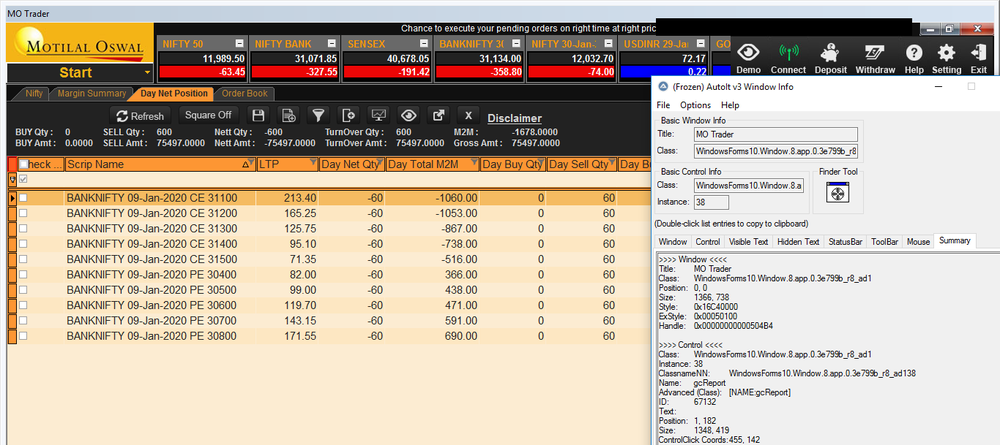
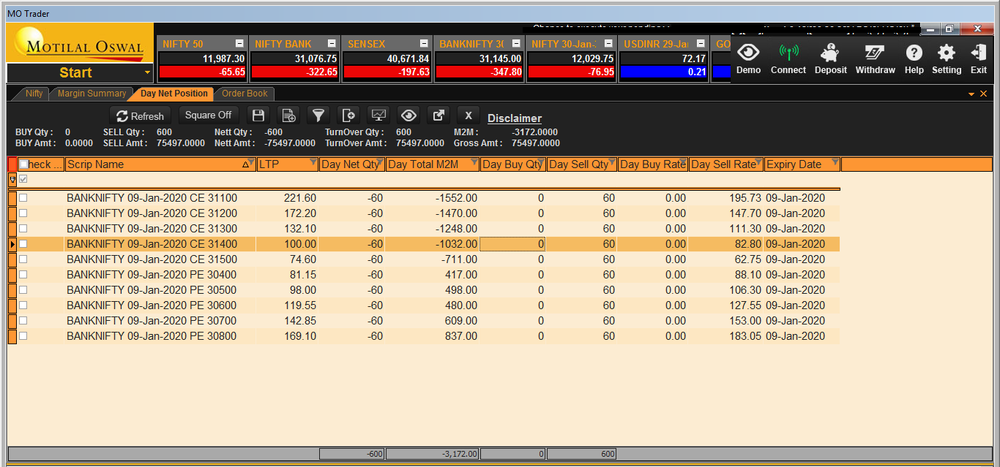

-Copy.thumb.jpg.9288001942ae58f0eff881adb22e1026.jpg)

