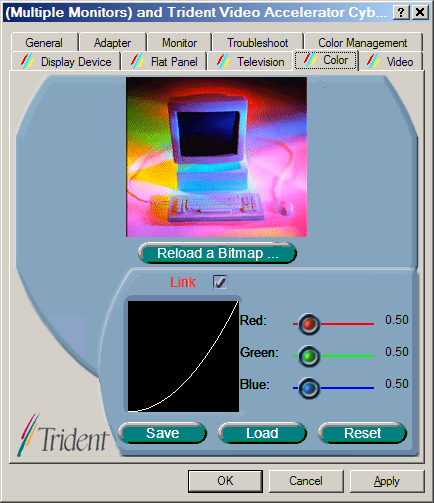Search the Community
Showing results for tags 'systabcontrol32'.
-
Help! The mouse clicks I'm sending to a control on a dialog box produce no response. The dialog box in question handles advanced display properties. The tab page my script interacts with is created by Trident Microsystems. It allows the user to enhance or attenuate the screen's RGB values. (See image.) My script automates the process of changing these in order to adjust the screen's hue or, when the red, green and blue values are all the same, the brightness. Producing a script to change the brightness has been quite straightforward. I use ControlClick() to send a mouse click to one of the trackbars on the right of the tab page. By default, they're linked and so move as one. The difficulty I'm having however is in automating the process when the desired red, green and blue values aren't the same as each other. Ordinarily, there are three ways of doing this: (1) clear the Link check box to unlink the three trackbars then either click on each trackbar or drag their sliders, (2) clear the Link tick-box then for each colour, click on the corresponding trackbar slider (to select it) then click on a point on the graph, and (3) click on the Load button to open an Open dialog box and load a preset (stored as a .gam file). However, when ControlClick() is used to clear the Link check box or to push the Load button, nothing happens. Making the dialog box the active window makes no difference. The AutoIt Window Info tool indicates that the Reload a Bitmap, Save, Load and Reset buttons, the Link check box and the graph are all the same control. (See other images.) In fact, it there are only four controls on the page: the tab page, which is an instance of a SysTabControl32 class, and the three trackbars, each of which is an instance of the TridentTrackBar class. (Am unsure whether the SysTabControl32 class is a Windows or third-party control.) What's the solution? Note that the MouseClick() function—as opposed to ControlClick()—does work, but having AutoIt commandeer the screen pointer isn't an acceptable solution. For the sake of completeness, here's the relevant code fragment for the Link check box. ;unlink trackbars WinActivate("(Multiple Monitors)") ControlClick("(Multiple Monitors)", "", 12320, "left", 1, 211, 252)
- 3 replies
-
- controlclick
- tab
-
(and 3 more)
Tagged with: