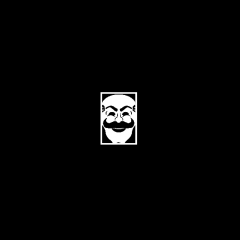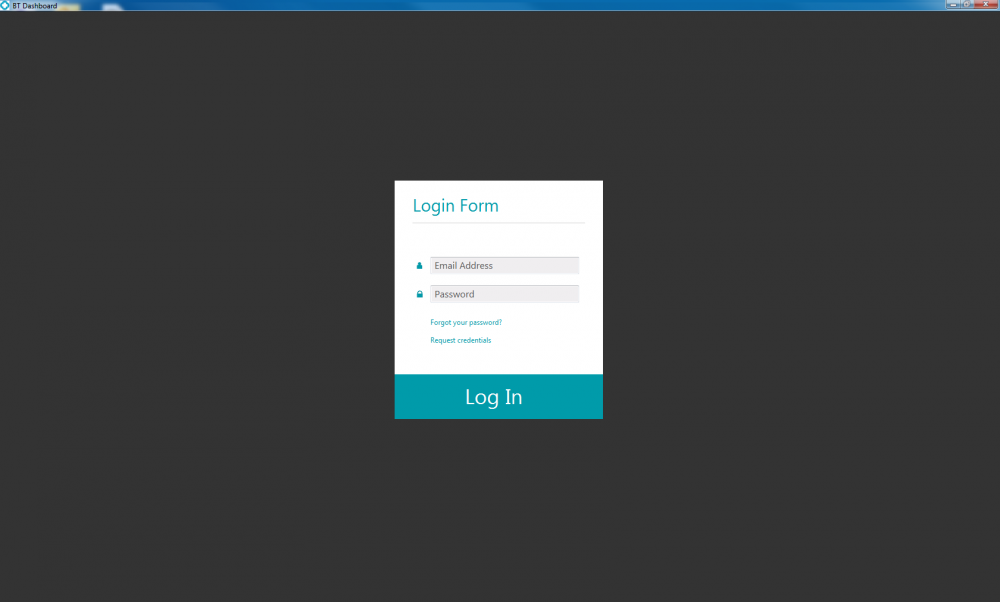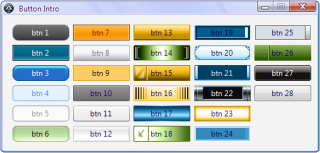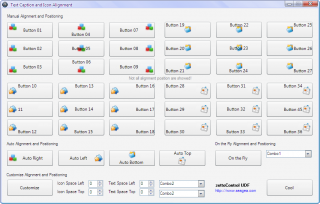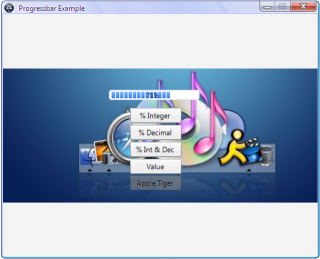Search the Community
Showing results for tags 'user interface'.
-
Introduction ImGui is a popular library written by ocornut, it can make awesome user interface based on directx. It is being used by many big apps/games. The UI is nice and flexible, easy to use because of frame-by-frame drawing. So I decided to convert the entire ImGui library to AutoIt At first it's just an experiment, i converted some basic draw functions of imgui, compile to a dll, then using DllCall in autoit to call the functions. I was testing to see how much FPS i can get in autoit, and i was expected a low FPS, since autoit is slow. Suprisingly, the FPS turned out to be so high, it works really fast, even when drawing 1000 buttons at the same time. Features More than +270 functions converted from ImGui (compiled dll). Has 90% of the capability of what you can do in C++; Usable ImGuiIO and ImGuiStyle, so you can set whatever configurations you like. Preview Usage #include <WinAPI.au3> #include "ImGui.au3" ; Create a window Local $hwnd = _ImGui_GUICreate("AutoIt ImGui", 1024, 768) _WinAPI_ShowWindow($hwnd) ; Set style color _ImGui_StyleColorsLight() ;~ _ImGui_StyleColorsDark() Local $f_value = 5 While 1 ; when the user click close button on the window, this will return false if Not _ImGui_PeekMsg() Then Exit ; must call _ImGui_BeginFrame() _ImGui_Begin("Another window") _ImGui_Text("Hello there..") If _ImGui_Button("click me") Then $f_value = 5 _ImGui_SliderFloat("slider", $f_value, 2, 20) If _ImGui_IsItemHovered() Then _ImGui_ToolTip("what r u doing?") _ImGui_End() ; must call _ImGui_EndFrame() Wend Remark Most of the functions were converted automatically. I haven't tested all of them yet, if some function doesn't work for you, please tell me. Still missing some features of ImGui, please tell me if you needed any. Run \tools\imgui-au3-setup.au3 to add _ImGui functions to SciTE auto-complete. Source Code Require: DirectX GitHub: imgui-autoit
- 29 replies
-
- user interface
- directx
-
(and 1 more)
Tagged with:
-
V1.32 : Hi guys! this release fixes the huge amount of private-bytes/virtual memory (400 meg ) that was being allocated due to the use of nested hash map structures in the skin sub-system. I've now re-factored the sub-system to use just linked lists and should be just as quick as the map method. Please note ProGUI is license-ware and will timeout at around 5 minutes per session so that you can trial out ProGUI with your applications. A license for the standard version is only €30 (EUR) however! There is also a ProGUI Gold license which is slightly more expensive but Includes full source code of ProGUI and a license to use it in your own projects: €45 (EUR) http://www.progui.co.uk ProGUI Forums http://www.progui.co.uk/phpBB/index.php ProGUI Main Archive: Includes DLL version, AutoIt wrapper and reference manual. (both native 32 bit and 64 bit versions of each) http://www.progui.co.uk/downloads/ProGUI.rar http://www.progui.co.uk/downloads/ProGUI.zip Examples: http://www.progui.co.uk/downloads/ProGUI_AutoIt_Examples.rar http://www.progui.co.uk/downloads/ProGUI_AutoIt_Examples.zip Main Features · Easy to use and simple API with commands such as "MenuTitleEx(title.s)" · Easy Installation · Extremely fast rendering with internal caching and intelligent double-buffering. · One of the most accurate replica of Whidbey, Office 2007 and Office 2003 styles that exist as well as improvements over Microsoft's engine such as flicker free menu tracking and superior menu scrolling! · Native 32 bit and 64 bit versions! · Windows 7, Vista and XP compatible. · Unicode support. . Full Source Code included in ProGUI Gold edition. · Rebars! (IE Explorer style container control for toolbars), multiple rebars on multiple windows! · Extended rebar functionality including new Office 2007 and Office 2003 style, auto vertical resizing and user vertical resizing. · Super smooth window resizing of components, no wild jumping or flickering! · Option for automatic double buffering of rebars when resizing! · Full Automatic Chevron support for rebars, see IE Explorer - resize the window too small and click on the chevron to see a popup menu with toolbar icons. · Extended toolbars, full 32bit Alpha masked icon/image support of any size for toolbar buttons with separate images for normal, hot and disabled states. As many toolbars as you want on multiple windows! · New Office 2007/Office 2003 Toolstrip style toolbars! . Office 2007/Office 2003 styled ComboBoxes in toolbars/rebars. · Support for drop down buttons in toolbars, just pass a popup menu or extended popup menu to the command! · Extended menus! Have cool "floating" menus contained in a rebar/container with ease! Full support for 32bit Alpha masked icons/images of any size in menus with support for different images for normal, hot and disabled states! Includes extended system menu and popup menu. Different styles of menus available for example: Office 2007 style menus, Office 2003 style menus, Office XP/Whidbey style menus, IE Explorer style, Classic/Mozilla Firefox Style and other styles. Automatic chevrons on menus when window resized too small! Automatic detection of system font change and resized accordingly. Full keyboard navigation and hot-key support. When menu goes off screen automatically fits inside screen (see Explorer for a bad implementation of this, see Firefox for a good implementation). · Theme adaptive custom user defined colours for User Interface styles. Thanks! Chris.
- 17 replies
-
- GUI
- User Interface
-
(and 2 more)
Tagged with:
-
Hey everyone, I am trying to get a child GUI "log in" box to drag with the main window of the application, yet it is not. I've read through a bunch of other threads with similar issues, but cannot seem to find a resolution. I've only started learning to make GUI's 3 days ago, so I am hoping someone a little more experienced can identify my flaw. Here's my code: #include <Inet.au3> #include <EditConstants.au3> #include <GUIConstantsEx.au3> #include <StaticConstants.au3> #include <WindowsConstants.au3> #include <FontConstants.au3> #include <ButtonConstants.au3> #include <AutoItConstants.au3> Global $sMainDir = "G:\Eric\LoginGUITesting\" formLogIn() Func formLogIn() Local $iFormBGState = WinGetState("BT Dashboard") If BitAND($iFormBGState, 1) Then ; Do Nothing Else Local $f_programBG = GUICreate("BT Dashboard", @DesktopWidth, @DesktopHeight - 40, 0, 0, $WS_MAXIMIZEBOX + $WS_MINIMIZEBOX) GUISetBkColor(0x333333, $f_programBG) GUISetIcon($sMainDir & "Images\hacuIcon.ico") GUISetState(@SW_SHOW, $f_programBG) WinSetState($f_programBG,"",@SW_MAXIMIZE) EndIf Local $f_logIn = GUICreate("f_logIn", 350, 400, -1, -1,$WS_POPUP, $WS_EX_TOPMOST, $f_programBG) GUISetBkColor(0xFFFFFFF) GUISetState(@SW_SHOW, $f_logIn) Local $shape_headerLine = GUICtrlCreateGraphic(30, 70, 290, 2) GUICtrlSetBkColor($shape_headerLine, 0xEAEAEA) Local $l_header = GUICtrlCreateLabel("Login Form", 30, 20, 200, 50) GUICtrlSetFont($l_header, 22, 400, "", "Segoe UI", $CLEARTYPE_QUALITY) GUICtrlSetBkColor($l_header, 0xFFFFFF) GUICtrlSetColor($l_header, 0x009BAA) $tabHolder = GUICtrlCreateTab(0, 0, 1, 1) GUICtrlSetBkColor($tabHolder, 0xFFFFFF) Local $sUserNameFocus = "Email Address" Local $i_userName = GUICtrlCreateInput("", 60, 128, 250, 29) GUICtrlSendMsg($i_userName, $EM_SETCUEBANNER, False, $sUserNameFocus) GUICtrlSetBkColor($i_userName, 0xF0EEF0) GUICtrlSetColor($i_userName, 0x333333) GUICtrlSetFont($i_userName, 12, 500, "", "Segoe UI", $CLEARTYPE_QUALITY) GUICtrlSetTip($i_userName, "Enter a valid email address", "Username", $TIP_INFOICON, $TIP_CENTER) GUICtrlCreatePic($sMainDir & "Images\userIcon.bmp", 36, 136, 12, 12, $BS_BITMAP) Local $sPasswordFocus = "Password" Local $i_password = GUICtrlCreateInput("", 60, 176, 250, 29) GUICtrlSendMsg($i_password, $EM_SETCUEBANNER, False, $sPasswordFocus) GUICtrlSetBkColor($i_password, 0xF0EEF0) GUICtrlSetColor($i_password, 0x333333) GUICtrlSetFont($i_password, 12, 500, "", "Segoe UI", $CLEARTYPE_QUALITY) GUICtrlSetTip($i_password, "Enter your matching password", "Password", $TIP_INFOICON, $TIP_CENTER) GUICtrlCreatePic($sMainDir & "Images\passIcon.bmp", 35, 183, 15, 15, $BS_BITMAP) Local $l_forgotPass = GUICtrlCreateLabel("Forgot your password?", 60, 230, 120, 17) GUICtrlSetFont(-1, 8, 400, 0, "Segoe UI") GUICtrlSetColor($l_forgotPass, 0x009BAA) GUICtrlSetFont($l_forgotPass, 9, 500, "", "Segoe UI", $CLEARTYPE_QUALITY) Local $l_requestLogin = GUICtrlCreateLabel("Request credentials", 60, 260, 103, 17) GUICtrlSetFont(-1, 8, 400, 0, "Segoe UI") GUICtrlSetColor($l_requestLogin, 0x009BAA) GUICtrlSetFont($l_requestLogin, 9, 500, "", "Segoe UI", $CLEARTYPE_QUALITY) Local $b_logIn = GUICtrlCreateButton("", 0, 325, 350, 75, $BS_BITMAP) GUICtrlSetImage($b_logIn, $sMainDir & "Images\loginButton.bmp") While 1 Local $nMsg = GUIGetMsg() Switch $nMsg Case $GUI_EVENT_CLOSE Exit Case $l_forgotPass GUIDelete("f_logIn") formResetPass() Case $l_requestLogin MsgBox(0,"","Login Requested") Case $b_logIn Local $inputReturn = GUICtrlRead($i_userName) MsgBox(0,"", $inputReturn) EndSwitch WEnd EndFunc Func formResetPass() Local $f_passReset = GUICreate("f_passReset", 350, 300, -1, -1, $WS_POPUP + $WS_TABSTOP) GUISetBkColor(0xFFFFFF) Local $l_header = GUICtrlCreateLabel("Password Reset", 30, 20, 200, 50) GUICtrlSetFont($l_header, 22, 400, "", "Segoe UI", $CLEARTYPE_QUALITY) GUICtrlSetBkColor($l_header, 0xFFFFFF) GUICtrlSetColor($l_header, 0x009BAA) Local $shape_headerLine = GUICtrlCreateGraphic(30, 70, 290, 2) GUICtrlSetBkColor($shape_headerLine, 0xEAEAEA) $tabHolder = GUICtrlCreateTab(0, 0, 1, 1) GUICtrlSetBkColor($tabHolder, 0xFFFFFF) Local $sUserNameFocus = "Email Address" Local $i_userName = GUICtrlCreateInput("", 60, 128, 250, 29) GUICtrlSendMsg($i_userName, $EM_SETCUEBANNER, False, $sUserNameFocus) GUICtrlSetBkColor($i_userName, 0xF0EEF0) GUICtrlSetColor($i_userName, 0x333333) GUICtrlSetFont($i_userName, 12, 500, "", "Segoe UI", $CLEARTYPE_QUALITY) GUICtrlSetTip($i_userName, "Enter a valid email address", "Username", $TIP_INFOICON, $TIP_CENTER) GUICtrlCreatePic($sMainDir & "Images\userIcon.bmp", 36, 136, 12, 12, $BS_BITMAP) Local $l_ReturnLogIn = GUICtrlCreateLabel("Return to the Login Screen", 60, 175, 140, 17) GUICtrlSetFont(-1, 8, 400, 0, "Segoe UI") GUICtrlSetColor($l_ReturnLogIn, 0x009BAA) GUICtrlSetFont($l_ReturnLogIn, 9, 500, "", "Segoe UI", $CLEARTYPE_QUALITY) Local $b_passReset = GUICtrlCreateButton("", 0, 225, 350, 75, $BS_BITMAP) GUICtrlSetImage($b_passReset, $sMainDir & "Images\passResetButton.bmp") GUISetState(@SW_SHOW) While 1 Local $nMsg = GUIGetMsg() Switch $nMsg Case $GUI_EVENT_CLOSE Exit Case $l_ReturnLogIn formLogIn() GUIDelete("f_passReset") Case $b_passReset Local $inputReturn = GUICtrlRead($i_userName) If $inputReturn = "" Then MsgBox(0,"Error","Please enter a valid e-mail Address") Else ; email variables removed ProgressOn("Password Reset", "Sending Reset Email" , "Initiating...") ProgressSet(0) ProgressSet(20, "Sending email to " & $sToAddress & "...") ; disabled and removed Local $emailCheck = _INetSmtpMail() If Not $emailCheck Then MsgBox(0,"","Email could not be sent. Please try again later or contact your system admin.") ProgressOff Else ProgressSet(60, "Checking for successfully sent email...") ProgressSet(100, "Successfully sent password reset email...") Sleep(200) ProgressOff() MsgBox(0,"","Thank you. You should receieve an email shortly with instructions on how to reset your password.") formLogIn() GUIDelete("f_passReset") EndIf EndIf EndSwitch WEnd EndFunc I am really lost on this one, so any help would be appreciated! Oh - and since the GUI does contain custom images, here is a screenshot to help you visualize. Thanks, everyone! Eric
-
Hi guys. I am working on Windows 10. I installed autoit and SciTE4AutoIt3. I tried to load a script I have which includes hebrew letters. The problem is that I cannot see these letters. I see something like this: ëãåøâì Also, when I print $oLink.innertext to console I can see only question marks. How can I fix this situation? -------------------------------------- Guys, after "solving" the problem above, I now get exclamation marks in the SciTE output window instead of Hebrew letters. Now, how do I solve this one?? --------------------------------------- Thank you!
- 5 replies
-
- user interface
- language
-
(and 1 more)
Tagged with:
-
UDF provide graphical control based on static class. Button Progressbar v1.01. Fix on Syntax Error Checking Download Choose server where you will download: fxControl.zip - code.google.com (renamed from zettoControl_v1.02.zip) fxControl.zip - autoitscript.com The next version of this UDF will named as fxControl (Control Framework). Screenshot Sample Application using zettoControl Z-Compressor [link fixed] Clean PC Clean PC Source available in spoiler below 'Codice Sorgente' text, in that page. but download link: dead. Its still useful because at least the source are here while you able replace image file with what you have. zettoControl_v1.02.zip