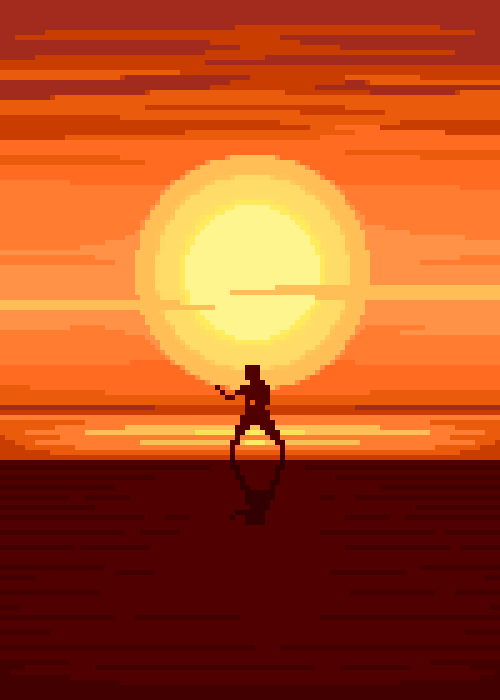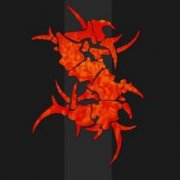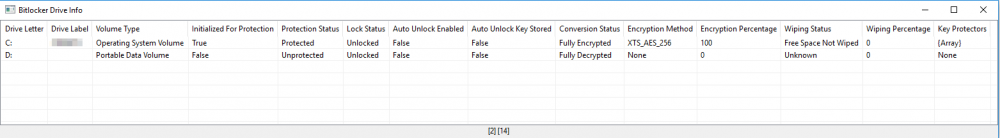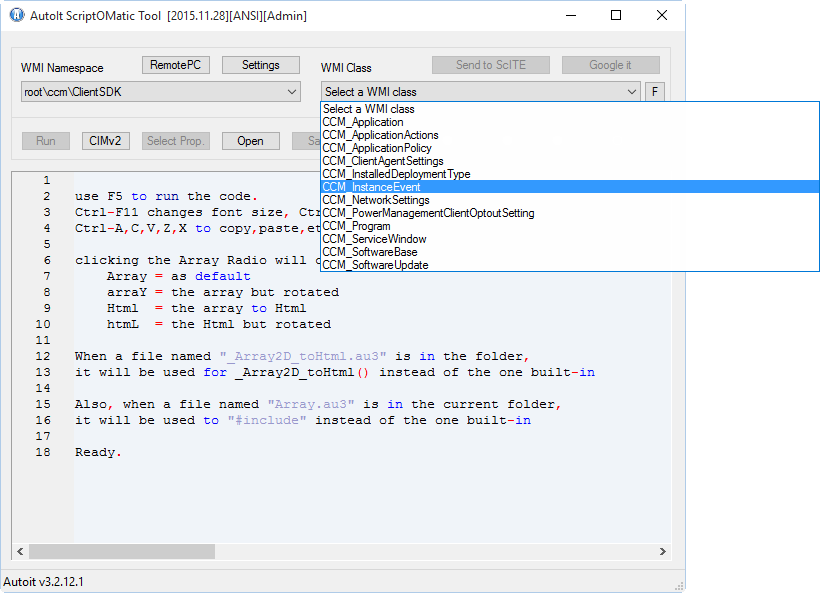Search the Community
Showing results for tags 'wmi'.
-
The Open Hardware Monitor is a free open source software that monitors temperature sensors, fan speeds, voltages, load and clock speeds of a computer. I found this has a WMI implementation ( http://openhardwaremonitor.org/documentation/ ) and thought it would be nice to post here. Some code to get started on Hardware ; Generated by AutoIt ScriptOMatic ; Hardware $wbemFlagReturnImmediately = 0x10 $wbemFlagForwardOnly = 0x20 $colItems = "" $strComputer = "localhost" $OutputTitle = "" $Output = "" $Output = $Output & '<html><head><title>ScriptOMatic HTML Output</title></head><body> <style>table {font-size: 10pt; font-family: arial;} th {background-color: buttonface; font-decoration: bold;} </style><table BORDER="1"><tr><th> Property </th><th> Value </th></tr>' $OutputTitle &= '<tr bgcolor="yellow"><td>' & "Computer</td><td> " & $strComputer & "</td></tr>" & @CRLF $objWMIService = ObjGet("winmgmts:\\" & $strComputer & "\root\OpenHardwareMonitor") $colItems = $objWMIService.ExecQuery("SELECT * FROM Hardware", "WQL", _ $wbemFlagReturnImmediately + $wbemFlagForwardOnly) If IsObj($colItems) then Local $Object_Flag = 0 For $objItem In $colItems $Object_Flag = 1 $Output &= "<tr><td>HardwareType</td><td> " & $objItem.HardwareType & "</td></tr>" & @CRLF $Output &= "<tr><td>Identifier</td><td> " & $objItem.Identifier & "</td></tr>" & @CRLF $Output &= "<tr><td>InstanceId</td><td> " & $objItem.InstanceId & "</td></tr>" & @CRLF $Output &= "<tr><td>Name</td><td> " & $objItem.Name & "</td></tr>" & @CRLF $Output &= "<tr><td>Parent</td><td> " & $objItem.Parent & "</td></tr>" & @CRLF $Output &= "<tr><td>ProcessId</td><td> " & $objItem.ProcessId & "</td></tr>" & @CRLF Next If $Object_Flag = 0 Then Msgbox(1,"WMI Output",$OutputTitle) FileWrite(@TempDir & "\Hardware.HTML", $Output ) Run(@Comspec & " /c start " & @TempDir & "\Hardware.HTML" ) Else Msgbox(0,"WMI Output","No WMI Objects Found for class: " & "Hardware" ) Endif Some code to get started on Sensor ; Generated by AutoIt ScriptOMatic $wbemFlagReturnImmediately = 0x10 $wbemFlagForwardOnly = 0x20 $colItems = "" $strComputer = "localhost" $OutputTitle = "" $Output = "" $Output = $Output & '<html><head><title>ScriptOMatic HTML Output</title></head><body> <style>table {font-size: 10pt; font-family: arial;} th {background-color: buttonface; font-decoration: bold;} </style><table BORDER="1"><tr><th> Property </th><th> Value </th></tr>' $OutputTitle &= '<tr bgcolor="yellow"><td>' & "Computer</td><td> " & $strComputer & "</td></tr>" & @CRLF $objWMIService = ObjGet("winmgmts:\\" & $strComputer & "\root\OpenHardwareMonitor") $colItems = $objWMIService.ExecQuery("SELECT * FROM Sensor", "WQL", _ $wbemFlagReturnImmediately + $wbemFlagForwardOnly) If IsObj($colItems) then Local $Object_Flag = 0 For $objItem In $colItems $Object_Flag = 1 $Output &= "<tr><td>Identifier</td><td> " & $objItem.Identifier & "</td></tr>" & @CRLF $Output &= "<tr><td>Index</td><td> " & $objItem.Index & "</td></tr>" & @CRLF $Output &= "<tr><td>InstanceId</td><td> " & $objItem.InstanceId & "</td></tr>" & @CRLF $Output &= "<tr><td>Max</td><td> " & $objItem.Max & "</td></tr>" & @CRLF $Output &= "<tr><td>Min</td><td> " & $objItem.Min & "</td></tr>" & @CRLF $Output &= "<tr><td>Name</td><td> " & $objItem.Name & "</td></tr>" & @CRLF $Output &= "<tr><td>Parent</td><td> " & $objItem.Parent & "</td></tr>" & @CRLF $Output &= "<tr><td>ProcessId</td><td> " & $objItem.ProcessId & "</td></tr>" & @CRLF $Output &= "<tr><td>SensorType</td><td> " & $objItem.SensorType & "</td></tr>" & @CRLF $Output &= "<tr><td>Value</td><td> " & $objItem.Value & "</td></tr>" & @CRLF Next If $Object_Flag = 0 Then Msgbox(1,"WMI Output",$OutputTitle) FileWrite(@TempDir & "\Sensor.HTML", $Output ) Run(@Comspec & " /c start " & @TempDir & "\Sensor.HTML" ) Else Msgbox(0,"WMI Output","No WMI Objects Found for class: " & "Sensor" ) Endif have fun.
- 4 replies
-
- wmi
- openhardwaremonitor
-
(and 1 more)
Tagged with:
-
Hello. I did create these few functions several months ago. I post here, if it can interest someone. These functions based on WMI queries allow you to manage printers : add / delete printer, driver, port, or obtain configuration, set default printer ... I let you discover it with the code. Here is the list of the available functions : _PrintMgr_AddLocalPort _PrintMgr_AddLPRPort _PrintMgr_AddPrinter _PrintMgr_AddPrinterDriver _PrintMgr_AddTCPIPPrinterPort _PrintMgr_AddWindowsPrinterConnection _PrintMgr_CancelAllJobs _PrintMgr_CancelPrintJob _PrintMgr_EnumPorts _PrintMgr_EnumPrinter _PrintMgr_EnumPrinterConfiguration _PrintMgr_EnumPrinterDriver _PrintMgr_EnumPrinterProperties _PrintMgr_EnumPrintJobs _PrintMgr_EnumTCPIPPrinterPort _PrintMgr_Pause _PrintMgr_PortExists _PrintMgr_PrinterExists _PrintMgr_PrinterSetComment _PrintMgr_PrinterSetDriver _PrintMgr_PrinterSetPort _PrintMgr_PrinterShare _PrintMgr_PrintTestPage _PrintMgr_RemoveLocalPort _PrintMgr_RemoveLPRPort _PrintMgr_RemovePrinter _PrintMgr_RemovePrinterDriver _PrintMgr_RemoveTCPIPPrinterPort _PrintMgr_RenamePrinter _PrintMgr_Resume _PrintMgr_SetDefaultPrinter And some examples : #include <Array.au3> #include "PrintMgr.au3" _Example() Func _Example() ; Remove a printer called "My old Lexmark printer" : _PrintMgr_RemovePrinter("My old Lexmark printer") ; Remove the driver called "Lexmark T640" : _PrintMgr_RemovePrinterDriver("Lexmark T640") ; Remove the TCP/IP printer port called "TCP/IP" _PrintMgr_RemoveTCPIPPrinterPort("MyOLDPrinterPort") ; Add a driver, called "Samsung ML-451x 501x Series", and driver inf file is ".\Samsung5010\sse2m.inf" _PrintMgr_AddPrinterDriver("Samsung ML-451x 501x Series", "Windows NT x86", @ScriptDir & "\Samsung5010", @ScriptDir & "\Samsung5010\sse2m.inf") ; Add a TCP/IP printer port, called "MyTCPIPPrinterPort", with IPAddress = 192.168.1.10 and Port = 9100 _PrintMgr_AddTCPIPPrinterPort("MyTCPIPPrinterPort", "192.168.1.10", 9100) ; Add a printer, give it the name "My Printer", use the driver called "Samsung ML-451x 501x Series" and the port called "MyTCPIPPrinterPort" _PrintMgr_AddPrinter("My Printer", "Samsung ML-451x 501x Series", "MyTCPIPPrinterPort") ; Set the printer called "My Printer" as default printer _PrintMgr_SetDefaultPrinter("My Printer") ; Connect to the shared printer "\\192.168.1.1\HPDeskjetColor") _PrintMgr_AddWindowsPrinterConnection("\\192.168.1.1\HPDeskjetColor") ; List all installed printers Local $aPrinterList = _PrintMgr_EnumPrinter() _ArrayDisplay($aPrinterList) ; List all printers configuration Local $aPrinterConfig = _PrintMgr_EnumPrinterConfiguration() _ArrayDisplay($aPrinterConfig) ; List all installed printer drivers Local $aDriverList = _PrintMgr_EnumPrinterDriver() _ArrayDisplay($aDriverList) ; Retrieve the printer configuration for the printer called "Lexmark T640" $aPrinterConfig = _PrintMgr_EnumPrinterConfiguration("Lexmark T640") _ArrayDisplay($aPrinterConfig) ; Add a local printer port (for a file output) _PrintMgr_AddLocalPort("c:\temp\output.pcl") ; Remove the local port _PrintMgr_RemoveLocalPort("c:\temp\output.pcl") ; Enum a print job Local $aJobList = _PrintMgr_EnumPrintJobs() _ArrayDisplay($aJobList) EndFunc ;==>_Example Download link : PrintMgr_Example.au3 PrintMgr.au3
-
Version 3.1.0
751 downloads
Here is an UDF for managing printers. Features are : - add, remove or rename a printer - add or remove a driver - add or remove a TCP/IP printer port - add or remove a LPR printer port - connect to a remote printer - enum printers and there configuration and properties - pause resume or cancel all jobs of a printer - checks if a printer exists - print a test page - set the default printer- 1 comment
-
- printer
- management
-
(and 2 more)
Tagged with:
-
Hey everyone, Was wondering how I would be able to implement this on a local computer instead of using connectserver? Any suggestions or help would be appreciated. Thanks.
- 4 replies
-
- wmi
- reading time
-
(and 3 more)
Tagged with:
-
I found a website where it is explained how to use wmi to check the tpm status of the tmp security chip. http://windowsitpro.com/security/checking-status-trusted-platform-module-command-line I tried this with autoit, but had no success. Anyone here who can give little support to me? Thanks #include <Array.au3> $ScriptName = "TPM Status" Dim $sResult $strComputer = "lapxxx" $objWMIService = ObjGet("wmic /namespace:\\.\root\cimv2\security\microsofttpm") ;$objWMIService = ObjGet("wmic /namespace:\\" & $strComputer & "\root\cimv2\security\microsofttpm") ;$objWMIService = ObjGet("winmgmts:{impersonationLevel=impersonate}!\\" & $strComputer & "\root\cimv2") $colItems = $objWMIService.InstancesOf("Select * from Win32_Tpm") For $objItem In $colItems $IsActivated = $objItem.IsActivated_InitialValue $IsEnabled = $objItem.IsEnabled_InitialValue MsgBox(0, $ScriptName, "IsActivated: " & $IsActivated & @CRLF & _ "IsEnabled: " & $IsEnabled & @CRLF & _ "x: " ) Next $oMTpm = ObjGet("winmgmts:\\.\root\cimv2\Security\MicrosoftTpm") $oCol = $oMTpm.InstancesOf("Win32_Tpm") For $oObj In $oCol ConsoleWrite($oObj.IsActivated_InitialValue & @CRLF) ConsoleWrite($oObj.IsEnabled_InitialValue & @CRLF) ConsoleWrite($oObj.IsOwned_InitialValue & @CRLF) ConsoleWrite($oObj.SpecVersion & @CRLF) ConsoleWrite($oObj.ManufacturerVersion & @CRLF) ConsoleWrite($oObj.ManufacturerVersionInfo & @CRLF) ConsoleWrite($oObj.ManufacturerId & @CRLF) ConsoleWrite($oObj.PhysicalPresenceVersionInfo & @CRLF) Next
-
Hi everyone.Need rewrite this function how in еxample. Original: #RequireAdmin #NoTrayIcon Opt("MustDeclareVars",1) Func _a() Local $sls=ObjGet("winmgmts:{impersonationLevel=impersonate," _ &"authenticationLevel=Pkt}!\\"& _ @ComputerName&'\root\wmi'),$lss=$sls.ExecQuery _ ('SELECT * FROM WmiMonitorID'), _ $lll,$sll,$sss="",$lsl,$lls,$i,$z For $z In $lss $lsl=$z.UserFriendlyName For $i=0 To Ubound($lsl)-1 if ($lsl[$i]) Then $lll&=Chr($lsl[$i]) Next $lls=$z.SerialNumberID For $i=0 To Ubound($lls)-1 if ($lls[$i]) Then $sll&=Chr($lls[$i]) Next $sss&="Model"&@TAB&@TAB&": "&$lll&@CR&"Serial Number"&@TAB&": "&$sll&@CR&@CR $lll="" $sll="" Next MsgBox(262144,'Monitors '&$lss.Count,$sss&" "&@CR) $lss=Null $sls=Null EndFunc _a() Example: Func _InfoPC() Local $ObjService = ObjGet('winmgmts:{impersonationLevel = impersonate}!\\' & @ComputerName & '\root\cimv2') Local $ObjMB = $ObjService.ExecQuery('SELECT * FROM Win32_BaseBoard', 'WQL', 0x30) If IsObj($ObjService) Then For $objItemMB In $ObjMB $sInfo &= @TAB & 'Motherboard: ...... ' & $objItemMB.Product & @CRLF I'm beginner in this sphere and need you all speak easy and simply because i'm Russian.Thanks)
-
#Region ;**** Directives created by AutoIt3Wrapper_GUI **** #AutoIt3Wrapper_UseX64=y #EndRegion ;**** Directives created by AutoIt3Wrapper_GUI **** RunAs(test", @ComputerName, "testinng",2,"wmic product where ""name= '%notepadexamples%'"" call uninstall", @SystemDir & "\wbem", @SW_MAXIMIZE) it not working
-
Hi AutoIt Programmers! I've seen a code that gives Name of Group by writing it's group's SID, but this one response very slower than Windows Command-Line WMIC Func _GetLocalGroupName($sSID = 'S-1-5-18') $objWMIService = ObjGet ("winmgmts:\\" & @ComputerName & "\root\cimv2") $colItems = $objWMIService.ExecQuery('SELECT Name FROM Win32_Group where SID="' & $sSID & '"') For $GroupNames in $colItems MsgBox (0,"",$GroupNames.Name) ExitLoop Next EndFunc I don't want call and use any third-party programs even CMD, i just want use from Windows API, netapi32.dll or AutoIt Functions (Standalone). Do you have any idea to improve speed/performance of this code? I'll happy of your comments ====================== SOLOUTION by @Subz ======================
- 5 replies
-
- wmi method
- wmi
-
(and 1 more)
Tagged with:
-
Hi everyone, I created a function to gather bitlocker information. It can tell you whether or not a drive is protected, which encryption method is being used, ... I tried to cover all the details in the function description The function (and 3 "internal" functions) : ; #FUNCTION# ==================================================================================================================== ; Name...........: _BitlockerDriveInfo ; Description ...: Get Bitlocker information for one or multiple drives ; Syntax.........: _BitlockerDriveInfo([$sDrive[, $sComputer = @ComputerName[, $bDebug = False]]]) ; Parameters ....: $sDrive - Optional: The drive. Allowed values are: ; |"" - Get the info for all available drives ; |Letter: - Get the info for the specific drive ; $sComputer - Optional: The computer from which the info should be requested ; $bDebug - Optional: Shows the hex ReturnValue from the WMI methods if set to True ; Return values .: Success - Returns a 2D array with the following information ; |[string] Drive Letter ; |[string] Drive Label ; |[string] Volume Type ; |[bool] Initialized For Protection ; |[string] Protection Status ; |[string] Lock Status ; |[bool] Auto Unlock Enabled ; |[bool] Auto Unlock Key Stored ; |[string] Conversion Status ; |[string] Encryption Method ; |[int] Encryption Percentage ; |[string] Wiping Status ; |[int] Wiping Percentage ; |[array] Key Protectors (Or [string] "None" if the drive isn't protected) ; Failure - 0, sets @error to: ; |1 - There was an issue retrieving the COM object. @extended returns error code from ObjGet ; |2 - The specified drive in $Drive doesn't exist ; |3 - There was an issue running the WMI query ; Author ........: colombeen ; Modified.......: ; Remarks .......: Requires to be run with admin elevation. Windows Vista or newer! ; A BIG THANKS to everyone from the community who contributed! ; Related .......: ; Link ..........: ; Example .......: #include <Array.au3> ; $Header = "Drive Letter|Drive Label|Volume Type|Initialized For Protection|Protection Status|" & _ ; "Lock Status|Auto Unlock Enabled|Auto Unlock Key Stored|Conversion Status|Encryption " & _ ; "Method|Encryption Percentage|Wiping Status|Wiping Percentage|Key Protectors" ; _ArrayDisplay(_BitlockerDriveInfo(), "Bitlocker Drive Info", "", 64, Default, $Header) ; =============================================================================================================================== Func _BitlockerDriveInfo($sDrive = "", $sComputer = @ComputerName, $bDebug = False) Local $aConversionStatusMsg[7] = ["Unknown", "Fully Decrypted", "Fully Encrypted", "Encryption In Progress", "Decryption In Progress", "Encryption Paused", "Decryption Paused"] Local $aEncryptionMethodMsg[9] = ["Unknown", "None", "AES_128_WITH_DIFFUSER", "AES_256_WITH_DIFFUSER", "AES_128", "AES_256", "HARDWARE_ENCRYPTION", "XTS_AES_128", "XTS_AES_256"] Local $aKeyProtectorTypeMsg[11] = ["Unknown or other protector type", "Trusted Platform Module (TPM)", "External key", "Numerical password", "TPM And PIN", "TPM And Startup Key", "TPM And PIN And Startup Key", "Public Key", "Passphrase", "TPM Certificate", "CryptoAPI Next Generation (CNG) Protector"] Local $aLockStatusMsg[3] = ["Unknown", "Unlocked", "Locked"] Local $aProtectionStatusMsg[3] = ["Unprotected", "Protected", "Unknown"] Local $aVolumeTypeMsg[3] = ["Operating System Volume", "Fixed Data Volume", "Portable Data Volume"] Local $aWipingStatusMsg[5] = ["Unknown", "Free Space Not Wiped", "Free Space Wiped", "Free Space Wiping In Progress", "Free Space Wiping Paused"] Local $iRow = 0 Local $sRunMethod, $objWMIService, $objWMIQuery, $sDriveFilter, $iProtectionStatus, $iLockStatus, $bIsAutoUnlockEnabled, $bIsAutoUnlockKeyStored, $iConversionStatus, $iEncryptionPercentage, $iEncryptionFlags, $iWipingStatus, $iWipingPercentage, $iEncryptionMethod, $aVolumeKeyProtectorID, $aVolumeKeyProtectors, $iKeyProtectorType $objWMIService = ObjGet("winmgmts:{impersonationLevel=impersonate,authenticationLevel=pktPrivacy}!\\" & $sComputer & "\root\CIMV2\Security\MicrosoftVolumeEncryption") If @error Then Return SetError(1, @error, 0) If $sDrive <> "" Then Local $iDriveType = _WMIPropertyValue("DriveType", "Win32_LogicalDisk", "WHERE DeviceID='" & $sDrive & "'", Default, $sComputer) If @error Or ($iDriveType <> 2 And $iDriveType <> 3) Then Return SetError(2, 0, 0) $sDriveFilter = " WHERE DriveLetter='" & $sDrive & "'" EndIf $objWMIQuery = $objWMIService.ExecQuery("SELECT * FROM Win32_EncryptableVolume" & $sDriveFilter, "WQL", 0) If Not IsObj($objWMIQuery) Then Return SetError(3, 0, 0) Local $aResult[$objWMIQuery.count][14] For $objDrive In $objWMIQuery If $bDebug Then ConsoleWrite(@CRLF & "+> " & $objDrive.DriveLetter & @CRLF) If _WMIMethodExists($objDrive, "GetConversionStatus") Then $sRunMethod = $objDrive.GetConversionStatus($iConversionStatus, $iEncryptionPercentage, $iEncryptionFlags, $iWipingStatus, $iWipingPercentage) If $bDebug Then ConsoleWrite("!> GetConversionStatus 0x" & Hex($sRunMethod) & @CRLF) Else $iConversionStatus = -1 $iWipingStatus = -1 $iEncryptionPercentage = 0 $iWipingPercentage = 0 EndIf If _WMIMethodExists($objDrive, "GetEncryptionMethod") Then $sRunMethod = $objDrive.GetEncryptionMethod($iEncryptionMethod) If $bDebug Then ConsoleWrite("!> GetEncryptionMethod 0x" & Hex($sRunMethod) & @CRLF) Else $iEncryptionMethod = 0 EndIf If _WMIMethodExists($objDrive, "GetKeyProtectors") Then $sRunMethod = $objDrive.GetKeyProtectors("0", $aVolumeKeyProtectorID) If $bDebug Then ConsoleWrite("!> GetKeyProtectors 0x" & Hex($sRunMethod) & @CRLF) Else $aVolumeKeyProtectorID = 0 EndIf If _WMIMethodExists($objDrive, "GetLockStatus") Then $sRunMethod = $objDrive.GetLockStatus($iLockStatus) If $bDebug Then ConsoleWrite("!> GetLockStatus 0x" & Hex($sRunMethod) & @CRLF) Else $iLockStatus = -1 EndIf If _WMIMethodExists($objDrive, "GetProtectionStatus") Then $sRunMethod = $objDrive.GetProtectionStatus($iProtectionStatus) If $bDebug Then ConsoleWrite("!> GetProtectionStatus 0x" & Hex($sRunMethod) & @CRLF) Else $iProtectionStatus = 2 EndIf If _WMIMethodExists($objDrive, "IsAutoUnlockEnabled") Then $sRunMethod = $objDrive.IsAutoUnlockEnabled($bIsAutoUnlockEnabled) If $bDebug Then ConsoleWrite("!> IsAutoUnlockEnabled 0x" & Hex($sRunMethod) & @CRLF) Else $bIsAutoUnlockEnabled = "Unknown" EndIf If _WMIMethodExists($objDrive, "IsAutoUnlockKeyStored") Then $sRunMethod = $objDrive.IsAutoUnlockKeyStored($bIsAutoUnlockKeyStored) If $bDebug Then ConsoleWrite("!> IsAutoUnlockKeyStored 0x" & Hex($sRunMethod) & @CRLF) Else $bIsAutoUnlockKeyStored = "Unknown" EndIf If IsArray($aVolumeKeyProtectorID) And UBound($aVolumeKeyProtectorID) > 0 Then Dim $aVolumeKeyProtectors[UBound($aVolumeKeyProtectorID)][2] For $i = 0 To UBound($aVolumeKeyProtectorID) - 1 $aVolumeKeyProtectors[$i][0] = $aVolumeKeyProtectorID[$i] If _WMIMethodExists($objDrive, "GetKeyProtectorType") Then If $objDrive.GetKeyProtectorType($aVolumeKeyProtectorID[$i], $iKeyProtectorType) = 0 Then $aVolumeKeyProtectors[$i][1]= $aKeyProtectorTypeMsg[$iKeyProtectorType] Else $aVolumeKeyProtectors[$i][1]= "Unknown" EndIf Else $aVolumeKeyProtectors[$i][1] = "Unknown" EndIf Next Else $aVolumeKeyProtectors = "None" EndIf ; DriveLetter $aResult[$iRow][0] = $objDrive.DriveLetter ; DriveLabel $aResult[$iRow][1] = _WMIPropertyValue("VolumeName", "Win32_LogicalDisk", "WHERE DeviceID='" & $objDrive.DriveLetter & "'", Default, $sComputer) ; VolumeType If _WMIPropertyExists($objDrive, "VolumeType") Then $aResult[$iRow][2] = $aVolumeTypeMsg[$objDrive.VolumeType] Else If $objDrive.DriveLetter = _WMIPropertyValue("SystemDrive", "Win32_OperatingSystem", "", Default, $sComputer) Then $aResult[$iRow][2]= $aVolumeTypeMsg[0] ElseIf _WMIPropertyValue("DriveType", "Win32_LogicalDisk", "WHERE DeviceID='" & $objDrive.DriveLetter & "'", Default, $sComputer) = 3 Then $aResult[$iRow][2]= $aVolumeTypeMsg[1] ElseIf _WMIPropertyValue("DriveType", "Win32_LogicalDisk", "WHERE DeviceID='" & $objDrive.DriveLetter & "'", Default, $sComputer) = 2 Then $aResult[$iRow][2]= $aVolumeTypeMsg[2] Else $aResult[$iRow][2]= "Unknown" EndIf EndIf ; IsVolumeInitializedForProtection If _WMIPropertyExists($objDrive, "IsVolumeInitializedForProtection") Then $aResult[$iRow][3] = $objDrive.IsVolumeInitializedForProtection Else $aResult[$iRow][3] = "Unkown" EndIf ; ProtectionStatus $aResult[$iRow][4] = $aProtectionStatusMsg[$iProtectionStatus] ; LockStatus $aResult[$iRow][5] = $aLockStatusMsg[$iLockStatus + 1] ; IsAutoUnlockEnabled $aResult[$iRow][6] = $bIsAutoUnlockEnabled ; IsAutoUnlockEnabled $aResult[$iRow][7] = $bIsAutoUnlockKeyStored ; ConversionStatus $aResult[$iRow][8] = $aConversionStatusMsg[$iConversionStatus + 1] ; EncryptionMethod $aResult[$iRow][9] = $aEncryptionMethodMsg[$iEncryptionMethod + 1] ; EncryptionPercentage $aResult[$iRow][10] = $iEncryptionPercentage ; WipingStatus $aResult[$iRow][11] = $aWipingStatusMsg[$iWipingStatus + 1] ; WipingPercentage $aResult[$iRow][12] = $iWipingPercentage ; KeyProtectors $aResult[$iRow][13] = $aVolumeKeyProtectors $iRow += 1 Next _ArraySort($aResult) Return $aResult EndFunc ;==>_BitlockerDriveInfo Func _WMIPropertyExists($Object, $Property) If Not IsObj($Object) Then Return False For $sProperty In $Object.Properties_ If $sProperty.Name = $Property Then Return True Next Return False EndFunc ;==>_WMIPropertyExists Func _WMIMethodExists($Object, $Method) If Not IsObj($Object) Then Return False For $sMethod In $Object.Methods_ If $sMethod.Name = $Method Then Return True Next Return False EndFunc ;==>_WMIMethodExists Func _WMIPropertyValue($sProperty = "", $sClass = "", $sFilter = "", $sNamespace = Default, $sComputer = @ComputerName) Local $objWMIService, $objWMIQuery If $sClass = "" Or $sProperty = "" Then Return SetError(1, 0, 0) If $sFilter <> "" Then $sFilter = " " & $sFilter If $sNamespace = Default Then $sNamespace = "\root\CIMV2" $objWMIService = ObjGet("winmgmts:{impersonationLevel=impersonate,authenticationLevel=pktPrivacy}!\\" & $sComputer & $sNamespace) If @error Then Return SetError(2, @error, 0) $objWMIQuery = $objWMIService.ExecQuery("SELECT * FROM " & $sClass & $sFilter, "WQL", 0x30) If Not IsObj($objWMIQuery) Then Return SetError(3, 0, 0) For $objItem In $objWMIQuery For $Property In $objItem.Properties_ If $Property.Name = $sProperty Then Return $Property.Value EndIf Next Next Return SetError(4, 0, 0) EndFunc ;==>_WMIPropertyValue Example 1: #RequireAdmin #include <array.au3> ; Get information on all available drives Global $test = _BitlockerDriveInfo() If @error Then ConsoleWrite("!> _BitlockerDriveInfo() error: " & @error & ". extended: " & @extended & @CRLF) ElseIf IsArray($test) Then _ArrayDisplay($test, "Bitlocker Drive Info", "", 64, Default, "Drive Letter|Drive Label|Volume Type|Initialized For Protection|Protection Status|Lock Status|Auto Unlock Enabled|Auto Unlock Key Stored|Conversion Status|Encryption Method|Encryption Percentage|Wiping Status|Wiping Percentage|Key Protectors") ; Display the Key Protectors for the first record If IsArray($test[0][13]) Then _ArrayDisplay($test[0][13]) EndIf Example 2: #RequireAdmin #include <array.au3> ; Get information on the C-drive of the current computer + show extra information in the console Global $test = _BitlockerDriveInfo("C:", @ComputerName, True) If @error Then ConsoleWrite("!> _BitlockerDriveInfo() error: " & @error & ". extended: " & @extended & @CRLF) ElseIf IsArray($test) Then ConsoleWrite("Bitlocker information on the " & $test[0][0] & " drive" & @CRLF) ConsoleWrite("Protection Status: " & $test[0][4] & @CRLF) EndIf Screenshot for the first example: Suggestions? Bugs? Just let me know TODO: ??? Version 1.0: Initial release Version 1.1: Fixed: Drive Label will not work when you request the information from a remote system (currently using DriveGetLabel) Fixed: The current fix for the missing VolumeType property in some Windows versions will only work locally Added: New internal function (_WMIPropertyValue()) Version 1.2: Fixed: The drive exists & drive type check only worked locally when a drive was specified in $sDrive
-
HI Another head scratched Anyone solve how to get the IPV6 from WMI? I followed the usual SELECT * FROM Win32_NetworkAdapter WHERE NetConnectionID='" & GUICtrlRead($cboAdapters) & "' get the index port it to Local $query = $objWMIService.ExecQuery("SELECT * FROM Win32_NetworkAdapterConfiguration WHERE Index = " & _GetSelectedNIC(), "WQL", 0x30 ) All i can see is IPv4 addresses My question is is there another place the IPv6 information is hiding? I configured my LAN with IPV6 and my wireless with IPv4 so I can see what shows. Thanks in Advance. PS. I did try google
-
Hi Folks Can not get my head around this one. This function gets the DNS object s If you have two DNS entries fine. but if you have only one! Trouble $objItem.DNSServerSearchOrder[0] = Primary DNS $objItem.DNSServerSearchOrder[1] = Secondry DNS not always there. I need a way to return 0 if not there or the IP if its there. Or is there a way to tell how many objects there are in the "[?]" I'm terrible at WMI errors, thanks for help in advance. Func _GETcurrentNICinfo2() $oErrors = ObjEvent("AutoIt.Error", "Error_Handle") Local $DnsSecondry Local $objWMIService = ObjGet( "winmgmts:\\" & @ComputerName & "\root\CIMV2" ) Local $query = $objWMIService.ExecQuery("SELECT DNSServerSearchOrder FROM Win32_NetworkAdapterConfiguration WHERE Index = " & _GetSelectedNIC(), "WQL", 0x30 ) If @error Then Return 0 If NOT IsObj($query) Then Return 0 Else For $objItem In $query Return $objItem.DNSServerSearchOrder[1] next Endif EndFunc
-
Hello, I'm having trouble getting information from Win32_Processor: https://docs.microsoft.com/en-us/windows/desktop/CIMWin32Prov/win32-processor How does this WMI Query work? Let's say I need to query VMMonitorModeExtensions, Level, ProcessorId, and ProcessorType. How would this work? Thanks.
-
Hi guys, I'm trying to get some information using WMI, from the Win32_EncryptableVolume class. I exec my query, filter out the C-drive, but when I need more info using the objects methods, I only get 1 value back and I can't seem to retrieve the other out params that should be there. A very minimal version of what I'm trying to do (no error checking etc, very basic). You need to start SciTE as admin or you won't see any results in the console! #RequireAdmin $strComputer = @ComputerName $objWMIService = ObjGet("winmgmts:{impersonationLevel=impersonate}!\\" & $strComputer & "\root\CIMV2\Security\MicrosoftVolumeEncryption") $objWMIQuery = $objWMIService.ExecQuery("SELECT * FROM Win32_EncryptableVolume WHERE DriveLetter='C:'", "WQL", 0) For $objDrive In $objWMIQuery ConsoleWrite("> " & $objDrive.GetConversionStatus() & @CRLF) ConsoleWrite("> " & $objDrive.GetConversionStatus().ConversionStatus & @CRLF) ConsoleWrite("> " & $objDrive.GetConversionStatus().EncryptionPercentage & @CRLF) Next The result from the console is : > 0 > > What I'm expecting to get back is : > 0 > 0 > 0 When using powershell I get this (run as admin is required!!!) : PS C:\WINDOWS\system32> (Get-WmiObject -namespace "Root\cimv2\security\MicrosoftVolumeEncryption" -ClassName "Win32_Encryptablevolume" -Filter "DriveLetter='C:'").GetConversionStatus() ... ConversionStatus : 0 EncryptionFlags : 0 EncryptionPercentage : 0 ReturnValue : 0 ... All I seem to be getting is the ReturnValue when I use the method. I've tried this on multiple methods, always ending up with the same result Anyone here who has experience with this type of thing? Greetz colombeen
-
Good evening everyone I'm working on a little project of mines, and I was trying to use WMI Object. The question which I don't find an answer is: Once I do the query with WMI Object, something like "SELECT * FROM Win32_LogonSession", instead of specify the field of the collection returned, ( i.e. $colItems.Caption ), can I loop though each property and each value of the property, writing so one row of code only? Hope my question was clear enough. Thanks in advance. Best Regards.
-
Hello, I am trying to make a program that will uninstall some software, provided by some form of a list. I have this ; Generated by AutoIt Scriptomatic June 08, 2010 ;#RequireAdmin $sPartialName="java" $wbemFlagReturnImmediately = 0x10 $wbemFlagForwardOnly = 0x20 $colItems = "" $strComputer = "localhost" ;$objWMIService = ObjGet("winmgmts:\\" & $strComputer & "\root\CIMV2") ;$objWMIService=ObjGet("winmgmts:{impersonationLevel=impersonate}!\\" & @ComputerName & "\root\cimv2") $objWMIService=ObjGet("winmgmts:{impersonationLevel=impersonate}!\\" & @ComputerName & "\root\cimv2") $colItems = $objWMIService.ExecQuery("SELECT * FROM Win32_Product", "WQL", $wbemFlagReturnImmediately + $wbemFlagForwardOnly) If IsObj($colItems) then For $objItem In $colItems If StringInStr($objItem.Name,$sPartialName)=1 Then ConsoleWrite("Full name:" & $objItem.Name & @CRLF) RunAs("USERNAME",@ComputerName,"PASSWORD",0,@ComSpec & " /c" & ' wmic product where name="Java 9.0.4 (64-bit)" call uninstall /nointeractive',"C:\WINDOWS\system32\wbem",@SW_MAXIMIZE) ;Run('wmic product where name="Java 9.0.4 (64-bit)" call uninstall /nointeractive',"",@SW_MAXIMIZE) ExitLoop EndIf Next Else Msgbox(0,"WMI Output","No WMI Objects Found for class: " & "Win32_Product" ) Endif The script above fails uninstalling software despite providing username and password for admin account. If I run script with admin rights then the software gets uninstalled. At the following link there is a script by JLogan3o13 but it does not either uninstall software, unless run as admin.. Is there some way to uninstall software using wim or wimc by providing user name and password?
-
#include <Array.Au3> ;WMI EXAMPLE Local $strComputer = "localhost" Local $sClass = "" Local $objClass Local $objWMIService = ObjGet("winmgmts:\\" & $strComputer & "\root\cimv2") ; Display all available Classes in this object _ArrayDisplay(Get_Classes($objWMIService), "AVAILABLE WMI CLASSES", "", 0, Default, "NAME") ;Split string at \n(@LF) place each into an array $sClass = "Win32_BIOS" ;<-The Class I've choosen ;Lets Try out one of the classes Local $objClass = ObjGet("winmgmts:\\" & $strComputer & "\root\cimv2:" & $sClass) ConsoleWrite($sClass & @CRLF & "------------------------------------------" & @CRLF) _ArrayDisplay(Split_Properties(Get_Properties($objClass)), $sClass & " Properties", "", 0, Default, "NAME|VALUE") ;No methods available for this one but... ConsoleWrite("Methods:" & @CRLF & @CRLF) Get_Methods($objClass) ;Lets Do it again for the network adapter Class $sProperties = "" $sClass = "Win32_NetworkAdapterConfiguration" ;<-The Class I've choosen ;Lets Try out one of the classes $objClass = ObjGet("winmgmts:\\" & $strComputer & "\root\cimv2:" & $sClass) ConsoleWrite($sClass & @CRLF & "------------------------------------------" & @CRLF) _ArrayDisplay(Split_Properties(Get_Properties($objClass)), $sClass & " Properties", "", 0, Default, "NAME|VALUE") ConsoleWrite("Methods:" & @CRLF & @CRLF) Get_Methods($objClass) Func Get_Classes($obj) ; Display all available Classes in this object If IsObj($obj) Then Local $sClasses = "" For $objClass In $obj.SubclassesOf() ;<--WMI Method $sClasses &= ($objClass.Path_.Class) & @LF ;Build a string seperated by \n(@LF) Next EndIf Return StringSplit($sClasses, @LF) EndFunc ;==>Get_Classes Func Get_Methods($objClass) Local $sResults = "" If IsObj($objClass) Then For $objMethods In $objClass.Methods_ ConsoleWrite(@TAB & $objMethods.Name & @CRLF) $sResults &= $objMethods.Name & @LF Next EndIf Return $sResults EndFunc ;==>Get_Methods Func Get_Properties($objClass) Local $sProperties = "" If IsObj($objClass) Then For $objClassProp In $objClass.Properties_() ;<-Another WMI Method For $obj In $objWMIService.ExecQuery("Select * from " & $sClass) ;<-Another WMI Method $sProperties &= $objClassProp.Name & @CR $sProperties &= Parse_Value($obj.Properties_($objClassProp.Name).Value) ;Use the Properties_ Method to call our desired property Next Next EndIf Return $sProperties EndFunc ;==>Get_Properties Func Parse_Value($vValue) Local $sRet = "" Switch StringLower(VarGetType($vValue)) Case "keyword" ; Not really sure what this one is probably NULL $sRet = Number($vValue) = 0 ? "" : Number($vValue) Case "array" $sRet = _ArrayToString($vValue, ", ") Case "string", "bool", "int32", "int64", "double", "binary" $sRet = $vValue Case "pointer" $sRet = "[PTR]:" & $vValue Case Else $sRet = "[" & VarGetType($vValue) & "]: " & $vValue EndSwitch $sRet &= @LF Return $sRet EndFunc ;==>Parse_Value Func Split_Properties($sProperties) Local $aDisp = StringSplit($sProperties, @LF) ;Split string at \n(@LF) place each into an array Local $aTmp If IsArray($aDisp) Then _ArrayColInsert($aDisp, 1) For $i = 1 To $aDisp[0][0] ; String Split stores Count in the first element by default $aTmp = StringSplit($aDisp[$i][0], @CR) ;Split string at \r(@CR) place each into an array If IsArray($aTmp) Then $aDisp[$i][0] = $aTmp[0] > 0 ? $aTmp[1] : "?" ;Check if this element exists if not make it "?" $aDisp[$i][1] = $aTmp[0] > 1 ? $aTmp[2] : " " ;Check if this element exists if not make it " " EndIf Next EndIf Return $aDisp EndFunc ;==>Split_Properties
-
Hi all, I have a bit of code that works on my old Win10 PC, that fails on my new Win10 PC, and I think the only significant difference is the version of Autoit - old PC has 3.3.12, new has 3.3.14. I couldn't find anything mentioned in the change logs though, so perhaps I'm wrong. Anyway, the code to replicate my issue is: Test('username', 'DOMAIN') ; THIS ERRORS: ;Test('localun', 'DOMAIN') ; THIS ERRORS: ;Test(' ', ' ') ; THIS ERRORS: ;Test('', '') ; THIS ERRORS: ;Test('localun', '') ; THIS ERRORS: ;Test('', 'DOMAIN') Func Test($un, $dom) $compName = 'PCNAME' $FullName = '.' $Description = '.' ; get the WIM object $objWMIService = ObjGet("winmgmts:\\" & $compName & "\root\cimv2") ; get default user full name and description $objAccount = $objWMIService.Get("Win32_UserAccount.Name='" & $un & "',Domain='" & $dom & "'") If IsObj($objAccount) Then $FullName = $objAccount.FullName $Description = $objAccount.Description EndIf ConsoleWrite($FullName & @CRLF) ConsoleWrite($Description & @CRLF) Return EndFunc On my old PC this code will output just . and . for each of those line currently commented out. Which is fine. On my new PC any of those commented out lines of code cause an error, and the script won't even compile. $objAccount = $objWMIService.Get("Win32_UserAccount.Name='" & $un & "',Domain='" & $dom & "'") $objAccount = $objWMIService^ ERROR I'm very much a newb with the WMI stuff and objects, but it looks like the .Get property is failing when either $un or $dom aren't valid in v3.3.14, whereas in 3.3.12 the .Get would fail to return an object, which is then caught by the If statement. Am I on track with this? Is there some new/better way to code the example so that 3.3.14 will compile it?
-
Hello, I found a VB snippet which I would love to use in AutoIt strComputer = "." Set objWMIService = GetObject("winmgmts:\\" & strComputer & "\root\cimv2") Set colItems = objWMIService.ExecQuery("Select * from Win32_Process") For Each objItem in colItems Wscript.Echo objItem.Name Wscript.Echo objItem.CommandLine Next Despite my best efforts, I am not able to understand a thing from that piece of code . All I know is that it outputs the Name and Commandline of all the processes currently running (Let's see if I am right). Can anyone help me with convert this into AutoIt? Thanks in Advance!
-
Edit: I found out from looking into the post from coffeeturtle that not all motherboards support WMI temperature reading. You have to explore the WMI namespaces for your system! I (stupidly) fried a computer. It was an old Zotac small form factor device that was junked at work, so I turned it into a home theater PC. But I had put it in my "audio rack", which has glass doors and not very good ventilation. Normally I would open the doors while it was running and I use a media remote which would hibernate the system. At some point, it woke up by itself (probably Windows Update) and did not go to sleep again. Unfortunately this happened during the summer months while I was away on a small holiday and of course the glass doors were closed. When I finally noticed the system was on, it was super hot and the fan was at full blast. Dead. No POST, no green light on the mainboard even with a new power supply, old mechanical laptop hard drive gives errors when connected to another device. My next home project will be to make some appropriate ventilation in the audio cabinet. For the replacement I bought a used HP ultra small form factor machine and decided to start working on an app to monitor the ambient temperature sensor on the motherboard and shutdown the system if needed. I used some code for smooth label updates from here (needed updating to work with latest AutoIT) and temperature conversion from here (not really needed, only if you want temperatures in something other than C). Maybe I will work on this some more and make it configurable with an .INI file or even storing the settings in registry, but since I probably won't I thought I'd put it up as an example of what a non-expert can do with an afternoon of coding and ideas from the community here. This uses an ambient temperature sensor populated on HP machines in HP-specific WMI extensions but the WMI query can easily be changed to any available sensor including CPU or GPU. The watchdog monitors temperature, warns with S.O.S beeping if the set point is exceeded, and either shuts down if a timeout is reached while the temperatures are high or goes back to monitoring if the temperature goes lower then the set point, and logs events to the Windows application event logs. The GUI it puts up is very small at the top center of the screen (very small on a 4k display anyway). #requireadmin because of the WMI query. A timer for the WMI query because of prior experience using similar functions in WinPE to get model infos from HP WMI bios extensions. If you play around with this, please post your fixes/improvements/changes back to this thread. Have fun! Edit: Updated to show "Unable to query temperature" if the WMI query returns a null #AutoIt3Wrapper_Icon=temperature-2-multi-size.ico #RequireAdmin #NoTrayIcon #include <Temperature.au3> #include <FFLabels.au3> #include <GUIConstantsEx.au3> #include <StaticConstants.au3> #include <WindowsConstants.au3> Global $winLogger = "C:\WINDOWS\system32\eventcreate.exe" ; application to use for event logging Global $MessageSource = "HP TempMon" Global $width = 185 Global $height = 15 Global $FontSize = 8 Global $FontFamily = 'Microsoft Sans Serif' Global $normClr = 0xFF000000 Global $warnClr = 0xFF0000 Global $WMInameSpace = "HP_BIOSNumericSensor" ;~ Global $WMIReadSensor = "Chassis Thermal Index" ; HP 8300 Global $WMIReadSensor = "System Ambient Temperature" ; HP Z400 Global $warnTmp = 46.1111111111 ; degrees C ;~ Global $warnTmp = 24 ; degrees C for testing Global $ovrtmpTime = 5 ; in minutes Global $hGUI = GUICreate("Board Temperature", $width, $height, -1, 0, BitOR($WS_SYSMENU, $WS_POPUP), BitOR($WS_EX_TOPMOST, $WS_EX_WINDOWEDGE, $WS_EX_TOOLWINDOW)) Global $lb1 = _GUICtrlFFLabel_Create($hGUI, "", -1, -1, $width, $height, 8, -1, 0, 1, $normClr) GUISetState(@SW_SHOW) _TempSenseLoop() Func _TempSenseLoop() While 1 Sleep(250) $nMsg = GUIGetMsg() Switch $nMsg Case $GUI_EVENT_CLOSE GUIDelete($hGUI) Return Case Else $s_ambTempC = _doQueryHPNumSens(5, $WMInameSpace, $WMIReadSensor, "100") ; + 100 Select Case $s_ambTempC = "" _GUICtrlFFLabel_SetTextColor($lb1, $normClr) _GUICtrlFFLabel_SetData($lb1, "Unable to query temperature") Case $s_ambTempC < $warnTmp _GUICtrlFFLabel_SetTextColor($lb1, $normClr) _GUICtrlFFLabel_SetData($lb1, "Board temperature: " & $s_ambTempC & "C" & "/" & Round(_CelsiusToFahrenheit($s_ambTempC), 0) & "F") Case Else _GUICtrlFFLabel_SetTextColor($lb1, $warnClr) _GUICtrlFFLabel_SetData($lb1, "Board temperature: " & $s_ambTempC & "C" & "/" & Round(_CelsiusToFahrenheit($s_ambTempC), 0) & "F") _doLog("System ambient temperature has exceeded " & $warnTmp & "C.", "WARN", $MessageSource) _AlarmMonitor($ovrtmpTime, $warnTmp) EndSelect EndSwitch WEnd EndFunc ;==>_TempSenseLoop Func _AlarmMonitor($min, $tmp) Local $Shutdown = 1 Local $s_ambTemp Local $freq = 3500 Local $shrt = 200 Local $long = 500 Local $timer = TimerInit() Local $wait = 1000 * ($min * 60) While TimerDiff($timer) < $wait $s_ambTemp = _doQueryHPNumSens(5, $WMInameSpace, $WMIReadSensor, "100") ; + 100 If $s_ambTemp >= $tmp Then _GUICtrlFFLabel_SetData($lb1, "WARNING! OVERTEMP!") Beep($freq, $shrt) Beep($freq, $shrt) Beep($freq, $shrt) Sleep(250) Beep($freq, $long) Beep($freq, $long) Beep($freq, $long) Sleep(250) Beep($freq, $shrt) Beep($freq, $shrt) Beep($freq, $shrt) _GUICtrlFFLabel_SetData($lb1, "Board temperature: " & $s_ambTemp & "C" & "/" & _CelsiusToFahrenheit($s_ambTemp) & "F") Sleep(2000) ElseIf $s_ambTemp < $tmp Then $Shutdown = 0 ExitLoop EndIf WEnd If $Shutdown = 1 Then _doLog("The system is shutting down due to overtemperature conditions. The temperature at the time of shutdown was " & $s_ambTemp & "C" & "/" & _CelsiusToFahrenheit($s_ambTemp) & "F", "ERRR", $MessageSource) Shutdown(24) ElseIf $Shutdown = 0 Then _doLog("System ambient temperature has been reduced below " & $warnTmp & "C.", "INFO", $MessageSource) EndIf EndFunc ;==>_AlarmMonitor Func _doQueryHPNumSens($min, $class, $name, $sleep) ; $sleep = milliseconds Local $s_tempReading = "" Local $s_HPBiosWMIService = "winmgmts:\\" & @ComputerName & "\Root\HP\InstrumentedBIOS" Local $objHPBiosWMIService = ObjGet($s_HPBiosWMIService) Local $s_biosQuery = $objHPBiosWMIService.ExecQuery("select * from " & $class & " where Name='" & $name & "'") $timer = TimerInit() ; we may need to wait for the HP WMI extensions to enumerate in WMI, in WinPE this takes some minutes. $wait = 1000 * ($min * 60) If Not IsObj($s_biosQuery) Then ; we do need to wait, put up a splash screen $s_WMISplash = 1 SplashTextOn("WMI", "Probing WMI (up to 10 minutes)...", 300, 50, -1, -1, 1) Sleep(1000) While TimerDiff($timer) < $wait Sleep(500) $objHPBiosWMIService = ObjGet($s_HPBiosWMIService) If IsObj($objHPBiosWMIService) Then Sleep(500) $colProdName = $s_biosQuery If IsObj($colProdName) Then For $oItem In $colProdName $s_tempReading = $oItem.CurrentReading Next EndIf EndIf WEnd ElseIf IsObj($s_biosQuery) Then ConsoleWrite($s_biosQuery & @CRLF) For $oItem In $s_biosQuery $s_tempReading = $oItem.CurrentReading Next Else $s_tempReading = 0 EndIf Sleep($sleep) Return $s_tempReading EndFunc ;==>_doQueryHPNumSens Func _doLog($message, $type, $msgsrc) Select Case $type = "INFO" $logTyp = "INFORMATION" Case $type = "WARN" $logTyp = "WARNING" Case $type = "ERRR" $logTyp = "ERROR" EndSelect If FileExists($winLogger) Then RunWait(@ComSpec & " /c " & $winLogger & " /L Application /T " & $logTyp & " /SO " & Chr(34) & $msgsrc & Chr(34) & " /ID 1000 /D " & Chr(34) & $message & Chr(34), "", @SW_HIDE) EndIf EndFunc ;==>_doLog Temperature.au3 FFLabels.au3 HP_Temp.au3
-
Hello, In Windows 10 PowerShell, one can do this to change the metric for a NIC in Windows 10: Get-NetAdapter | Where-Object -FilterScript {$_.InterfaceAlias -Eq "Ethernet 2"} | Set-NetIPInterface -InterfaceMetric 2 I know I can script the above PowerShell line (and it works!), but I wanted to try something I hadn't done before after looking into jguinch's most excellent Network configuration UDF. I wanted to make use of the SetIPConnectionMetric method in the WMI classes. There is an example VBscript here but this is not for Windows 10. Using AutoIT would also give better control over capturing error return codes than with PowerShell. But I cannot get my script to work! The return from SetIPConnectionMetric() is 0, which would indicate success. Yet the change does not happen. I also tried WMI methods using .put_ but this fails. Anyone more experienced than I have ideas to make this work? #RequireAdmin _SetNicInterfaceMetric2("Ethernet 2", "2") Func _SetNicInterfaceMetric2($NIC_NAME, $METRIC) Local $s_setIndx = 0 $objWMIService = ObjGet("winmgmts:{impersonationLevel = impersonate}!\\" & "." & "\root\cimv2") $colNICItems = $objWMIService.ExecQuery("SELECT * FROM Win32_NetworkAdapter WHERE NetConnectionID = '" & $NIC_NAME & "'", "WQL") If IsObj($colNICItems) Then For $objItem In $colNICItems $s_nicIndex = $objItem.Index Next ConsoleWrite("SELECT * FROM Win32_NetworkAdapterConfiguration WHERE Index = '" & $s_nicIndex & "'" & @CRLF) $colNAC = $objWMIService.ExecQuery("SELECT * FROM Win32_NetworkAdapterConfiguration WHERE Index = '" & $s_nicIndex & "'", "WQL") If IsObj($colNAC) Then For $objNetCard In $colNAC If $METRIC <> $objNetCard.IPConnectionMetric Then ConsoleWrite("Metric was set to " & $objNetCard.IPConnectionMetric & ". Setting to " & $METRIC & "." & @CRLF) $s_isSet = $objNetCard.SetIPConnectionMetric($METRIC) ConsoleWrite("SetIPConnectionMetric Result = " & $s_isSet & @CRLF) Else ConsoleWrite("Metric is already set to " & $METRIC & @CRLF) EndIf Next EndIf EndIf EndFunc ;==>_SetNicInterfaceMetric2
-
I have code that does a WMI SQL query to find all defined printers, and I want to parse the returned object in several places. However, after parsing it the first time, all other times fail to find any printer objects. Here is my test code: test() Func test() Local $oPrinters, $oPrinter, $err, $cnt, $oP, $query $query = "SELECT * FROM Win32_Printer" $oPrinters = doQuery($query) $err = @error LogMsg("+++: $err = " & $err & ", isObj($oPrinters) = " & IsObj($oPrinters)) If ($err == 0) Then LogMsg("FIRST LOOP") ; <=== FIRST LOOP $cnt = 0 $oP = $oPrinters LogMsg("+++: isObj($oP) = " & IsObj($oP)) For $oPrinter In $oP $cnt += 1 LogMsg("+++: isObj($oPrinter): " & IsObj($oPrinter) & ", $oPrinter.Name ==>" & $oPrinter.Name & "<==") Next LogMsg("+++: Found " & $cnt & " printers") LogMsg("SECOND LOOP") ; <== SECOND LOOP $cnt = 0 $oP = $oPrinters LogMsg("+++: isObj($oP) = " & IsObj($oP)) For $oPrinter In $oP $cnt += 1 LogMsg("+++: isObj($oPrinter): " & IsObj($oPrinter) & ", $oPrinter.Name ==>" & $oPrinter.Name & "<==") Next LogMsg("+++: Found " & $cnt & " printers") EndIf EndFunc ;==>test Func doQuery($sQuery, $lnum = @ScriptLineNumber) #forceref $lnum LogMsg("+++:" & $lnum & ": doQuery(" & '"' & $sQuery & '"' & ") entered") Local $oWMIService, $oResults, $errstr Local $wbemFlags = BitOR(0x20, 0x10) ; $wbemFlagReturnImmediately and wbemFlagForwardOnly $oWMIService = ObjGet("winmgmts:\\" & "localhost" & "\root\CIMV2") If (IsObj($oWMIService)) Then $oResults = $oWMIService.ExecQuery($sQuery, "WQL", $wbemFlags) If (IsObj($oResults)) Then LogMsg("+++: doQuery() returns @error = 0, Good: returning the object") Return (SetError(0, 0, $oResults)) ;;; Good: return the object Else $errstr = "" _ & "WMI Query failed." & @CRLF _ & "This is the query:" & @CRLF _ & " " & $sQuery LogMsg("+++: ====>" & $errstr & "<===") LogMsg("+++: doQuery() returns @error = 1") Return (SetError(1, 0, $errstr)) ; Error: Query faled EndIf Else $errstr = "" _ & "WMI Output" & @CRLF _ & "No WMI Objects Found for class: " & @CRLF _ & "Win32_PrinterDriver" & @CRLF _ & "using this query:" & @CRLF _ & " " & $sQuery LogMsg("+++: ====>" & $errstr & "<===") MsgBox(0, "ERROR", $errstr) ; Error: Cannot get $oWMIService object Exit (1) EndIf EndFunc ;==>doQuery Func LogMsg($msg, $lnum = @ScriptLineNumber) ConsoleWrite("+++:" & $lnum & ": " & $msg & @CRLF) EndFunc ;==>LogMsg Parsing the returned $oPrinters object shows 5 printers: +++:15: FIRST LOOP +++:18: +++: isObj($oP) = 1 +++:22: +++: isObj($oPrinter): 1, $oPrinter.Name ==>Microsoft XPS Document Writer<== +++:22: +++: isObj($oPrinter): 1, $oPrinter.Name ==>Microsoft Office Document Image Writer<== +++:22: +++: isObj($oPrinter): 1, $oPrinter.Name ==>Fax<== +++:22: +++: isObj($oPrinter): 1, $oPrinter.Name ==>Canon MG7100 series Printer WS<== +++:22: +++: isObj($oPrinter): 1, $oPrinter.Name ==>Canon MG6100 series Printer WS<== +++:24: +++: Found 5 printers Parsing it again, shows no printers: +++:26: SECOND LOOP +++:29: +++: isObj($oP) = 1 +++:35: +++: Found 0 printers
-
I'm having a heck of a time trying to figure out how to call/invoke a WMI method through Autoit. I have a Powershell script that checks if a reboot is required using multiple checks including a WMI method related to ConfigMgr/SCCM but I want to do this in Autoit because I have a script that does other things and prompts the user to reboot if needed. I've given up on trying to make Autoit run the Powershell script and capture the true/false return value so since I know how to do everything the Powershell script does in Autoit, minus this WMI method call, I figured I'd take a stab at doing all of it in Autoit. The WMI method involved is called DetermineIfRebootPending in the root\ccm\ClientSDK namespace in the CCM_ClientUtilities class. I've done some searching on the forums here and saw many references to the Scriptomatic so I downloaded that and when I run it, since (I'm guessing) there are no properties in the CCM_ClientUtilities class, it doesn't show up as an available option in the class dropdown (see attached image), so it doesn't seem like Scriptomatic is going to help me here unless I'm missing something. Here is the Powershell part that I'd like to convert to Autoit. $CCMClientSDK = $null $CCMSplat = @{ NameSpace='ROOT\ccm\ClientSDK' Class='CCM_ClientUtilities' Name='DetermineIfRebootPending' ComputerName=$ComputerName ErrorAction='SilentlyContinue' } $CCMClientSDK = Invoke-WmiMethod @CCMSplat If ($CCMClientSDK.IsHardRebootPending -or $CCMClientSDK.RebootPending) { $SCCMReboot = $true } So as you can see, its invoking the DetermineIfRebootPending method and then checking the IsHardRebootPending and RebootPending properties to see if they are True or False. If either are true, it sets the $SCCMReboot to true and later on down the script, it returns that value to the pipeline after checking some other registry locations to determine if reboot is required. If anyone could help me either 1) convert the above code to Autoit or 2) figure out how to run the powershell script from within Autoit and capture the return value, I'd be forever grateful. Thanks!
- 2 replies
-
- wmi
- powershell
-
(and 3 more)
Tagged with:
-
This function (version 1), was developed solely for applications I needed it for. It was only tested with Class names that was needed in those scripts. And so, I didn't want to release it by itself because I knew it needed some more work before I did that. Recently, I delved back into it after several years and am now releasing version 2, which was mostly rewritten over the past several weeks. What does it do? It retrieves the properties and values pertaining to your computer, operating system and devices. All you need is a valid Win32 Class Name. So, here it is -- let me know if you have any issues! Updated to v2.25, January 14, 2017 Download: _WMI_InstancesOf_v2.25.au3
-
Hi folks, I'm hoping someone can help me out here. Background: I have the need to run a program with admin credentials (#RequireAdmin), and then get the SID of the locally logged in account. Not the admin account. If you look at the attached script, Line 16 uses the @UserName variable and returns the SID for the admin account I used to launch the app. I want to use line 17 which passes the result of the _GetUsername function which is a username using ($UserName) to the WMIService. I'm getting " The requested action with this object has failed.:" error message. Any suggestions would be appreciated! test1.au3