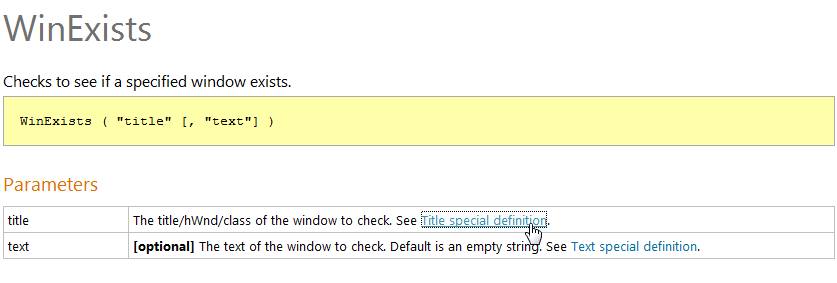-
Posts
1,063 -
Joined
-
Last visited
-
Days Won
3
l3ill last won the day on September 22 2016
l3ill had the most liked content!
About l3ill
- Birthday 05/03/1968
Profile Information
-
Member Title
dabbler
-
Location
American in Germany
-
WWW
http://www.badassweb.net/
-
Interests
Web and Graphic Design
Logistics
Process Management
l3ill's Achievements
-
 Sevwren reacted to a post in a topic:
If Then multiple conditions
Sevwren reacted to a post in a topic:
If Then multiple conditions
-
$sVar = "Test_Window - Notepad" $hWnd = WinGetHandle($sVar) If WinExists("[CLASS:Notepad]") And WinGetTitle($hWnd) = $sVar Then MsgBox(64, "", "it's there") EndIf
-
Just remove the 'AND' and the second 'WinExists' and then have a look at the page in the help file that this link sends you to: Okay - I see, you want both conditions met for the same window... disregard.
-

Copying selected data from GUI Edit
l3ill replied to Katie_Deely's topic in AutoIt GUI Help and Support
_GUICtrlEdit_GetSel -
 antonioj84 reacted to a post in a topic:
Insert Values to Array Column
antonioj84 reacted to a post in a topic:
Insert Values to Array Column
-

Insert Values to Array Column
l3ill replied to 232showtime's topic in AutoIt General Help and Support
Good luck ! -
 antonioj84 reacted to a post in a topic:
Insert Values to Array Column
antonioj84 reacted to a post in a topic:
Insert Values to Array Column
-
You could run the $MBText Variable through some string functions that shorten it and add the @CRLF macro
-

Insert Values to Array Column
l3ill replied to 232showtime's topic in AutoIt General Help and Support
I assume you were going for something like this? #include <GUIConstantsEx.au3> #include <GuiListView.au3> #include <MsgBoxConstants.au3> #include <Array.au3> $hello= "123" ; 3 column load [row][column] Local $aItems1 [4] =["IP","SUB","Gateawy","DNS"] _ArrayDisplay($aItems1) Local $aItems[4][4] ;_ArrayDisplay($aItems) For $i = 0 To UBound($aItems) - 1 For $j = 0 To UBound($aItems1) - 1 ;~ $aItems[$iI][$iJ] = $iI &"-"& $ij $aItems[$j][$i] = $aItems1[$j] & $hello _ArrayDisplay($aItems) Next Next _ArrayDisplay($aItems) -

Insert Values to Array Column
l3ill replied to 232showtime's topic in AutoIt General Help and Support
Hi, to answer this part of your question "fill top to bottom", this does that: #include <GUIConstantsEx.au3> #include <GuiListView.au3> #include <MsgBoxConstants.au3> #include <Array.au3> $hello= "123" ; 3 column load [row][column] Local $aItems1 [4] =["IP","SUB","Gateawy","DNS"] _ArrayDisplay($aItems1) Local $aItems[4][4] ;_ArrayDisplay($aItems) For $i = 0 To UBound($aItems) - 1 For $j = 0 To UBound($aItems) - 1 ;~ $aItems[$iI][$iJ] = $iI &"-"& $ij $aItems[$j][$i] = "ip:" &$hello $aItems[$j][$i] = "Sub:" &$hello $aItems[$j][$i] = "Gateway:" &$hello $aItems[$j][$i] = "DNS:" &$hello _ArrayDisplay($aItems) Next Next _ArrayDisplay($aItems) -
 Vivaed reacted to a post in a topic:
List files in folder, delete all but newest version
Vivaed reacted to a post in a topic:
List files in folder, delete all but newest version
-

_Excel_RangeFind '$iLookIn' Parameter - examples
l3ill replied to l3ill's topic in AutoIt General Help and Support
Just an FYI, I ended up finding a way to get this done: I had to set it up to find the first occurrence (there are 3) of the name of the first fac. and the first occurrence of the second fac. (-1) Which gives me the chunk I was needing to pass on as a search criteria for the next section of code. Excel file: imagine a large financial statement with 10 fac. each fac. has 3 sections. every month they are in different cells with empty cells added randomly. (tons of empty or useless information cells) Thanks again Bill Edit: An example of the console output: -

Some information about Excel UDF(s)(?)
l3ill replied to FrancescoDiMuro's topic in AutoIt General Help and Support
If you know now that it is in fact the excel file itself that is the problem then you have to fix that. -

Some information about Excel UDF(s)(?)
l3ill replied to FrancescoDiMuro's topic in AutoIt General Help and Support
It seems there are other problems. I cant get your excel file to show any data. whether opening via script or just opening outright it is an empty excel object without any sheets. I tested this with one of my own excel docs and I get an array. -

Some information about Excel UDF(s)(?)
l3ill replied to FrancescoDiMuro's topic in AutoIt General Help and Support
Molto Vago ( No I don't speak Italian (Google Translater) ) Post your code, explain whats not working. Did you get Copy Rows working with waters instructions? -
A simple test: Alt + F4 will close the active window
-
To close a message box with Enter the window has to be active and the default (usually OK) button has to be active. Make sure your script is following these rules
-

Reading information out of a drop down box
l3ill replied to Mitchf's topic in AutoIt General Help and Support
Hi Mitchf, Welcome to the forums! Dropdown menus on a webpage are notoriously difficult to automate and the fact that you gave no particular website is probably why no one answered yet. No need to be ashamed of your code, most of us started using Autoit like this. Problem with doing it this way is that it is very unreliable and prone to mistakes. There a several ways that you can go at this; IE UDF (Internet Explorer - User Defined Functions) has some cool functions but the quickest easiest way I know to get text from a website is InetGet & InetRead this function will provide you with all the source code from the website, including (I have to assume since I never tried it) dropdown menu entries. You will then need to use the: File, Directory and Disk functions To parse the text and get what you need. Search the Helpfile , WIKI and forums for info & examples and give it a shot and come back if you get stuck. Good luck! Bill -

_Excel_RangeFind '$iLookIn' Parameter - examples
l3ill replied to l3ill's topic in AutoIt General Help and Support
That would be a lot of anonymizing See PM ( you will see what I mean ) I can post a reproducer once (if) I (we) get it figured out.