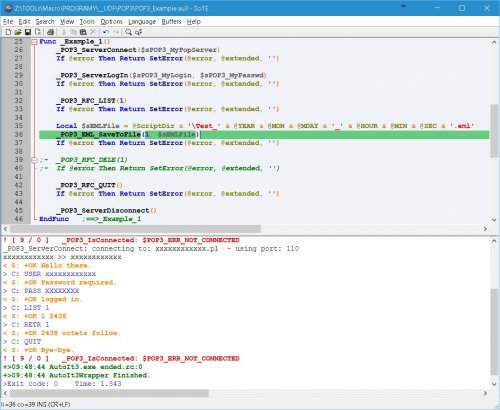About This File
I want to present POP3.au3 UDF.
Support topic is here: POP3.au3 UDF
QuoteOriginal UDF:
http://www.autoitscript.com/forum/index.php?showtopic=22838
Basic functions for AU3 Scripts, based on the 1939 RFC ( http://www.ietf.org/rfc/rfc1939.txt ).
Author : Apzo - Luc HENNINOT <lhenninot@nordnet.fr>
Modified : Thorsten Willert (thorsten [dot] willert [at] gmx [dot] de)2015/02/09 ver. 1.0.0
Modified : mLipok http://www.autoitscript.com/forum/user/10673-mlipok/
(Function names Changed, Variables names Changed, added new functions, added Quoted-printable.au3, Script CleanUp, $g__bPOP3_TRACE and $g__vPOP3_ISCONNECTED Removed)
Requires AU3 v3.3.10.2+ and UDF: Quoted-printable.au3
REMARK:
Quoted-printable.au3 author @ProgAndy
https://autoit.de/index.php/Thread/11350-UTF8-Sting-Convertieren/?postID=87721#post87721
What's New in Version 2.0.1
Released
Quote2016/05/04 ver. 2.0.1
. Renamed: UDF: _POP3_Ex.au3 >> POP3.au3 - mLipok
. Renamed: Var: $g__iPOP3_SOCKET >> $__g_iPOP3_SOCKET - mLipok
. Renamed: Var: $POP3_OK >> $POP3_REGEXP_OK - mLipok
. New: Var: $POP3_REGEXP_ERR - mLipok
. New: Var: $POP3_REGEXP_PASS - mLipok
. New: Var: $POP3_CALLBACK_COMMAND - mLipok
. New: Var: $POP3_CALLBACK_STATUS - mLipok
. Renamed: Enums: $POP3_ERROR_* >> $POP3_ERR_* - mLipok
. Renamed: Enum: $POP3_ERR_OK >> $POP3_ERR_SUCCESS - mLipok
. Renamed: Enum: $POP3_ERR >> $POP3_ERR_GENERAL - mLipok
. Renamed: Enum: $POP3_ERR_SERVER_RESPONSE_TIMEOUT >> $POP3_ERR_TIMEOUT - mLipok
. Renamed: Enum: $POP3_ERR_TCPRECV_TIMEOUT >> $POP3_ERR_TIMEOUT - mLipok
. Renamed: Enum: $POP3_ERR_TCPCONNECT_FAILED >> $POP3_ERR_TCPCONNECT - mLipok
. New: Enum: $POP3_ERR_TCPSTARTUP - mLipok
. New: Enum: $POP3_ERR_SSL - mLipok
. New: Enum: $POP3_EXT_CONNECTED - mLipok
. New: Enum: $POP3_ERR_TCPRECV - mLipok
. New: Func: _POP3_UDFVersion - mLipok
. Removed: Enum: $POP3_ERR_ALREADY_CONNECTED --> Check for $POP3_EXT_CONNECTED - mLipok
. Removed: Enum: $POP3_ERR_NO_TCP_RESPONSE - is no longer used - mLipok
. Removed: Enum: $POP3_ERR_NO_OK_RESPONSE - is no longer used - mLipok
. Renamed: Func: __POP3_Cmd >> __POP3_SendCommand - mLipok
. Renamed: Func: _POP3_ConsoleDebug >> _POP3_Callback - mLipok
. Renamed: Func: _POP3_ConsoleError >> _POP3_CallbackError - mLipok
. Removed: Func: _POP3_CallbackSatus --> _POP3_Callback(FirstClassFunction) - mLipok
. Renamed: Func: _POP3_ServerIsConnected >> _POP3_IsConnected - mLipok
. Renamed: Func: _POP3_ServerIsAuth >> _POP3_IsAuthorized - mLipok
. Removed: Func: _POP3_CallbackFunction - mLipok
. Refactored: Func: _POP3_IsConnected - mLipok
. Refactored: Func: _POP3_IsAuthorized - mLipok
. Refactored: Func: _POP3_RFC_... Functions: Finally correctly reporting: $POP3_ERR_**_REFUSED - mLipok
. Refactored: Func: All faunction - mLipok
. If _POP3_IsAuthorized() Then >>> checking @error
. Refactored: Func: @error handling almost all functions - mLipok
. If @error Then Return SetError(@error, @extended, .......
. Refactored: Var: Magic Number replaced with Const/Enums - mLipok